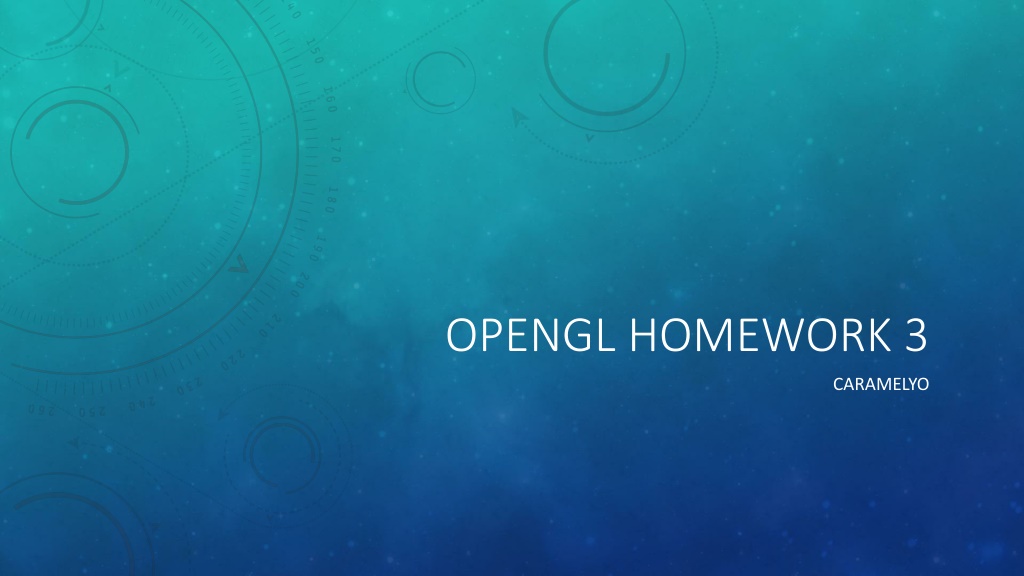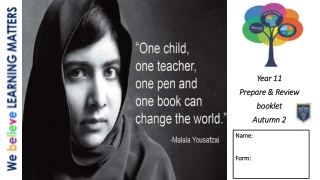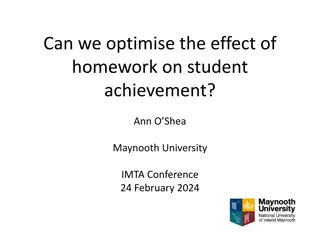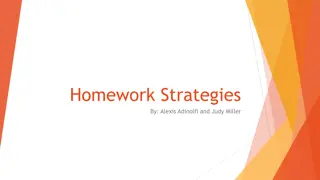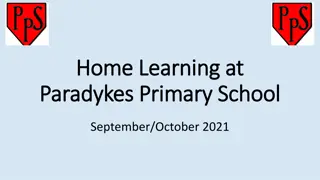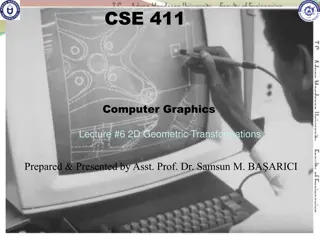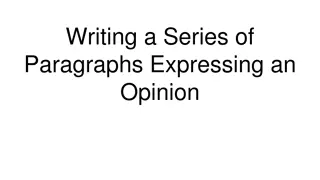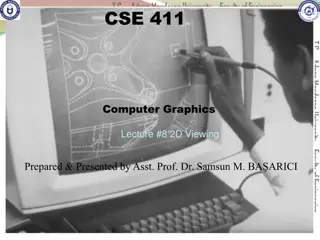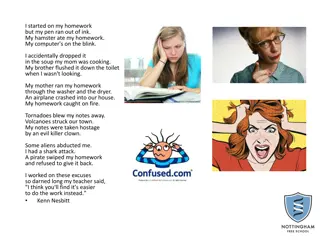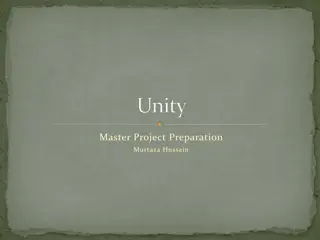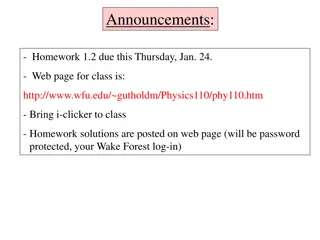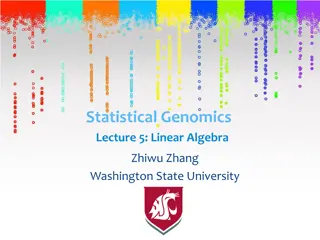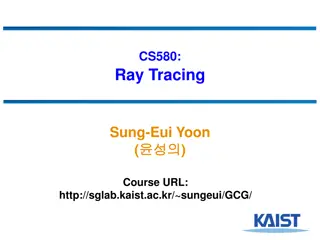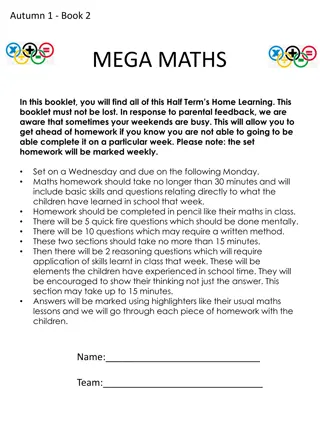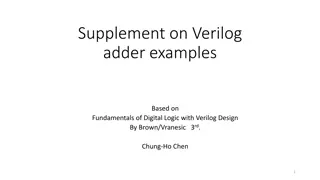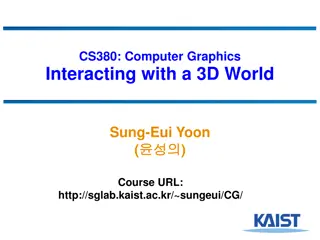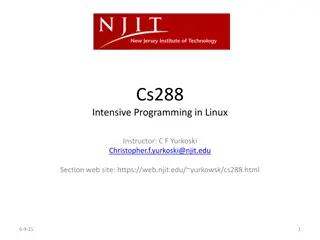Hierarchical Body Modeling in OpenGL Homework 3
Explore the concepts of hierarchical body modeling in OpenGL Homework 3 by creating body part hierarchies, recording transformation matrices, and understanding the hierarchy structures. The homework focuses on building hierarchies for body parts like thighs and shanks, applying transformations, and using textures for differentiation. Users can interact with the model, controlling movements and viewpoints for an immersive experience.
Download Presentation

Please find below an Image/Link to download the presentation.
The content on the website is provided AS IS for your information and personal use only. It may not be sold, licensed, or shared on other websites without obtaining consent from the author.If you encounter any issues during the download, it is possible that the publisher has removed the file from their server.
You are allowed to download the files provided on this website for personal or commercial use, subject to the condition that they are used lawfully. All files are the property of their respective owners.
The content on the website is provided AS IS for your information and personal use only. It may not be sold, licensed, or shared on other websites without obtaining consent from the author.
E N D
Presentation Transcript
OPENGL HOMEWORK 3 CARAMELYO
HOMEWORK 3 Object hierarchical models
HOMEWORK 3 Key concept : Record each transformation matrix of body part Create the hierarchy of body ??= ????????? ????? ????????? ????? ????????? ?????
HOMEWORK 3 Hierarchy Body Left thigh Right thigh Left shank Right shank
HOMEWORK 3 Hierarchy Body M == T * R * S Left thigh Right thigh Left shank Right shank
HOMEWORK 3 Hierarchy Body M == T * R * S Left thigh Right thigh Tupper* Tself* Rupper* Rself* Supper* Sself Left shank Right shank
HOMEWORK 3 Hierarchy Body M == T * R * S Left thigh Right thigh Tupper* Tself* Rupper* Rself* Supper* Sself Left shank Right shank
HOMEWORK 3 Hierarchy Body M == T * R * S Left thigh Right thigh Tupper* Tself* Rupper* Rself* Supper* Sself Left shank Right shank Tupper1* Tself* Rupper1* Rself* Supper1* Sself
HOMEWORK 3 Hierarchy Body M == T * R * S Left thigh Right thigh Tupper* Tself* Rupper* Rself* Supper* Sself Left shank Right shank Tupper1* Tself* Rupper1* Rself* Supper1* Sself
HOMEWORK 3 Requirements Body Hierarchical model At least three hierarchies Ex : body thigh shank Thigh Texture Use texture (at least simple colors) on your model Let user know the difference between parts of model Shank
HOMEWORK 3 Requirements User input User has capability of controlling the model you created Move forward and backward; turn left and right (by arrow keys) Changeable view point(camera) View point is changeable in position (at least two different positions) It will be convenient for you to see your model turning around They can be switched by c key
HOMEWORK 3 Requirements summary Hierarchical model At least three hierarchies Texture Use texture (at least simple colors) on your model User input User has capability of controlling the model you created Changeable view point(camera) View point is changeable in position (at least two different positions)
HOMEWORK 3 Other requirements Use OpenGL (like homework 1) (you can start homework 3 from homework 1) Deadline : 2019 / 05 / 20 (Mon.) A readme file to explain Environment How to use your program (how to compile user input ) How do you achieve the requirements (method ) Something you want to tell TAs Make sure that all files you hand in can be compiled in any computers If your homework cannot be compiled in TA s PC, then it is regarded that you don t hand in homework If you output your result as video, please upload your result to YouTube and append its link in readme file
HOMEWORK 3 Bonus Let your model jump by space key with appropriate animation
HOMEWORK 1 There are two information (positions and normals) that you need to send to shader in homework 1 So you need vbo[0] and vbo[1] only
HOMEWORK 1 If your model has texture information, then you can send it to shader with VBO
HOMEWORK 1 As mentioned above, your EBO should be bound to vbo[2] The order of VBO is not fixed It s dependent on how you send VBOs to shader
HOMEWORK 1 MVP setting VP setting
HOMEWORK 1 MVP setting M setting
HOMEWORK 1 Environment setting Lost dll files Path problems Use relative path rather than absolute path !! There will be the obj file (read by your program) in release directory That is, user can start your program by clicking the exe file in release directory rather than through visual studio OS Please mention it in the readme file !! Compile(build) your code in release mode !!