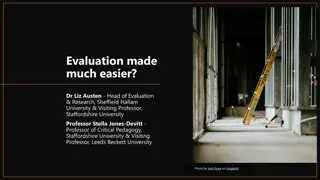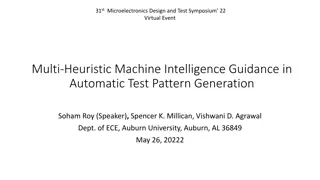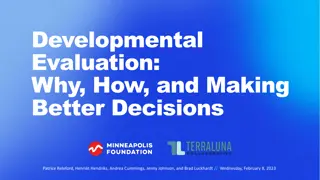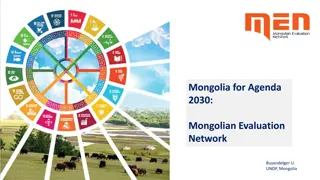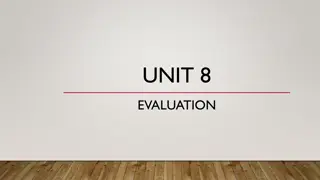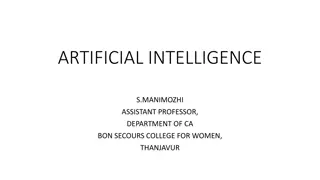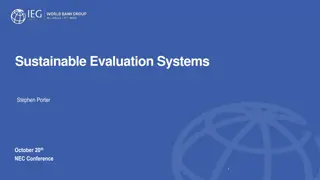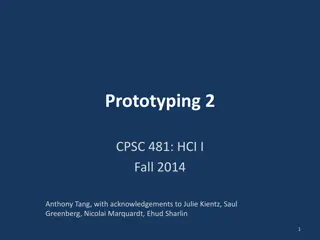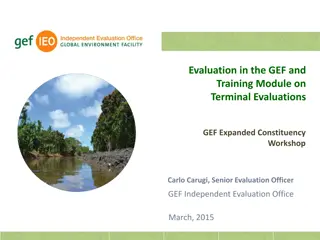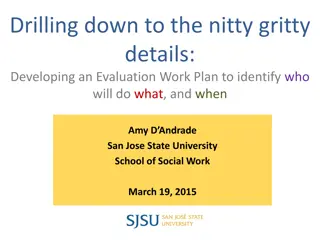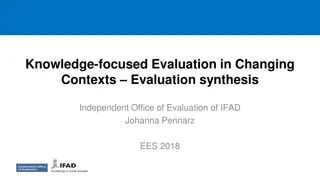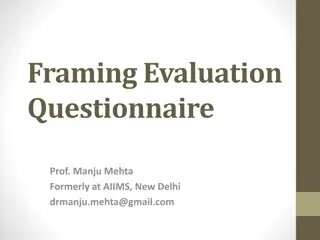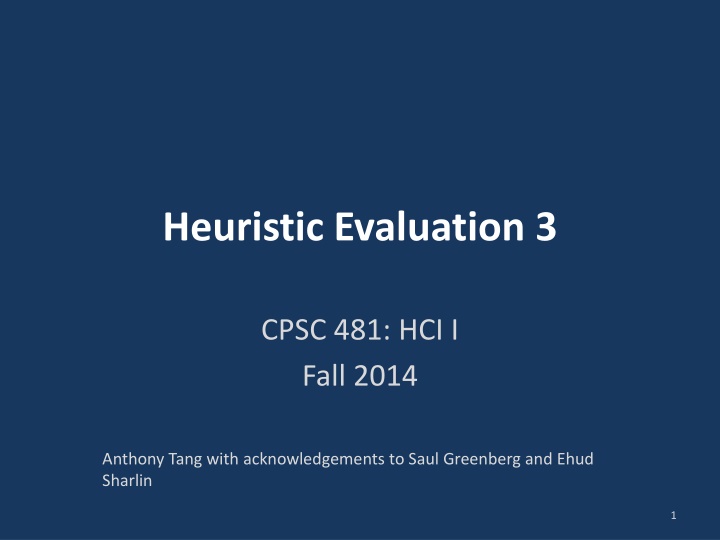
Heuristic Evaluation in Human-Computer Interaction
Explore the principles of heuristic evaluation in HCI, focusing on four key heuristics: recognition rather than recall, aesthetic and minimalist design, flexibility and efficiency of use, and help & documentation. Understand the process and conduct heuristic evaluations effectively.
Download Presentation

Please find below an Image/Link to download the presentation.
The content on the website is provided AS IS for your information and personal use only. It may not be sold, licensed, or shared on other websites without obtaining consent from the author. If you encounter any issues during the download, it is possible that the publisher has removed the file from their server.
You are allowed to download the files provided on this website for personal or commercial use, subject to the condition that they are used lawfully. All files are the property of their respective owners.
The content on the website is provided AS IS for your information and personal use only. It may not be sold, licensed, or shared on other websites without obtaining consent from the author.
E N D
Presentation Transcript
Heuristic Evaluation 3 CPSC 481: HCI I Fall 2014 Anthony Tang with acknowledgements to Saul Greenberg and Ehud Sharlin 1
Learning Objectives By the end of this class, you should be able to: understand and describe four heuristics: recognition rather than recall; aesthetic and minimalist design; flexibility and efficiency of use, and help & documentation be able to describe the process of, and conduct a heuristic evaluation 2
7 Recognition rather than recall Making objects, actions, and options visible to minimize the user s memory load The user should not have to remember information from one part of the dialogue to another Instructions for use of the system should be visible or easily retrievable whenever appropriate 3
Autocomplete is a nice example of how the system aids you. It is easier to recognize symbols rather than recall them from scratch. 5
This kind of idea applies at both low- level, and high-level. 7
7 Recognition rather than recall Making objects, actions, and options visible to minimize the user s memory load The user should not have to remember information from one part of the dialogue to another Instructions for use of the system should be visible or easily retrievable whenever appropriate 8
8 Aesthetic and minimalist design Dialogues should not contain information which is irrelevant or rarely needed Every extra unit of information in a dialogue competes with the relevant units of information and diminishes their relative visibility. 9
SUPER is an audio/video converter tool Although I have selected audio only , all of the video stuff is still there. 10
Hover controls only appear when they are likely to be used (i.e. when the mouse is hovering over the activation area). What is the downside of this approach? 11
Expanding forms provide interaction only when it is requested. What is the downside of this approach? 12
8 Aesthetic and minimalist design Dialogues should not contain information which is irrelevant or rarely needed Every extra unit of information in a dialogue competes with the relevant units of information and diminishes their relative visibility. 13
9 Flexibility and efficiency of use Accelerators -- unseen by the novice user -- may often speed up the interaction for the expert user such that the system can cater to both inexperienced and experienced users allow existing/common accelerators to work provide accelerators Allow users to tailor frequent actions macros 14
Anyone use tabs when filling out forms? 1 2 3 4 15
When youre using an accelerator, you feel and look like a Boss. Taking these away makes it more annoying to use an interface if you are used to them. 16
10 Help and documentation Even though it is better if the system can be used without documentation, it may be necessary to provide help and documentation. Any such information should be easy to search, focused on the user's task, list concrete steps to be carried out, and not be too large. 17
Simple example: width of the field provides a clue about the length of the input. Contextual help is provided. 18
What constitutes help? Tutorials / get started manuals Reference manuals Reminders Wizards Tips 19
Conducting a Heuristic Evaluation Pre-evaluation training provide evaluators with domain knowledge and information on scenario Evaluation individuals evaluate and then aggregate results Severity ratings determine how severe each problem is (priority) perform individually then as a group Debriefing discuss outcome with design team 20
Evaluation Each evaluator performs at least two passes first: get a feel for flow and scope of system second: focus on specific elements Assistance: for walk-up and use interfaces, no need; otherwise, supply evaluators with scenarios Each evaluator produces a list of problems explain why with respect to the heuristics or other information be specific and list each problem separately 21
Examples Tabbing from password field lands in Disclaimer link rather than Submit - Violates consistency heuristic, as well as accelerators heuristic - Fix: reorder the tab stops 22
Evaluation Why list each violation? Where problems may be found Single location in UI Two or more locations that need to be compared Overall structure of UI Something that is missing Hard w/ paper prototypes 23
Severity Rating Used to allocate resources to fix problems Combination of: Frequency Impact Persistence (one time or repeating) Should be estimated after all problems have been seen Independently first is good 24
Severity Ratings 0 don t think this is a usability problem 1 cosmetic problem 2 minor usability problem 3 major usability problem; important to fix 4 usability catastrophe; must fix 25
Examples - Severity Tabbing from password field lands in Disclaimer link rather than Submit - Violates consistency heuristic, as well as accelerators heuristic - Fix: reorder the tab stops 26
Debriefing Conduct with evaluators, observers, and development team members Discuss general characteristics of UI Suggest potential improvements to address major usability problems Dev. team rates how hard things are to fix Make it a brainstorming session little criticism until end of session 27
Learning Objectives You should now be able to: understand and describe three heuristics: recognition rather than recall; aesthetic and minimalist design; flexibility and efficiency of use, and help & documentation be able to describe the process of, and conduct a heuristic evaluation 28