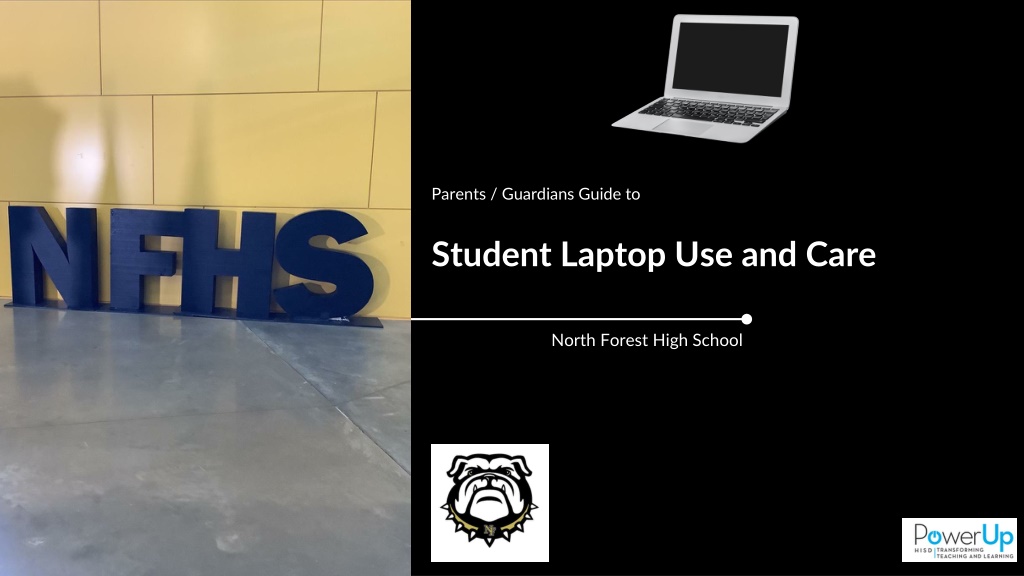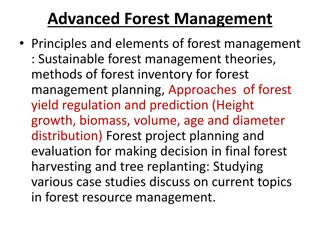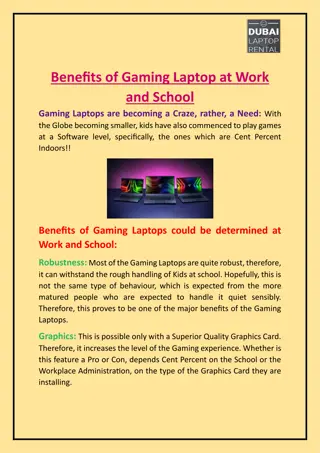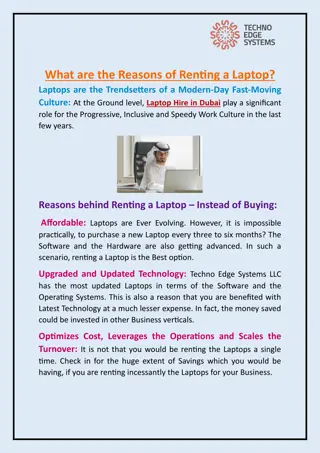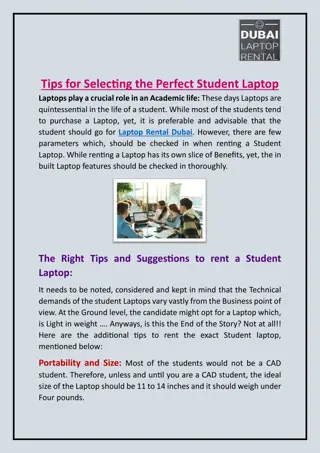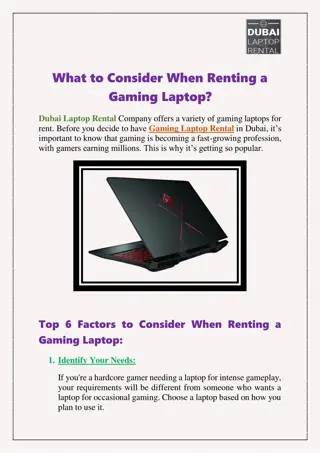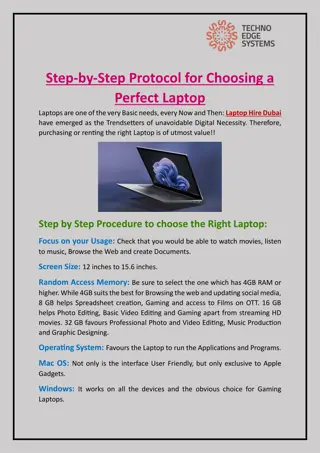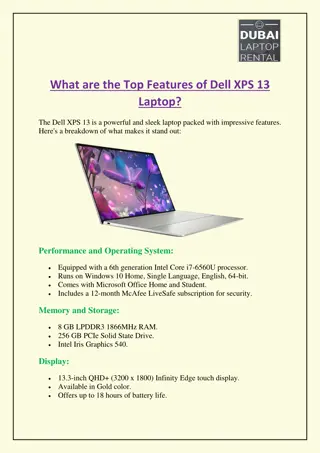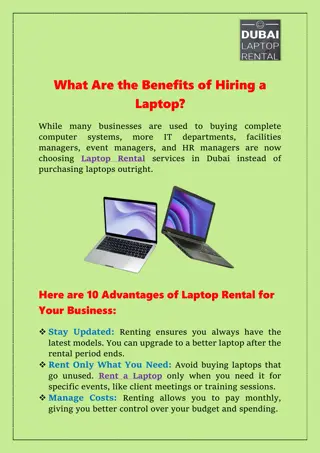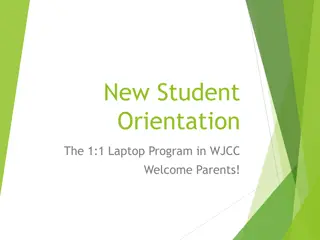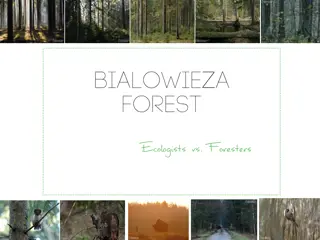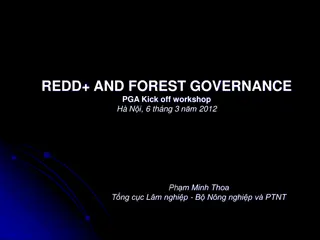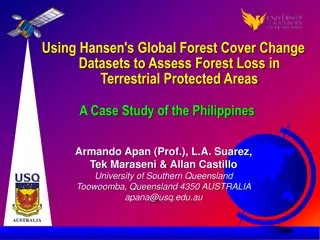Guide to Student Laptop Use and Care at North Forest High School
Student laptops at North Forest High School come with assigned cases for protection and guidelines for proper care. Students must charge their laptops daily, report any issues promptly, and follow general precautions to ensure the longevity of the devices. Screen care tips, restrictions on unsupervised laptop use, and overall responsibility guidelines are outlined to help maintain a conducive learning environment.
Uploaded on Sep 10, 2024 | 0 Views
Download Presentation

Please find below an Image/Link to download the presentation.
The content on the website is provided AS IS for your information and personal use only. It may not be sold, licensed, or shared on other websites without obtaining consent from the author. Download presentation by click this link. If you encounter any issues during the download, it is possible that the publisher has removed the file from their server.
E N D
Presentation Transcript
Parents / Guardians Guide to Student Laptop Use and Care North Forest High School
LAPTOP CASE AND BATTERY Laptops that are assigned are issued with a case. The purpose of the case is to protect the device while it is being transported. When not in use, closing the laptop lid will save battery life and protect the screen. The Chromebook must be transported in the protective case at all times. Students are responsible for charging the laptop each night using the provided charger to ensure that it is ready for use each day.
TAKING CARE OF STUDENT LAPTOPS Students are responsible for the general care of the laptop they have been issued by the school. Laptops that are broken or fail to work properly must be reported to the UDT (computer support staff) as soon as possible via bit.ly/NFHSUDT or scan the QR code.
General Precautions Take care to protect your password. Do not share your password. No food or drink is allowed next to your laptop while it is in use. Students should never carry their laptops while the screen is open. Cords, cables, and removable storage devices must be inserted carefully into the laptops. Never transport your laptop with the power cord plugged in. Laptops must remain free of any writing, drawing, or stickers. Heavy objects should never be placed on top of your Chromebook. Laptops must have an asset tag on them at all times and this tag must not be removed or altered in any way. Laptops should always be secured in a case when not in use.
Laptop Screen Care The laptop's screen can easily be damaged! ** The screens are particularly sensitive to damage from excessive pressure on the screen. Do not lean or put pressure on the top of the laptop when it is closed. Do not store the laptops with the screen in the open position. Do not place anything on the laptop that could put pressure on the screen. Do not place anything in a carrying case or backpack that will press against the cover. Do not poke the screen with anything that will mark or scratch the screen surface. Do not place anything on the keyboard before closing the lid (e.g. pens, pencils, or disks). Clean the screen with a soft dry microfiber cloth or anti-static cloth.
Laptops Left in Unsupervised Areas Under no circumstances should laptops be left in an unsupervised area. Unsupervised areas include the school grounds, outside, lunchroom/gym, computer lab, library, unoccupied classrooms, etc. Any laptop left unsupervised will be in danger of being damaged or stolen. If an unsupervised laptop is found, notify an NFHS staff immediately.
Lost or stolen Laptops and/or Accessories Laptops that are lost or stolen are the responsibility of the student. Lost, broken or stolen laptops must be reported to Ms. Asia Edwards via bit.ly/NFHSUDT or scan the QR code below. The lost, stolen or broken devices are subject to a fee based on the HISD Student Loan Agreement form signed by the student and guardian.