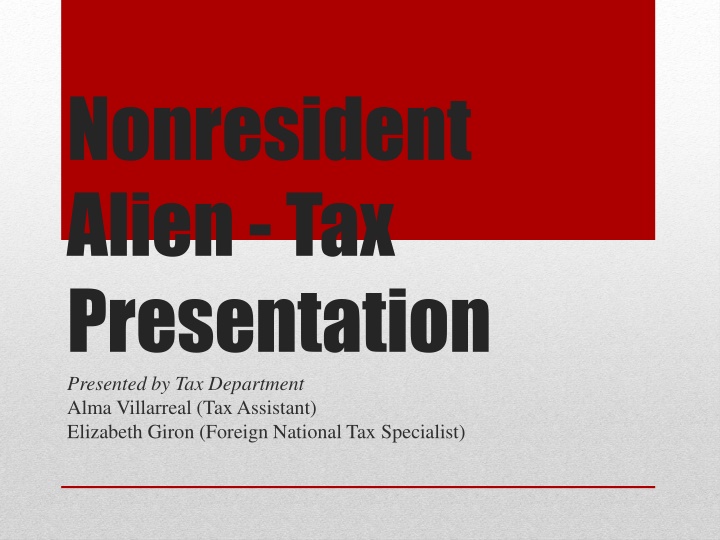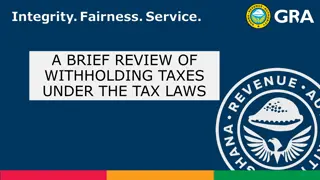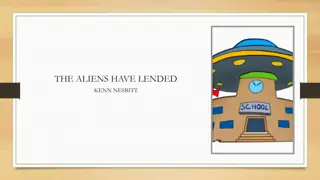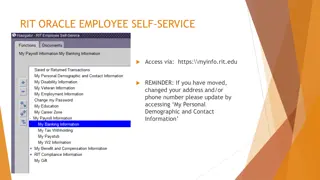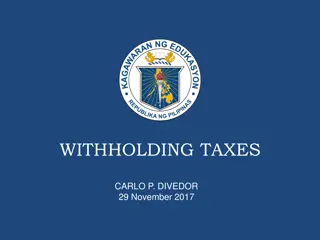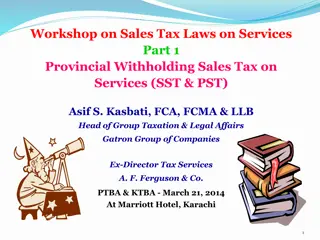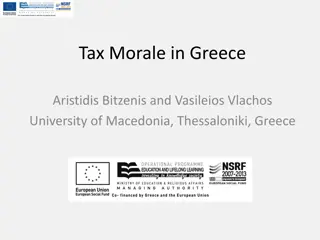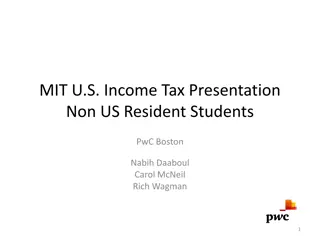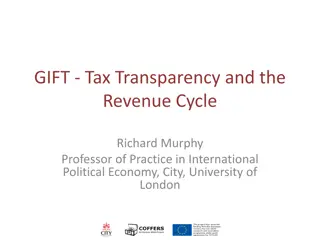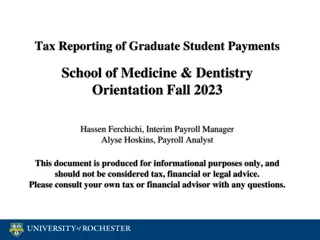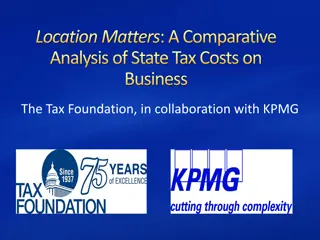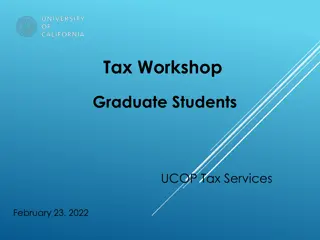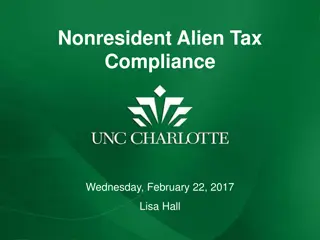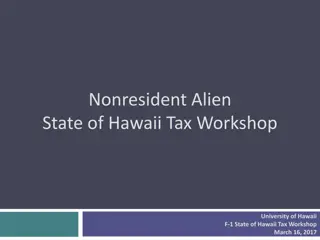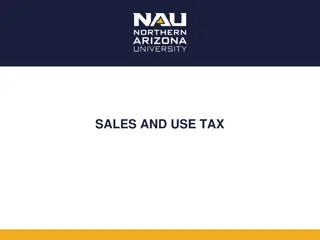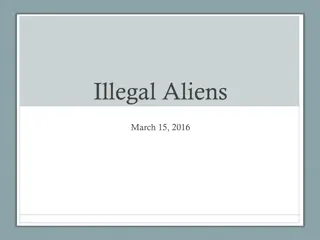Guide to Reducing Tax Withholding for Nonresident Aliens
Learn how to reduce or stop tax withholding as a nonresident alien by completing the Foreign National Tax Information Form and following the steps outlined by the Tax Department. This guide includes instructions on logging into the Foreign National Information System, tax analysis, signing tax forms, and applying tax exemptions to your payroll. Ensure compliance with IRS requirements to benefit from federal income tax treaty benefits.
Uploaded on Oct 08, 2024 | 0 Views
Download Presentation

Please find below an Image/Link to download the presentation.
The content on the website is provided AS IS for your information and personal use only. It may not be sold, licensed, or shared on other websites without obtaining consent from the author.If you encounter any issues during the download, it is possible that the publisher has removed the file from their server.
You are allowed to download the files provided on this website for personal or commercial use, subject to the condition that they are used lawfully. All files are the property of their respective owners.
The content on the website is provided AS IS for your information and personal use only. It may not be sold, licensed, or shared on other websites without obtaining consent from the author.
E N D
Presentation Transcript
Nonresident Alien -Tax Presentation Presented by Tax Department Alma Villarreal (Tax Assistant) Elizabeth Giron (Foreign National Tax Specialist)
How to Reduce or Stop Tax Withholding Process Complete Foreign National Tax Information Form provided by your hiring official Submit copies of your immigration documents to your department or Human Resources to be photocopied. If neither HR nor your department request this information from you, please notify the Tax Department by email (egiron@central.uh.edu) immediately. Please include PeopleSoft ID Number in your email correspondence. Step 1 Logon to Foreign National Information System (FNIS) After packet and copies of documentation are received by the Tax Department, you will receive an email that contains website & user information. You must enter the required data. Step 2 Tax Analysis The data you have entered is reviewed and approved, a tax analysis is completed. The results will determine what, if any, tax treaty exemption benefits you may be eligible for. Step 3 Signing of Tax Forms If you are eligible for federal income tax treaty benefits, you will receive an email indicating IRS tax exemption forms are available on your FNIS account. Step 4 Tax Exemptions Applied to Payroll All tax exemptions are applied to payroll, you will notice a reduction in taxes in approximately 2 pay cycles. Step 5
Fill out the Foreign National Information Form Step 1 You should receive this form from your hiring official. If you do not, please send me an email egiron@central.uh.edu.
After the packet is received by the Tax Department, you will receive the following email. (You must use the criteria below to logon and access the Foreign National Information System.) Step 2 DO NOT DISREGARD THIS EMAIL, YOU WILL NOT RECEIVE A REMINDER!
After completing the tax analysis, if it is determined you are eligible for exemption from federal income tax you will receive the following email: Step 3
Signing of Tax Forms Step 4 If you are eligible for federal income tax treaty benefits, you will receive an email indicating IRS forms are available on your FNIS account. To ensure the exemptions are applied to your payroll, please carefully follow the instructions in the email. The most common mistakes include improperly signing the IRS 8233 tax form and not sending the Immigration Status Data Sheet.
IRS Form 8233, page 2 continued
IRS Form 8233, page 3 continued
Tax Exemptions Applied to Payroll Step 5 After the signed forms (IRS tax form and Immigration Status Data Sheet) are received by the Tax Department, the applicable tax exemptions are applied to your payroll. You will notice a reduction in taxes in approximately 2 pay cycles.
Following are the most frequently asked questions
What is a Nonresident Alien (NRA)? U.S. tax term, not an immigration term (e.g. exchange visitor) Student (F-1/J-1 visa holder) First 5 calendar years from date of arrival in U.S. Teacher/Researcher (J-1 visa holder) First 2 calendar years from date of arrival in U.S. After time limit exceeded, taxed as a U.S. citizen / resident alien (for tax purposes only)
How do I Complete W4 on my P.A.S.S.? Default for all NRAs is Single with 1 Allowance (regardless of marital status). Select Non-Resident Alien. See example:
How can I tell if I am receiving federal income tax treaty benefits? You will notice on your paystub there is no federal income tax withholding amount. You will remain exempt from this tax until you reach the tax treaty maximum or the calendar year ends (whichever comes first).
How can I tell if I am not receiving federal income tax treaty benefits or have reached my treaty maximum? You will notice on your paystub there is an amount withheld for federal income tax.
How can I tell if I am receiving exemption from FICA taxes? You can refer to your paystub on P.A.S.S. You will only have Federal Income Tax withholding.
How can I tell if I am being charged FICA taxes? You can refer to your paystub on P.A.S.S. These deductions are listed as OASDI/EE and MED/EE.
If I am a Nonresident Alien (usually F-1 or J-1 visa holder) in the United States ( U.S. ) and I have no U.S. income, will I be required to file a U.S. tax return? Yes, even if you have no income, you MUST file IRS Form 8843. You may use the FNTR software provided by the ISSSO to process this form.
My friend does not pay any taxes. Why do I have to pay taxes if we are in the same situation? Although, it may SEEM as if your situation is the same, there are many different facts and circumstances that would qualify one individual for tax exemption benefits and not another. My friend used Turbo Tax Software. Can I use it too? Unless you have determined you are a resident for tax purposes, you should NOT use Turbo Tax.
Is there someone who can help me with filing my tax return? Employees at the University of Houston are not able to provide you with assistance in preparing your tax return. However, the University does offer the following tax preparation assistance at no cost to you: FNTR VITA Program (Volunteer Income Tax Assistance Program) (Foreign National Tax Resource) Certified Public Accountants in the Houston area and UH graduate business students volunteer to help prepare/review NRA tax returns at no cost to you. Please note, this service is by appointment only. Tax preparation software purchased by ISSSO for the use of all NRAs at the University of Houston. An email will be sent to you in February with more detailed information. Location & Time To Be Announced
Where is the Tax Department? Our offices are located at Energy Research Park, Building 1. The most convenient method of reaching our offices is to ride the ERP/Eastwood Shuttle. The shuttle stop can be found at the University Center. Please notify the bus driver, you need to stop at Building 1 (the LAST stop at ERP). Elizabeth Giron, Room 113 Alma Villarreal, Room 115 To better serve you, we see visitors by appointment only between the hours of 8:30 a.m. 3:00 p.m. To schedule an appointment, please send email request to Elizabeth Giron egiron@central.uh.edu
Picture Page Layout If you have any questions, please contact us by email: Alma Villarreal (avillare@central.uh.edu) Elizabeth Giron (egiron@central.uh.edu)