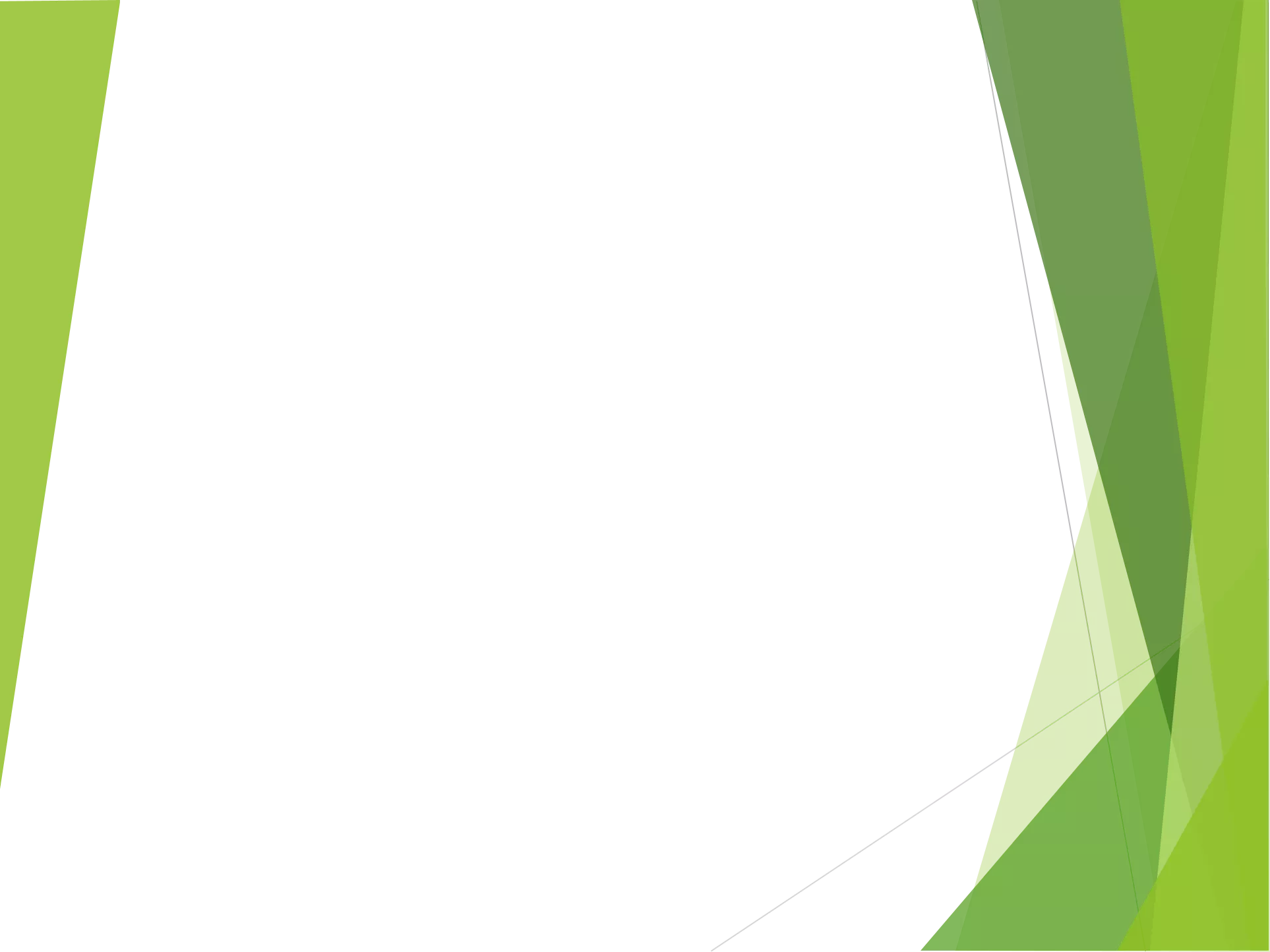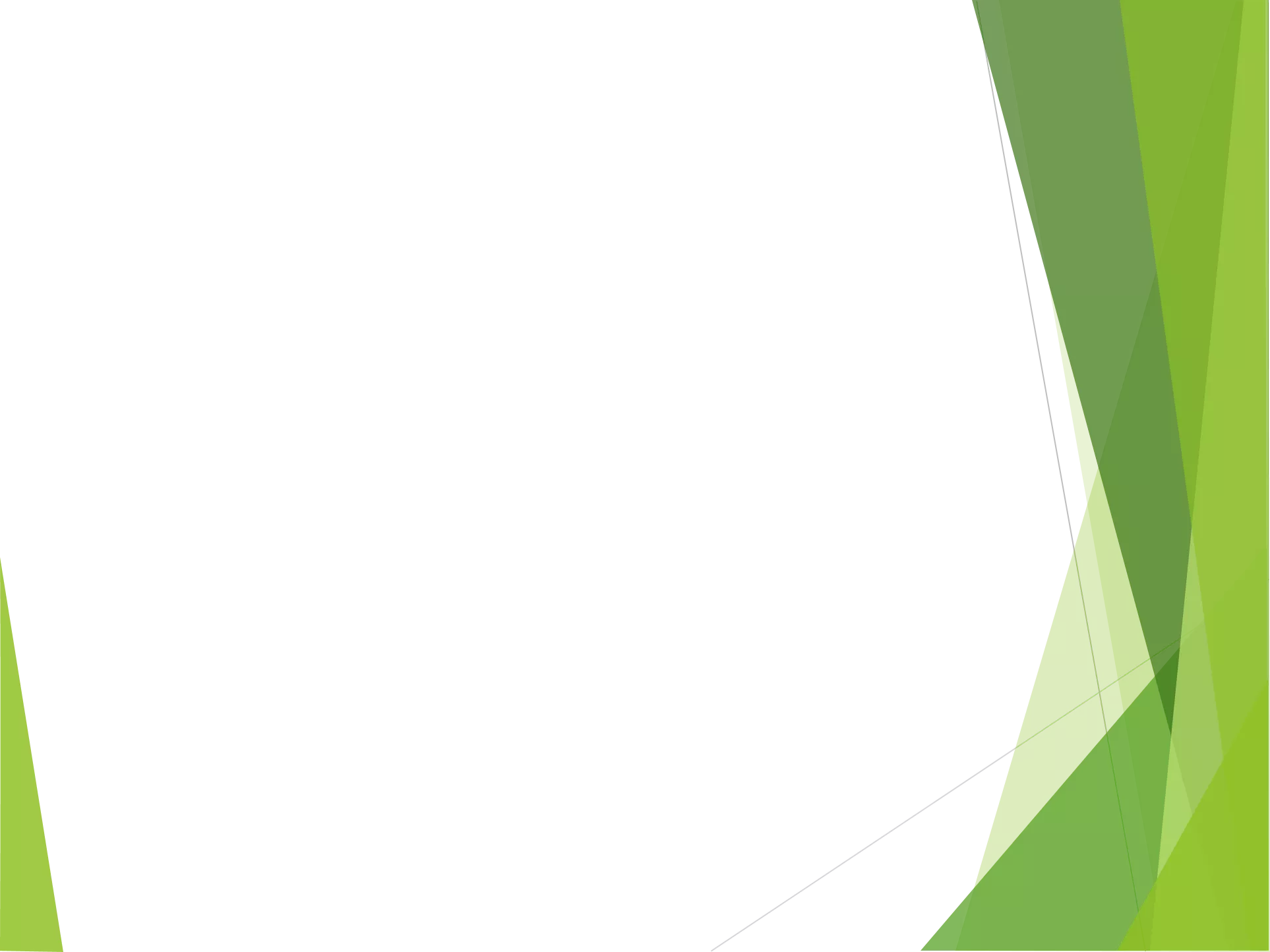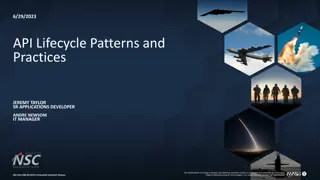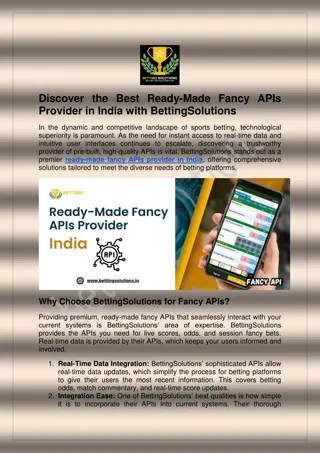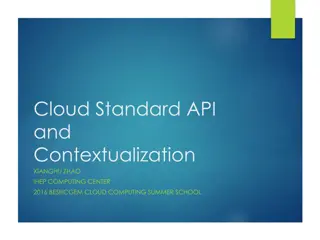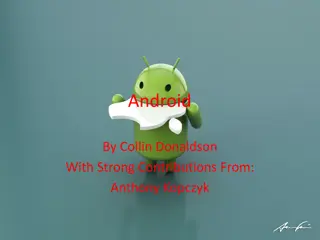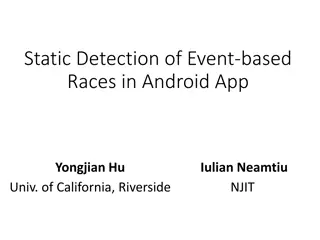Getting Started with Android APIs - Ivan Wong
In this tutorial by Ivan Wong, you will dive into the world of Android APIs. Explore available API options, get motivated to utilize them effectively, learn to integrate a barcode scanner, create a new app with text fields and buttons, and add Zebra Crossing (ZXING) from GitHub for enhanced functionality.
Download Presentation

Please find below an Image/Link to download the presentation.
The content on the website is provided AS IS for your information and personal use only. It may not be sold, licensed, or shared on other websites without obtaining consent from the author.If you encounter any issues during the download, it is possible that the publisher has removed the file from their server.
You are allowed to download the files provided on this website for personal or commercial use, subject to the condition that they are used lawfully. All files are the property of their respective owners.
The content on the website is provided AS IS for your information and personal use only. It may not be sold, licensed, or shared on other websites without obtaining consent from the author.
E N D
Presentation Transcript
Getting Started with Android APIs Ivan Wong
Motivation Datasheet - Recently exposed to what s available in Android - So let s see what API s are available -
Integrating Barcode Scanner http://code.tutsplus.com/tutorials/android-sdk-create-a- barcode-reader--mobile-17162
Create Text Fields and Two Buttons xmlns:android="http://schemas.android.com/apk/res/android" xmlns:tools="http://schemas.android.com/tools" android:layout_width="match_parent" android:layout_height="match_parent" > <Button android:id="@+id/scan_button" android:layout_width="wrap_content" android:layout_height="wrap_content" android:layout_centerHorizontal="true" android:text="@string/scan" /> </RelativeLayout> <TextView android:id="@+id/scan_format" android:layout_width="wrap_content" android:layout_height="wrap_content" android:textIsSelectable="true" android:layout_centerHorizontal="tru e" android:layout_below="@id/scan_butto n" /> <TextView android:id="@+id/scan_content" android:layout_width="wrap_content" android:layout_height="wrap_content" android:textIsSelectable="true" android:layout_centerHorizontal="tru e" android:layout_below="@id/scan_forma t" /> <string name="scan">Scan</string> <RelativeLayout
Add Zebra Crossing (ZXING) from GitHub https://code.google.com/p/zxing/source/browse/trunk/an droid- integration/src/com/google/zxing/integration/android/ ?r=2002
@Override for Oncreate private Button scanBtn; private TextView formatTxt, contentTxt; @Override protected void onCreate(Bundle savedInstanceState) { super.onCreate(savedInstanceState); setContentView(R.layout.activity_main); scanBtn = (Button)findViewById(R.id.scan_button); formatTxt = (TextView)findViewById(R.id.scan_format); contentTxt = (TextView)findViewById(R.id.scan_content); scanBtn.setOnClickListener(this); } public void onActivityResult(int requestCode, int resultCode, Intent intent) { //retrieve scan result IntentResult scanningResult = IntentIntegrator.parseActivityResult(requestCode, resultCode, intent); if (scanningResult != null) { //we have a result String scanContent = scanningResult.getContents(); String scanFormat = scanningResult.getFormatName(); formatTxt.setText("FORMAT: " + scanFormat); contentTxt.setText("CONTENT: " + scanContent); } else{ Toast toast = Toast.makeText(getApplicationContext(), "No scan data received!", Toast.LENGTH_SHORT); toast.show(); } public void onClick(View v){ //respond to clicks if(v.getId()==R.id.scan_button){ //scan IntentIntegrator scanIntegrator = new IntentIntegrator(this); scanIntegrator.initiateScan(); }
What can this be used for? Integrating barcode scanning into your own application using ZXING library. Learning how to use open-source APIs which can help you in your app-development career.
Quick look at using built in Accels http://androidexample.com/Accelerometer_Basic_Example_- _Detect_Phone_Shake_Motion/index.php?view=article_discription& aid=109&aaid=131 - Detecting phone movements (jerk) <RelativeLayout xmlns:android="http://schemas.android.com/apk/res/android" xmlns:tools="http://schemas.android.com/tools" android:layout_width="match_parent" android:layout_height="match_parent" tools:context=".MainAccelerometer" > <TextView android:layout_width="wrap_content" android:layout_height="wrap_content" android:layout_centerHorizontal="true" android:layout_centerVertical="true" android:text="Shake / Tilt Your Phone To Get Accelerometer Motion Alerts" /> </RelativeLayout>
MainAccel.java public void onShake(float force) { // Do your stuff here // Called when Motion Detected Toast.makeText(getBaseContext(), "Motion detected", Toast.LENGTH_SHORT).show(); } @Override public void onResume() { super.onResume(); Toast.makeText(getBaseContext(), "onResume Accelerometer Started", Toast.LENGTH_SHORT).show(); //Check device supported Accelerometer senssor or not if (AccelerometerManager.isSupported(this)) { //Start Accelerometer Listening AccelerometerManager.startListening(this); }} http://protolab.pbworks.com/f/1172890711/accel-01.jpg @Override public void onStop() { super.onStop(); //Check device supported Accelerometer senssor or not if (AccelerometerManager.isListening()) { //Start Accelerometer Listening AccelerometerManager.stopListening(); Toast.makeText(getBaseContext(), "onStop Accelerometer Stoped", Toast.LENGTH_SHORT).show(); }}
Listener public interface AccelerometerListener { public void onAccelerationChanged(float x, float y, float z); public void onShake(float force); }
private static SensorEventListener sensorEventListener = new SensorEventListener() { public void onAccuracyChanged(Sensor sensor, int accuracy) {} public void onSensorChanged(SensorEvent event) { now = event.timestamp; x = event.values[0]; y = event.values[1]; z = event.values[2]; // if not interesting in shake events // just remove the whole if then else block if (lastUpdate == 0) { lastUpdate = now; lastShake = now; lastX = x; lastY = y; lastZ = z; Toast.makeText(aContext,"No Motion detected", Toast.LENGTH_SHORT).show(); } else { timeDiff = now - lastUpdate; if (timeDiff > 0) { /*force = Math.abs(x + y + z - lastX - lastY - lastZ) / timeDiff;*/ force = Math.abs(x + y + z - lastX - lastY - lastZ); if (Float.compare(force, threshold) >0 ) { //Toast.makeText(Accelerometer.getContext(), //(now-lastShake)+" >= "+interval, 1000).show(); if (now - lastShake >= interval) { // trigger shake event }; listener.onShake(force); Toast.LENGTH_SHORT).show(); } lastShake = now; } lastX = x; lastY = y; lastZ = z; lastUpdate = now; } else { Toast.makeText(aContext,"No Motion detected", Toast.LENGTH_SHORT).show(); } } // trigger change event listener.onAccelerationChanged(x, y, z); } } else { Toast.makeText(aContext,"No Motion detected",
Applications? For you to be creative!
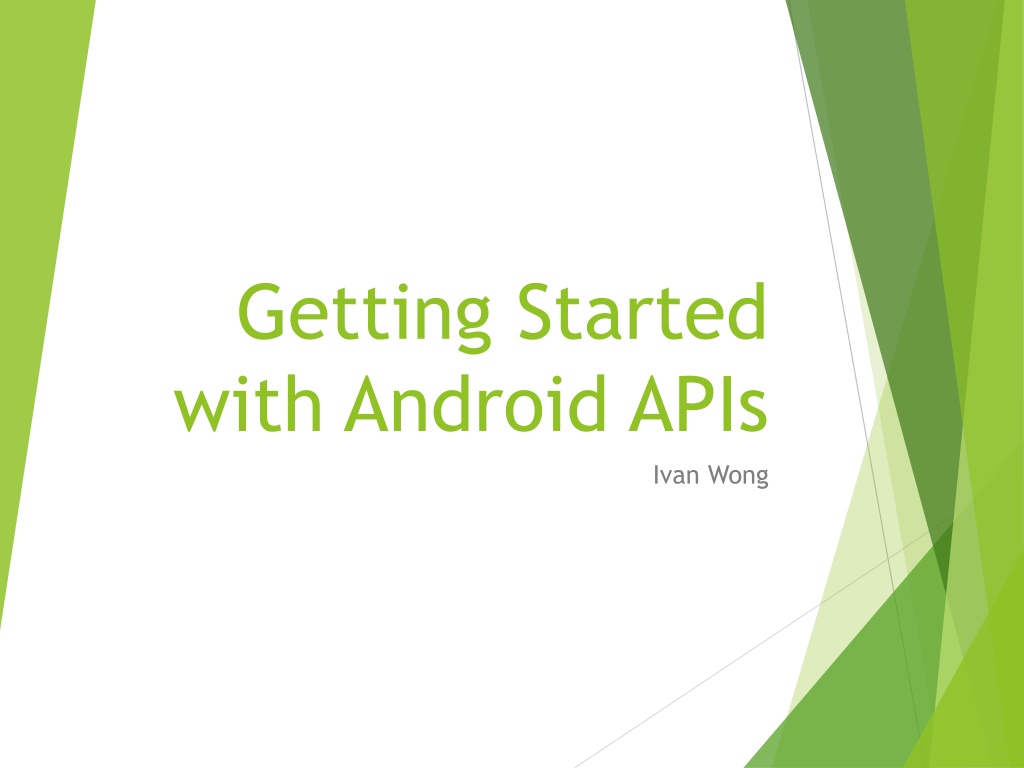
 undefined
undefined