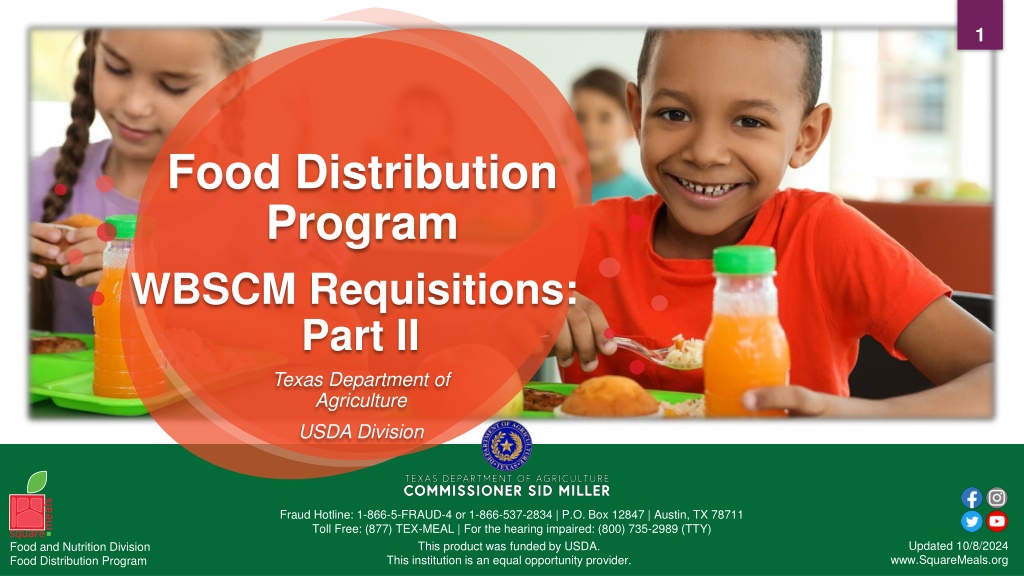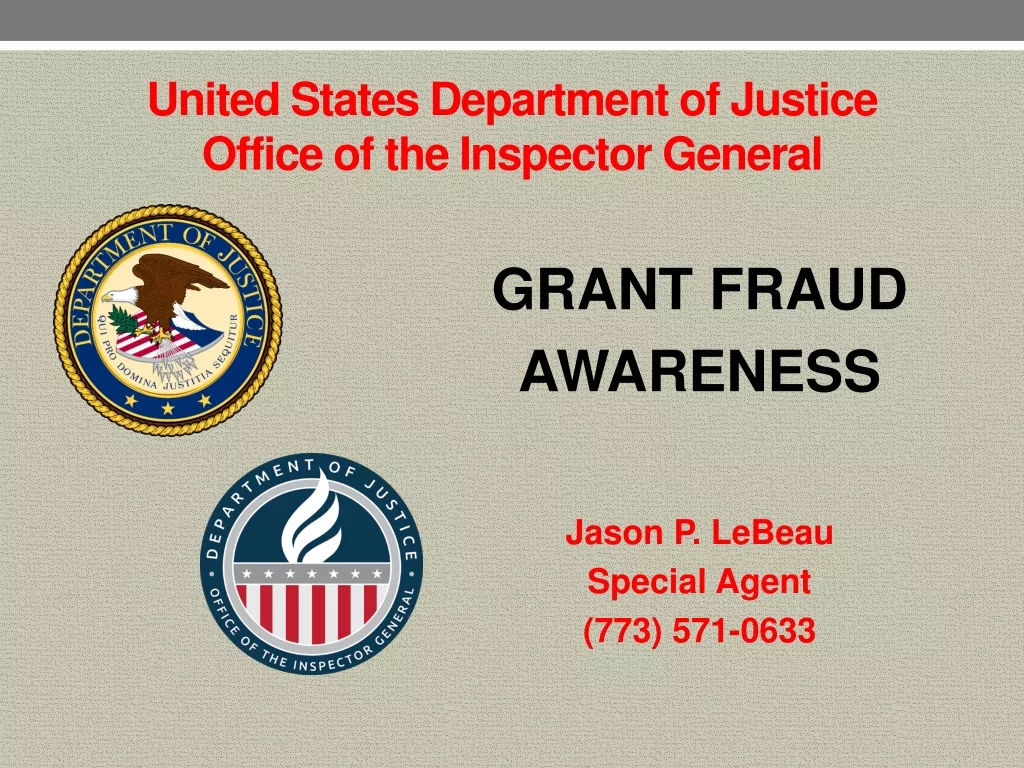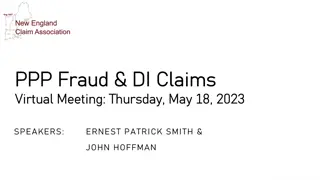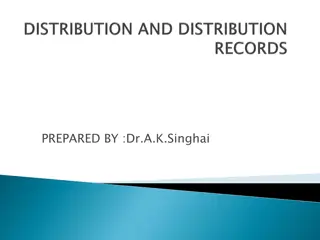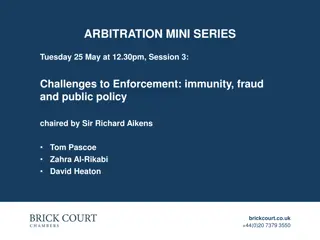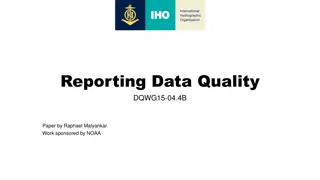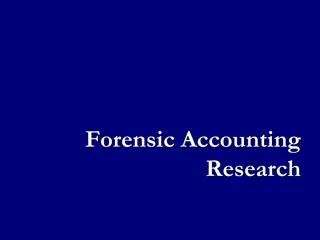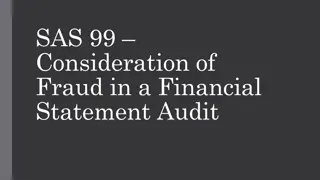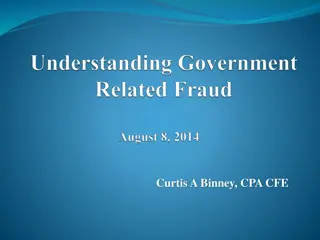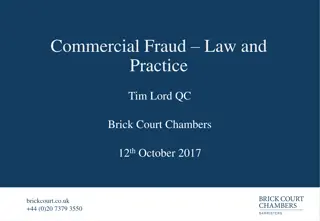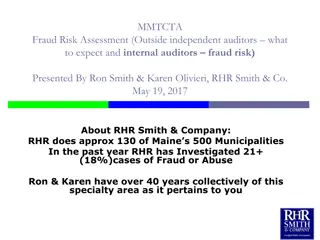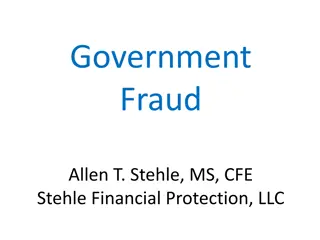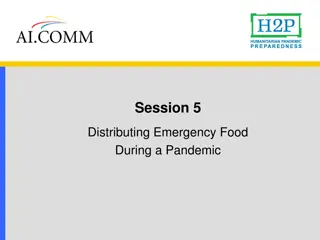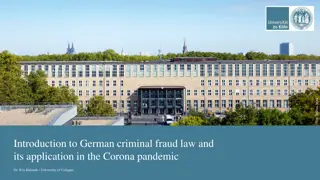Food Distribution Program and Fraud Reporting Details
Learn about the Food Distribution Program by Texas Department of Agriculture and how to report fraud through the USDA Division hotline. Contact information, including toll-free numbers for assistance and TTY services, is provided in this updated content.
Download Presentation

Please find below an Image/Link to download the presentation.
The content on the website is provided AS IS for your information and personal use only. It may not be sold, licensed, or shared on other websites without obtaining consent from the author. Download presentation by click this link. If you encounter any issues during the download, it is possible that the publisher has removed the file from their server.
E N D
Presentation Transcript
1 Food Distribution Program WBSCM Requisitions: Part II Texas Department of Agriculture USDA Division Fraud Hotline: 1-866-5-FRAUD-4 or 1-866-537-2834 | P.O. Box 12847 | Austin, TX 78711 Toll Free: (877) TEX-MEAL | For the hearing impaired: (800) 735-2989 (TTY) Updated 10/8/2024 www.SquareMeals.org This product was funded by USDA. This institution is an equal opportunity provider. Food and Nutrition Division Food Distribution Program
Why WBSCM? The FDP Module in TX-UNPS does not have an upgrade. Since 2010, TDA has used the Web Based Supply Chain Management System (WBSCM) to submit RA orders to USDA. USDA owns and regularly upgrades WBSCM, making it the best solution to serve RAs in Texas now and in the future. 2
3 Acknowledgement Statement You understand and acknowledge that: The training you are about to take does not cover the entire scope of the program; and that You are responsible for knowing and understanding all handbooks, manuals, alerts, notices, and guidance, as well as any other forms of communication that provide further guidance, clarification, or instruction on operating the program.
4 WBSCM Transition Page QR Code: Scan QR Code to visit the Food Distribution Program WBSCM Transition website
5 Course Introduction Course Outline and Objectives
6 Introduction Course Overview and Objectives 01 Fulfillment Overview 02 Understanding process, requisition related terms and definitions 03 03 Processing Diversion via Extended Search Processing Diversion: Selecting products and Deliver To/Ship-To s using Extended Search; submitting requests. WBSCM Requisitions Part III Course Outline
7 Course Objectives and Outcomes By the end of this course, participants will be able to: Understand WBSCM Requisition Terminology and Acronyms Understand how to create a Processing Diversion requisition via Extended Search for items to be ordered (including quantities, delivery location, and delivery dates).
8 Fulfillment Overview
9 High Level Fulfillment Process TDA RA TDA Creates Sales Order USDA Approves Sales Order Vendor Fulfills SO Goods Delivered to / Processor Distributes Entitlement Submits Requisition (Req #) (SO # Created) (PO # Created) (Receipting) WBSCM only has visibility from Entitlement to Initial Delivery Point
10 TX-UNPS vs. WBSCM Terms and Definitions TX-UNPS WBSCM Definition Pre-cursor to a sales order. RAs create a requisition when they wish to order goods in WBSCM. Requisition Formerly known as surveys. Medium used to organize material or product to place requisitions in WBSCM. Surveys Catalog Formerly known as delivery orders. Orders created by TDA to indicate sale of products. SO (Sales Order) created after requisitions have been created, submitted, consolidated, and approved and before item goes to procurement for sourcing. This is done before the creation of a purchase requisition (PR). Delivery Order Sales Order
11 Processing Diversion Requests: Extended Search
12 Training Portal Log-In ESCs and RA Users Log In To WBSCM Training Environment Login Required To Complete Assessment Questions URL: wbscmntrn.wbscm.usda.gov Note the "ntrn" section of web address This indicates the training environment RA Training Environment Username and Password previously provided via e-mail.
Log On To WBSCM Training Environment 13 Enter Training User Login traininguserinfo@training.org Training Environment Login Page looks identical to Live Production Login Page. assigned.training.password Enter training password Bookmark training environment link to minimize login errors. Click log in button
14 Training Environment Log-In RA Training Environment View NTRN icon signals training environment. User and Organization Name ESC Training Environment View NTRN icon signals training environment. User and Organization Name
15 Check for New Content Check Forum for updates.
16 Locate specific product by product number. Create A New Requisition for Each Ship-To Location Example: Request #1 Processing Ship To Location #1 Request #2 Processing Ship To Location #2 Request #3 Processing Ship To Location #3 Locate specific product by product number.
17 Processing via Extended Search 1 Click On Operations 2 Click On Order Management
18 Processing via Extended Search *Note: This part of the process is a request for materials. This is not an order submission. Click On Domestic Order Entry
19 Domestic Order Entry Screen Main Content Area Showcasing Domestic Order Entry Screen Programs will appear on Panel but will not be needed for Extended Search
20 Domestic Order Entry Screen Hide Nav. Panel by clicking arrow
21 Domestic Order Entry Screen Domestic Order Entry Screen with Navigation Panel hidden.
22 Processing Diversion via Extended Search User needs to locate available products in catalog for requisition. Locate specific Processing Diversion product via product number. Browse catalog for available products.
23 Processing Diversion via Extended Search Not all processors receive all material/product numbers Requesting processing items via catalog increases the risk of sending materials to the wrong processor CAUTION Requests for materials sent to the wrong processors will be cancelled Use Extended Search to locate materials your bid- awarded processor can receive at their facility
24 Locate List of Approved Processors 1 Go to USDA Foods Processing Information page on SquareMeals 2 Scroll to Approved Processors section Open list of approved processors 3 Locate specific product by product number.
List of Approved Processors 25 EXAMPLE: Foster Farms used as bid-awarded processor Find Material/Product Number accepted by your bid-awarded processor for further processing 1 2 Find your bid- awarded processor Locate specific product by product number.
26 Processing via Extended Search Click on Extended Search 3 Locate specific product by product number.
27 Processing via Extended Search 4 Enter Product Number REMINDER: Use List of Approved Processors document to locate product numbers available for further processing by your bid- awarded processor. Locate specific product by product number.
28 Processing via Extended Search 5 Click Search Locate specific product by product number.
29 Processing via Extended Search Confirm Program and Sub Area (NSLP, Entitlement, Bonus, etc.) before selecting line item. 6 Locate specific product by product number.
30 Processing via Extended Search Quantity Column Note the UoM (Unit of Measure) when entering quantities. Example: LB (pounds) Locate specific product by product number.
31 Processing via Extended Search Product Name Column Lists product/material name and details Locate specific product by product number.
32 Processing via Extended Search Price Column Lists product material price per UoM (Unit of Measure in Cases or Lbs.). Locate specific product by product number.
33 Processing via Extended Search Do not enter a value in Quantity field. Leave blank Locate specific product by product number.
34 Processing via Extended Search Click Shopping Cart icon next to desired product to view details and available delivery dates Click here Locate specific product by product number.
35 RA-Assessment: Scan QR Code to access the assessment or click/type in the link below in your browser. https://forms.office.com/r/DdcmVGMDQS
36 Processing via Extended Search Product Details Scroll if needed to see all available dates Locate specific product by product number.
37 Processing via Extended Search Delivery Date Range of dates when commodities may be delivered to selected Deliver To/Ship-To destination (Processor for Processing Diversion). Pre-populated/not editable. Locate specific product by product number.
38 Processing via Extended Search Order By Date Last date to submit request for the corresponding Delivery Date. Pre-populated/not editable. Locate specific product by product number.
39 Processing via Extended Search Quantity Add desired Quantity in the field next to the desired Delivery Date/Order By Date pair(s). Locate specific product by product number.
40 Processing via Extended Search Click Move to Cart to add selected product quantities Locate specific product by product number.
41 Processing via Extended Search Portal returns to Domestic Ordering Screen View Cart summarizes items added Locate specific product by product number.
42 Limited Delivery Date Items Limited Delivery Dates May Appear For Some Processing Products Follow Guidance For These Products In The Next Slides Browse catalog for available products.
43 Limited Delivery Date Items Some - not all - processing products have limited delivery dates shown (due to USDA procurement) Limited Typical Browse catalog for available products.
44 Limited Delivery Date Items FOR THESE LIMITED DATE ITEMS ONLY: 1. Enter total volume of pounds needed for entire school year in first available delivery date 2. Requests for end products from processor based on RA s schedule needs remain the same. 100113 LIMITED DELIVERY DATES Enter total pounds desired for entire school year Browse catalog for available products.
45 Limited Delivery Date Items EXAMPLE: 5500 pounds desired for entire school year Number of total pounds will vary based on RA organization size and needs 100113 LIMITED DELIVERY DATES Enter total pounds desired for entire school year 5500 Click Move to Cart to add selected product quantities Browse catalog for available products.
Processing via Extended Search 46 Repeat Extended Search With Other Specific Product Numbers Available for Your Bid-Awarded Processor Locate specific product by product number.
Domestic Requisition In Progress 47 Click View Cart link to review request. Cart will not save if: system times out user logs off before clicking Order. Locate specific product by product number.
Add Descriptive Information 48 Reference & Description RAs can add descriptive information to each requisition for easier identification and clarification later in WBSCM.
Domestic Requisition In Progress 49 Optional: Complete Your Reference Your Reference allows further clarification by referring to other relevant information. Locate specific product by product number.
Domestic Requisition In Progress 50 Optional: Your Description Your Description is a free text field describing the requisition. Locate specific product by product number.