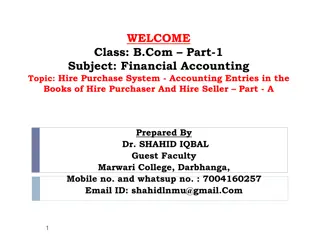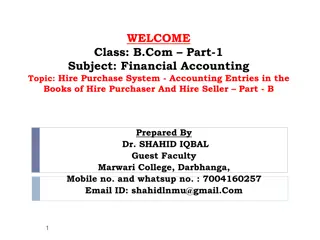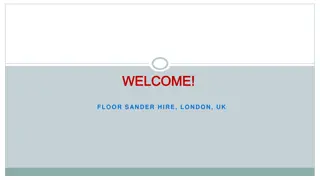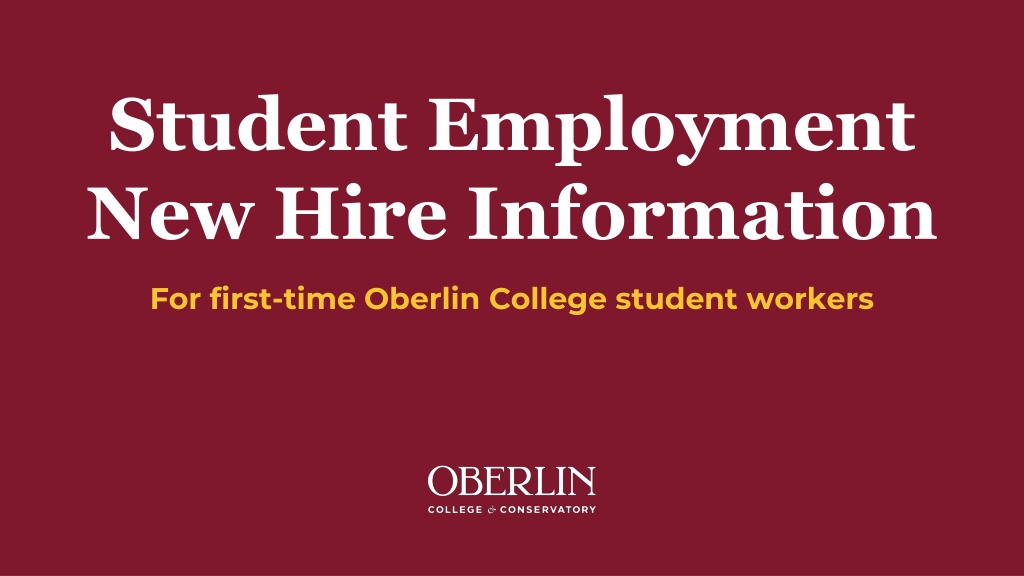
First-Time Oberlin College Student Workers' Employment Guide
Discover essential information for first-time student workers at Oberlin College, including details on applying for student jobs, campus dining positions, Federal Work Study programs, and more. Learn about the responsibilities of the Student Employment Office, job application processes, and the distinction between Federal Work Study and non-FWS positions. Find out how to maximize your chances of landing a student job and explore valuable work opportunities in diverse fields through Oberlin's Community Based Work-Study Program.
Download Presentation

Please find below an Image/Link to download the presentation.
The content on the website is provided AS IS for your information and personal use only. It may not be sold, licensed, or shared on other websites without obtaining consent from the author. Download presentation by click this link. If you encounter any issues during the download, it is possible that the publisher has removed the file from their server.
E N D
Presentation Transcript
Student Employment New Hire Information For first-time Oberlin College student workers
Introduction Welcome Student Employment Office (SEO) Location and Staff: Department of Human Resources, 173 W. Lorain St (Ronald Watts Service Building), second floor, Room 205 Jose Garcia, Director of People Analytics and HRIS Connie Nagle, Student Employment Coordinator: Responsibility of SEO To ensure students are properly hired within federal and state regulations To enter jobs into Banner, the HR Information System of record To provide resources to students and employers to assist with student hiring
Applying for Student Jobs jobs.oberlin.edu--official Oberlin College job posting and applicant site Search Student Workers To apply, create an account using a password of your choosing Job postings, interviewing, and hiring and done by the individual departments Employment is not guaranteed for any student apply for as many jobs as possible to increase changes of getting hired Students must be enrolled at Oberlin College to be employed as a student worker
Applying for Student Jobs contd Campus Dining positions are posted and hired through the College s food service vendor, AVI Foodsystems To apply for a Campus Dining position, visit the AVI Foodsystems website, https://avi- foodsystems.jobs.net Jobs with AVI for not qualify for Federal Work Study (FWS) since employees of AVI are not employees of Oberlin College Some Federal Work study jobs may have a separate application process (see FWS vs Non-FWS jobs section below)
Federal Work Study (FWS) vs. Non-FWS Jobs Most student jobs qualify as both FWS and non-FWS jobs Most FWS and non-FWS jobs are posted on the main jobs site jobs.oberlin.edu Grant-funded and Resident Assistant positions are non-FWS only Jobs through the Bonner Center For Community-Engaged Learning, Teaching, and Research with our community partners (Community Based Work-Study Program) are FWS only The Community Based Work-Study Program allows students with FWS to earn those funds by working with local non-profit and public sector agencies in Oberlin. Work opportunities are available in a wide variety of fields, including education, social services, local history, arts programming, and environmental sustainability
FWS vs. Non-FWS Jobs contd More information about the program and community partners can be found on the Bonner Center website: https://www.oberlin.edu/bcsl/programs/community-work Jobs openings for the fall will be posted on serve.oberlin.edu starting in August. Click on the green employment opportunities button to see all available positions and how to apply SEO checks FWS award status during processing and sets up job accordingly Once earned wages exceed FWS award, continuation of job is dependent on department budget and type of job (FWS-only jobs would cease)
Required New Hire Documentation Process SEO will send an email to new hires with instructions for submitting new hire documentation once SEO receives a hire request from the hiring department Due to federal regulations, documentation cannot be submitted before being hired legally you must be hired for a position and our office must receive the hire request before we can request or accept required new hire documentation Students must not begin work until all required documentation has been submitted and the student can access TimeClock Plus (TCP)
Required New Hire Documentation Process contd Required Documentation: New Hire paperwork Federal I-9 supporting documents Direct Deposit set-up
Required New Hire Documentation Process contd New Hire paperwork Forms and submission portal are found on our website Federal W-4 tax form Ohio Department of Taxation (OHIT-4) form Federal Employment Eligibility Verification (I-9) form Incomplete or improperly completed forms will be rejected and student will be notified via an email from OnBase
Required New Hire Documentation Process contd Federal I-9 supporting documents List of Acceptable Documents on page 2 of the I-9 form Students hired must submit either a document from List A or a combination of one document from List B AND one document from List C Required by U.S. Department of Homeland Security to establish identity and employment authorization Federal law requires the actual, unexpired documents to be submitted in person by the student to the SEO for physical verification Copies (photocopies, digital, scanned, emailed, or notarized), photos, faxes, etc. cannot be accepted BRING your documents to campus with you!
Required New Hire Documentation Process contd Direct Deposit Required as a condition of employment Students need to enter their U.S. bank account information in the Direct Deposit Allocation option in OberView Students without a U.S. bank account can open one at the College s partner bank, Huntington, located in Oberlin near campus
Required New Hire Documentation Process contd International (F-1 visa) Students without a Social Security Number Leave soc sec number blank on new hire paperwork Need to contact the International Student and Scholar Services Office for assistance in applying for a Social Security Card for payroll and tax purposes Once F-1 visa students receive soc sec card, submit the card to SEO either in person or via the new hire paperwork portal on the SEO website F-1 visa students can begin working before they have applied for or received their soc sec card provided all other legally required new hire documentation has been submitted
TimeClock Plus (TCP) TCP is Oberlin College s official live timekeeping system of record Options for use are mobile app or web clock Mobile app set-up guide Web clock Badge/ID number is T# without the T and leading 0, PIN is the last four digits of soc sec number International (F-1 visa) students without a soc sec number PIN is 9999 until soc sec card is submitted to SEO to be updated in Banner
TimeClock Plus (TCP) contd Students must clock in and out of all shifts, unless instructed otherwise by supervisor Please contact your supervisor immediately if you forgot to clock in or out, or if your work hours in TCP need to be adjusted/corrected for any reason You must not begin work and will not be able to access TCP until all legally required new hire documentation has been submitted and your job has been set up by SEO Timeframe for job set-up processing is 2-5 business days from submission of all required documentation
TimeClock Plus (TCP) contd Demo Contact TimeEntryHelp@oberlin.edu if you have issues with TCP functionality
Payment Student employment pay periods run for two weeks (Monday-Sunday) Payday is every other Friday and will be directly deposited into your bank account Student Payroll Schedule Pay is based on recorded shifts in TCP prior to payroll deadline Exceptions that will not be processed by payroll Two jobs clocked in at once Extended shifts (10+ hours) not approved by supervisor in TCP Shifts with missed clock outs
Payment contd Pay stubs can be found in the Employee Dashboard option in OberView W-2 s are electronic and issued by January 31 of the following year and are available in the Employee Dashboard via OberView
Additional Policies Students should not work more than 20-30 hours per week. You are a student first and studies show working more than 20 hours a week, while being a full-time student, has negative impacts on academics. Additionally, the college tracks hours worked and is obligated to report for Affordable Care Act and Internal Revenue Service tracking. International (F-1 visa) students cannot work more than 20 hours per week per federal regulations-tracked by International Student and Scholar Services Office Students must be in Ohio to work Exceptions for short-term school breaks, vacations, holidays, etc.
Website and Contact Information SEO website: oberlin.edu/human-resources/student-employment SEO email: student.employment@oberlin.edu Phone number: 440-775-8144