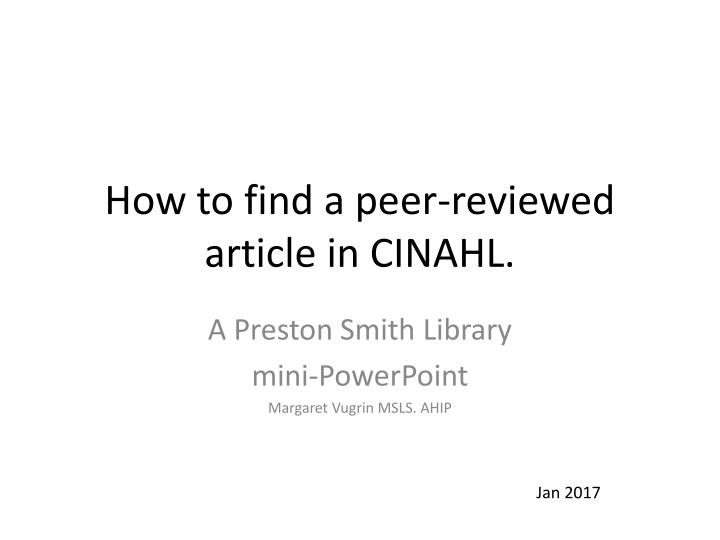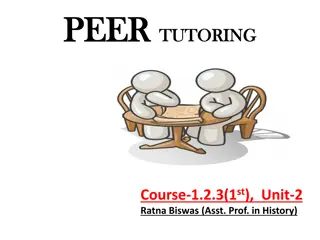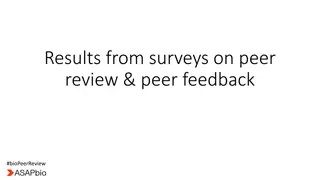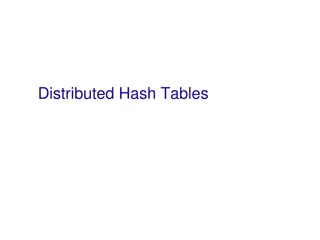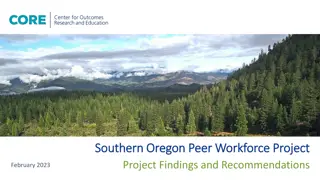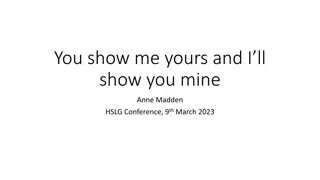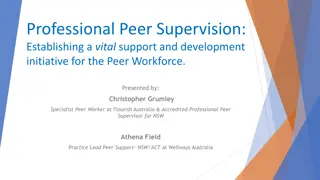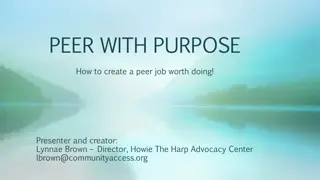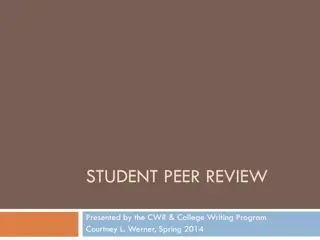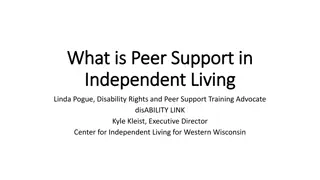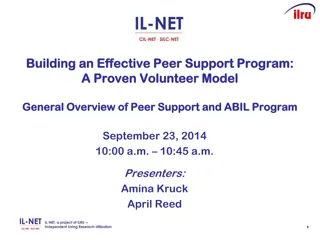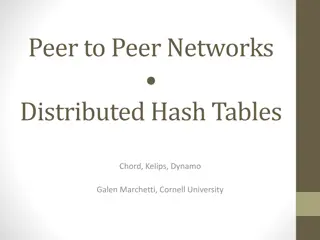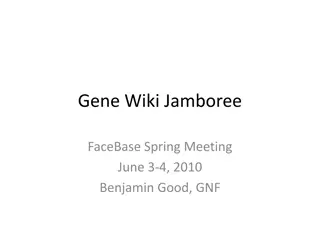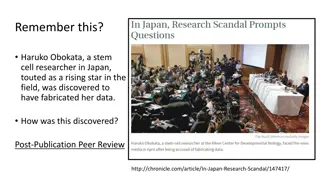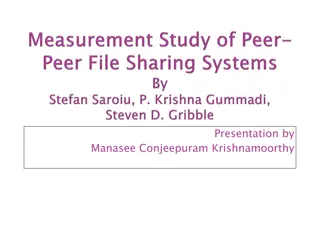Finding Peer-Reviewed Articles in CINAHL: A Step-by-Step Guide
Discover how to access peer-reviewed articles in CINAHL using a user-friendly approach. Learn to search by terms, apply search filters, and identify peer-reviewed resources efficiently. This guide illustrates the process with helpful visual aids for a seamless research experience.
Download Presentation

Please find below an Image/Link to download the presentation.
The content on the website is provided AS IS for your information and personal use only. It may not be sold, licensed, or shared on other websites without obtaining consent from the author.If you encounter any issues during the download, it is possible that the publisher has removed the file from their server.
You are allowed to download the files provided on this website for personal or commercial use, subject to the condition that they are used lawfully. All files are the property of their respective owners.
The content on the website is provided AS IS for your information and personal use only. It may not be sold, licensed, or shared on other websites without obtaining consent from the author.
E N D
Presentation Transcript
How to find a peer-reviewed article in CINAHL. A Preston Smith Library mini-PowerPoint Margaret Vugrin MSLS. AHIP Jan 2017
Peer-Reviewed articles Have been reviewed by peers Who are subject experts
Start here! Select CINAHL
Enter term into first box, since the default is Subject terms CINAHL will search for all articles that have been tagged with concept. Results Before OR: If the term doesn t locate a subject heading try synonyms OR: You can also remove the in the small blue box. Now it will search for the term(s) you entered. THEN: Click on Advanced Search
Clicking on Advanced Search brings you to this page Choose as many search options as you like. Typically the more filters - the Narrower results. Choose
After you make selections or not Search Database Run your search. This is a very simple example.
Click on Search History Results After This Search History shows the results of your current searching. S1 under Search Options just shows Boolean Phrase. S2 shows that you have also used a Limiter Peer Reviewed. Notice the differences in the numbers located by View results
This example shows how to filter for peer-reviewed articles. It does not go into detail how to reduce the number of articles. For this example you would probably want to combine with another Subject heading or term. The sequence does not matter. You can combine 2 or more concepts or terms first and then click on ADVANCED SEARCH or you can progress as was shown in the example presented in this mini-PowerPoint For additional information contact your Library