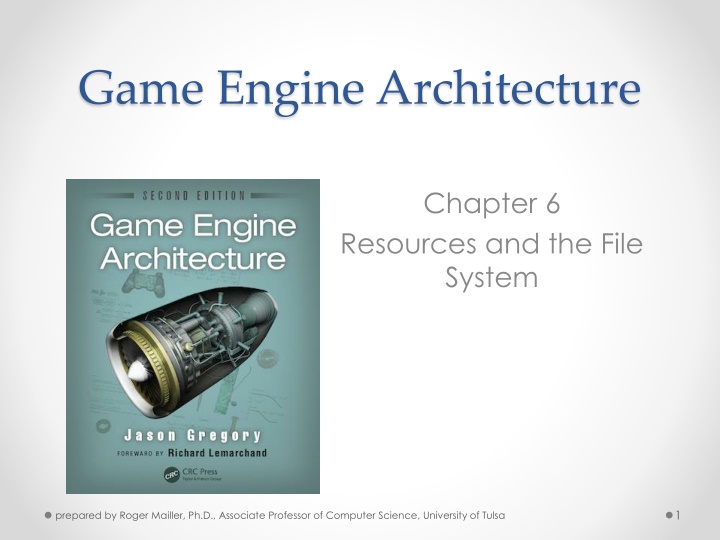
File System Management in Game Engine Architecture
Explore the intricacies of managing resources and the file system in game engine architecture, including handling various forms of data, the role of file system resource managers, and considerations for engine file systems. Learn about file names, paths, and differences across operating systems like UNIX, Mac OS, and Windows.
Download Presentation

Please find below an Image/Link to download the presentation.
The content on the website is provided AS IS for your information and personal use only. It may not be sold, licensed, or shared on other websites without obtaining consent from the author. If you encounter any issues during the download, it is possible that the publisher has removed the file from their server.
You are allowed to download the files provided on this website for personal or commercial use, subject to the condition that they are used lawfully. All files are the property of their respective owners.
The content on the website is provided AS IS for your information and personal use only. It may not be sold, licensed, or shared on other websites without obtaining consent from the author.
E N D
Presentation Transcript
Game Engine Architecture Chapter 6 Resources and the File System 1 prepared by Roger Mailler, Ph.D., Associate Professor of Computer Science, University of Tulsa
Overview File System Resource Manager 2 prepared by Roger Mailler, Ph.D., Associate Professor of Computer Science, University of Tulsa
Data Game engines are inherently data management systems Handle all forms of input media o Textures o 3D mesh data o Animations o Audio clips o World layouts o Physics data Memory is limited, so we need to manage these resources intelligently 3 prepared by Roger Mailler, Ph.D., Associate Professor of Computer Science, University of Tulsa
File system Resource managers make heavy use of the file system Often the file system calls are wrapped o Provides device independence o Provides additional features like file streaming Sometimes the calls for accessing different forms of media are distinct - Disk versus a memory card on a console Wrapping can remove this consideration 4 prepared by Roger Mailler, Ph.D., Associate Professor of Computer Science, University of Tulsa
Engine file system Game engine file systems usually address the following issues o Manipulating filenames and path o Opening, closing, reading and writing individual files o Scanning the contents of a directory o Handling asynchronous file I/O requests 5 prepared by Roger Mailler, Ph.D., Associate Professor of Computer Science, University of Tulsa
File names and paths Path is a string describing the location of a file or directory o volume/directory1/directory2/ /directoryN/file-name They consist of an optional volume specifier followed by path components separated with a reserved character (/ or \) The root is indicated by a path starting with a volume specifier followed by a single path separator 6 prepared by Roger Mailler, Ph.D., Associate Professor of Computer Science, University of Tulsa
OS differences UNIX and Mac OS X o Uses forward slash (/) o Supports current working directory, but only one Mac OS 8 and 9 o Uses the colon (:) Windows o Uses back slash (\) more recent versions can use either o Volumes are specified either as C: or \\some-computer\some- share o Supports current working directory per volume and current working volume Consoles often used predefined names for different volumes 7 prepared by Roger Mailler, Ph.D., Associate Professor of Computer Science, University of Tulsa
Pathing Both windows and UNIX support absolute and relative pathing o Absolute Windows - C:\Windows\System32 Unix - /usr/local/bin/grep o Relative Windows system32 (relative to CWD of c:\Windows) Windows X:animation\walk\anim (relative to CWD on the X volume) Unix bin/grep (relative to CWD of /usr/local) 8 prepared by Roger Mailler, Ph.D., Associate Professor of Computer Science, University of Tulsa
Search path Don t confuse path with search path o Path refers to a single file o Search path is multiple locations separated by a special character Search paths are used when trying to locate a file by name only OGRE uses a file called resources.cfg that contains a list of directories and zip files to look through Avoid searching for a file as much as possible it s costly 9 prepared by Roger Mailler, Ph.D., Associate Professor of Computer Science, University of Tulsa
Path API Windows offers an API for dealing with paths and converting them from absolute to relative o Called shlwapi.dll Playstation 3 and 4 have something similar Often better to build your own stripped down version 10 prepared by Roger Mailler, Ph.D., Associate Professor of Computer Science, University of Tulsa
Basic file i/o Standard C library has two APIs for file I/O o Buffered Manages its own data buffers Acts like streaming bytes of data o Unbuffered You manage your own buffers 11 prepared by Roger Mailler, Ph.D., Associate Professor of Computer Science, University of Tulsa
File operations Operation Buffered API Unbuffered API Open a file fopen() open() Close a file fclose() close() Read from a file fread() read() Write to a file fwrite() write() Seek an offset fseek() seek() Return current offset ftell() tell() Read a line fgets() n/a Write a line fputs() n/a Read formatted string fscanf() n/a Write a formatted string fprintf() n/a Query file status fstat() stat() 12 prepared by Roger Mailler, Ph.D., Associate Professor of Computer Science, University of Tulsa
File system specific On UNIX system, the unbuffered operations are native system calls On Windows, there is even a lower level o Some people wrap these calls instead of the standard C ones Some programmers like to handle their own buffering o Gives more control to when data is going to be written 13 prepared by Roger Mailler, Ph.D., Associate Professor of Computer Science, University of Tulsa
To wrap or not Three advantages to wrapping o Guarantee identical behavior across all platforms o The API can be simplified down to only what is required o Extended functionality can be provided Disadvantages o You have to write the code o Still impossible to prevent people from working around your API 14 prepared by Roger Mailler, Ph.D., Associate Professor of Computer Science, University of Tulsa
Synchronous file i/o The standard C file I/O functions are all synchronous bool syncReadFile(const char* filePath, U8* buffer, size_t bufferSize, size_t& rBytesRead){ FILE* handle = fopen(filePath, rb ); if(handle){ size_t bytesRead = fread(buffer, 1, bufferSize, handle); //blocks until all bytes are read int err = ferror(handle); fclose(handle); if(0==err){ rBytesRead = bytesRead; return true; } } return false; } 15 prepared by Roger Mailler, Ph.D., Associate Professor of Computer Science, University of Tulsa
Asynchronous I/O Often it is better to make a read call and set a callback function when data become available This involves spawning a thread to manage the reading, buffering, and notification Some APIs allow the programmer to ask for estimates of the operations durations They also allow external control 16 prepared by Roger Mailler, Ph.D., Associate Professor of Computer Science, University of Tulsa
Priorities It is important to remember that certain data is more important than others o If you are streaming audio or video then you cannot lag You should assign priorities to the operations and allow lower priority ones to be suspended 17 prepared by Roger Mailler, Ph.D., Associate Professor of Computer Science, University of Tulsa
Best practices Asynchronous file I/O should operate in its own thread When the main thread requests an operation, the request is placed on a queue (could be priority queue) The file I/O handles one request at a time 18 prepared by Roger Mailler, Ph.D., Associate Professor of Computer Science, University of Tulsa
Resource manager All good game engine have a resource manager Every resource manager has two components o Offline tools for integrating resource into engine ready form o Runtime resource management 19 prepared by Roger Mailler, Ph.D., Associate Professor of Computer Science, University of Tulsa
Off-line resource management Revision control - can be managed using a shared drive or a complex system like SVN or Perforce Cautions about data size o Remember that code is small compared to images or video o May not want many copies lying around (they all need to be backed up) o Some places deal with this by using symlinking 20 prepared by Roger Mailler, Ph.D., Associate Professor of Computer Science, University of Tulsa
Resource database The resource database contains information about how an asset needs to be conditioned to be useful in a game For example, an image may need to be flipped along its x-axis, some images should be scaled down This is particularly true when many people are adding assets 21 prepared by Roger Mailler, Ph.D., Associate Professor of Computer Science, University of Tulsa
Resource data The ability to deal with multiple types of resources The ability to create new resources The ability to delete resources The ability to inspect and modify resources The ability to move the resources source file to another location The ability for a resource to cross-reference another resource The ability to maintain referential integrity The ability to maintain revision history Searches and queries 22 prepared by Roger Mailler, Ph.D., Associate Professor of Computer Science, University of Tulsa
Some successful designs UT4 o All managed using UnrealEd o Has some serious advantages, but is subject to problems during multiple simultaneous updates o Stores everything in large binary files impossible for SVN 23 prepared by Roger Mailler, Ph.D., Associate Professor of Computer Science, University of Tulsa
Another example Uncharted/Last of Us o Uses a MySQL database later changed to XML using Perforce o Asset conditioning done using offline command prompt tools 24
Still others Ogre o Runtime only resource management XNA o A plugin to VS IDE called Game Studio Express 25 prepared by Roger Mailler, Ph.D., Associate Professor of Computer Science, University of Tulsa
Asset conditioning Assets are produced from many source file types They need to be converted to a single format for ease of management There are three processing stages o Exporters These get the data out into a useful format o Resource compilers pre-calculation can done on the files to make them easier to use o Resource linker multiple assets can be brought together in one file 26 prepared by Roger Mailler, Ph.D., Associate Professor of Computer Science, University of Tulsa
Resource dependencies You have to be careful to manage the interdependencies in a game Assets often rely on one another and that needs to be documented Documentation can take written form or automated into a script make is a good tool for explicitly specifying the dependencies 27 prepared by Roger Mailler, Ph.D., Associate Professor of Computer Science, University of Tulsa
Runtime resource management Ensure that only one copy of an asset is in memory Manages the lifetime of the object Handles loading of composite resources Maintains referential integrity Manages memory usage Permits custom processing Provides a unified interface Handles streaming 28 prepared by Roger Mailler, Ph.D., Associate Professor of Computer Science, University of Tulsa
Resource files Games can manage assets by placing them loosely in directory structures Or use a zip file (Better) o Open format o Virtual file remember their relative position o They may be compressed o They are modular UT3 uses a proprietary format called pak (for package) 29 prepared by Roger Mailler, Ph.D., Associate Professor of Computer Science, University of Tulsa
Resource file formats Assets of the same type may come in many formats o Think images (BMP, TIFF, GIF, PNG ) Some conditioning pipelines standardize the set Other make up there own container formats Having your unique format makes it easier to control the layout in memory 30 prepared by Roger Mailler, Ph.D., Associate Professor of Computer Science, University of Tulsa
Resource guids You will need a way to uniquely identify assets in your game Come up with a naming scheme o Often involves more than just the file path and name In UT files are named using o package.folder.file 31 prepared by Roger Mailler, Ph.D., Associate Professor of Computer Science, University of Tulsa
Resource registry In order to only have an asset loaded once, you have to have a registry Usually done as a giant hashmap (keyed on GUID) Resources loading can be done on the fly, but that is usually a bad idea o Done in-between levels o In the background 32 prepared by Roger Mailler, Ph.D., Associate Professor of Computer Science, University of Tulsa
Resource lifetime Some resources are LSR (load-and-stay resident) o Character mesh o HUD o Core Animations Some are level specific Some are very temporary a cut-scene in a level Other are streaming Lifetime is often defined by use, sometimes by reference counting 33 prepared by Roger Mailler, Ph.D., Associate Professor of Computer Science, University of Tulsa
Memory management Very closely tied to general memory management Heap allocation allow the OS to handle it o Like malloc() or new o Works fine on a PC, not so much on a memory limited console Stack allocation o Can be used if The game is linear and level centric Each level fits in memory 34 prepared by Roger Mailler, Ph.D., Associate Professor of Computer Science, University of Tulsa
Stack allocation 35 prepared by Roger Mailler, Ph.D., Associate Professor of Computer Science, University of Tulsa
Pool allocation Load the data in equal size chunks o Requires resource to be laid out to permit chunking Each chunk is associated with a level 36 prepared by Roger Mailler, Ph.D., Associate Professor of Computer Science, University of Tulsa
Pool allocation Chunks can be wasteful Choose the chunk size carefully o Consider using the OS I/O buffer size as a guide 37 prepared by Roger Mailler, Ph.D., Associate Professor of Computer Science, University of Tulsa
Resource chunk allocator You can reclaim unused areas of chunks Use a linked list of all chunks with unused memory along with the size Works great if the original chunk owner doesn t free it Can be mitigated by considering lifetimes o Only allocated unused parts to short lifetime objects 38 prepared by Roger Mailler, Ph.D., Associate Professor of Computer Science, University of Tulsa
Composite resources Resource database contains multiple resource files each with one or more data objects Data objects can cross-reference each other in arbitrary ways This can be represented as a directed graph 39 prepared by Roger Mailler, Ph.D., Associate Professor of Computer Science, University of Tulsa
Composite resources A cluster of interdependent resources is referred to as a composite resource For example, a model consists of o One or more triangle meshes o Optional skeleton o Optional animations o Each mesh is mapped with a material o Each material refers to one or more textures 40 prepared by Roger Mailler, Ph.D., Associate Professor of Computer Science, University of Tulsa
Handling cross-references Have to ensure that referential integrity is maintained o Can t rely on a pointer because they are meaningless in a file One approach is to use GUIDs o When a resource is loaded the GUID is stored in a hashmap along with a reference to it 41 prepared by Roger Mailler, Ph.D., Associate Professor of Computer Science, University of Tulsa
Pointer fix-up tables Another approach is to convert pointers to file offsets 42 prepared by Roger Mailler, Ph.D., Associate Professor of Computer Science, University of Tulsa
Pointer fix-up tables During file writing all references are converted from pointers to the offset location in the file o Works because offsets are smaller than pointers During reading, we convert offsets back to pointers o Known are pointer fix-ups o Easy to do because now the file is contiguous in memory 43 prepared by Roger Mailler, Ph.D., Associate Professor of Computer Science, University of Tulsa
Pointer fix-up tables Also need to remember the location of all pointers that need fixing This is done by creating a table during file writing o Known as a pointer fix-up table 44 prepared by Roger Mailler, Ph.D., Associate Professor of Computer Science, University of Tulsa
Constructors When dealing with storing C++ objects make sure you call the object constructors You can save the location of the objects and use placement new syntax to call the constructor void* pObject = convertOffsetToPointer(objectOffser, pAddressOfFileImage); ::new(pObject) ClassName; 45 prepared by Roger Mailler, Ph.D., Associate Professor of Computer Science, University of Tulsa
Handling external references Externally referenced objects have to be handled differently Store the path along with the GUID or offset Load each file first then fix the references in a second pass 46 prepared by Roger Mailler, Ph.D., Associate Professor of Computer Science, University of Tulsa
Post-load initialization Cannot always load in a ready-to-go state o Unavoidable need to move vertex data to the video card o Avoidable, but convenient calculating spline data during development In C++ using virtual functions like init() and destroy() may be the simplest strategy 47 prepared by Roger Mailler, Ph.D., Associate Professor of Computer Science, University of Tulsa
