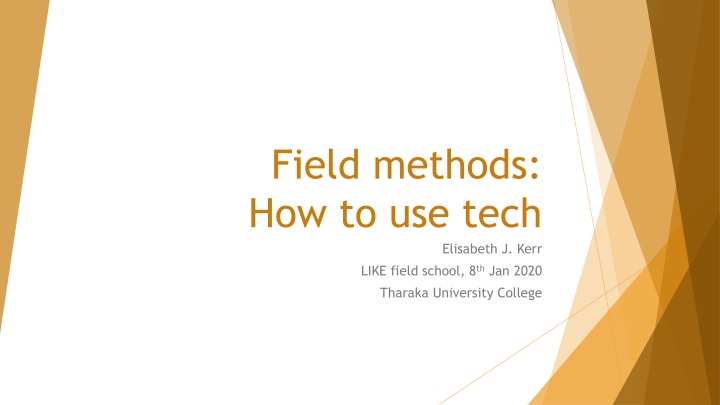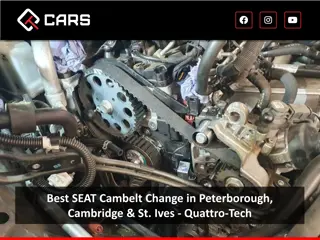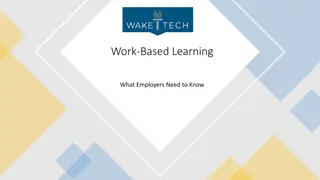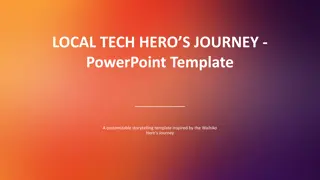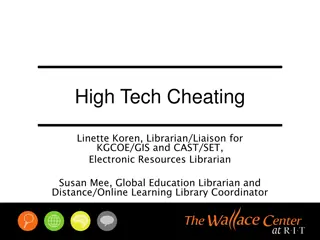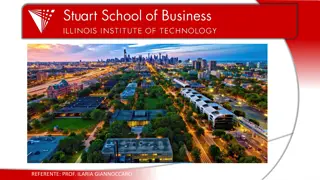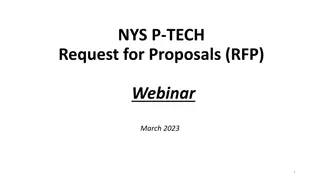Field Methods: Using Technology in Fieldwork by Elisabeth J. Kerr at Tharaka University College
In this collection of images and insights shared by Elisabeth J. Kerr, a linguist from LIKE Field School, the importance of making recordings during fieldwork is emphasized. The advantages of recording sessions include the ability to listen back, ensure transcription accuracy, notice details overlooked initially, and provide evidence to back scientific claims. The images also address the potential ethical and practical challenges of recording data, such as obtaining informed consent, ensuring data privacy, and handling technical issues like battery life and data storage space. Kerr's informative content sheds light on the complexities and considerations involved in fieldwork experiences.
Download Presentation

Please find below an Image/Link to download the presentation.
The content on the website is provided AS IS for your information and personal use only. It may not be sold, licensed, or shared on other websites without obtaining consent from the author.If you encounter any issues during the download, it is possible that the publisher has removed the file from their server.
You are allowed to download the files provided on this website for personal or commercial use, subject to the condition that they are used lawfully. All files are the property of their respective owners.
The content on the website is provided AS IS for your information and personal use only. It may not be sold, licensed, or shared on other websites without obtaining consent from the author.
E N D
Presentation Transcript
Field methods: How to use tech Elisabeth J. Kerr LIKE field school, 8thJan 2020 Tharaka University College
Why make recordings? Lis Kerr, LIKE field school 2020
Why make recordings? Advantages of being able to listen back Check whether your transcription is accurate Notice things you didn t notice before Available to other linguists Available to community members Able to back up scientific claims with evidence Lis Kerr, LIKE field school 2020
Possible dangers Ethics Do I have informed consent? Should I anonymise the data? Who has intellectual property? Practical challenges What to do if the battery runs out? Do I have enough memory card space? What if the recording is not good quality? Lis Kerr, LIKE field school 2020
Possible dangers Ethics Do I have informed consent? Should I anonymise the data? Who has intellectual property? Practical challenges What to do if the battery runs out? Do I have enough memory card space? What if the recording is not good quality? Lis Kerr, LIKE field school 2020
Exercise 1: Informed consent Adapt the example informed consent form for your project (you can use this as a draft for your own consent forms for next week onwards) Lis Kerr, LIKE field school 2020
A nightmare fieldwork experience Or: learning from other people s mistakes Lis Kerr, LIKE field school 2020
1. A student meets a speaker of a language and decides to do some fieldwork Lis Kerr, LIKE field school 2020
2. They take a Tascam DR-05 recorder Lis Kerr, LIKE field school 2020
3. They click REC to make a recording Lis Kerr, LIKE field school 2020
4. They finish the session with the consultant Lis Kerr, LIKE field school 2020
5. They go to transfer the files to the computer Lis Kerr, LIKE field school 2020
Problem 1: No files On some recorders, you need to click REC twice in order to start the recording Before clicking: No light next to the REC button; no recording Click 1: REC red light flashes; recorder ready Click 2: REC red light stable; recording in progress Lis Kerr, LIKE field school 2020
Problem 1: No files On some recorders, you need to click REC twice in order to start the recording Before clicking: No light next to the REC button; no recording REC red light flashes; recorder ready REC red light stable; recording in progress Click 1: Click 2: Solution to the problem: Make sure you are recording! Check the manual for your recorder. Lis Kerr, LIKE field school 2020
7. The student repeats the exercise and transfers their recording to the computer... Lis Kerr, LIKE field school 2020
8. They open up Audacity to check the recording Lis Kerr, LIKE field school 2020
9. The recording is bad quality! Lis Kerr, LIKE field school 2020
Problem 2: Clipped recording Clipping: How to avoid it Lis Kerr, LIKE field school 2020
Problem 2: Clipped recording Solution to the problem: Move the recorder further away from the speaker so it is not overloaded Alternative for some models (e.g. Zoom H5): decrease the levels Use headphones/earphones during the session and after to check audio quality Remember what set-up works well and repeat in future sessions, while monitoring Lis Kerr, LIKE field school 2020
10. The student makes progress Lis Kerr, LIKE field school 2020
11. They are 2 weeks into the project, and have several files with valuable data Lis Kerr, LIKE field school 2020
Problem 3: Overwriting a file by accident, and losing all the data! Lis Kerr, LIKE field school 2020
Problem 3: Overwriting a file by accident, and losing all the data! Solution to the problem: Make regular back-ups Back up in multiple places Come up with a clear filenaming system Lis Kerr, LIKE field school 2020
13. A year passes Lis Kerr, LIKE field school 2020
14. The student wants to check something, but can t find the recordings! Lis Kerr, LIKE field school 2020
Problem 4: Cant find the recordings 1 year on Lis Kerr, LIKE field school 2020
Problem 4: Cant find the recordings 1 year on Solution to the problem: Come up with a data management plan How will you store your recordings in a future-proof way? Lis Kerr, LIKE field school 2020
FAIR data FAIR data Findable Accessible Interoperable Reproducible Lis Kerr, LIKE field school 2020
FAIR data FAIR data Findable Accessible Interoperable Reusable Lis Kerr, LIKE field school 2020
FAIR data FAIR data Findable - You can find the data if asked/others can find it (good metadata) Accessible - The data/metadata can be accessed Interoperable - The data can be understood by other people/machines (metadocumentation e.g. Filenaming, appropriate file extension) Reusable - The data can be used again Lis Kerr, LIKE field school 2020
A good fieldwork experience Lis Kerr, LIKE field school 2020
Top tips for using an audio recorder Modify placement to get better sound quality and avoid clipping Monitor the sound quality with headphones Find a place with low levels of background noise If you have to work in a noisy environment, place the microphone facing away from it Pick-up of a microphone: the spatial range a microphone is most sensitive to Lis Kerr, LIKE field school 2020
Top tips for using an audio recorder Modify placement to get better sound quality and avoid clipping Monitor the sound quality with headphones Find a place with low levels of background noise If you have to work in a noisy environment, place the microphone facing away from it Pick-up of a microphone: the spatial range a microphone is most sensitive to Lis Kerr, LIKE field school 2020
Top tips for using a video recorder Tripod for stabilization Monitor battery life! Use big enough memory card and back up data Lis Kerr, LIKE field school 2020
Top tips for filenaming Name files systematically Bad: kjhf78e6r783jkfkfhjieyru3yuifq3n.wav Good: kiitharaka-PK-20200107-greetings.wav Lis Kerr, LIKE field school 2020
Top tips for filenaming Name files systematically Bad: kjhf78e6r783jkfkfhjieyru3yuifq3n.wav Good: kiitharaka-PK-20200107-greetings.wav File extension Language name Date (YYYYMMDD) Consultant s initials Short description Lis Kerr, LIKE field school 2020
Top tips for data management Use a clear folder structure e.g. 2020 > LIKE > Data Back up every day! Back up in multiple places Consider long-term as well as short-term what if you want to find these files in 2 year s time? Have you described things like the filenaming system to make it interoperable? Even if the data will be used by yourself and not other people, the you in 2 years time will benefit from some metadocumentation Lis Kerr, LIKE field school 2020
Exercise 2 Pair up (I will assign you into pairs) Take an audio equipment set (video camera optional) Find a quiet spot on campus and: Bonus exercise If you have finished the rest of the exercise, start to transcribe, gloss, and translate the recording using pen and paper Pick one of your native languages to work with for this test 1. Come up with a filenaming strategy for the recordings 2. Record a short story in one of your native languages 3. Repeat varying microphone/recorder placement, inside vs outside etc. 4. Transfer the recordings to your computer, name them, and listen back to check quality 5. Back up the data 6. Lis Kerr, LIKE field school 2020
Reflection on exercise 2 What went well? What didn t go so well? What did you learn? Lis Kerr, LIKE field school 2020
Exercise 3 In the next 2 weeks, you will be conducting your own fieldwork research projects Think about what you learned in this class and come up with a small data management plan for your LIKE project. This should include: 1. What type of recordings you will make 2. The equipment you will use 3. What filenaming system you can use 4. Backing up: How often? Where? Lis Kerr, LIKE field school 2020
Summary Making recordings is useful for you and other people as well You should be aware of ethics (collecting informed consent to record consultants) and consider practical challenges like memory card capacity Make sure you know how to use the equipment e.g. checking it s recording! Use headphones/earphones to monitor recording quality, and check when you transfer the files to the computer Back up regularly and in multiple places Lis Kerr, LIKE field school 2020
Further resources Recommended software for checking audio recordings quality: Audacity (available for free online) https://www.audacityteam.org/ Find tutorials here: https://manual.audacityteam.org/man/tutorials.html More information on FAIR data: here Learn from the experience of the people in this room! Lis Kerr, LIKE field school 2020