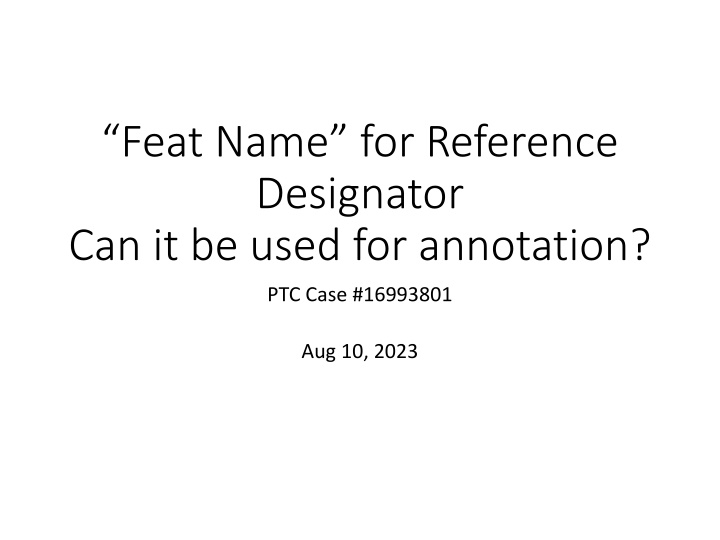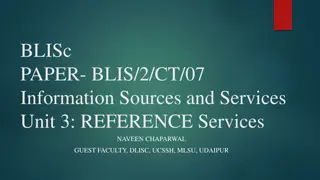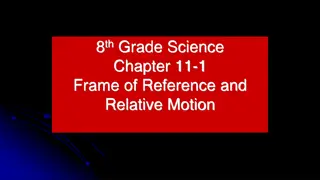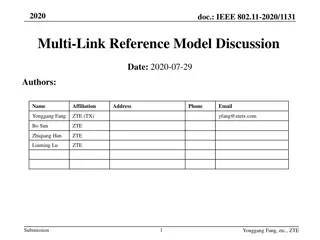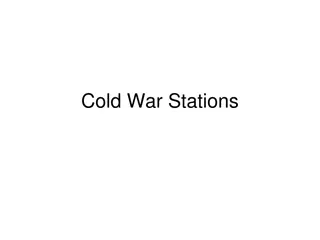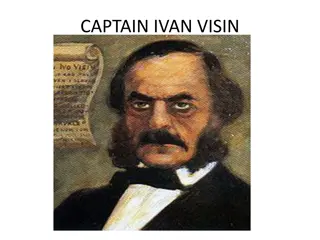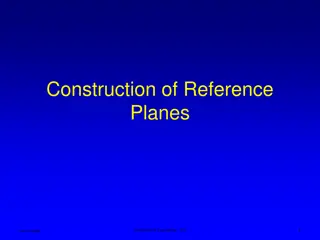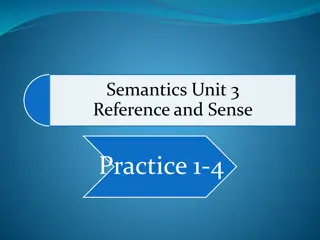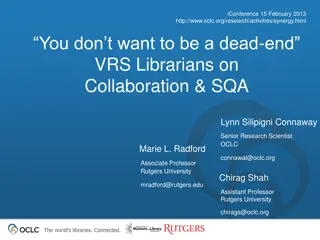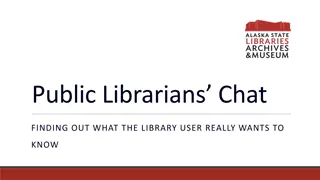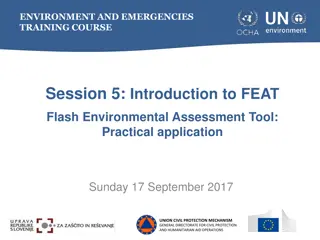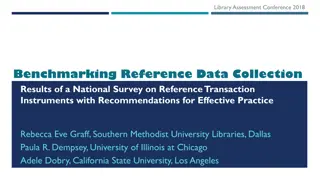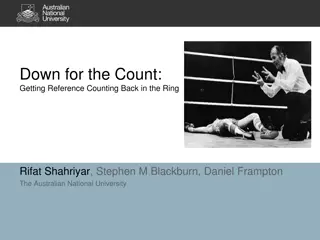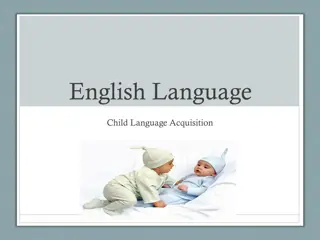Feat.Name.for.Reference.Designator Usage
This content discusses the utilization of the Feat.Name attribute for reference designators in CAD assemblies. The attribute's role in assigning values within a Creo Parametric environment and its display in Component Name and Reference Designator are explained. It also explores the potential of using Feat.Name for annotation purposes in both drawings and 3D model annotations.
Download Presentation

Please find below an Image/Link to download the presentation.
The content on the website is provided AS IS for your information and personal use only. It may not be sold, licensed, or shared on other websites without obtaining consent from the author.If you encounter any issues during the download, it is possible that the publisher has removed the file from their server.
You are allowed to download the files provided on this website for personal or commercial use, subject to the condition that they are used lawfully. All files are the property of their respective owners.
The content on the website is provided AS IS for your information and personal use only. It may not be sold, licensed, or shared on other websites without obtaining consent from the author.
E N D
Presentation Transcript
Feat Name for Reference Designator Can it be used for annotation? PTC Case #16993801 Aug 10, 2023
Description Creo Parametric Feat Name values assigned to instances within a CAD assembly go to the Component Name on the CAD Doc object and then to Reference Designator on the linked Design Part object. Feat Name is an assembly-level attribute
In Creo, enter Feat Name values Initially, there are no values Click in the tree and enter values
CAD Doc CAD Doc after check-in Feat Name values are seen in Component Name
Design Part Design Part after check-in Feat Name values are seen in Reference Designator
Feat Name for annotation? Can the Feat Name attribute be used for drawing annotation/notes? Can the Feat Name attribute be used for 3D model annotation/notes?