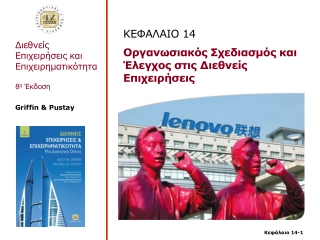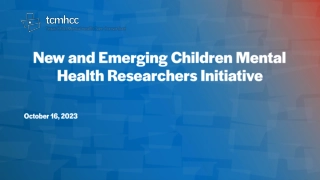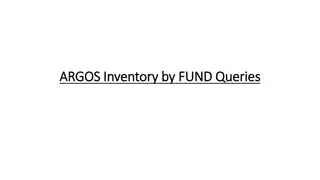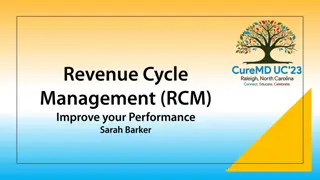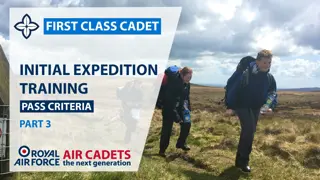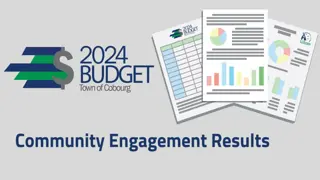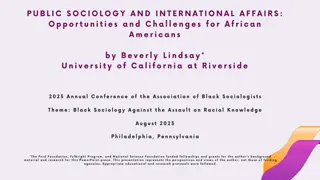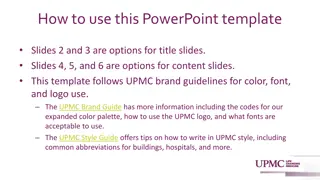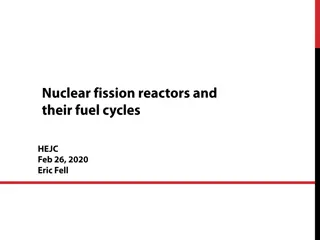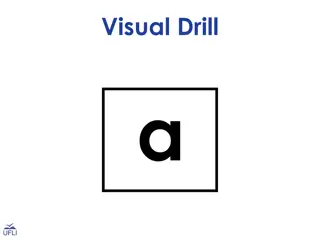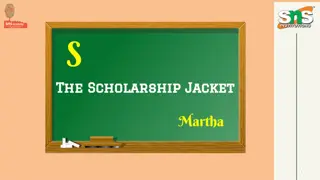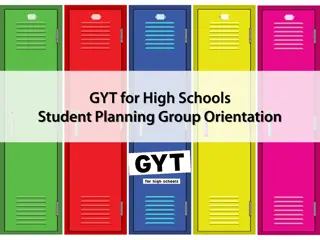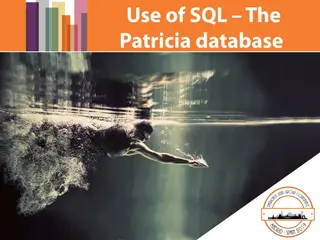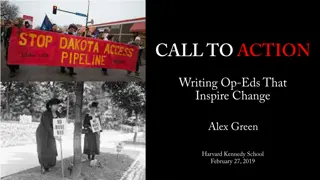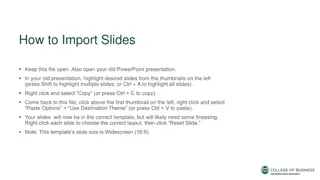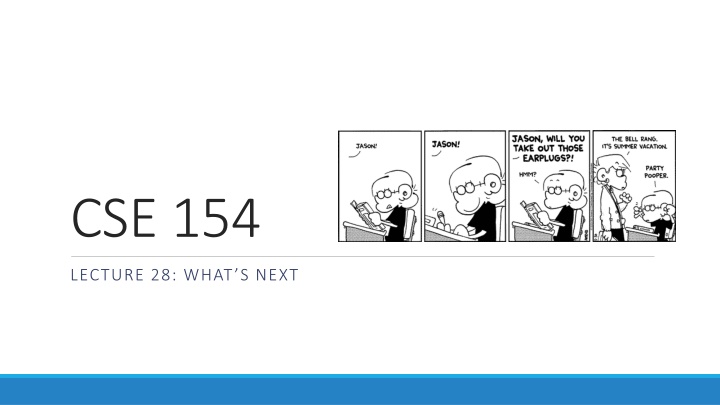
Exploring Web Development Beyond the Basics
Congratulations on expanding your web development knowledge! Learn about HTML5 semantic tags, CSS3 new selectors, JavaScript objects, PHP OOP, and more. Take Courses CSE 143 to dive into structuring data and algorithms.
Download Presentation

Please find below an Image/Link to download the presentation.
The content on the website is provided AS IS for your information and personal use only. It may not be sold, licensed, or shared on other websites without obtaining consent from the author. If you encounter any issues during the download, it is possible that the publisher has removed the file from their server.
You are allowed to download the files provided on this website for personal or commercial use, subject to the condition that they are used lawfully. All files are the property of their respective owners.
The content on the website is provided AS IS for your information and personal use only. It may not be sold, licensed, or shared on other websites without obtaining consent from the author.
E N D
Presentation Transcript
CSE 154 LECTURE 28: WHAT S NEXT
Congratulations! You now know more than the average web developer. (Really!) You know an introductory amount about many topics/languages You're capable of teaching yourself more...
Learn more about HTML5 semantic tags: nav, aside, header, footer, section, aside, article Forms 2.0: sliders, search bars, color/number/email/url/date/time, placeholders, ... audio and video tags for embedding multimedia <video src="video.ogv" width="425" height="350"></video> canvas tag for drawing 2D shapes in HTML/JS (like DrawingPanel) (ref 1, 2, 3)
Learn more about HTML5, continued semantic web / microdata attributes: rel="...", itemscope, itemtype, itemprop accessibility features ("ARIA") embedding of rich XML-like formats such as SVG vector graphics other stuff: offline apps, geolocation, cross-document messaging, MIME type registration, history management, ...
Learn more about CSS3 new selectors: nth-child, inline-block, :not, + ability to embed fonts in a page (yay) easy built-in support for multi-column layouts transparency/opacity, color gradients, shadows animations and transitions (like Scriptaculous) affine transformations (scaling, rotation, perspective)
Learn more about JavaScript JavaScript objects/OOP; JS form validation; more JS syntax JS libraries such as jQuery or Yahoo! UI (YUI) JS site frameworks such as Backbone.js or Twitter Bootstrap Yahoo! web developer videos featuring Douglas Crockford JS on the server, such as Node.js
Learn more about other topics Web design and usability PHP objects/OOP PHP web frameworks such as Zend, CakePHP Supplemental book chapters on Taking a web site "live", Database Design, IE Hacks Macromedia Flash: tutorial 1, tutorial 2, tutorial 3 server-side web programming in Java JSP / servlets (#1, #2), applets (#1, #2)
Courses to take CSE 143 - learn more about structuring data and algorithms (if you haven't taken it yet!) INFO 343 / 344 / 340 - web design, web tools/development, databases ENTRE 475/476 - business aspects of web development CSE 403 - software engineering (large software projects) CSE 452 - distributed systems CSE 498/499 - senior capstones and project courses
Revisiting past homework assignments come up with your own web project and build it (anything!) create a personal web site with info about you, your resume, etc. try writing extensions to the assignments from this course: HW1-3: Pick other web sites and try to mimic them HW4: implement persistent dating data, uploading of images, a login system, cookies/localStorage HW5: add use Scriptaculous/jQuery to add effects; save to-do items using Ajax HW6: implement the real 6 degrees of Kevin Bacon as seen at oracleofbacon HW7: write code to read/write ASCII art to the server using Ajax HW8: use Scriptaculous/jQuery to add effects and animate the tiles HW9: write the PHP that reads data from OpenWeatherMap and feeds XML/JSON to a client make your assignments compatible w/ IE, Opera, Safari, etc. go back and look at the "extra session" notes
Sharing your work with others show off your awesome programs to your friends! put your web dev skillz (and links to your programs) on your resume! set up your UW web space your UW web site will be at http://students.washington.edu/YOUR_UWNETID Suggestion: put this line at the top of your PHP code: <?php error_reporting(E_ALL); # makes UW server show error messages ... PHP
Protecting web resources Please don't post your HW solutions on the web unprotected! (we want to be able to assign some of these programs again) posting resources with a shared password: create files named .htaccess and .htpasswd with proper contents and put them in your HW root folder on UW doesn't require a UW NetID can give password to friends / family / employers
Example htaccess, htpasswd files .htaccess : AuthUserFile full/path/to/.htpasswd AuthName "Restricted Access" AuthType Basic require user username .htpasswd : username:encryptedPassword place these files in the top folder of the content you want to protect htpasswd generator (gives you the text to copy-paste into your .htpasswd file) or from *nix terminal: htpasswd -c .htpasswd username
MySQL on UW How to use MySQL on UW download our databases: simpsons.sql, world.sql, imdb_small.sql, imdb.sql importing a database into MySQL from a file: upload one of the above .sql files to your UW space open an SSH terminal window on UW server and type: mysql -u username -p databaseName < filename.sql exporting a database from MySQL to a .sql file:mysqldump -u username -p databaseName > filename.sql
Setting up your own web server why? test your web apps locally without needing to upload them to Dante host your own projects from your house and connect to them other useful services: SSH, VNC, SMB (Samba), CVS, ... how? Linux: Linux (LAMP) server tutorial Windows: XAMPP server software download getting the helpful orange PHP error messages: Xdebug
Taking a web site "live" buy your own domain name (e.g. allisonobourn.com): DreamHost learn about (stalk) your users with Google Analytics improve your page / improve PageRank: SEO, meta tags make a few bucks with ads: Google AdSense get the word out: Google AdWords, Webmaster Tools