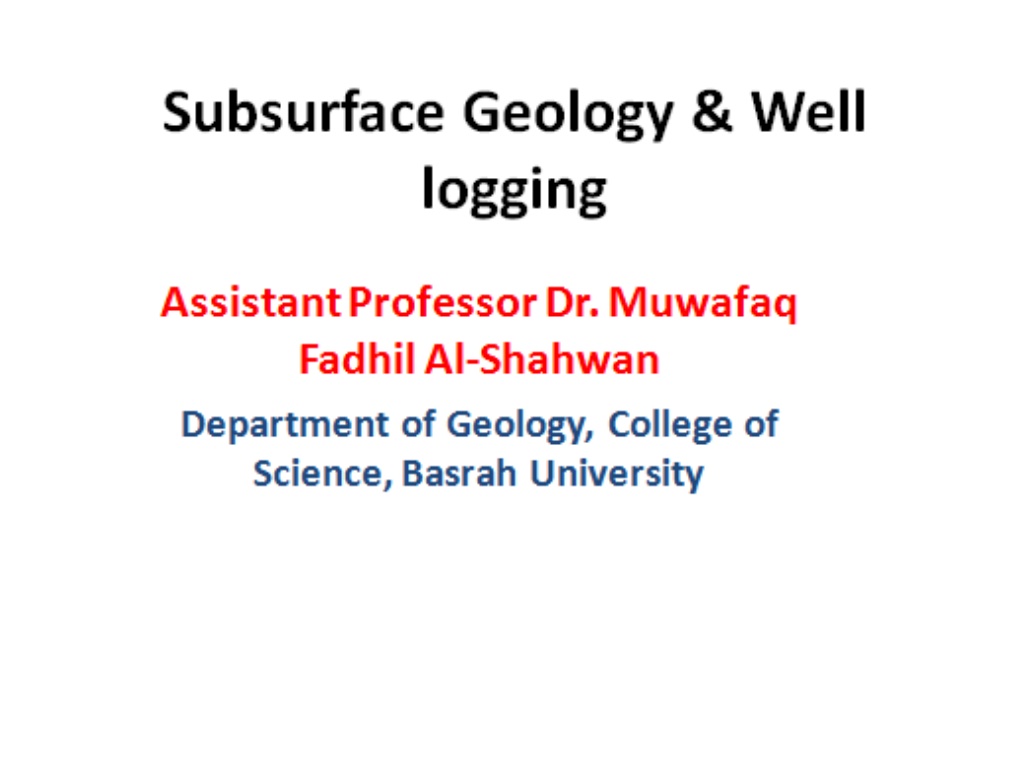
Explore Interactive Petrophysics (IP) Software Workflow
Discover the principles of Interactive Petrophysics (IP) software and its application in log interpretation. Learn about loading log data, plotting, editing, crossplots, histograms, clay volume calculation, porosity, water saturation, cutoff, summation, and multi-well interpretation.
Download Presentation

Please find below an Image/Link to download the presentation.
The content on the website is provided AS IS for your information and personal use only. It may not be sold, licensed, or shared on other websites without obtaining consent from the author. If you encounter any issues during the download, it is possible that the publisher has removed the file from their server.
You are allowed to download the files provided on this website for personal or commercial use, subject to the condition that they are used lawfully. All files are the property of their respective owners.
The content on the website is provided AS IS for your information and personal use only. It may not be sold, licensed, or shared on other websites without obtaining consent from the author.
E N D
Presentation Transcript
Lecture 15: Introduction to Interactive Petrophysics (IP Software) Principle of IP Software Working with single well Introduction to IP: Navigate IP interface IP Database Overview of IP basic workflow
Introduction to IP: Loading Log Data Edit/View Log Crossplot and Histogram Introduction to Log plot Calculation, Env. Corrections
Application of IP software (Log Interpretation): Clay Volume Calculation. Porosity and Water saturation. Cutoff and Summation. Exporting well data. Multi well interpretation
Principle of IP Software Interactive Petrophysics is a PC based software application. Multi well multi zone reservoir property analysis. Wide range of options Provide Freedom to explore a range of interpretation before saving to the data base.
Working with single well Introduction to IP Navigate IP interface IP Database Overview of IP basic workflow Data loading Introduction to log Plot Log Editing Cross Plot and histogram
IP Database An IP database (project) consists of a group of wells In set of binary files grouped together in 1 folder A project holds 9999 wells, with 200 wells loaded onto the memory at one time Locking Mechanism (IPDB Lock)
IP Database is A subdirectory for each IP user using a database Each well stored in the IP project directory consists of : Curve data : IPDBWellxxxx.dat General well information : IPDBProj.dat Interpretation Parameter : .set(cutoff.set,phisw.set) Clay vol. set IPD Block file
-1 means well is not saved in DB. Memory well number
Curve Sets Short name : max of 4 letters and is always appended to the front of the curve name (example, R1:GR) Long name, used to document the purpose of the set
Default File Locations Input Storage Location Output Storage Location Formula Storage Location
Basic Workflow Generate a summary report Load data View/Edit data Define log cutoffs Depth Match, Splice, Env. Corr. Calculate Volume of Shale Calculate Saturation Calculate Porosity Create zones
Edit/View Log data
Log Plot & Data Editing Similar to Well Composite or Well Edit modules in GeoFrame Provides a graphical interface to display digital log data Provides several templates *.plt (like LGP in GeoFrame) Log Editing Curve splicing Curve editing Depth shifting Temp Gradient SP Baseline Curve Filter and Average
Cross Plot Used to analyze relationships between data Provides statistical regression line-fitting Provides pre-defined overlays Users can create areas and generate curves from the areas
Neutron- Density Cross Plots This crossplot has b plotted against the corrected neutron porosity Fluid density in this plot is 1.0 g/cm3
Clay Volume Single Clay Indicator Double Clay Indicator Only single clay indicator Provide access to Xplot
Double Clay Indicator RHOB/NPHI XPlot Shale line Indicator
