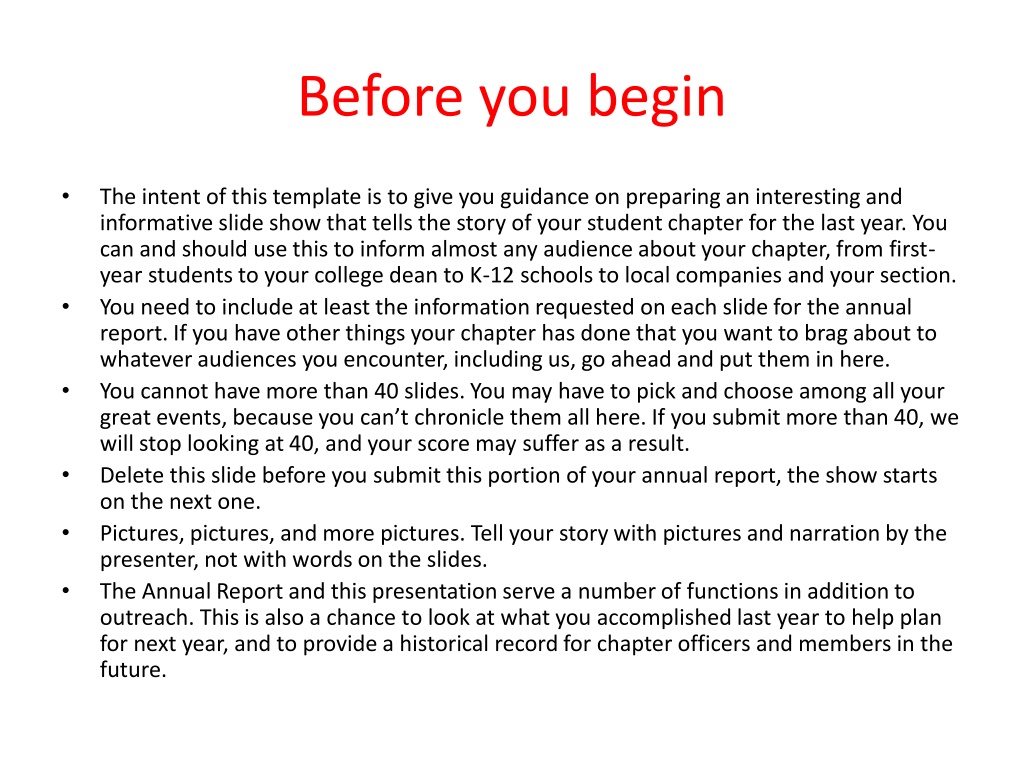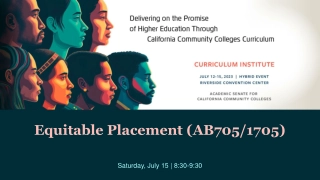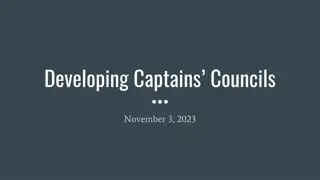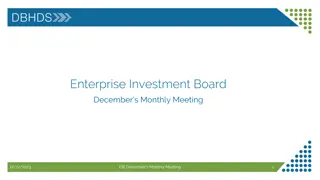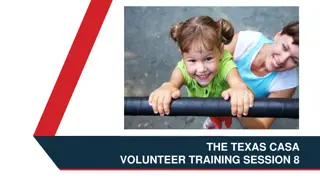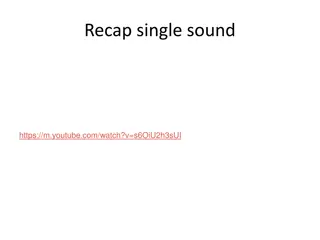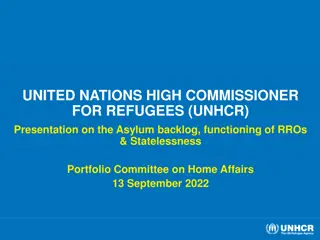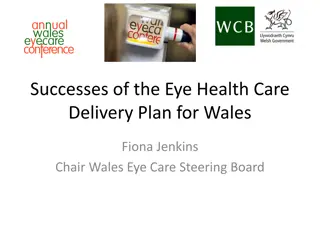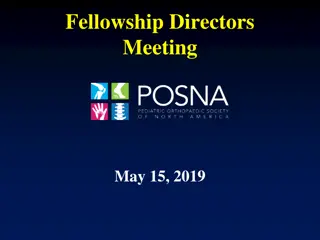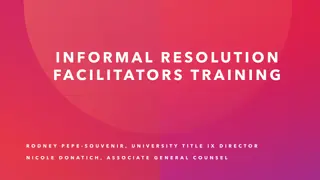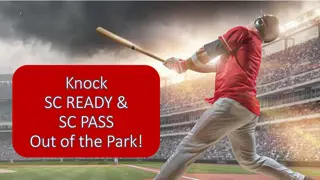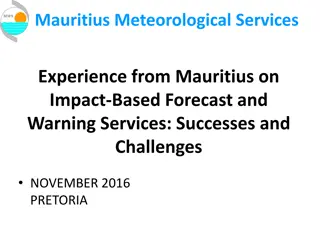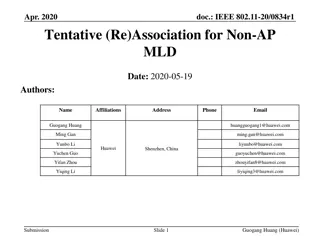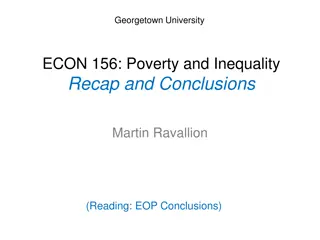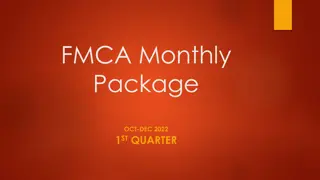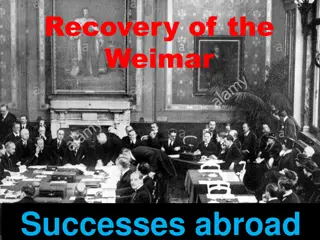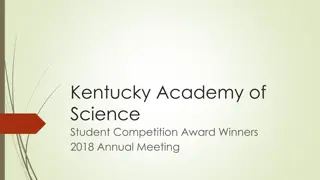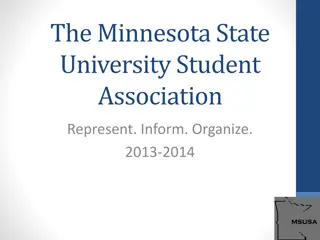Exciting Recap of Our Student Chapter's Successes
"Guidance for creating an engaging presentation showcasing the achievements of your student chapter over the past year. Highlight important events, initiatives, and recognitions through pictures and narration, keeping it informative yet concise."
Download Presentation

Please find below an Image/Link to download the presentation.
The content on the website is provided AS IS for your information and personal use only. It may not be sold, licensed, or shared on other websites without obtaining consent from the author. Download presentation by click this link. If you encounter any issues during the download, it is possible that the publisher has removed the file from their server.
E N D
Presentation Transcript
Before you begin The intent of this template is to give you guidance on preparing an interesting and informative slide show that tells the story of your student chapter for the last year. You can and should use this to inform almost any audience about your chapter, from first- year students to your college dean to K-12 schools to local companies and your section. You need to include at least the information requested on each slide for the annual report. If you have other things your chapter has done that you want to brag about to whatever audiences you encounter, including us, go ahead and put them in here. You cannot have more than 40 slides. You may have to pick and choose among all your great events, because you can t chronicle them all here. If you submit more than 40, we will stop looking at 40, and your score may suffer as a result. Delete this slide before you submit this portion of your annual report, the show starts on the next one. Pictures, pictures, and more pictures. Tell your story with pictures and narration by the presenter, not with words on the slides. The Annual Report and this presentation serve a number of functions in addition to outreach. This is also a chance to look at what you accomplished last year to help plan for next year, and to provide a historical record for chapter officers and members in the future.
Type Your University Name Here Annual Report for American Society of Civil Engineers Student Chapter
Contact Information Mailing address Email addresses Web site, Facebook, newsletter, etc. addresses Note: For many audiences, like your local section/branch, dean, etc. this slide can probably be omitted
Student Officers For the current officers responsible for the Annual Report, provide a headshot photo with Office held Name For presentations, use the current officers in the same format In general keep this page to the primary officers, like Pres., VP, Treas., and Sec ty; if possible, make headshots consistent in size and background for a more professional appearance
Advisors Follow the same format used for the student officers, include all faculty and practitioner advisors; including their full academic or work title/position is a good practice. You don t need to include their contact information.
Chapter Recognition If your chapter has won any local, section, state, or national awards, provide that information here. A picture of the award presentation with a brief caption of what the award recognizes is great. If possible, the picture of the award presentation should include people, like one of your chapter officers and the local section president, etc. If you receive an ASCE award that is just mailed, consider asking your local section or region governor to present it at a regular chapter meeting. The emphasis here is on highlighting the recognition, but primarily with photos, not words.
Mission Statement Provide your chapter s mission statement Depending on the audience, this slide could be omitted. If you are making a STEM presentation to elementary school students, for example, this is very boring and can be omitted. If you are making a pitch to an entity you have never approached before for support/funding, this may be appropriate.
Goals Provide your chapter s goals for the year Give each goal a clear title and provide a brief description, along with a brief description of your success at achieving the goal You provide the detail on the Goals in the online part of the annual report, so you don t need to repeat it here! Depending on the audience, this slide could be omitted. If you are making a STEM presentation to elementary school students, for example, this is very boring and can be omitted. If you are making a pitch to an entity you have never approached before for support/funding, this may be appropriate.
Chapter Activities For the most fun, informative, and well attended events of the year, provide a slide for each one that has A title that captures the type of activity, like Chapter Meeting, Field Trip, Guest Speaker, etc. Pictures!! A brief description of the activity and it s focus Keep it to one activity per slide, and use as many as needed to give the audience a sense of what your chapter has been doing over the last year. You are trying to wow the audience with the range and popularity of the chapter s activities
Student Conference Provide one slide with an overall picture from the conference that gives the conference name, location and dates. A great overall picture would be all the members that attended the conference in a group Provide as many slides as needed to show the major activities your chapter engaged in at the conference, and if your chapter did well in any competitions, the awards earned. Keep it to one activity per slide. You don t need to provide data on attendees, etc.
Workshop for Student Chapter Leaders Provide one or two pictures that capture the weekend; like for the student conference, a group shot of the attendees is a great first picture. A picture of the students plus regular members and YMF members from the local section/branch is also a good one. You don t need to provide data on this slide, you already included it in the data entry part of the Annual Report You could include bullet points outlining the most important things you got from the conference, but don t make it too wordy
National Conferences If your chapter or its members attended any ASCE National events, include them here, one slide per event. Examples ASCE s 145thAnnual Civil Engineering Conference SEI Structures Congress EWRI Congress Any other ASCE Institute national conference For each conference attended, use the Conference title as the slide title, and include a photo of the attendees along with the location and dates. You don t need to provide data on these slides, you already provided that in the data entry part. A National Conference is not attending your student conference, National Concrete Canoe, etc., it is a professional conference.
Community Service Projects Provide one or more slides as needed for each community service event, with photos and a brief description of the event and its purpose Try to tell the story with pictures instead of words Even if the activities are similar, don t put several different ones on the same slide
Community Service Project Title Description Goals, objectives provide these on the slide How project goals and objectives matched with your Student Chapter goals be prepared to talk about these while the audience is viewing the Pictures, sketches and graphics you are using to describe the project Project impact Describe the anticipated short and long term impacts of the project for the people and/or community that it will serve but not in words on the slide Be prepared to tell your audience how many people were affected by the project, how it helped the community, and similar impacts from the project Provide a separate slide for each project with a description of the impact in words for evaluation for the Annual Report. Plan to omit this for presentations. This slide does NOT count against the limit on slides. Participation Number of students and percent of total membership that worked on the project Number of faculty and practitioner advisors that participated Total person-hours spent on the project
Questions This is always the last slide, dress it up, make it fun, but make it clear you are inviting questions If you do a good job with this slideshow, you have a ready-made vehicle to present to To a student chapter meeting, particularly at the beginning of each year To your local ASCE Section or Branch officers, and/or one of their regular meetings Your department or college administration when asking for funding Other audiences as appropriate