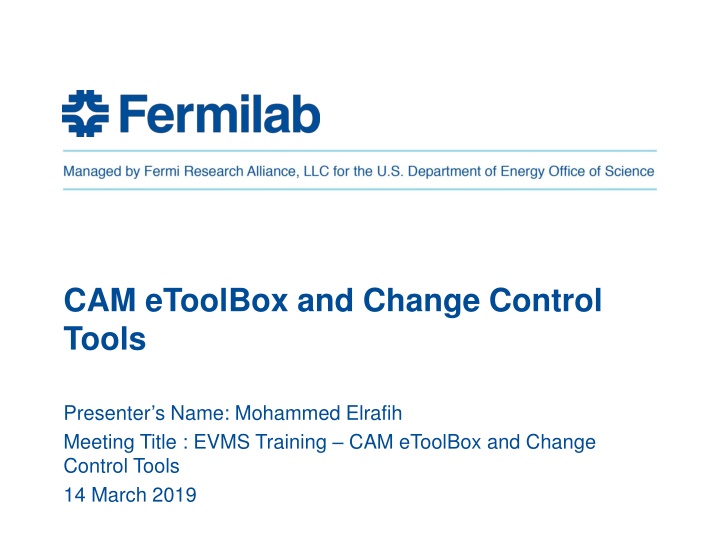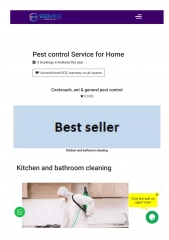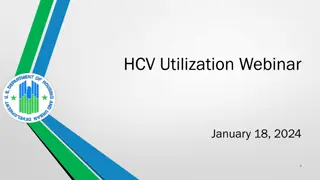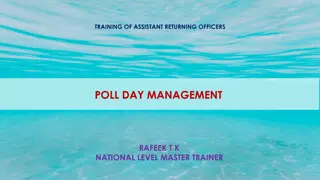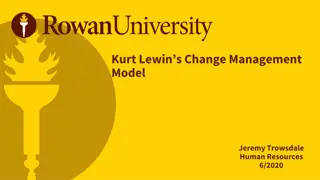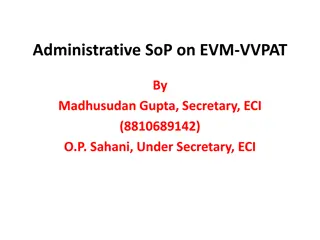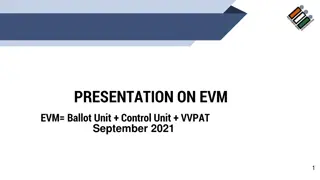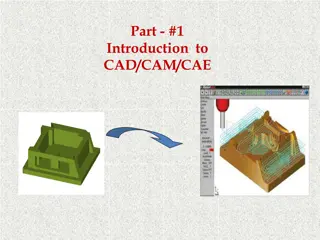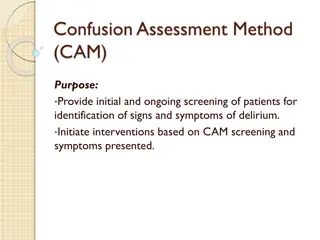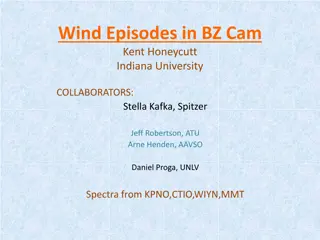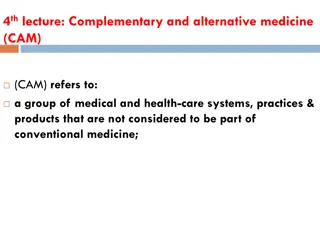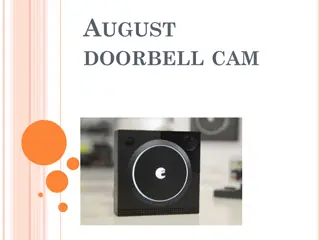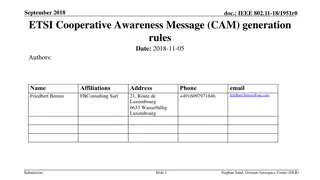EVMS Training CAM eToolBox and Change Control Tools Overview
Explore the essentials of EVMS Training with a focus on CAM eToolBox and Change Control Tools, presented by Mohammed Elrafih. Learn about obtaining a Fermi Services account, accessing Fermi Systems, and essential tools for project monitoring and control. Gain insights into generating reports, managing budgets, and planning control accounts for effective project management.
Download Presentation

Please find below an Image/Link to download the presentation.
The content on the website is provided AS IS for your information and personal use only. It may not be sold, licensed, or shared on other websites without obtaining consent from the author.If you encounter any issues during the download, it is possible that the publisher has removed the file from their server.
You are allowed to download the files provided on this website for personal or commercial use, subject to the condition that they are used lawfully. All files are the property of their respective owners.
The content on the website is provided AS IS for your information and personal use only. It may not be sold, licensed, or shared on other websites without obtaining consent from the author.
E N D
Presentation Transcript
CAM eToolBox and Change Control Tools Presenter s Name: Mohammed Elrafih Meeting Title : EVMS Training CAM eToolBox and Change Control Tools 14 March 2019
Obtain an Fermi Services Account To request a Fermi account: Go to - https://fermi.service- now.com/new_acct_request.do Select your affiliation under Collaborations using the Pull-down menu Fill out the rest of the information. After submitting the form, it should come to the Project PM/Director for approval Once approved it should be easy to get the Fermi account. The training courses and the Fermi Workday system set up take a little time 2 Rich Marcum | EVMS Training Monitor & Control: Estimate at Completion 9/14/2024
Fermi Systems Access Once you obtain your Fermi Services account PM/Director can (as appropriate): Inform Risk Manager to authorize you to access the Fermilab web-based risk register. Authorize access to DocDB or FermiPoint where all Project documents reside including P6 PDFs Status reports Other CAM reports Inform OPSS for Access to: P6 can be granted if desired. Cost to Project ~$400 per year Read only for project files Read/Write for Sandbox Baseline Change Request (BCR) Tool Needed for next week CAM eToolbox Needed for next week 3 Rich Marcum | EVMS Training Monitor & Control: Estimate at Completion 9/14/2024
https://fermipoint.fnal.gov/organization/OCPO/os- pss/SitePages/Home.aspx 4 Rich Marcum | EVMS Training Project Monitoring and Control: Monthly Status 9/14/2024
CAM eToolbox Getting started: Go to: https://cametoolbox-dev.fnal.gov Login with your FNAL services account Our Project: Test FNAL Project Check all datasets (Home) Click on Training-Jun-2018 5 Julian Badillo | General Project Controls Reporting Tool 9/14/2024
CAM eToolbox A few challenges 1. Produce the SPA report of June 2018 1. Filter-out control accounts with no budget/actuals 6 Julian Badillo | General Project Controls Reporting Tool 9/14/2024
CAM eToolbox A few challenges 1. Produce the SPA report of June 2018 1. Filter-out control accounts with no budget/actuals 2. What is the total budget for Fiscal Year 2018? 1. Per control account? 3. Produce a Control Account plan for any control account. 1. Drill down to year 2018 -> first quarter -> march 2. Display fiscal year 4. Plot Cost/Earned/Actuals for the years 2017-2019 1. Pick a single control account 5. Plot variances for the year 2018 6. What is the % of Labor / Material in the whole project? 1. On each control account? 7 Julian Badillo | General Project Controls Reporting Tool 9/14/2024
CAM eToolbox A few challenges 6. Produce the CPR report: 1. which are the month variances? 2. Which are the cumulative variances? 7. Compare CPR vs SPA CTD reports, do they match? 8. Who has more than one Control account? 6. Produce the dollarized ram reports 9. When do obligations of 1.2 Solenoid start? 10.Produce the report of potential issues on activities 11.Produce the report of potential issues on resources 12.Change default format of all reports to be in thousands of dollars (Settings) 8 Julian Badillo | General Project Controls Reporting Tool 9/14/2024
fBCR Baseline Change Request Tool Getting started: Go to: https://fbcr-dev.fnal.gov Login with your FNAL services account Our Project: Test FNAL Project Check your roles (Account -> My Roles) Check created BCR s. (Home) 9 Julian Badillo | General Project Controls Reporting Tool 9/14/2024
fBCR Tool A few Challenges 1. Create a new BCR (BCR -> Create New) 1. Choose Training Project 2. Edit and Save 3. Add attachments to the BCR 4. Add a cost change on a control account 5. Add a schedule change on a control account 6. Edit a BCR created by another person 7. Set up the approval workflow with three steps: 1. CAM 2. L2 3. PM 8. Submit a BCR for approval 10 Julian Badillo | General Project Controls Reporting Tool 9/14/2024
Change Request Form Generated by BCR Tool 11 Rich Marcum | EVMS Training Maintaining & Controlling with Baseline Change Control 9/14/20244
Change Request Form Generated by BCR Tool (Cont.) Title: Very Brief Summary WBS Number: Single Lowest common WBS Element that encompasses all work. Example 1: Work affects the following WBS elements 123.01.02, 123.01.04, 123.01.06 then Lowest common WBS Element would be 123.01 Example 2: Work affects the following WBS elements 1234.01.02, 123.01.04, 123.02.01 then Lowest common WBS Element would be 123 12 Rich Marcum | EVMS Training Maintaining & Controlling with Baseline Change Control 9/14/20244
Change Request Form Generated by BCR Tool (Cont.) Describe all details of the change such as why it is needed, How need was discovered, Basic BOE information what is the Basis for the Change (remember the BCR is used instead of BOE and should contain equivalent back-up. Can use Attachments later but at least brief description and note that will bring reviewers to attachment) Include Consequences of NOT approving this Change. Also, specify and Risk, ESH, Interface, and Scientific impacts. 13 Rich Marcum | EVMS Training Maintaining & Controlling with Baseline Change Control 9/14/20244
Change Request Form Generated by BCR Tool (Cont.) Filled out by Change Manager and Read Only for CAM after Request is Submitted. Who will be Notified. Edited out by Change Manager and Read Only for CAM after Request is Submitted. 14 Rich Marcum | EVMS Training Maintaining & Controlling with Baseline Change Control 9/14/20244
fBCR Tool A few more Challenges 9. Approve a BCR that was created by someone else. 1. Add some comments. 10.Send back to draft a BCR that was created by someone else. 15 Julian Badillo | General Project Controls Reporting Tool 9/14/2024
Fermilab Accrual Practice Overview and Training Prepared by Jim Wollwert, Asst. Chief Accounting Officer 17 July 2015
Overview of Class Fermilab Uses the Accrual Basis of Accounting The Accrual Basis Prepayments Types of Purchase Orders at Fermilab Oracle Processing GR Purchase Orders Discussion GN Purchase Orders Discussion SN Purchase Orders Discussion Other types of Purchase Orders In Summary 17 Fermi Accrual Practice Overview and Training 7/17/2015
Accrual Basics Accrual is the amount owed and not invoiced for work performed or goods received Accrued amounts can be more or less than the actual invoice for the quantity received. Since the invoice amount is entered into the system when the invoice is matched to the PO line, the actual costs can be higher or lower than the previously accrued amount. 18 Rich Marcum | EVMS Training Accruals 7/17/2015
Accrual is NOT needed Once an invoice is entered and matched to the PO lines The amount matched is costed to that project/task immediately at that point in time. Regardless of invoice paid status. There will be no need for an accrual because the invoice match process creates the actual cost transaction at that point. Recommend Put in Monthly Accrual to Ensure System has not let you down. 19 Rich Marcum | EVMS Training Accruals 7/17/2015
Accrual is needed For service invoices (SN), goods received (GR), or goods not-received (GN) i.e. items shipped to somewhere off site A receipt is entered into Oracle SN receipts are entered by the finance person via spreadsheet sent to accounting GR item receipts are entered upon receipt at of the item Fermilab by the receiving department. GN item receipts are entered when someone [requestor or FFM] notifies receiving to do so The PO line is eligible for accruals when the quantity received is greater than the quantity invoiced. Acceptance of the goods or services is not the initiator of an accrual unless other arrangements are made with accounting. 20 Rich Marcum | EVMS Training Accruals 7/17/2015
Accrual Process (Unless other arrangements are made with accounting): At the end of the month, the system looks for PO lines with quantities received in excess of quantities invoiced (payment status is not a factor in the process). For anything where quantity received is greater than quantity invoiced, an accrual cost entry is generated. The next month on or around the first day of the month, all prior month accruals are reversed via generation of accrual reversal cost entries. If during the next month accrual process for the same PO line The same mismatch is present the same amount will be accrued. The mismatch quantity increases the accrual will increase The mismatch quantity decreases the accrual will decrease 21 Rich Marcum | EVMS Training Accruals 7/17/2015
Accrual Process Goods received then Returned: Regardless of whether the goods are received and kept or received and returned, the accrual will follow the process described above. This means unless other arrangements are made with accounting, that: If the invoice is rejected, and quantity is recorded as removed There will be no PO line where quantity received exceeds quantity invoiced to re-accrue against. Since the invoice was rejected no cost was incurred. The outcome of the accrual reversal with no actual cost would be a negative cost. 22 Rich Marcum | EVMS Training Accruals 7/17/2015
Accrual Process Goods received then Returned (Cont.): If the invoice is not rejected, and the quantity is recorded as removed The Invoice will be matched to the PO line, costs will be in the system as actual costs. The PO line quantity invoiced now exceeds the quantity received. There will be no Accrual until the quantity received exceeds the quantity invoiced. Unless credit is requested, after rejecting the invoice, justified by returning the material, the payment will remain in your actuals. 23 Rich Marcum | EVMS Training Accruals 7/17/2015
Fermilab Uses the Accrual Basis of Accounting Per the lab s contract with the Department of Energy The system of accounts employed by the contractor shall be satisfactory to DOE and in accordance with generally accepted accounting principles consistently applied. In order to be compliant with generally accepted accounting principles (GAAP), Fermilab must use the accrual basis of accounting. The accrual method most accurately matches expenses with the time period in which they are incurred. Major construction projects who use EVMS need to compare expenses to budget for each month. This can only be done by using the accrual basis of accounting. 24 Fermi Accrual Practice Overview and Training 7/17/2015
The Accrual Basis of Accounting The Accrual basis is more useful to project management than the cash basis of accounting which only records transactions when cash is either received or paid. The accrual basis records expenses in the period (month) in which they are incurred. An expense is an event in which an asset is used up or a liability is incurred. Accounting systems use accruals to record expenses which have been incurred but payment is yet to be made. When payments are made up front before the actual work is performed, they are recorded as prepayments. Determine whether an actual liability to the vendor has been incurred when deciding whether or not to book an accrual or prepayment. 25 Fermi Accrual Practice Overview and Training 7/17/2015
Prepayments Prepayment situations occur less frequently than accruals. Annual license and maintenance agreements are common examples of prepayments. Typically the vendor invoices the Lab for a long period of time (usually a year), but the benefit and related liability is incurred after the up front payment. Another example of a prepayment is when a payment is made to a collaborator for annual services at the beginning of the year. Prepayment situations should be communicated with Accounting Management. 26 Fermi Accrual Practice Overview and Training 7/17/2015
Types of Purchase Orders (POs) at Fermilab The type of Purchase Order dictates how items are received. Which is very important to the accrual process. There are three standard types of PO s at the Lab: GR Goods Received. These are purchases of tangible items which are delivered directly to the Lab. GN Goods Not Received. These are purchases of tangible items which are not delivered to the Lab but to a third party (collaborator, vendor, etc.). SN Service Receipts. These are purchases of services and therefore do not include the purchase of a tangible item. There are also T&M and Ordering Agreement PO s used by the Lab. T&M PO s are accrued (if needed) by the T&M department. Ordering Agreement PO s are accrued manually by the Field Financial staff. 27 Fermi Accrual Practice Overview and Training 7/17/2015
Oracle Processing Expenses and accruals in Oracle are based entirely upon invoice entry (by Accounts Payable) and receipt entry (by Receiving or Accounting). Oracle books expenses whenever a vendor invoice is entered. Oracle calculates an accrual entry whenever the amount of receipts is greater than the amount of entered invoices. An accrual cannot be booked unless an active PO is in Oracle. Receipts for a particular PO line should not exceed the amount on that line. The system will allow an over accrual on a particular line, however this can cause significant issues including over- obligations at the project/task level. 28 Fermi Accrual Practice Overview and Training 7/17/2015
GR (Goods Received) Discussion GR are tangible items that are usually shipped/delivered directly to the lab s receiving department. The unit of measure can be each, dozen, pounds, dollars, etc. The receiving department verifies what has been received and enters a receipt into the Oracle system. The Accounts Payable Group enters vendor invoices into Oracle and matches the invoice to receipts and Purchase Order. The Oracle system automatically books an expense when the vendor invoice is entered into the system. If the amount received is greater than the invoice(s) entered (amount billed), Oracle will book an accrual based upon the difference. Accruals are calculated and booked during the month- end close process. 29 Fermi Accrual Practice Overview and Training 7/17/2015
GN (Goods Not Received) Discussion GN items are shipped/delivered to third parties. GN item receipts are entered into Oracle by the Receiving Department after they are notified by the requestor, technical expert, etc. Since the Receiving Department does not have first hand knowledge of the actual receipt, it is important that they are notified of GN receipts in a timely manner. GN are tangible items, as such, the unit of measure can be each, dozen, pounds, dollars, etc. However, receipts should not be entered for partial units. Therefore, if it is anticipated that an item will be accrued, if possible, the unit of measure should be in dollars. The Accounts Payable Group enters vendor invoices into Oracle and matches the invoice to receipts and Purchase Order. The Oracle system automatically books an entry when the vendor invoice is entered into the system. If the amount received is greater than the invoices entered (amount billed), Oracle will book an accrual based upon the difference. Accruals are calculated and booked during the month-end close process. 30 Fermi Accrual Practice Overview and Training 7/17/2015
SN (Service Receipts) Discussion The SN type is used for services. It should never be used for the purchase of a tangible item. The associated unit of measure must be in dollars. Receipts relating to SN purchases are provided to Accounting by Field Financial staff. Accounting enters the receipts into the Oracle system. The Oracle system automatically books an entry when the vendor invoice is entered into the system. The Oracle system will automatically accrue any receipts that are greater than the total of invoices entered. Service receipt amounts are sometimes difficult to determine especially when a service has only been partially performed/completed during a particular month. The requestor/manager and field financial staff should work with vendors to determine the most accurate accrual amount. 31 Fermi Accrual Practice Overview and Training 7/17/2015
Other Types of POs (T&M and Ordering Agreements) T&M contracts and related receipts are monitored and executed by the Lab s T&M Department which is a part of FESS. Ordering agreement PO s are established for recurring purchases at a fixed price. Many times these are for monthly items such as utilities, gas purchases, etc. However, another common use of Ordering Agreements is for temporary labor. Accruals for Ordering Agreements are usually prepared by Field Financial staff and forwarded to Accounting for uploading. 32 Fermi Accrual Practice Overview and Training 7/17/2015
In Summary There are several different types of PO s at Fermilab, but the main thing to know is that the Oracle system expenses invoices in the system as soon as they are entered. Accruals are calculated whenever the amount received is greater than the amount billed. Receipts for GR and GN items are entered by the Receiving Department. To ensure accurate receipt timing, the Receiving Department must be notified whenever a GN item is received. SN receipts are entered by Accounting. Any receipts sent to Accounting are first prepared and vetted by Field Financial staff. When it is anticipated that a Goods not Received (GN) or a Service Receipt (SN) purchase will need to be accrued, the unit of measure should be in dollars. Accruals are often times based upon estimates. Managers/requestors should work closely with vendors and Field Financial staff to ensure that accruals are as accurate as possible. 33 Fermi Accrual Practice Overview and Training 7/17/2015
Labor Burdens and Indirect Costs Prepared by Rosette Mace and Jim Wollwert, Accounting 17 July 2015
Overview Labor Burdens Indirect Rates Burden and Indirect Costs Process Overview Provisional Rates Mid-Year Adjustments to Provisional Rates Year-End Adjustments to Provisional Rates FY15 Provisional Labor and Indirect Rates and FY14 Indirect Rates History (Example) Some helpful links 35 Labor Burden and Indirect Costs 7/17/2015
Labor Burdens Labor burdens consists of: Vacation allocation Other Paid Time off (OPTO) allocation Fringe allocation These burdens are charged against time-worked expenses each month. The Fringe allocation is also charged on OPTO and Vacation charges. All costs are considered as Labor costs. 36 Labor Burden and Indirect Costs 7/17/2015
Indirect Rates Fermilab categorizes indirect costs into the following categories, also called indirect pools: Program Support (PS) Material/Service Acquisition (MSA) Common Site Support (CSS) General and Administration Expenses (G&A) Laboratory-Directed R&D (LDRD) Costs in these pools are activities that cannot be directly associated with a particular B&R (Budget & Reporting) category or non-DOE funded program/project/activity, collectively referred to as Final Cost Objectives. 37 Labor Burden and Indirect Costs 7/17/2015
Burden and Indirect Cost Process Overview Fermilab allocates labor burden and indirect expenses to all final cost objectives in accordance with Cost Accounting Standards (CAS) and other provisions of our prime Contract. Provisional rates are established at the beginning of the fiscal year. If required, mid-year adjustments can be made anytime during the year. Mid-year adjustments are made when it is anticipated that the current provisional rate(s) will deviate significantly from anticipated results. Rate adjustments are retroactive to the beginning of the fiscal year. As part of the year-end close process, a final redistribution of variances is performed. The redistribution balances allocated labor burden and indirect rates to the actual costs incurred. The result is the final rates for the fiscal year. 38 Labor Burden and Indirect Costs 7/17/2015
Provisional Rates The Budget Office and Accounting Department develop provisional rates at the beginning of the fiscal year with the goal of closely estimating the full-year rates. The Accounting Department is responsible for developing Labor Burdens. The Budget Office develops Indirect Rates. Provisional rates go into effect on the first day of the fiscal year with a retroactive adjustment to actual (variance distribution) at least annually at year end. At the beginning of the year, provisional rates are communicated to all customers, Divisions, Sections and posted on the Fermipoint Office of the CFO website. 39 Labor Burden and Indirect Costs 7/17/2015
Mid-Year Adjustments to Provisional Rates Major changes in funding, budgetary allocations, expenses incurred, program plans, or allocation methodology could necessitate a rate change (increase or decrease) and a variance distribution during the year. Such rate changes and variance distributions are subject to CFO approval. CAS requires rate changes to be retroactive to the beginning of the fiscal year. When a redistribution takes place, the rate is changed going forward and a retroactive adjustment to cost is recorded in the month the rate was changed. The new provisional rates are communicated to all customers, Divisions, Sections and posted on the Fermipoint Office of the CFO website. 40 Labor Burden and Indirect Costs 7/17/2015
Year-End Adjustments to Provisional Rates At year end, Final rates are computed and a retroactive adjustment to actual costs is recorded. Final rates are communicated to all customers, Divisions, Sections and posted on the Fermipoint Office of the CFO website. There will always be a redistribution at year-end as rates never perfectly match actual expenses incurred. 41 Labor Burden and Indirect Costs 7/17/2015
FY15 Provisional Labor and Indirect Rates and FY14 Indirect Rates History (Example) Provisional rates are established at the beginning of the year with retroactive adjustment mid-year and final redistribution at year-end. 42 Labor Burden and Indirect Costs 7/17/2015
Some helpful links: Current Burden Rates Prior Year Burden Rates Burden Rate History Indirect Cost Allocation Policy and Methodology Fermipoint Office of the CFO 43 Labor Burden and Indirect Costs 7/17/2015