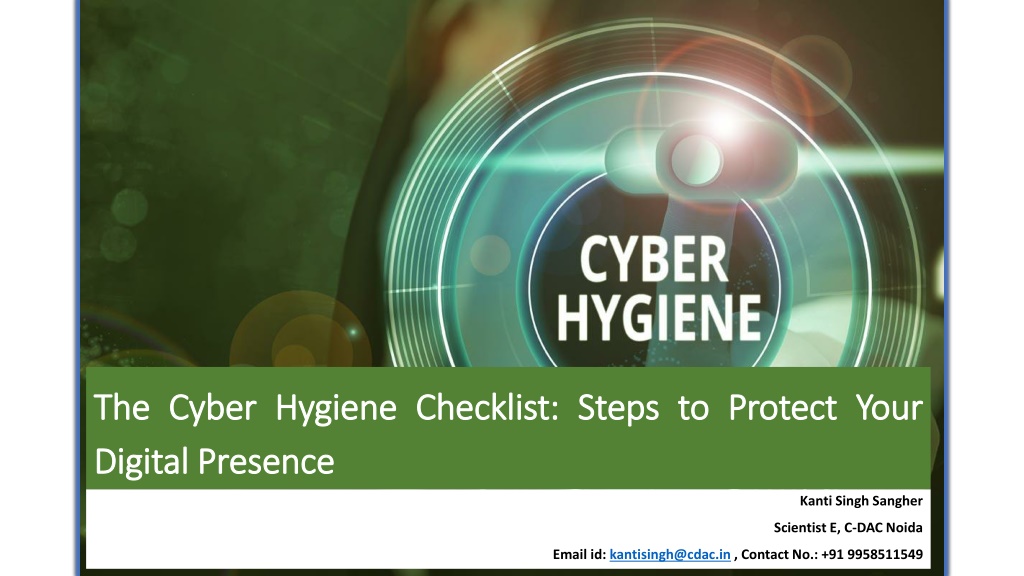
Essential Cyber Hygiene Checklist for Digital Security
Enhance your online security with the Cyber Hygiene Checklist to protect against cyber threats. Learn about common problems and best practices to safeguard your digital presence and data.
Uploaded on | 0 Views
Download Presentation

Please find below an Image/Link to download the presentation.
The content on the website is provided AS IS for your information and personal use only. It may not be sold, licensed, or shared on other websites without obtaining consent from the author. If you encounter any issues during the download, it is possible that the publisher has removed the file from their server.
You are allowed to download the files provided on this website for personal or commercial use, subject to the condition that they are used lawfully. All files are the property of their respective owners.
The content on the website is provided AS IS for your information and personal use only. It may not be sold, licensed, or shared on other websites without obtaining consent from the author.
E N D
Presentation Transcript
The The Cyber Cyber Hygiene Digital Digital Presence Presence Hygiene Checklist Checklist: : Steps Steps to to Protect Protect Your Your Kanti Singh Sangher Scientist E, C-DAC Noida Email id: kantisingh@cdac.in , Contact No.: +91 9958511549
Cyber hygiene Cyber hygiene Cyber hygiene, also known as cybersecurity hygiene, is a set of practices and procedures that help keep systems, devices, networks, and data safe and secure. Cyber hygiene refers to the steps that users of computers and other devices can take to improve their online security and maintain system health. Cyber hygiene means adopting a security-centric mindset and habits that help individuals and organizations mitigate potential online breaches. A fundamental principle of cyber hygiene is that it becomes part of everyday routine.
Weekly Cyber Attacks on Indian Organizations Weekly Cyber Attacks on Indian Organizations https://www.news18.com/india/indias-biggest-data-leak-so-far-covid-19-test-info- of-81-5cr-citizens-with-icmr-up-for-sale-exclusive-8637743.html
Common Cyber Threats Common Cyber Threats Data Breaches Ransomware Malware Distributed Denial of Service (DDoS) Phishing Account Takeover
Top Cyber Attacks Top Cyber Attacks - - 2024 2024
Recent biggest data hacks in India Recent biggest data hacks in India
Common cyber hygiene problems Common cyber hygiene problems Out software of date Security breaches Data loss Older antivirus Including threats from phishing, malware, viruses. Hard drives and online storage which are not backed up can be vulnerable to hacking, corruption, other which could result in losing data. Which can leave your device more vulnerable online attacks. Security software that isn't kept up to date will be less effective at protecting against the latest cyber threats. hackers, cloud to and you or issues
Primary factors Primary factors Cyber Hygiene Cyber Hygiene
Importance of Cyber Hygiene Importance of Cyber Hygiene
Key steps for Good Cyber Hygiene Key steps for Good Cyber Hygiene
Best practices of Cyber Hygiene for Individuals Best practices of Cyber Hygiene for Individuals
Cyber hygiene checklist to ensure youre keeping yourself Cyber hygiene checklist to ensure you re keeping yourself protected protected Keeping passwords safe and secure I avoid using the same password for different accounts I change my passwords on a regular basis My passwords are at least 12 characters long (and ideally longer) My passwords involve a mix of upper- and lower-case letters plus symbols and numbers My passwords avoid the obvious - such as using sequential numbers ( 1234 ) or personal information that someone who knows me might guess, such as my date of birth or a pet s name I change the default passwords on my Internet of Things (IoT) devices I avoid writing my passwords down or sharing them with others
Continue.. Using multi-factor authentication All my essential accounts such as email, social media, or banking apps are protected with multi-factor authentication (MFA) using an app like Google Authenticator. I save MFA backup codes in my password manager Backing up data regularly I keep files secure and protect against data loss by backing up essential files offline, either on an external hard drive or in the cloud Ensuring privacy I don't post private information such as my home address, private pictures, phone number, or credit card numbers publicly on social media I have reviewed my social media privacy settings and made sure they are set to a level I feel comfortable with I avoid quizzes, games, or surveys on social media that ask for sensitive personal information I am cautious about the permissions I accept for all the apps I use
Continue.. I keep my computer and phone locked with a password or PIN I take care not to disclose private information when using public Wi-Fi I understand that using a Virtual Private Network or VPN especially when using public Wi-Fi helps to maximize my privacy I make sure any online transactions I make are via a secure website where the URL starts with https:// rather than http:// and there is a padlock icon to the left of the address bar I share information about online privacy with family and friends to help keep them safe as well Keeping apps, software, and firmware up to date I update apps, web browsers, operating systems, and firmware regularly to make I'm using the latest versions, which have eliminated or patched possible security glitches Where possible, I have set up features to ensure automatic software updates I delete apps I no longer use I only download apps from reputable or official sources
Continue.. Securing routers I have changed the default name of my home Wi-Fi I have changed my router s username and password I keep firmware up to date I have disabled remote access, Universal Plug and Play, and Wi-Fi Protected Set-up I have set up a separate network for guests to use I have made sure that my router offers WPA2 or WPA3 encryption to protect the privacy of information sent via my network
Continue.. Avoiding social engineering attacks I avoid clicking on suspicious links or links I am not sure of I avoid opening emails that look suspicious I avoid downloading suspicious attachments from emails or text messages I am not expecting I don't click on ads that promise free money, prizes, or discounts Using network firewalls I use a firewall to prevent malicious software from accessing my computer or network via the internet I ensure my firewall is correctly configured
Continue.. Encrypting devices I encrypt devices and other media which contain sensitive data including laptops, tablets, smartphones, removable drives, backup tapes, and cloud storage Wiping hard drives Before I dispose of or sell a computer, tablet, or smartphone, I make sure I wipe the hard drive clean to prevent any personal information from being accessed by others Ensuring high-quality antivirus protection I use high-quality antivirus software that scans for and removes computer viruses and other malicious software I keep my antivirus software up to date
Cyber hygiene checklist: Cyber hygiene checklist: best practices and recommendations to enhance security best practices and recommendations to enhance security Maintaining good cyber hygiene requires a combination of proactive habits and consistent efforts. To help you enhance your organization's security posture we prepared a cyber hygiene checklist you can use, together with some key recommendations: Perform regular software updates Ensure all operating systems, software, and applications are up to date with the latest security patches to close potential vulnerabilities. Implement strong password policies Use unique, complex passwords for all accounts and enable Multi-Factor Authentication (MFA) wherever possible to prevent unauthorized access. Perform regular data backup Schedule regular backups of critical data, storing them securely and testing recovery processes to ensure quick restoration in case of an incident. Conduct security monitoring and audits Conduct regular security assessments, vulnerability scans, and penetration tests to identify and fix weaknesses in your systems.
Continue.. Don t forget about endpoint protection Install and maintain firewalls, antivirus, and anti-malware software on all devices, and ensure proper encryption is used to protect sensitive data. Introduce regular phishing and social engineering training Educate all users on how to spot phishing emails, suspicious links, and other social engineering tactics used by cybercriminals. Implement access control Implement the principle of least privilege, ensuring that employees only have access to the data and systems they need, and regularly review and update access permissions. Prepare a cyber incident response plan Develop and regularly update a cybersecurity incident response plan so that your organisation is prepared to quickly address any breaches or security issues.
Tips for E-mail Safety Always software to avoid spam so that only messages from authorized users are received. Avoid opening links/attachments from unknown sources as they may be malicious . Regularly scan your system with updated antivirus antimalware software. Enable Authentication. Avoid filling of forms that comes via unsolicited email or clicking on links in emails received from untrusted sources. use e-mail filtering and Multi-Factor Emails or messages that create a sense of urgency is a warning!
Social Media Best Practices Avoid sharing your personal information like address, mobile number, personal mail id and other sensitive identity related information on social media. Do not share your personal pictures online publicly on social media accounts. Never accept friend requests without appropriate verification and confirmation. Never click on suspicious links or download any app received through messages until you verify the authenticity of the source. Use different passwords for different social media accounts and emails. Enable multi-factor authentication for social media accounts. Disable profile visibility from public searches. Log out after each session.
Continue.. Never share social media credentials with any one. Keep the privacy settings of social media profile at most restricted level, especially for public viewing. Apply maximum caution while sharing photographs, videos, status, comments etc. Criminals may collect enough information about users from the posts and profile of the users.
Mobile Phone Best Practices Use updated antivirus and anti-malware software. Use updated Operating system. Always download apps from playstore or appstore. Do not download apps from third party websites or links received through messages or chats. Enable only necessary permissions for apps. Do not click on any suspicious link received from strangers. Do not share your OTP received for any application with anyone. Enable Multi-Factor Authentication whenever possible. Always keep your phone locked if not in use. Avoid USB charging in public places.
Aadhaar Best Practices Lock your biometrics through the m-Aadhaar app/ UIDAI portal to prevent unauthorized access to your account details. Use Virtual ID (VID) or Masked Aadhaar to avoid disclosure of Aadhaar number. Link your aadhaar data to your mobile number to get alert of any activity. Do not share your aadhaar details, OTP to strangers. Avoid saving your digital aadhaar in Public computers. Delete aadhar information/copies from public computers, once your work is completed.
Gaming platforms Gaming platforms Key info to avoid sharing with people online: What time they get home from school, or parents get home from work Where they go to school or what side of town they live Where parents work What their usernames or passwords are for online accounts and other gaming platforms Last names, addresses or phone numbers Social Security or credit/debit card numbers Any personal or identifying information of themselves or their family members
Security Tools Free Bot Removal Tool- For Microsoft Windows eScan Antivirus K7 Security Quick Heal Free Bot Removal Tool - For Android eScan Antivirus Free Mobile Security Application - For Android M-Kavach 2 Other Relevant tools: USB Pratirodh AppSamvid Browser JSGuard
Continue.. https://www.ceir.gov.in/Request/CeirUserBlockRequestDirect.jsp https://urlscan.io/ https://phishtank.org/
Thanks Thanks
