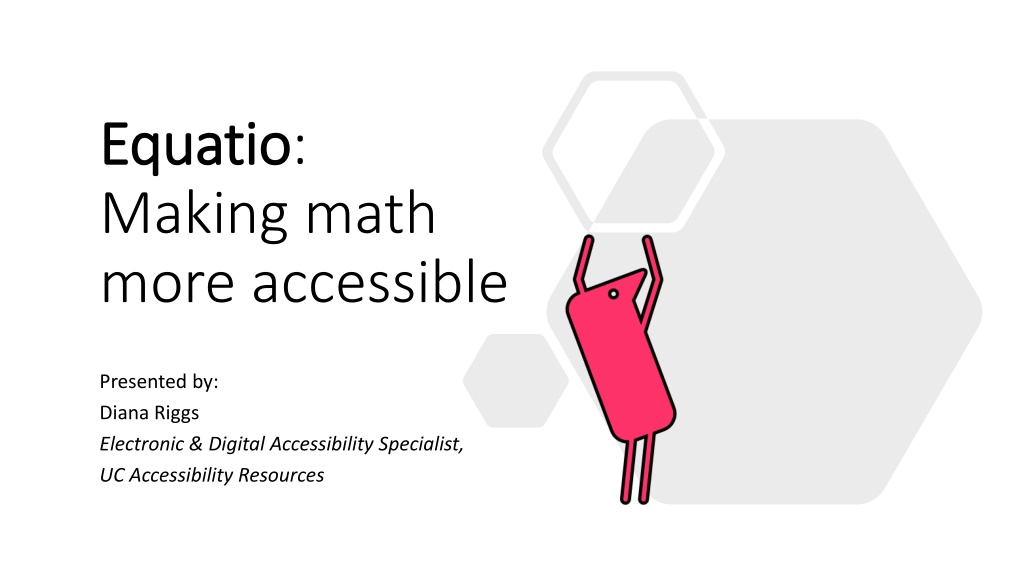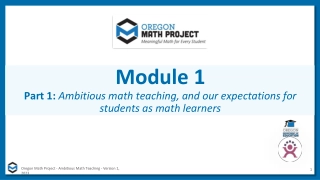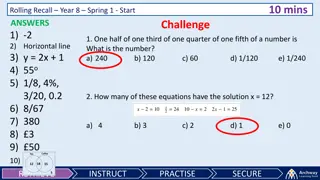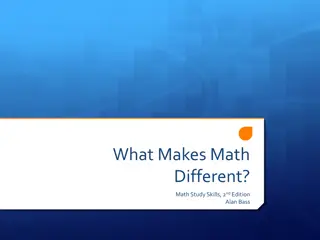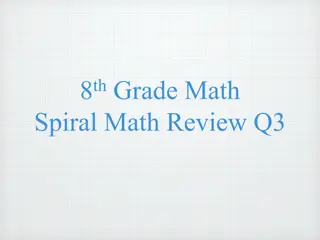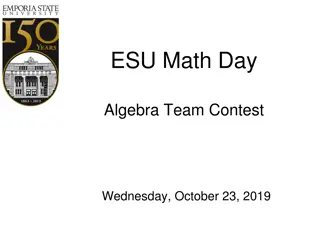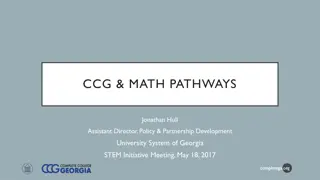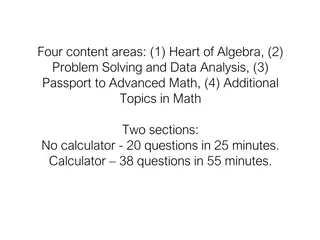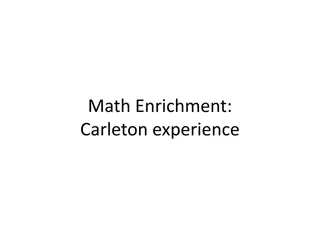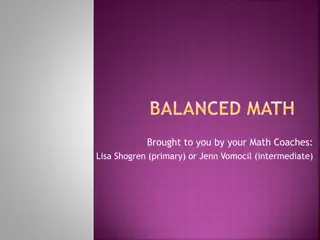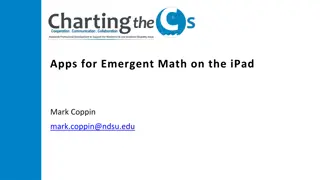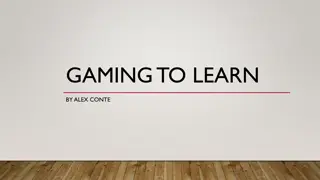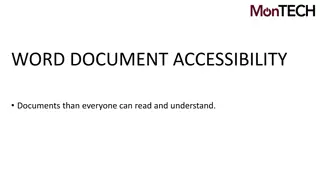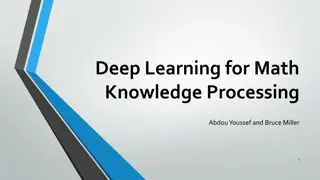Equatio: Making Math Accessible
Equatio is an equation editor tool that allows users to create, communicate, and manipulate mathematical expressions and STEM concepts in various digital formats. It offers multiple input and output methods, making math more accessible to students, instructors, academic content creators, and support service providers across campus. With Equatio, users can engage in multi-modal learning, demonstrate competencies effectively, and enhance their understanding of math and science content. Try Equatio with a free 30-day trial and unlock premium access for all UC students and employees.
Download Presentation

Please find below an Image/Link to download the presentation.
The content on the website is provided AS IS for your information and personal use only. It may not be sold, licensed, or shared on other websites without obtaining consent from the author.If you encounter any issues during the download, it is possible that the publisher has removed the file from their server.
You are allowed to download the files provided on this website for personal or commercial use, subject to the condition that they are used lawfully. All files are the property of their respective owners.
The content on the website is provided AS IS for your information and personal use only. It may not be sold, licensed, or shared on other websites without obtaining consent from the author.
E N D
Presentation Transcript
Equatio Equatio: Making math more accessible Presented by: Diana Riggs Electronic & Digital Accessibility Specialist, UC Accessibility Resources
Session Outline What is Equatio? How can it be used and by whom? Accessing Equatio Equatio: a whirlwind tour A full Equatio demo recording is available Wrap-up: resources & contact info
What is Equatio? Equation editor A tool that produces mathematical expressions and notations AKA: things that don't exist on the standard keyboard Essential tool for anyone creating math and science content (online and in publication) A collection of tools that offers multiple methods of creating, communicating, manipulating & interacting with digital mathematical expressions and STEM concepts
How does Equatio make math accessible? Multiple input & output methods to generate math Users can employ the collection of tools in different combinations to accomplish different tasks
Equatio Across Campus Students Gain access to more tools to create and interact with math in more/digital/accessible ways Engage in independent, multi-modal learning Learn to demonstrate competencies more effectively and make deeper connections with content Instructors Create accessible digital math more easily Teach and demonstrate math and STEM concepts in more/digital/accessible ways Academic content creators Create digital math in a variety of formats Student support service providers Share resources and skills build with students in academic settings like tutoring, etc. Collaboration Connect with Equatio mathspace for assignments, tutoring, group study, etc.
Anyone can try Equatio! Free 30-day trial with access to all features (no credit card required) Full premium access is available to all UC students and employee Sign in with your UC email account to activate Equatio access instructions for UC students & employees
Equatio Platforms Google Chrome Extension Office 365: Word, Excel, PowerPoint & OneNote Google Docs, Forms (and Form Responses), Slides, & Drawings mathspace web app Compatible with Chrome, Firefox & Safari Desktop app Windows: Word, PowerPoint Mac: Word Integration with Canvas at UC: in development as of Fall 2022
Demo Time! 30 minutes is not enough for a full feature tour Today s demo: mini step-by-step user case examples
Resources Equatio access instructions for UC students & employees Equatio demo recording by TextHelp rep for UC Equatio User Resources from demo Equatio Feature Tour Equatio Learning Resources Equatio Demo Videos (YouTube)
Next Steps Please spread the word about Equatio! Questions? Contact DigitalAccess@uc.edu Thank you for your time!