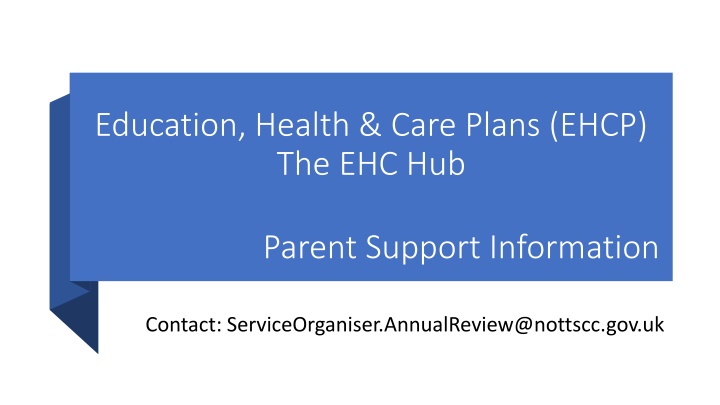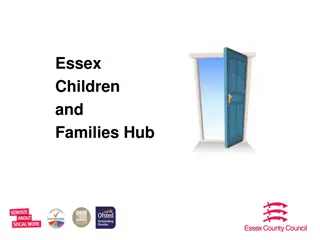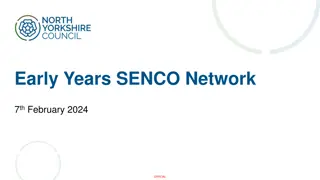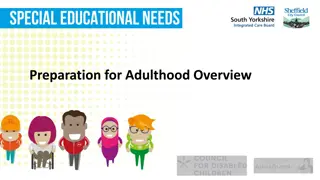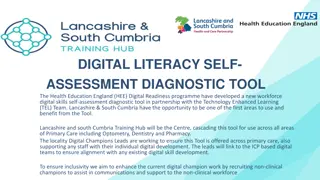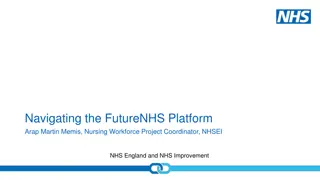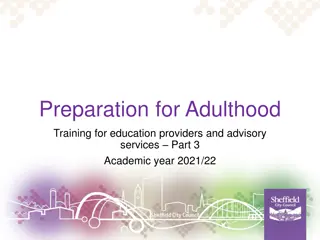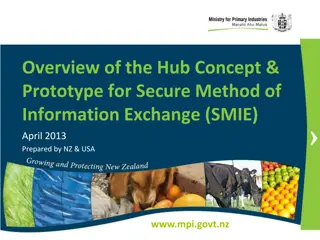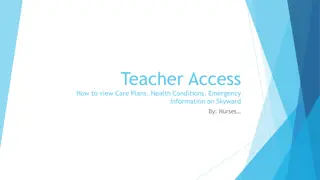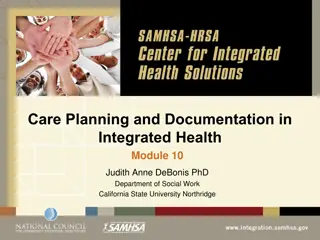Enhancing Support for Education, Health & Care Plans through the Digital Platform - The EHC Hub
Government initiatives like the SEND Review emphasize the importance of digitizing EHCPs for efficient management and collaboration among parents, carers, and professionals. Nottinghamshire Local Authority's investment in The EHC Hub provides a centralized, transparent platform for accessing, maintaining, and reviewing EHCPs. The digital platform revolutionizes how Local Authorities engage with families, professionals, and education settings, offering benefits such as streamlined assessments, progress tracking, and enhanced communication channels.
Download Presentation

Please find below an Image/Link to download the presentation.
The content on the website is provided AS IS for your information and personal use only. It may not be sold, licensed, or shared on other websites without obtaining consent from the author.If you encounter any issues during the download, it is possible that the publisher has removed the file from their server.
You are allowed to download the files provided on this website for personal or commercial use, subject to the condition that they are used lawfully. All files are the property of their respective owners.
The content on the website is provided AS IS for your information and personal use only. It may not be sold, licensed, or shared on other websites without obtaining consent from the author.
E N D
Presentation Transcript
Education, Health & Care Plans (EHCP) The EHC Hub Parent Support Information Contact: ServiceOrganiser.AnnualReview@nottscc.gov.uk
Why Are We Going Digital? The Government SEND Review recognises the need for a secure central location for EHCP s With access to all the relevant information for producing, maintaining and reviewing the plan In a streamlined way that is easy to navigate and access SEND Review Going Digital Joint Working Nottinghamshire Local Authority are committed to supporting the engagement, contributions, and collaboration of assessments and reviews Having a shared platform enables joint working Increase Transparency Investing in a digital platform enables an easy way to share information with the intent to create clarity, trust and accountability When actions are completed everyone is informed at the same time
The SEND Review & The EHC Hub SEND Review Section 20-23 - We propose to digitize EHCPs to reduce bureaucracy, recognising the need for a secure central location for parents, carers and professionals to upload key information. To make sure they can access all the relevant information for producing, maintaining and reviewing the plan in a streamlined way that is easy to navigate and access. Nottinghamshire Local Authority recognise the need for digitalisation and have invested in an online digital platform, The EHC Hub, from the company Idox . The EHC Hub is an innovative digital platform supporting engagement, contributions and collaboration on EHC assessments, plans and reviews. It offers complete transparency for families, professionals and education settings, truly transforming the way Local Authorities work with their partners. Benefit: Parents and carers can request a needs assessment on behalf of their child, track the progress of their case and contribute their views. They can also contribute the views of their child or young person and read the other contributions made by educations settings, health and social care professionals.95% of EHCP Assessment requests are made digitally via the EHC Hub
Using the EHC Hub-Logging In Your registration email will look like this: In order to access the Hub, you will need a username and password. Click- complete your registration and choose a password There is also a second level of security (known as two factor authentication) which will involve entering a six-digit code provided to you by either an authentication app or a text message. Once your username and password have been entered correctly, the following page will be displayed: When you are added to the EHC Hub, you will receive a registration email This is a second level of security, we suggest using the SMS (text) option by clicking here Your username is your email address You choose your own password Pick how you want to receive the 6-digit code If you have any problems, please do contact: ServiceOrganiser.AnnualReview@nottscc.gov.uk Click Submit
Using the EHC Hub-Summary Screen You can download the EHCP here The information about when a review is due can be found here All previous assessments and reviews (including any letters relating to them) can be viewed by clicking: view pathway We recommend you view the EHC Hub on a PC or Laptop however, there is a new development coming soon that will make it much easier to view on a mobile device. General information is here, including who the allocated case coordinator is and their contact details
The EHC Hub- Support Every CYP in Nottinghamshire is allocated an ICDS Case Worker, this can be seen in the EHC Hub on the left-hand side panel The ICDS Duty contact can also provide the details of the coordinator Case Coordinator icdsehcpost16@nottscc.gov.uk icdsehcMandAlocality@nottscc.gov.uk icdsehcBandNSlocality@nottscc.gov.uk icdsehcBGRlocality@nottscc.gov.uk Bassetlaw and Newark & Sherwood areas: icdsehcBandNSlocality@nottscc.gov.uk Mansfield and Ashfield areas: icdsehcMandAlocality@nottscc.gov.uk Broxtowe, Gedling and Rushcliffe areas: icdsehcBGRlocality@nottscc.gov.uk Post-16 Team: icdsehcpost16@nottscc.gov.uk ICDS Duty ServiceOrganiser.AnnualReview@nottscc.gov.uk One stop shop for all things EHC Hub & Annual Review The Service Organiser can help with logging in/password issues and general use ServiceOrganiser.AnnualReview@nottscc.gov.uk Service Organiser Support and training is available for all educational settings from the Service Organiser and Idox if required, to enable settings to support CYP/Parent Carers This includes training, videos, FAQ s, user guides, presentations and more Educational Setting www.askusnotts.org.uk Free, confidential Information, Advice and Support Service for CYP/Parent/Carers Web: www.askusnotts.org.uk Tel: 0800 121 7772 Ask Us
Q. Do I have to use the EHC Hub? A. Not if you do not wish to. Your views, contributions and all other available information and details of progress can be provided with the assistance of the SENCo in your child s education setting or the Case Coordinator within the Local Authority. FAQs Q. Is the EHC Hub secure and who can see my child s details? We would really love all children, young people and their families to engage with the EHC Hub however, this will always be your choice. A. The hub is secured by two factor authentication and offers the same level of protection as would be expected of online banking services. Access to any child or young person s details is by invitation only and controlled by the Local Authority. When viewing your child s information, you can see the names of all other parties that have been invited to view or contribute towards the case. Should you have any questions at all please don t hesitate to contact the Service Organiser. Q. Will I receive updates on my child s case? A. Yes, you will receive an email whenever a stage is complete, or you re requested to provide information or views. Q. How do I know what should be happening next and by when? A. Next steps and key dates are clearly displayed in the hub at all stages of the process. Q. If my child already has a plan, can we use the EHC Hub? A.Yes. Your child s plan will be reviewed using the hub so you can contribute and track progress. Q. What happens if I forget my password? A.There is a link on the hub s homepage to securely reset your password at any time.