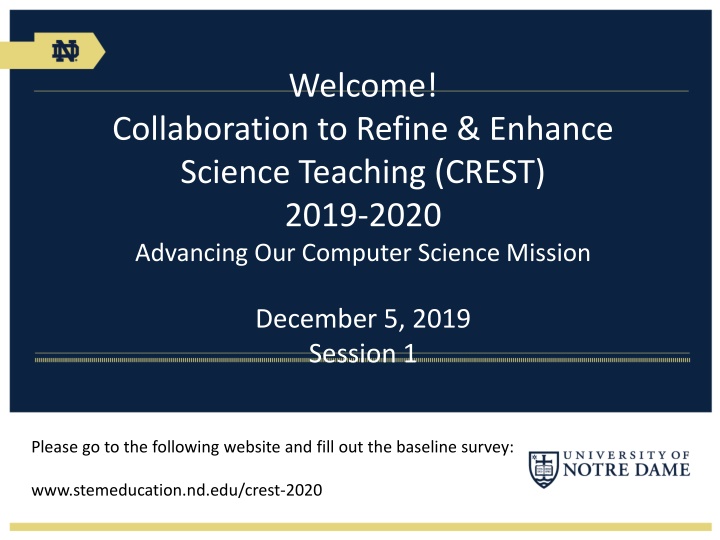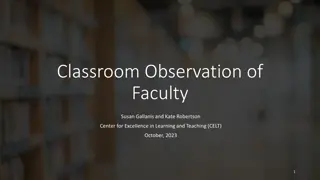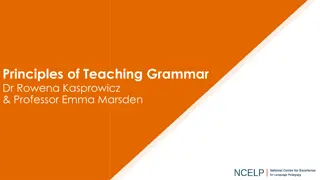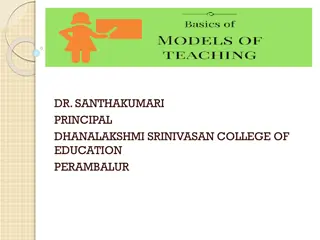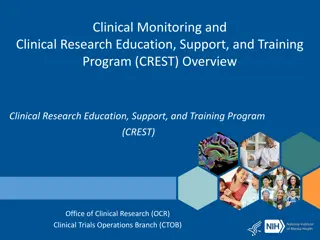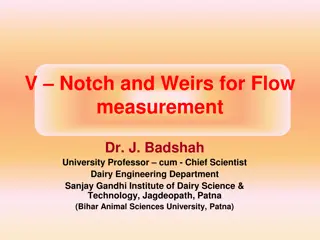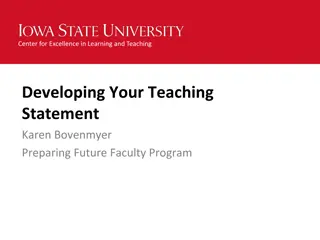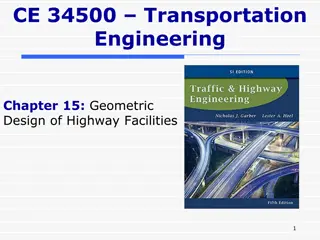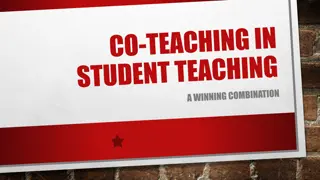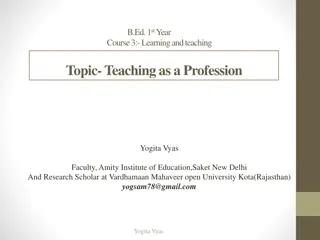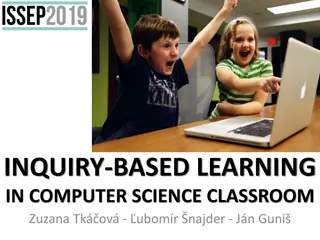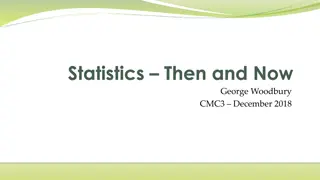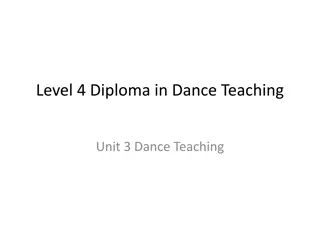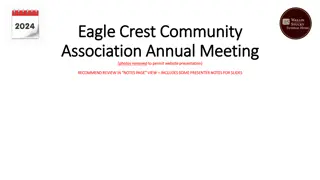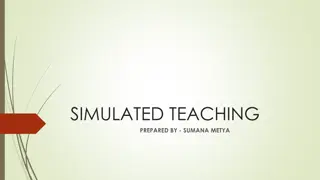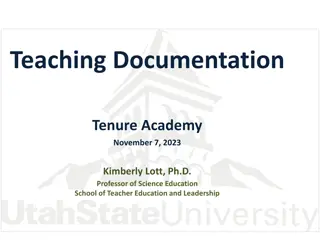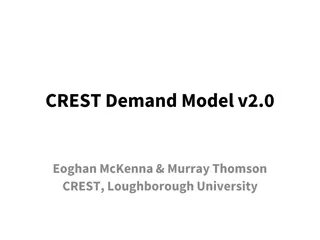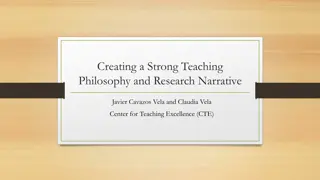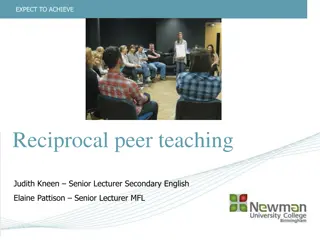Enhancing Science Teaching through CREST 2019-2020 Session
Join the collaborative effort at CREST 2019-2020 to advance computer science education in Catholic schools. Explore goals, engage in activities like card sorting for teaching reasons, and delve into the importance of computer science. Strengthen instructional skills and community bonds in this enriching session.
Download Presentation

Please find below an Image/Link to download the presentation.
The content on the website is provided AS IS for your information and personal use only. It may not be sold, licensed, or shared on other websites without obtaining consent from the author.If you encounter any issues during the download, it is possible that the publisher has removed the file from their server.
You are allowed to download the files provided on this website for personal or commercial use, subject to the condition that they are used lawfully. All files are the property of their respective owners.
The content on the website is provided AS IS for your information and personal use only. It may not be sold, licensed, or shared on other websites without obtaining consent from the author.
E N D
Presentation Transcript
Welcome! Collaboration to Refine & Enhance Science Teaching (CREST) 2019-2020 Advancing Our Computer Science Mission December 5, 2019 Session 1 Please go to the following website and fill out the baseline survey: www.stemeducation.nd.edu/crest-2020
Welcome! Opening Prayer History of CREST Goals and Norms Housekeeping Introductions
Goals Improve the school-wide vision of computer science education Equip Catholic school teachers and school leaders with new instructional skills in computer science education Foster on-going community amongst local Catholic school educators
Welcome! Opening Prayer History of CREST Goals and Norms Housekeeping Introductions
Kagan Structure Raise your table number with your finger(s) Move around until the music stops Then partner up with a high-five
WHY HOW WHAT 11
What is your WHY?? Card Sort Individually, look through the cards and find your top three reasons for teaching Computer Science in your classroom/school Feel free to write your own on the blank card As a school team, discuss your answers and decide on the following: Top two reasons Two sub-reasons
Why Computer Science? Economic and Workforce Development [EWD] School Reform & Improvement [SRI] Citizenship & Civic Engagement [CC] Why computer science? Equity & Social Justice [ESJ] Competencies & Literacies [CL] Technological, Scientific, and Social Innovation [TSS] Personal Agency, Joy, & Fulfillment [PJA]
School-Wide Why? Rationale/Value Implementation Implication We should teach CS because As a result, our CS education efforts might look different in these ways You can address different levels of implications such as: What learning goals look like What classroom instruction looks like What extracurriculars look like What credit policies and course offerings look like Etc .
Why Computer Science Standards in IN? Economic and Workforce Development [EWD] School Reform & Improvement [SRI] Citizenship & Civic Engagement [CC] Why computer science? Equity & Social Justice [ESJ] Competencies & Literacies [CL] Technological, Scientific, and Social Innovation [TSS] Personal Agency, Joy, & Fulfillment [PJA]
Want to learn more? Stemeducation.nd.edu/crest-2020 Why Computer Science?: CS Visions Article Computer Science Framework: CS for All Article
Predict-Observe-Explain (POE) PREDICT: What do you think are the essential elements of computer science? OBSERVE: EXPLAIN:
5 Core Computer Science Concepts Computing Devices and Systems Impact and Culture Data and Information Algorithms and Programming Networking and Communication
Deep Dive into the Standards In groups: Explain the requirements of your assigned core concept Raise questions about the core concept
Data and Information Very cross-disciplinary Phet Simulations Desmos Simulations Google Sheets
Computing Devices and Systems Keyboarding without Tears
Programs and Algorithms Grids all kinds! Coggle: Collaborative Flow charts Scratch: block-coding tool
Networking and Communication Google Docs/Sheets/Slides/etc. MindMup: online mind maps PeerGrade
Impact and Culture Be Internet Awesome Library Resources (Evaluating Sources)
Computer Science Pedagogy/Teaching Best Practice
Be a Robot Activity Student Hat In pairs, one robot and one programmer: Grab cup Release cup Up: one cup height Down: one cup height Right: cup width Left: cup width
Be a Robot Activity Teacher Hat What teaching pedagogy did you notice?
Scratch Sprite Program Student Hat Predict:
Scratch Sprite Program Student Hat Observe: https://scratch.mit.edu/projects/312280750/e ditor/ Explain
Scratch Sprite Program Teacher Hat What teaching pedagogy did you notice?
School Visioning stemeducation.nd.edu/crest20
School Team Planning Template Goals Plan Outcomes Supports Scheduling 30 Minutes as a team stemeducation.nd.edu/crest20