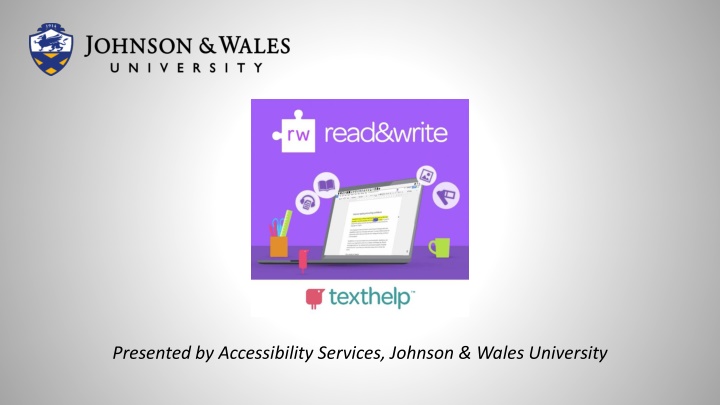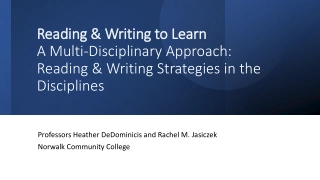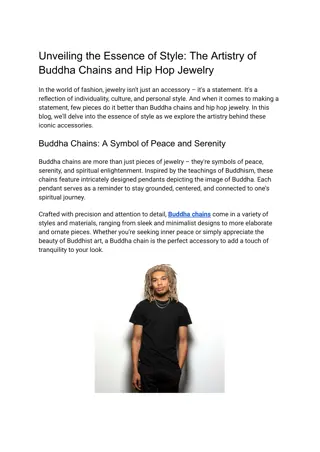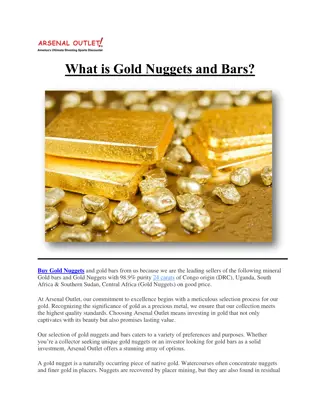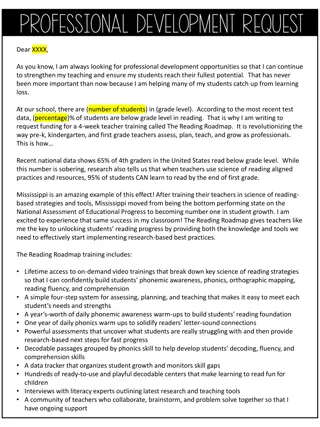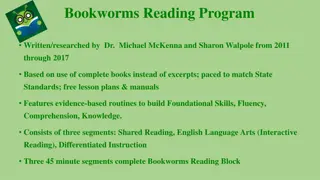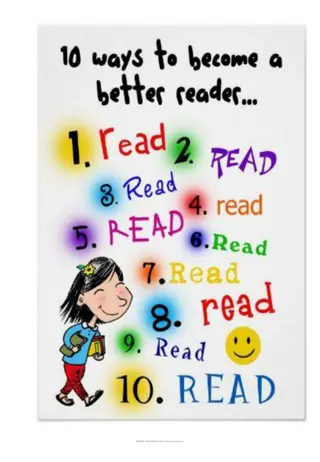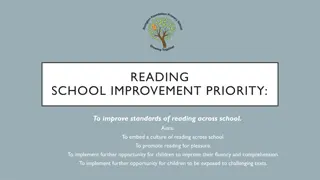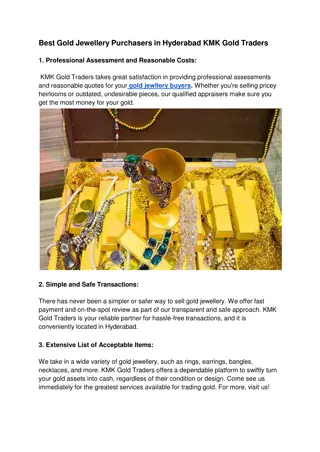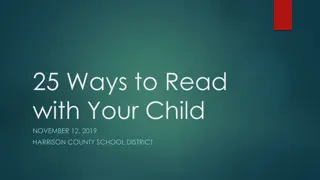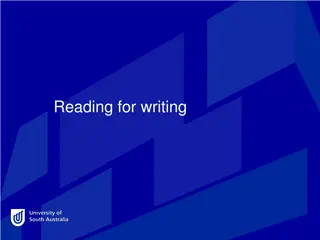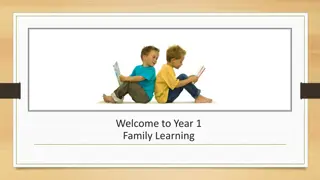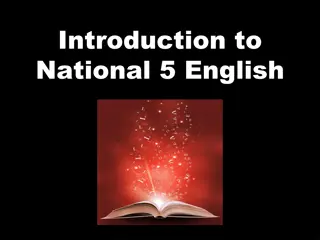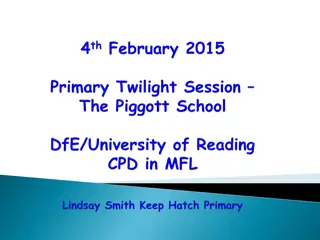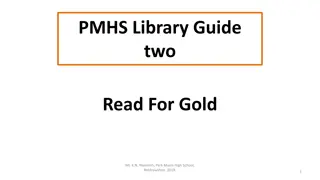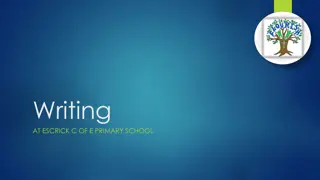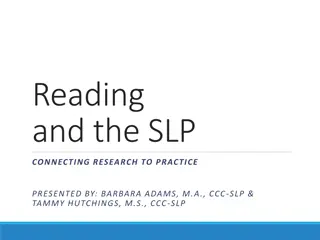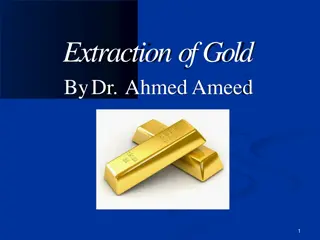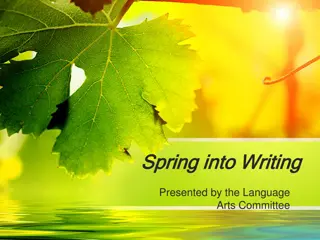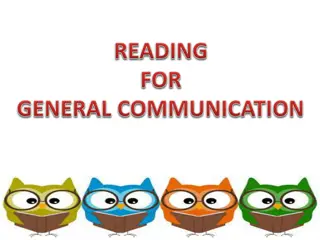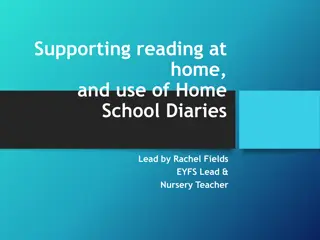Enhancing Reading & Writing Skills with Read&Write Gold Program
Explore the features and benefits of the Read&Write Gold program by Johnson & Wales University Accessibility Services, designed to assist students, faculty, and staff in improving reading and writing skills. This program offers tools like word prediction, text-to-speech, speech-to-text, and more to cater to diverse student populations, including those with learning differences. Discover how it integrates seamlessly with mainstream applications to enhance reading fluency, comprehension, research, and writing tasks.
Download Presentation

Please find below an Image/Link to download the presentation.
The content on the website is provided AS IS for your information and personal use only. It may not be sold, licensed, or shared on other websites without obtaining consent from the author.If you encounter any issues during the download, it is possible that the publisher has removed the file from their server.
You are allowed to download the files provided on this website for personal or commercial use, subject to the condition that they are used lawfully. All files are the property of their respective owners.
The content on the website is provided AS IS for your information and personal use only. It may not be sold, licensed, or shared on other websites without obtaining consent from the author.
E N D
Presentation Transcript
Presented by Accessibility Services, Johnson & Wales University
Objective: to provide information on the key features, their functionality, and potential applications of the read&write gold program for students, faculty, and staff.
Supports ANYONE who would like to improve their Supports ANYONE who would like to improve their reading and writing skills! reading and writing skills! And Meets the Needs of Diverse Student Populations! Students who want to boost reading and writing confidence Students with learning differences, such as dyslexia Students who are non-native English Language Students
read&write benefits: Improves reading fluency and comprehension Facilitates research, writing, studying, and test taking Integrates with mainstream applications
read&write features include: Teachable word prediction, phonetic spell checker and picture dictionary for writing support Text-to-speech and programmable speech-to-text Tools for collecting and organizing research
How does it work? How does it work? Floating toolbar provides easy access to accessibility tools Seamless integration into mainstream applications
read&write read&write Toolbars v.11 Toolbars v.11
Reading Toolbar Reading Toolbar Converts text to speech for read out loud Dictionary Picture dictionary Sounds Like and Confusable Words Play (read aloud) Rewind, fast forward, and stop Screenshot Reader Other Format Readers Daisy Reader Scan Screen Masking Translator PDF Aloud
Online Translator Online Translator Allows single words, paragraphs, or blocks of text to be translated into multiple languages Works with any digital content Google Chrome Plug-in
Screenshot Reader Screenshot Reader Read aloud inaccessible text including text embedded with an image, locked PDFs, or online applications User can surround, hover, or draw freehand around the text they are interested in Text is then read aloud with highlighting and can even be exported directly into a Word document
Writing Toolbar Writing Toolbar Word prediction, speech-to-text, and research support Spell Check Prediction Dictionary Picture dictionary Word Wizard Sounds Like and Confusable Words Verb Checker Play, Pause, Stop Fact Finder Fact Folder Fact Mapper Screen Masking Speech Input Translator Word Cloud Voice Note
Tools to Support Writing Tools to Support Writing Phonetic Spell Checker Analyzes students spelling and returns suggestions with definitions for common spelling errors Phonetic spelling and flexible spelling errors, such as typing without vowels, are also identified Sounds Like and Confusable Words Identifies words that sound the same (homophones) but are spelled differently (e.g. "there" and "their") Identifies words that are commonly confused (e.g. "through" and "thorough"). Choices and definitions are displayed.
Uses for Uses for read&write read&write Gold Gold Student Uses In Class and Outside of class Google Chrome plug-in For any subject Toolbars Available Reading Writing Research Study Skills My Features Remind Students to Use read&write Computer Lab Libraries Personal computers Android tablet
Download and Install Now Download and Install Now JWU Computers Personal Devices Windows Mac Android Tablet Read&Write software is already installed on all PCs in the computer labs, classrooms, and libraries at all campuses. https://it.jwu.edu/read-write/
Questions? Accessibility Services Contact: Nicole Hebert Director of Accessibility Services nicole.hebert@jwu.edu 401-598-4689 For additional resources on read&write gold, please visit: http://it.jwu.edu/read-write/