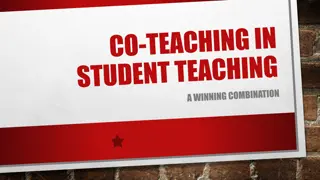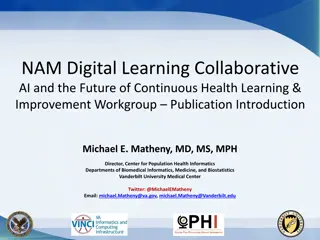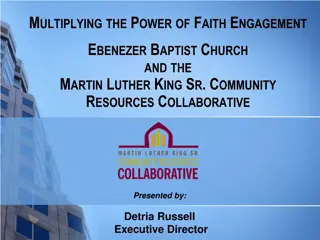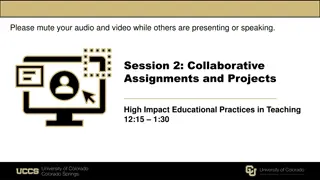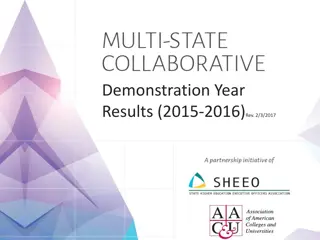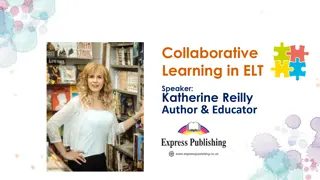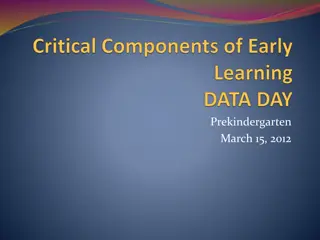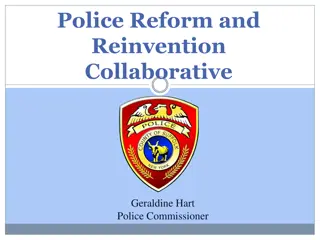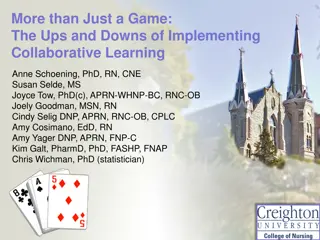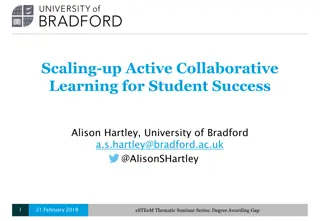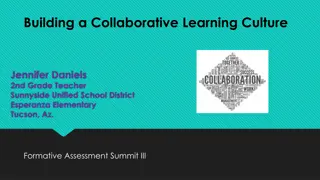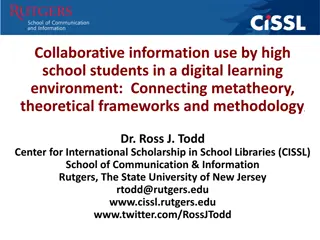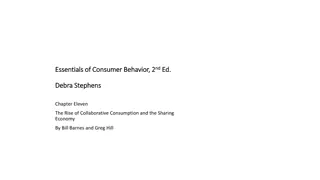Enhancing Collaborative Learning: Strategies and Benefits
Exploring the integration of collaborative work and group projects in educational settings, this content addresses the development of essential skills, such as problem-solving and communication, through collective learning experiences. It also discusses the significance of planning, instructor-student roles, and different approaches to collaborative skill development.
Uploaded on Oct 06, 2024 | 0 Views
Download Presentation

Please find below an Image/Link to download the presentation.
The content on the website is provided AS IS for your information and personal use only. It may not be sold, licensed, or shared on other websites without obtaining consent from the author.If you encounter any issues during the download, it is possible that the publisher has removed the file from their server.
You are allowed to download the files provided on this website for personal or commercial use, subject to the condition that they are used lawfully. All files are the property of their respective owners.
The content on the website is provided AS IS for your information and personal use only. It may not be sold, licensed, or shared on other websites without obtaining consent from the author.
E N D
Presentation Transcript
Collaborative Work and Group Project Design Jessica DeSpain English jdespai@siue.edu Andrew Leland Educational Leadership aleland@siue.edu
3 Collaboration is a process that involves mixing ideas, approaches, and contributions into a uniquely representative outcome. Janet Salmons, Learning to Collaborate, Collaborating to Learn
4 Why Integrate Collaborative Work and Group Projects? Develops students 21st-century skills Engages students in collective/shared learning experiences Promotes student-student and student-instructor relationships
5 Building Skills with Collaborative Learning Project Management Problem Solving Decision Making Effective Communication Conflict Resolution Professional Development Networking
6 Individual and Collective Collaborative Skills Individual Collective Participation Preparedness Communication Honoring others Timeliness Clarity of Individual Expectations Problem Solving Allocating Tasks Scheduling
7 What to Consider When Planning Collaborative Work Methods of establishing trust Role of instructor and students Types of collaborative work Technology Assessment
8 Trust and the Instructor s Influence Establishing Instructor
9 The Instructor- to Student-Driven Continuum Instructor-Driven Guided Facilitation Student-Driven Best when content is priority or time is limited Can efficiently blend skills and content Best for collaborative skill development Instructor controls some aspects of team organization, communication, and process Students control process, team makeup, and communication platforms Instructor organizes teams, chooses communication platforms, and controls process
10 Taxonomy of Collaboration Parallel: students complete discrete parts simultaneously Sequential: students complete discrete parts sequentially Synergistic: all parts are completed collectively Spoiler alert: these can also be blended Source: Janet Salmons, Learning to Collaborate, Collaborating to Learn
11 Technology and Assessment Technology Assessment When/how groups meet When/how to share information Student and instructor accessibility Level of user- friendliness Formative and/or summative Assessing collaborative skills Assessing content knowledge Assessing the process
Day-to-Day Collaborative Learning
13 Day-to-Day Collaborative Learning Connects students/creates community Best to use instructor-driven approach; blended is possible too Collaborative learning can be used with both large and small classes Use of protocols to build trust and facilitate collaborative learning Additional collaborative learning activities
14 Reading the Research: Example Objective: Understand the function of literature reviews/prior research for framing a current study Procedures: Individual/Group Expectations Each group assigned a different article Each individual assigned sections of the article from which to prepare set of guided questions Groups come together to synthesize answers Protocol guides the whole-group meeting Link to assignment: Reading the Research
15 Reading the Research: Design Instructor-driven: Breaking down/assigning parts; platforms for interactions Trust: Established at beginning of semester; built and maintained through the use of protocols Collaborative approach: Parallel; discrete parts prepared ahead of time, students discuss in one meeting Technology: Synchronous; think-pair-share during Zoom breakouts
16 Reading the Research: Assessing Skills Self-assessment: Post-activity, reflective post Content: summarizing key points; shift in thinking Collaborative process: aiding in interpretation of article Magic wand: What would you do differently Formative assessment: Provides benchmarks related to content knowledge and collaborative skill development
18 Group Project Design Projects that span a few days to an entire semester Provides students with deeper, collective learning experiences Teaches students how to organize, manage, and problem solve through long-term collaborations
19 Technology and Literature: Final Project Example Objective: Students work in teams to design a digital project incorporating skills used during the semester to explore a literary text; assignment emphasizes collaborative skill development Link to Assignment: Technology and Literature Final Project
20 Technology and Literature: Group Project Design Student-driven: Students work together to devise roles and responsibilities, plan a schedule, and establish check-ins Collaborative approach: Blended; students complete initial readings synergistically and decide on a series of parallel and/or sequential tasks leading to project completion; includes several synergistic check-ins to improve final product. Technology: Uses Microsoft Teams to introduce field professionalism, establish standard communicate mode, and simplify assessment
21 Technology and Literature: Building Trust Choose groups based on skill set, content interest, scheduling availability, or self-selection Students complete a reflection about past collaborations and discuss with group and full class when appropriate Groups complete and sign a contract with a timeline and specific roles and responsibilities Instructor monitors progress and checks in with students and/or groups as needed
22 Technology and Literature: Assessment Pre-assessment: student reflection Formative Assessment: Proposal; has work been distributed equitably? Have group planned for all tasks? Peer Review: At midpoint, group members assess one another s contributions and meet with instructor to discuss needed revisions to work plan; example rubric Final Project Grade: 60% Collaborative, 40% Individual, includes individual reflections, peer reviews, overall final project, and individual portion of final project.
24 Technology Issues to Consider With some platforms, the instructor can check in on shared group documents and consider them in grading Students have variant comfort levels with technology; is the goal to help them learn a new program that may be useful or to use technology with which they are familiar? Too many platforms, especially when students have so many online classes, may be difficult to manage.
25 Project Management Software Project management (PM) software is commonly used in business settings; learning to work in PM software will develop their professional knowledge Students have access to chat, videoconference, document sharing, and task lists all in one place Instructors can use PM software as an easy check-in method for group progress
26 Project Management Software Options SIUE SIUE- -Supported Supported: Microsoft Teams(ITS Knowledge Base, Microsoft Education Blog, Cult of Pedagogy, Ditch That Textbook) Open Open- -Source Options Source Options: Slack and Discord (streamlined chatting) Trello (useful for organizing tasks and responsibilities)
27 Video Conferencing with Breakout Rooms SIUE SIUE- -supported supported: Zoom (ITS Knowledge Base) Microsoft Teams (currently no breakout room feature, but here is a workaround tutorial) Quick Tips Quick Tips: Login early to pre-assign students to rooms Give students a task list and time limit Use broadcast feature to give time warnings
28 Multimedia Interactive Platforms SIUE SIUE- -supported supported: Blackboard (discussion board, wiki, ITS Knowledge Base) Open Open- -Source Options Source Options: Padlet (a place to share any file type; allows for extensive commenting; see example from Cali and DeSpain) FlipGrid (a video-based discussion board; FlipGrid for Higher Education, UMass Blog)
29 Quick Tips for Multimedia Interactive Platforms Post article, video, artifact, or discussion prompt Have pre-assigned groups asynchronously respond via video or comment Give one rotating group member synthesize discussion at end of module/week Alternatively, run a synchronous conversation entirely through an interactive platform
30 Collaborative Editing Platforms SIUE SIUE- -supported supported: One Drive or Microsoft Teams with web versions of Word, Excel, and PowerPoint Open Open- -Source Options Source Options: Google Drive/Google Docs Quick Tips Quick Tips: Create a shared folder for class and give students editing access Use to send question sets or task lists Use editing history to assess individual contributions
31 Special Thanks To . Members of the Collaborative Work and Group Project Design Focus Group: Nicole Klein Elizabeth Kamper Gloria Sweida Colin Wilson Gillian Acheson Cathy Daus Lora Del Rio Kristine Hildebrandt
32 Thanks ! Additional Resources can be found at: https://siuecougars- my.sharepoint.com/:f:/g/personal/aleland_siue_edu/EoUF ohsM56dJpOQ9dTWXZ98B-E_HGKm7LSVm- V35kJMwIQ?e=ChRNHH
33 Works Cited Building a Higher Education Flipgrid Community. Flipgrid, https://static.flipgrid.com/docs/Flipgrid_higher_ed_community.pdf. Accessed 22 Jul. 2020. Flip Grid. Online Tools for Teaching and Learning. University of Massachusetts, https://blogs.umass.edu/onlinetools/community-centered-tools/flipgrid/. Accessed 22 Jul. 2020. Gonzalez, Jennifer. Building a Collaborative Classroom with Microsoft Teams. Cult of Pedagogy, 5 Aug. 2018, https://www.cultofpedagogy.com/microsoft-teams/. How to Use Breakout Rooms in Microsoft Teams. UTS, 15 Jun. 2020, https://lx.uts.edu.au/resources/use-breakout-rooms-microsoft-teams/
34 Works Cited (continued) Microsoft Teams Education: How to Manage it Like a Pro. Ditch That Textbook, 20 Apr. 2020. https://ditchthattextbook.com/microsoft-teams/. Salmons, Janet. Learning to Collaborate, Collaborating to Learn : Engaging Students in the Classroom and Online, Stylus Publishing, LLC, 2019. ProQuest Ebook Central, https://ebookcentral.proquest.com/lib/siu/detail.action?docID=5748777. Tholfsen, Mike. Top 5 Ways Teachers can use Teams During Remote Learning. Microsoft Education Blog, 17 Apr. 2020, https://educationblog.microsoft.com/en-us/2020/04/top-5-ways-teachers- can-use-microsoft-teams-during-remote-learning/. What are Protocols? Why Use Them? National School Reform Faculty, https://nsrfharmony.org/whatareprotocols/. Accessed 22 Jul. 2020.