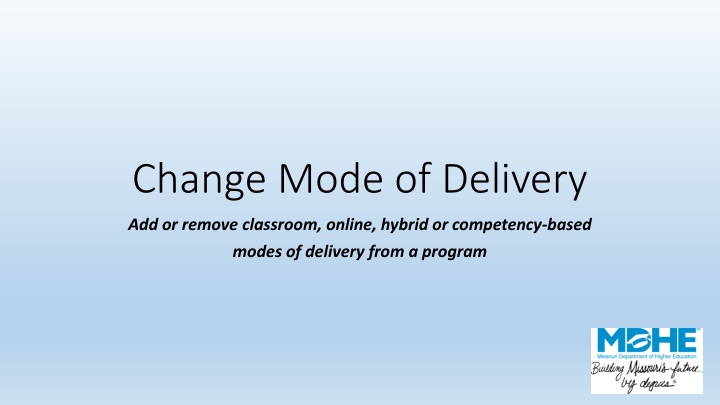
Enhance Program Delivery Modes Easily
Easily modify delivery modes for academic programs by adding or removing classroom, online, hybrid, or competency-based options. Follow a step-by-step submission process to update program details and track changes efficiently.
Download Presentation

Please find below an Image/Link to download the presentation.
The content on the website is provided AS IS for your information and personal use only. It may not be sold, licensed, or shared on other websites without obtaining consent from the author. If you encounter any issues during the download, it is possible that the publisher has removed the file from their server.
You are allowed to download the files provided on this website for personal or commercial use, subject to the condition that they are used lawfully. All files are the property of their respective owners.
The content on the website is provided AS IS for your information and personal use only. It may not be sold, licensed, or shared on other websites without obtaining consent from the author.
E N D
Presentation Transcript
Change Mode of Delivery Add or remove classroom, online, hybrid or competency-based modes of delivery from a program
You should see your institutions name at the top of the screen. If you manage academic program approvals for multiple institutions, confirm that you are submitting for the correct institution. The numbers 1-5 indicate how many pages are included in the submission process. Choose the program for which you will add or remove modes of delivery. Click Add Program. You may only work on one program at a time. You will not be able to advance from screen to screen until all required fields are completed. Change Mode of Delivery
If your program has options that are new, please add the title (s) here and click Add Option after each addition. Upload PDFs of the curriculum here. Change Mode of Delivery
Check or uncheck the boxes to indicate how your program will be delivered. Change Mode of Delivery
If the program you are working on is offered at more than one location, you will be asked to indicate where the change is taking place. If you have additional supporting documentation, upload PDF files here. Change Mode of Delivery
Prior to submission, you will see a screen summarizing your program. If correct, choose Submit. If you need to make corrections, use the Previous button. If you hit Cancel, all of the information will be lost. Change Mode of Delivery
After submission, choose the Print & Preview button to save a copy for your records. If you have additional programs to change, choose Submit Another. Close takes you back to the main menu. Once you have submitted this change, it will enter a queue for staff review. Upon approval, your program will be uploaded to the MDHE inventory. Note that all programs have a unique identifier to help track changes and for data reporting purposes. Change Mode of Delivery
