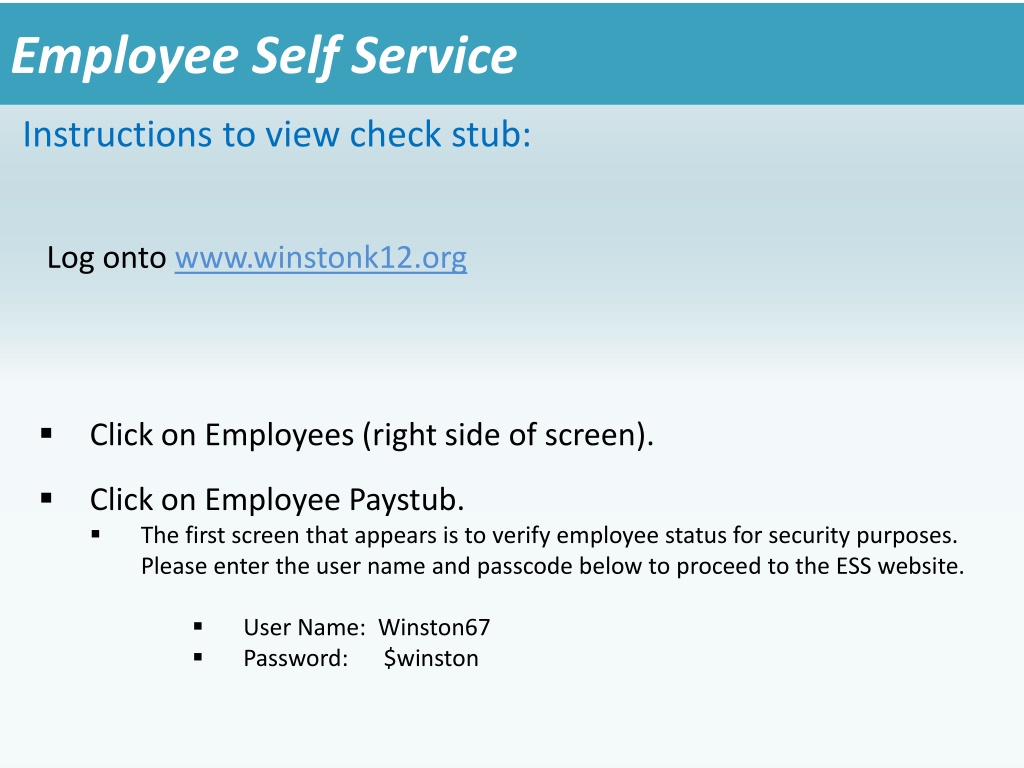Employee Self-Service Instructions for Viewing Pay Stubs at Winston K12
Employee Self-Service (ESS) at Winston K12 allows employees to easily access and view their pay stubs online. By following the instructions provided, employees can log in to the ESS website, verify their status, and proceed to view their pay information. Registration is required for all users, and the system offers features like personal/payroll inquiry and the ability to view and print check/statement summaries for specific date ranges. Additional details about extra pay, adjustments, or substitute pay can also be accessed through the platform.
Download Presentation

Please find below an Image/Link to download the presentation.
The content on the website is provided AS IS for your information and personal use only. It may not be sold, licensed, or shared on other websites without obtaining consent from the author. Download presentation by click this link. If you encounter any issues during the download, it is possible that the publisher has removed the file from their server.
E N D
Presentation Transcript
Employee Self Service Instructions to view check stub: Log onto www.winstonk12.org Click on Employees (right side of screen). Click on Employee Paystub. The first screen that appears is to verify employee status for security purposes. Please enter the user name and passcode below to proceed to the ESS website. User Name: Winston67 Password: $winston
Employee Self Service Register Registration on Log In screen Everyone must register as a user for ESS using their social security number and employee number. NOTE: Internet Explorer version 9 and below are not supported in ESS. The Internet Explorer browser must be version 10 or above.
Employee Self Service - Register Employee chooses their own User Name and Password. User name should not contain any special characters or spaces. The email address does NOT have to be a school district assigned email address. It may be an employee s personal email address. Please contact Nikki Shipman or your local school bookkeeper for your employee number. An email, with a confirmation link, will be sent to the email address the user provided when creating their account. User must use the confirmation link in the email to be confirmed as an authorized user for ESS. If link does not appear, view as an html.
Employee Self ServicePersonal/Payroll Inquiry The Personal menu contains the sub-menu for Payroll Inquiry which includes the Inquiries available for the employee.
Employee Self Service View Pay Checks Employee can view and print check/statement summary for a specific check date range. The employee can view check detail by clicking on a particular check.
Employee Self Service View Pay Checks If an employee has extra pay, pay adjustments or substitute pay for a specific check, they can view detail information about the pay by clicking on Adjusts/Sub Details link.