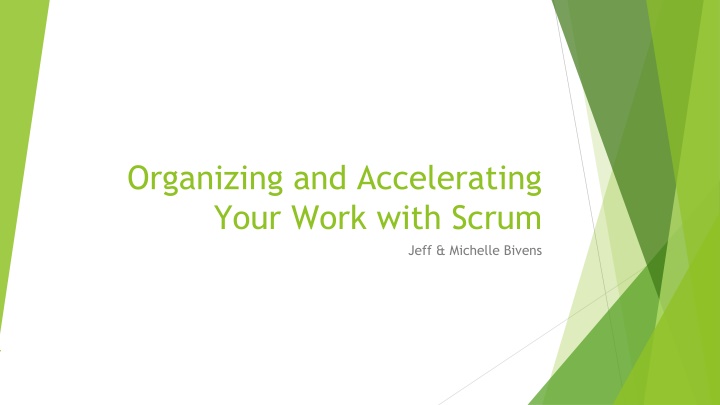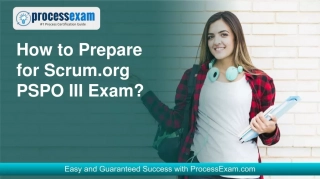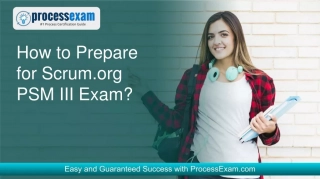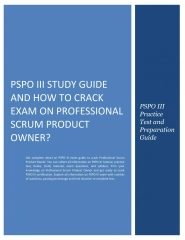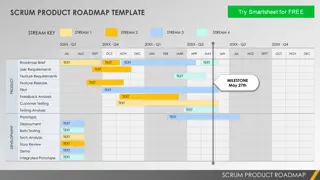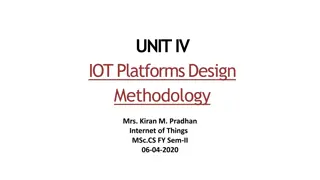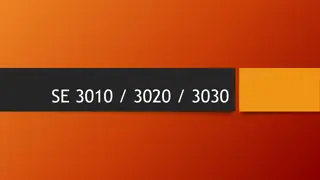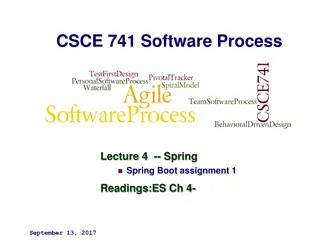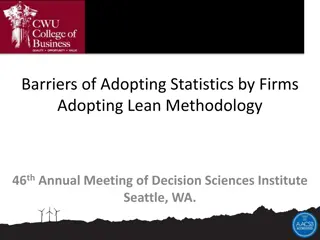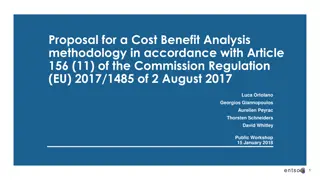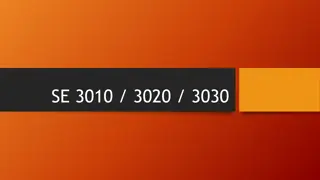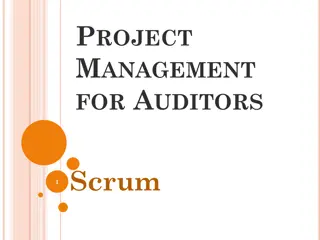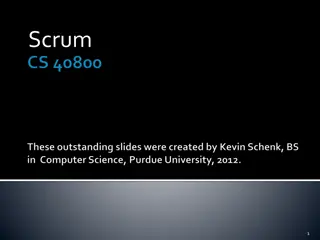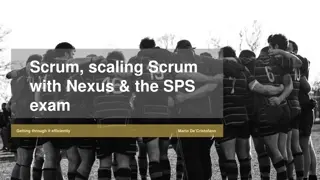Efficient Work Management with Scrum Methodology
Learn how to effectively organize and expedite your work using Scrum, a project management process. Discover the principles of Scrum, prioritize tasks, create backlogs, and utilize techniques like the Eisenhower Matrix to enhance productivity and achieve success in your projects.
Download Presentation

Please find below an Image/Link to download the presentation.
The content on the website is provided AS IS for your information and personal use only. It may not be sold, licensed, or shared on other websites without obtaining consent from the author.If you encounter any issues during the download, it is possible that the publisher has removed the file from their server.
You are allowed to download the files provided on this website for personal or commercial use, subject to the condition that they are used lawfully. All files are the property of their respective owners.
The content on the website is provided AS IS for your information and personal use only. It may not be sold, licensed, or shared on other websites without obtaining consent from the author.
E N D
Presentation Transcript
Organizing and Accelerating Your Work with Scrum Jeff & Michelle Bivens
Introductions: Jeff Bivens Director of Program Services, Workiva Executive Director, Crested Butte Wildflower Festival Michelle Bivens How many people are on your team ? How do you currently manage your list of to dos? Introduce Yourself & Organization
What is SCRUM? Process for managing your projects and workload: Create and manage your Product Backlog Empower your team to assist with the workload Make your work visible Meet with the team daily, celebrate success, identify improvements REPEAT Short Video
Take 5 minutes and create a list of 10 15 things you need to do Can be items you need to accomplish in the next day or next few months Activity: Try to break down large projects into parts Example: Apply for Community Foundation Grant Prepare Financials Gather Required Attachments Complete Purpose & Community Impact Sections Complete Governance and Financial Management Sections Review & Submit Application
Everything that needs to be built or done to make the vision/product a reality Entire team contributes items Managed by Product Owner Product Backlog AKA To Dos
How to Prioritize Your Backlog: Importance: Urgency 1 = Critical 2 = High 3 = Medium 4 = Low 1 = NOW 2 = This week 3 = Next week 4 = Next month 5 = Later
Assess your list and assign a number of importance to each item Assess Activity: Assign values to your Backlog items Assess your list and assign a number for urgency to each item Assess Assign categories separately avoid the temptation to do them together Assign
Eisenhower Matrix Sort your list by importance first; then urgency (demonstration) This becomes your ordered task list tackle the top items FIRST!
Empower Your Team & Set Up Your Sprint Product Owner: Owns what is desired and why it is desired. Manages the Backlog. Verifies task completion. Scrum Master: Manages process and meetings. Serves the PO, Team, and organization. Team: Owns how and how quickly work is delivered. Self-organizing and cross-functional. Creative, productive, and flexible.
Sprint Planning Meeting: Determine the length of your Sprint Usually 2 3 weeks; CBWF used 1 week Sprints May July 15th Plan the Sprint (Sprint Planning Meeting) Product Owner explains the Backlog items and goals for the Sprint Responsible for Product success; maintains organizational vision Team assigns owners and level of difficulty to backlog items Next slide Team decides how much of the backlog they can accomplish during the Sprint Once established backlog items cannot change during the Sprint!
Level of Effort Assign points to tasks based on the level of effort Points: 1, 2, 3, 5, 8, 13, 21 We are TERRIBLE at estimating the amount of time a task will take! If more than 8 consider breaking the task into smaller parts
Assign Level of Effort to Your Backlog Items Activity Assign Owners to Your Backlog Items Utilize Your TEAM!
Make Your Work Visible Scrum Board & Google Doc/Spreadsheet Keeps track of progress made by entire team on a daily basis All members can see how entire team is progressing through the Sprint
Meetings Daily Stand Up Daily 15 minutes Three Questions: What did you accomplish yesterday? Time for the Team to synchronize and plan What will you do today to help the team meet the Sprint Goal? Is there any obstacle blocking you?
Team shows off what they have accomplished during the Sprint Anyone can attend: Invite customers, board members, management Sprint Review/Demo Celebrate Success!
Sprint Retrospective Team determines what went right, what could have gone better Identify improvements to take into the following Sprint Add to next Sprint s backlog Evaluate HAPPINESS
Implement SCRUM Identify Product Owner Usually the ED Organize Your Team Pick a SCRUM Master Create and Prioritize a product Backlog Hold a Sprint Planning Meeting Make Work Visible SCRUM Board Schedule Daily Stand-Up Meetings for Sprint Duration Invite Guests to Your Sprint Review/Demo Hold a Sprint Retrospective after the Review Begin Next Sprint Cycle