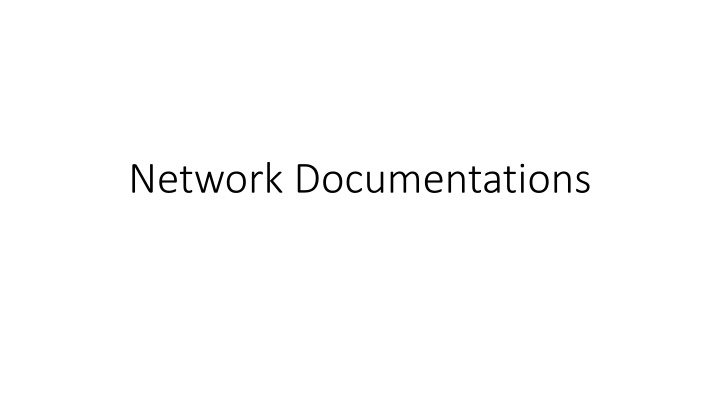
Efficient Network Documentation Best Practices
Learn about the importance of network documentation for service providers and value-added resellers, and discover practical steps to create detailed network documentation. From creating a documentation policy to documenting server names, roles, and IPs, this guide covers essential practices to ensure efficient troubleshooting and defense against network-related issues.
Download Presentation

Please find below an Image/Link to download the presentation.
The content on the website is provided AS IS for your information and personal use only. It may not be sold, licensed, or shared on other websites without obtaining consent from the author. If you encounter any issues during the download, it is possible that the publisher has removed the file from their server.
You are allowed to download the files provided on this website for personal or commercial use, subject to the condition that they are used lawfully. All files are the property of their respective owners.
The content on the website is provided AS IS for your information and personal use only. It may not be sold, licensed, or shared on other websites without obtaining consent from the author.
E N D
Presentation Transcript
Contents Network documentation importance Steps of Network Documentation. Practical NetBox tool
Network Documentation Although network documentation is always a good idea, it's especially important for service providers and value-added resellers. Documenting your customers' networks can make the troubleshooting process much more efficient when problems arise. Good network documentation proves that you adhere to industry best practices, and it could be your best defense should a customer ever file litigation against you for something network-related.
Step 1: Create a network documentation Step 1: Create a network documentation policy policy A network documentation policy should detail what aspects of a network need to be documented, especially each server. A documentation policy also communicates to each administrator exactly what is expected of them regarding the documentation process.
Step 2: Create a network topology Step 2: Create a network topology diagram diagram Ideally, you want this map of the network's topology to include each network segment: Routers connecting the various segments, Servers Gateways Other major pieces of networking hardware that are connected to each segment. For larger networks, you may have to create a general segment map and make more specific maps of each individual segment.
Step 3: Document server names, roles and IP Step 3: Document server names, roles and IP addresses addresses There is certain information that you should include for each server, even if that information has to be placed in an appendix. For each server, list: Server's name, Its IP address Role the server performs (domain name system, Dynamic Host Configuration Protocol, mail server, etc.). Keep in mind that a server may be assigned multiple IP addresses or have multiple network interface cards, so you should document that information too.
Step 4: Create a change log for each server When a server fails, the failure can often be traced to a recent change. As a part of the network documentation, consider making a log book for each server for documenting changes such as patch and application installations and modified security settings. Not only will the log help you troubleshoot future problems, but it can also help you rebuild the server in the event of a catastrophic failure.
Step 5: Document software versions and proof Step 5: Document software versions and proof of licenses of licenses Document the applications and their versions running on each server. You might also include a copy of the software license or a receipt within this documentation just in case your customer becomes involved in a software audit.
Step 6: Document hardware components Step 6: Document hardware components I have talked about documenting individual servers, but it's equally important to document switches, routers, gateways and other networking hardware. The documentation should include information such as the following: How is the device connected to the network? How is the device configured? Does a backup of the configuration exist? What firmware revision is the device running? Is the device configured to use a password? Don't include the actual password, but you can include a password hint or a reference to the password being written in a notebook that is stored in the safe.
Step 7: Document the Active Directory Here are a few things that you should consider documenting Active Directory: The names of the domains in the forest. The Active Directory site structure. Where the various servers exist within the Active Directory hierarchy. The location and contents of each group policy. Any external trusts that may exist.
Step 8: Document your backup procedures Backup is your customer's best defense against a catastrophe, but it will do little good if nobody can figure out how to use it. Be sure to document the backup software used and its version (very important). You will also want to document the tape rotation scheme, a general description of what's included in each backup job and where the backup tapes are stored.
Step 9: Label everything Step 9: Label everything Get a label maker and label all servers, critical hardware components (gateways, routers, etc.) and the most important cables. This will make it easy to identify the various pieces of hardware listed in your network document.
Step 10: Evaluate your documentation Step 10: Evaluate your documentation The last step in this network documentation checklist is to evaluate your documentation to make sure it's sufficient for you and your customer's needs. Think of your network documentation as a critical part of your disaster recovery strategy. When the first draft of your documentation is complete, you must ask yourself if it's good enough to help someone with no prior knowledge of the setup to rebuild the network from scratch in the event of a catastrophe.
NetBox NetBox is the leading solution for modeling and documenting modern networks. By combining the traditional disciplines of IP address management (IPAM) and datacenter infrastructure management (DCIM) with powerful APIs and extensions, NetBox provides the ideal "source of truth" to power network automation. Thousands of organizations worldwide put NetBox at the heart of their infrastructure.
Demo You may browse and try NetBox application using the following link https://demo.netbox.dev username: admin password: admin
NetBox Zero To Hero | 14 videos | Total of 2 Hours NetBox is an Open-Source Network Documentation application | NetBox Labs https://www.youtube.com/watch?v=zT82jOUCcW4&list=PL7sEPiUbB Lo_iTds-NV-9Tu05Gg2Aj8N7
