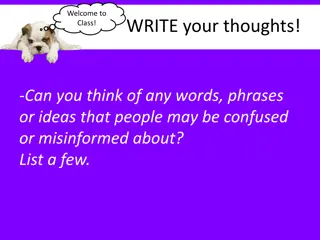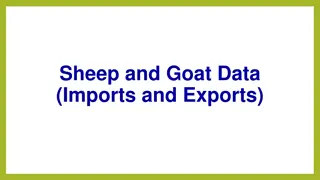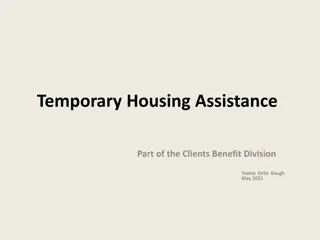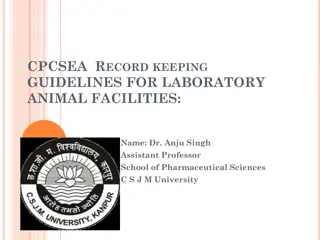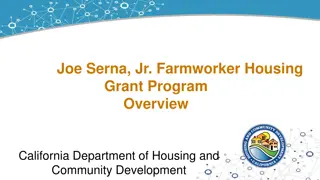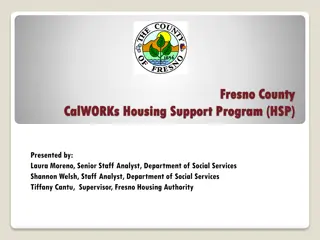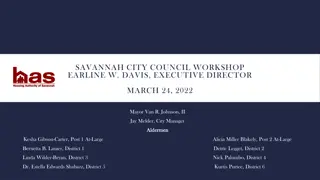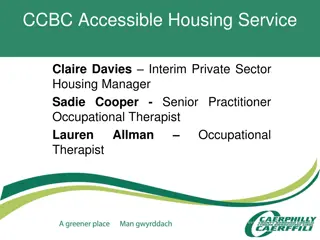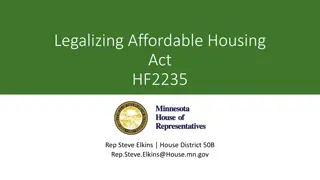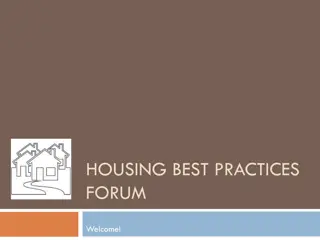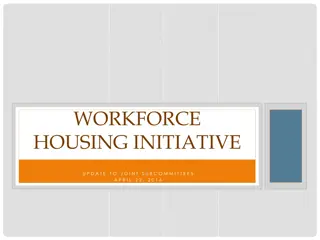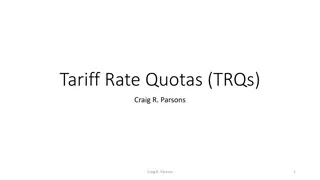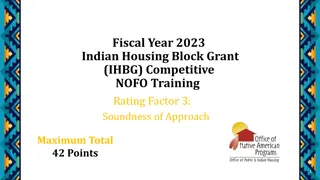Efficient Animal Imports and Housing Guidelines
Comprehensive guidance on animal imports and housing procedures in TOPAZ, including prerequisites, contact information, placing requests, and form submissions. Learn about creating orders, scheduling deliveries, and protocol requirements for successful animal research management.
Download Presentation

Please find below an Image/Link to download the presentation.
The content on the website is provided AS IS for your information and personal use only. It may not be sold, licensed, or shared on other websites without obtaining consent from the author.If you encounter any issues during the download, it is possible that the publisher has removed the file from their server.
You are allowed to download the files provided on this website for personal or commercial use, subject to the condition that they are used lawfully. All files are the property of their respective owners.
The content on the website is provided AS IS for your information and personal use only. It may not be sold, licensed, or shared on other websites without obtaining consent from the author.
E N D
Presentation Transcript
Animal Imports and Housing TOPAZ
CONTACTS Animal Imports (CMAnimalImportsExport@ouhsc.edu) Animal Import Request Information Billing, and Census Office(compmedhousingrequests@ouhsc.edu) Animal Transfers Animal Orders Account Additions and Issues Strain/Stock/Breed Additions Account and Program Support (comp-med@ouhsc.edu) TOPAZ Elements Accounts and Access TOPAZ Elements Application Support Website Feedback/Questions (acup.ouhsc.edu)
PREREQUISITES TO ANIMAL IMPORTS IN TOPAZ The PI must have: 1. An approved IACUC protocol with animals remaining. Under special circumstances, the DCM holding protocol may be approved for usage. 2. An active/approved account (email compmedhousingrequests@ouhsc.edu if account is not present when trying to order animals). 3. If a MTA is required, please start the process prior to submitting an import request.
DEMONSTRATION OF PLACING AN ANIMAL IMPORT HOUSING FORM
ANIMAL HOUSING FORM You can submit an animal housing form in Topaz for any approved protocol. Animal orders can be scheduled for a single delivery or a standing order. The following tutorials explain how to create an order, housing form, and then schedule delivery. How to fill Animal Housing Forms Log into Topaz Elements (https://topaz.ouhsc.edu) Under Operations, click on Animal Orders.
ANIMAL ORDERS Hover over Orders (Mouse Picture) Click on Create New Order
ANIMAL ORDERS Click on Import Animals Request Form Use this form (one delivery per strain) when requesting animals to be housed in one of our Comparative Medicine Facilities. This is the only form needed when importing animals obtained from outside institutions and collaborating PI s outside of OUHSC. New commercial vendors may also be treated as an import. Incomplete information will result in a delay in approval of the order.
Form Questions Form Sections
ANIMAL IMPORTS Section 1: Protocol Information Request ID Protocol and Species Principal Investigatory PI Lab Contact PI Lab Contact Email
Click on the save button after filling out Protocol/Species, then click next After filling out Protocol and Species, don t forget to hit save!
Section 2: Collaborating PI or Vendor Information Collaborating PI: Name Email Phone number Collaborating Veterinarian: Name Email Phone Number Collaborating Coordinator: Name *REQUIRED* Email *REQUIRED* Phone Number
Section 3 Animal Information Select the vendor and country of origin. Proceed to select your desired/estimated delivery date. If multiple deliveries are requested, you may select however many deliveries you wish for the order. Every delivery must be the same strain, and age/weight requirement. You may even enter multiple strains per order with the same delivery date if necessary, just select the date and create as many deliveries as requested. Please note import time frames may vary, the average process can take up to three weeks.
Click on the blue arrow to enter the order information. If you don t see this information, please hit the save button before trying to continue.
If you are placing an order to be housed in the Rodent Barrier Facility, please note that the mice will be housed in quarantine, if approved. If your strain, stock, or breed are not listed, submit a request to compmedhousingrequests@ouhsc.edu, you will be notified when it has been added. Please contact CMAnimalImportsExport@ouhsc.edu for questions on quarantine housing.
Standard mouse cages have 5 mice per cage, and standard rat cages have 2 rats per cage. If you have special needs and want animals housed separately, please choose 1 per cage.
If the account you wish to use for per diem or bill to is not showing up please contact CompMedHousingRequests@ouhsc.edu to have the account added into TOPAZ. Please be able to provide a full account number.
Standard mouse cages have 5 mice per cage, and standard rat cages have 2 rats per cage. If you have special needs and want animals housed separately, please choose 1 per cage.
Section 3 continued: Answer all sections listed. Shipping courier services used will be at the discretion of DCM and the sending institution. If you are unsure of any question listed, please contact CMAnimalImportsExport@ouhsc.edu
SUBMITTING AN ORDER EXAMPLE: If you do not select the Send button DCM will not be notified your order has been submitted for processing.
AFTER IMPORT SUBMISSION IS RECEIVED DCM will review the Import submission, if there are any questions or clarification needed, you and your lab contact will be notified via email. Once contact begins with the shipping institution the PI and PI s lab contact will be on the communication emails regarding their request. If at anytime you have questions or need to know where we are at in the process, contact CMAnimalImportsExport@ouhsc.edu

 undefined
undefined