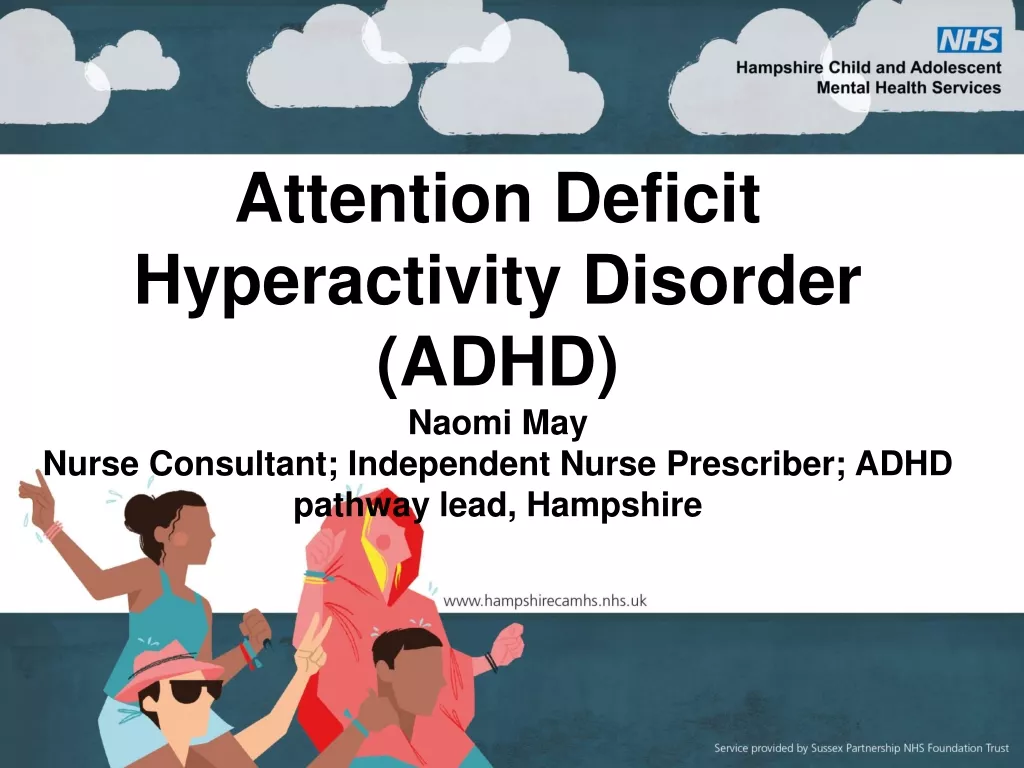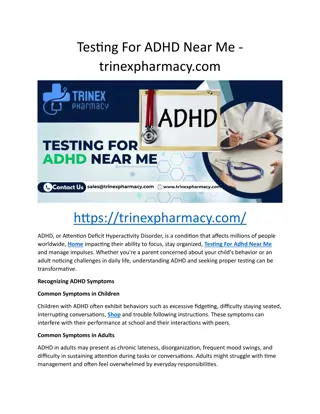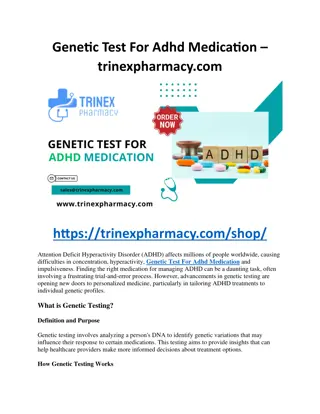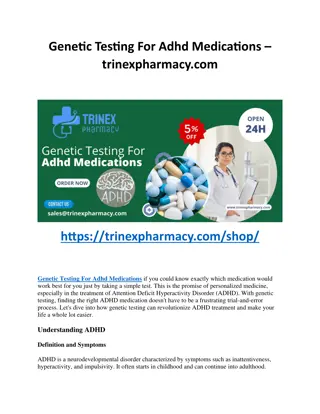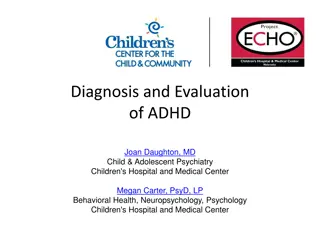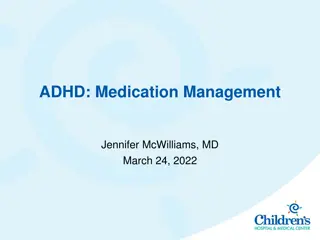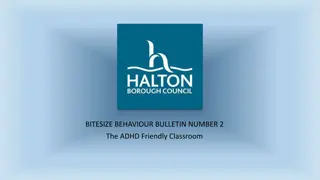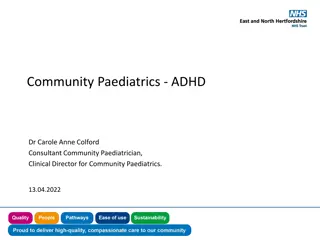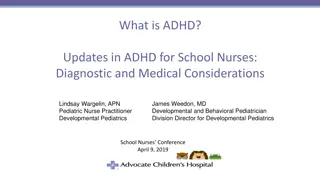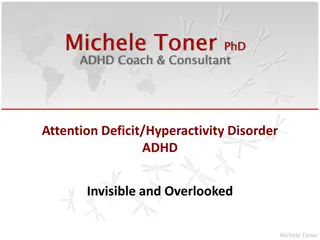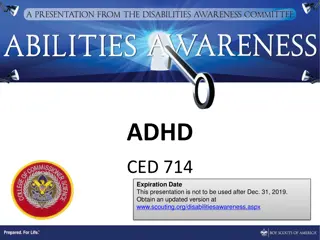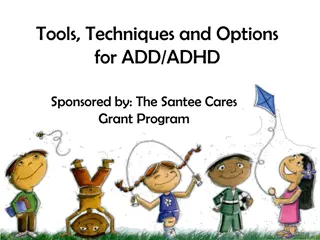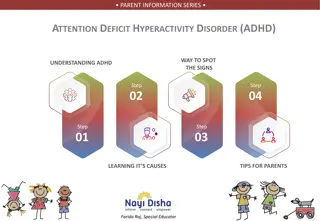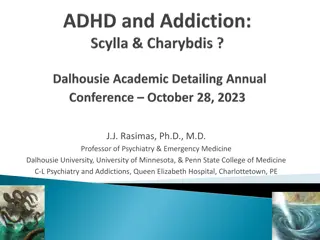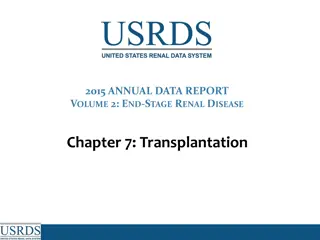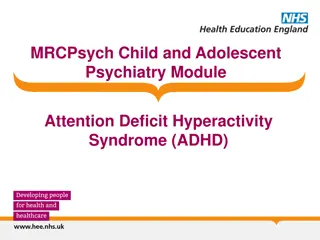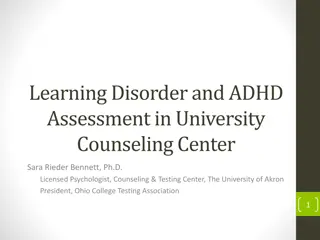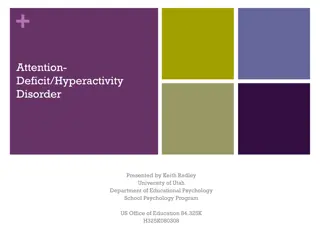Effective Tools and Techniques for ADHD Patients
Explore practical strategies for managing ADHD, including utilizing tools like whiteboards, Pomodoro technique, body doubling, physical lists, and digital lists to enhance productivity and organization. These methods help in task initiation, completion, and focus, catering to different preferences and styles of individuals with ADHD.
Download Presentation

Please find below an Image/Link to download the presentation.
The content on the website is provided AS IS for your information and personal use only. It may not be sold, licensed, or shared on other websites without obtaining consent from the author. Download presentation by click this link. If you encounter any issues during the download, it is possible that the publisher has removed the file from their server.
E N D
Presentation Transcript
Tools/ tricks for ADHD patients By Sarah Sally Creekmore, PA-C , CAQ- Psych Animo Sano Psychiatry
Whiteboard Encourage patients to write clearly Utilize different colors for prioritization Place in a highly visualized place 2
Pomodoro timer/ technique Pomodoro 1 Create an outline for my term paper, 25 minutes 5 minute break Pomodoro 2 Write the introduction to my paper, 25 minutes 5 minute break Pomodoro 3 Write at least 15 more pages, 25 minutes 5 minute break Pomodoro 4 Add footnotes to the pages written, 25 minutes 15-30 minute break 3
Body doubling Body doubling is a productivity strategy in which another person works alongside you as you complete a task you might otherwise find challenging. Having someone nearby may help you stay focused, engaged, or motivated to finish the job. Utilizes visual cue of another person working to encourage task initiation/completion The body double may or may not help/ assist with task Body doubling has been shown to boost dopamine levels Can be virtual or in real life Selecting a body double Focusmate.com Tiktok Friend Relative Coworker 4
Physical lists If person prefers handwritten/ physical lists then encourage them to use a notebook/ journal/planner format rather than multiple different sheets of paper because those can contribute to disorganization and can easily be lost Pro- physically writing down a task has been shown to increase completion of task and remembering task 5
Physical lists strategies Short list: highest priority tasks Calendar: due dates, but also add preparation needed to complete Long list: anything that does not go on either of the above Routine list: help develop habits, list for things that need to be done at certain times or situations https://www.additudemag.com/daily- to-do-lists-that-work/ 6
Digital lists Pros Can be easily shared between devices (phone, tablet, computer) Some have ability to share with other people In theory, easier to access/keep track of Clear writing Digital lists options Todoist Quire Wunderlist ($) Evernote ($) https://quire.io/compare/best-to- do-list-apps#ticktick 7
Alarms/ reminders Can be utilized for recurrent reminders like taking medication or beginning bedtime routine Can be utilized for appts or upcoming projects Alarmy Alarm clock for me Physical alarm clock Alarm on phone 8
Medication reminders/trackers https://www.amazon.com/dp /B00EZ6TL2S/ref=cm_sw_r_a wdo_QMFPW9QS8GWZ9RK G28HZ_0 https://www.amazon.com/dp /B078ZLCRFS/ref=cm_sw_r_ awdo_05G8SA3A7DQPY8R2 6NRK_0 9
Meditation/ mindfulness https://journals.sagepub.com/ doi/abs/10.1177/10870547166 86183 Participants receiving MBCT group showed greater treatment response rates (57%- 71% vs. 23%-31%) and experience less anxiety and depression, and greater levels of mindfulness; MBCT participants show greater improvement on neuropsychological performance. Headspace ($) Insight timer Peloton app($) Calm($) Smiling Mind 10
Other apps/ tools Sweepy develops home cleaning schedule/ helps break down big tasks into smaller tasks Inflow app based on CBT techniques to help with every day tasks ($) Forest app- You start a session by planting a virtual tree. If you leave the app to check social media or fiddle with other apps during your session, your tree dies. The more you complete and finish tasks without leaving the app, the bigger your forest will grow. Google home/ Alexa etc can verbally make lists/ reminders that are accessible through app on phone Tile- keep on keys or other items frequently misplaced Website blockers App time limitations Sticky notes Visual cue reminders for eating 11
Additional resources https://www.additudemag.com/adhd-organization-tools- you-will-use-everyday/ https://www.youtube.com/channel/UC- nPM1_kSZf91ZGkcgy_95Q http://www.russellbarkley.org/ 12