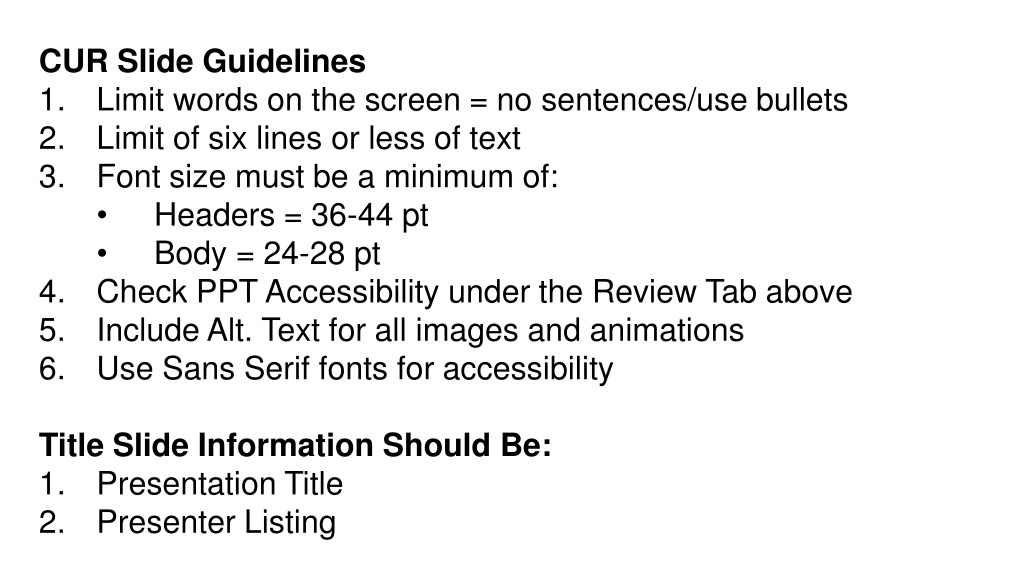
Effective Presentation Design Guidelines
Learn how to create impactful presentations by following these guidelines: limit words on the screen, use bullets, control text amount, apply proper font sizes, ensure accessibility, include Alt. Text, use Sans Serif fonts. Check out the details for a successful presentation.
Download Presentation

Please find below an Image/Link to download the presentation.
The content on the website is provided AS IS for your information and personal use only. It may not be sold, licensed, or shared on other websites without obtaining consent from the author. If you encounter any issues during the download, it is possible that the publisher has removed the file from their server.
You are allowed to download the files provided on this website for personal or commercial use, subject to the condition that they are used lawfully. All files are the property of their respective owners.
The content on the website is provided AS IS for your information and personal use only. It may not be sold, licensed, or shared on other websites without obtaining consent from the author.
E N D
Presentation Transcript
CUR Slide Guidelines 1. Limit words on the screen = no sentences/use bullets 2. Limit of six lines or less of text 3. Font size must be a minimum of: Headers = 36-44 pt Body = 24-28 pt 4. Check PPT Accessibility under the Review Tab above 5. Include Alt. Text for all images and animations 6. Use Sans Serif fonts for accessibility Title Slide Information Should Be: 1. Presentation Title 2. Presenter Listing
