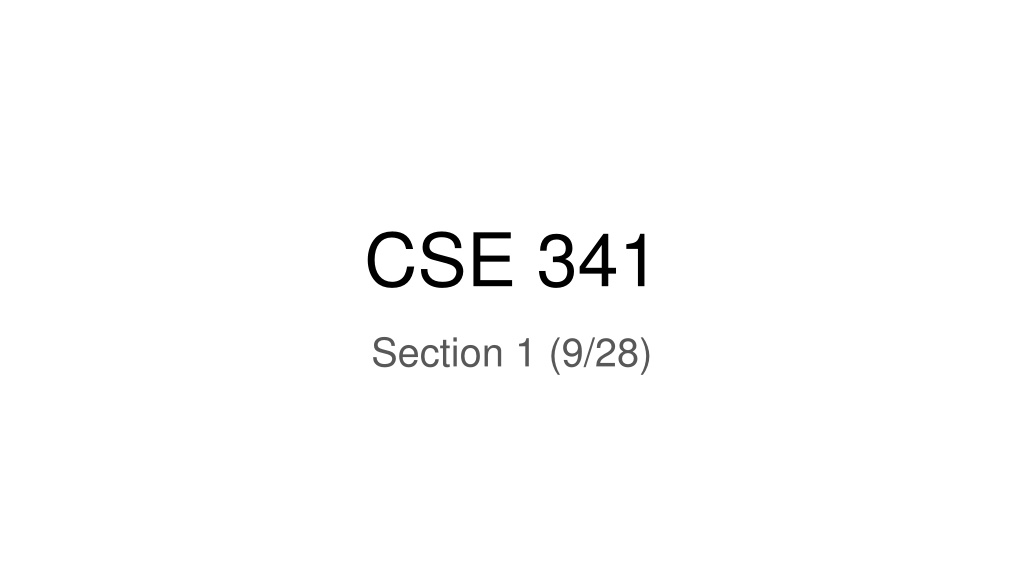
Effective Learning: CSE 341 Section 1 Insights
Dive into CSE 341 Section 1 with an introduction by Xander Lent, explore course resources, learn about setting up Emacs, understand ML development workflow, shadowing in programming, and more. Get valuable insights on computer engineering and system architecture in this engaging session.
Download Presentation

Please find below an Image/Link to download the presentation.
The content on the website is provided AS IS for your information and personal use only. It may not be sold, licensed, or shared on other websites without obtaining consent from the author. Download presentation by click this link. If you encounter any issues during the download, it is possible that the publisher has removed the file from their server.
E N D
Presentation Transcript
CSE 341 Section 1 (9/28)
Agenda Introduction Setup: get everything running Emacs Basics ML development workflow Shadowing Debugging Comparison Operators Boolean Operators Testing
Introduction Xander Lent 4th-year undergrad, Computer Engineering Interested in Systems, [Computer] Architecture, P.L., etc. There are exciting challenges and fascinating ideas where hardware and software meet! Personal Journey, answering these questions: How do computers work? Why do they work that way?
Course Resources We have a ton of course resources. Please use them! If you get stuck or need help: Email the staff list! cse341-staff@cs.washington.edu Come to Office Hours (Every Weekday, see website) We re here for you
Setup Excellent guide located on the course website: https://courses.cs.washington.edu/courses/cse341/17au/sml_emacs.pdf We re going to spend about 5 minutes setting up now (so you can follow along for the rest of section) You need 3 things installed: Emacs SML SML mode for Emacs
Emacs Basics Don t be scared! Commands have particular notation: C-x means hold Ctrl while pressing x Meta key is Alt (thus M-z means hold Alt, press z) C-x C-s is Save File C-x C-f is Open File C-x C-c is Exit Emacs C-g is Escape (Abort any partial command you may have entered)
ML Development Workflow REPL means Read Eval Print Loop You can type in any ML code you want, it will evaluate it Useful to put code in .sml file for reuse Every command must end in a semicolon (;) Load .sml files into REPL with use command
Shadowing val a = 1; val b = 2; val a = 3; a -> int a -> int, b -> int a -> int, b -> int, a -> int a -> 1, b -> 2, a -> 3 a -> 1 a -> 1, b -> 2 You can t change a variable, but you can add another with the same name When looking for a variable definition, most recent is always used Shadowing is usually considered bad style
Shadowing This behavior, along with use in the REPL can lead to confusing effects val x = 8; val y = 2; Suppose I have the following program: I load that into the REPL with use. Now, I decide to change my program, and I delete a line, giving this: val x = 8; I load that into the REPL without restarting the REPL. What goes wrong? (Hint: what is the value of y?)
Debugging DEMO Errors can occur at 3 stages: Syntax: Your program is not valid SML in some (usually small and annoyingly nitpicky) way Type Check: One of the type checking rules didn t work out Runtime: Your program did something while running that it shouldn t The best way to debug is to read what you wrote carefully, and think about it.
Comparison Operators You can compare numbers in SML! Each of these operators has 2 subexpressions of type int, and produces a bool = (Equality) < (Less than) <= (Less than or equal) <> (Inequality) > (Greater than) >= (Greater than or equal)
Boolean Operators You can also perform logical operations over bools! Operation Syntax Type-Checking Evaluation e1 andalso e2 e1 and e2 have type bool andalso Same as Java s e1 && e2 e1 orelse e2 e1 and e2 have type bool orelse Same as Java s e1 || e2 not e1 e1 has type bool not Same as Java s !e1 Technical note: andalso/orelse are SML builtins as they use short-circuit evaluation.
Testing We don t have a unit testing framework (too heavyweight for 5 weeks) You should still test your code! val test1 = ((4 div 4) = 1); (* Neat trick for creating hard-fail tests: *) val true = ((4 div 4) = 1);
