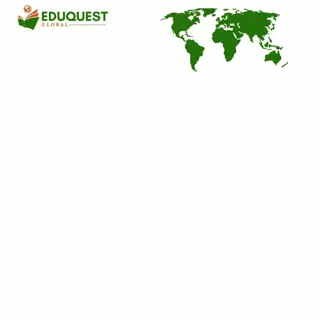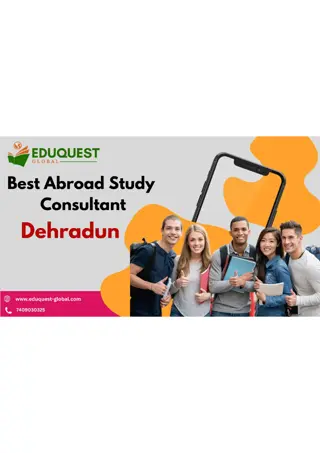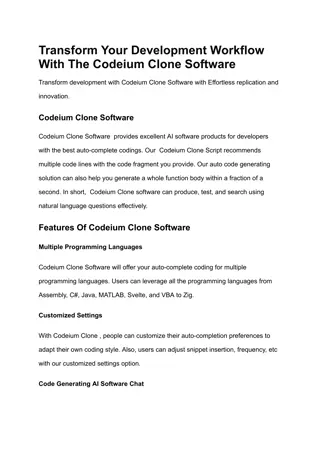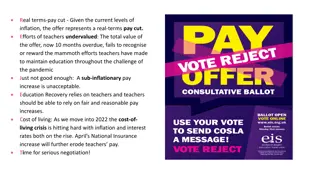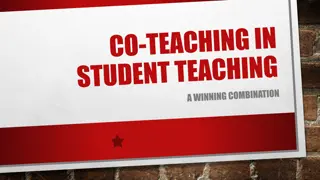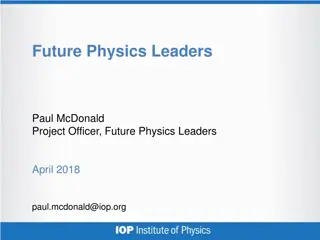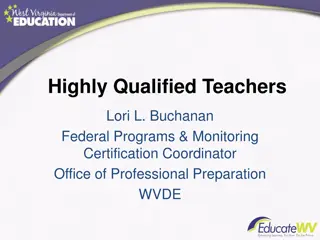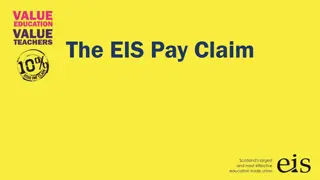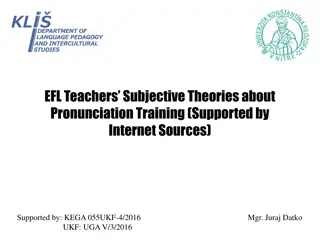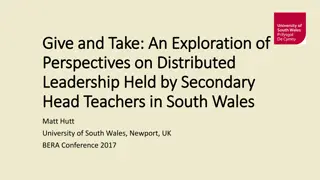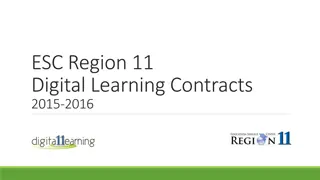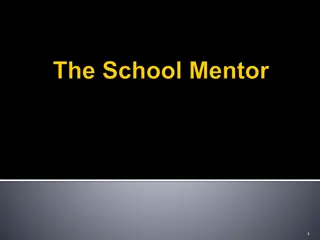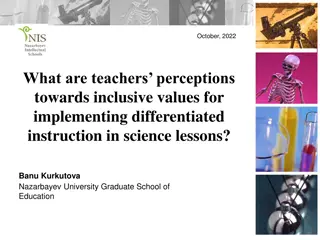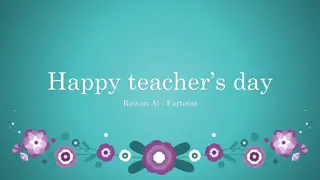Effective EdTech Support and Procedures for Teachers
Providing essential physical facilities and technical assistance, the EdTech resources aim to support teachers in preparing for their classes. From creating KSU IDs to reporting technical issues, the guidelines ensure a smooth educational experience. Teachers are encouraged to have a backup plan in case of technology failures and follow the proper procedure for issue resolution.
Download Presentation

Please find below an Image/Link to download the presentation.
The content on the website is provided AS IS for your information and personal use only. It may not be sold, licensed, or shared on other websites without obtaining consent from the author. Download presentation by click this link. If you encounter any issues during the download, it is possible that the publisher has removed the file from their server.
E N D
Presentation Transcript
EdTech Resources EdTech Induction Module 2
EdTech Resources Table of Contents Resource Room procedures KSU ID Reporting technical issues
Resource Room Procedures The Resource Rooms provide teachers with the essential physical facilities needed to prepare for their classes on a daily basis: Computers Plan lessons Access iTools/Notebook software to prepare lesson materials Check e-mail for assigned tasks and ELSD operations Internet Access Coursebooks Sign out hard copies of coursebooks Classroom resources - markers, pens, paper, erasers, etc Printing/Photocopying/Scanning Quota for teachers Open EdTech ticket in Portal to receive a printing account code
Creating a KSU ID Why do I need it? Logon to e-podiums (Diriyah, Olaysha Science) Access WIFI on campus KSU email account - for official communication from ELSD How do I get it? What if I forget my password? ELSD Blog > Extra > KSU ID & Wireless Account KSU ID must be created on campus using KSU internet.
E-Support and Reporting Issues As occurs with IT in any educational establishment/organization, technologymay fail at any time in the classroom. Always be prepared with a PLAN B for your lesson that does not require technology. Please restart the e-podium to see if it resolves your issue. Please do not leave your classroom during the lesson. Please do not send students to the Resource Room. Please wait until after your session to open a ticket.
E-Support and Reporting Issues Technical problems The EdTech unit will liaise with the relevant departments to alert them of existing problems. Teacher reports problem in the ELSD Portal EdTech member verifies the problem and determines which department can correct it Commonly reported issues: E-podiums, interactive whiteboards, projectors, internet, etc IT problem: submit a ticket through IT Support Technical problem: submit a ticket with the E Learning Dept Resolving maintenance problems is not within the remit of the ELSD. EdTech member will follow up on the reported issues until they are resolved
Opening a Support Ticket Fill out every field that is marked with a * Special notes Help Topic: MUST choose EdTech for ticket to be assigned correctly Subject: Please begin with the room number where the problem exists Please view the E-Support video attached to this training module.
Further Information Please visit your campus Resource Room Visit the EdTech blog Where: pyd.ksu.edu.sa/elsdblog