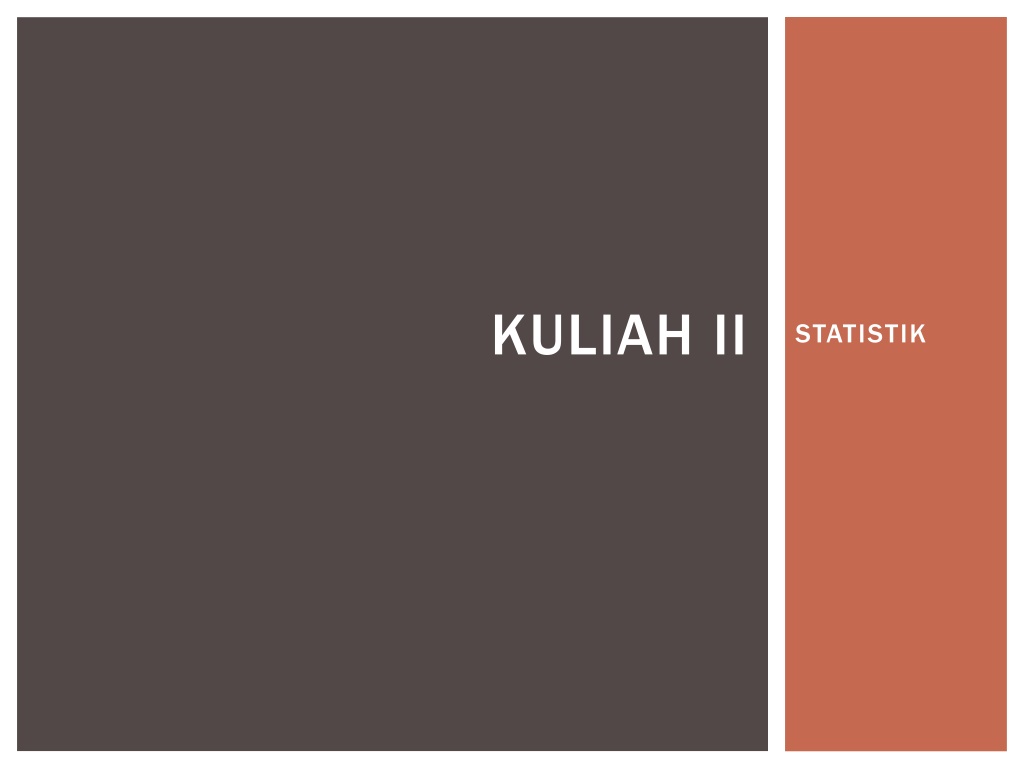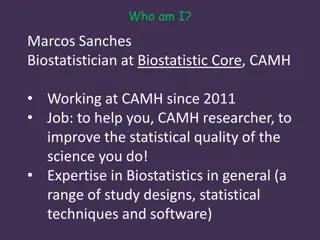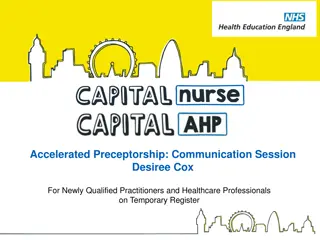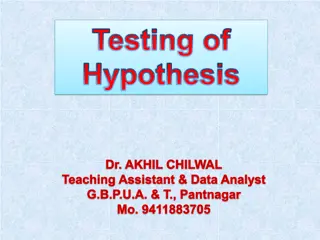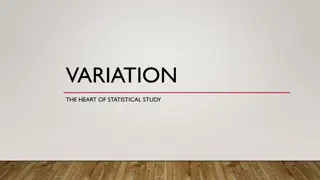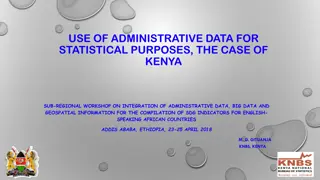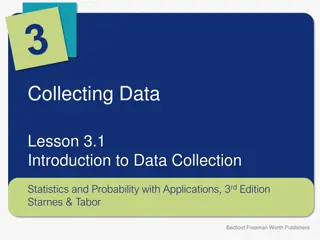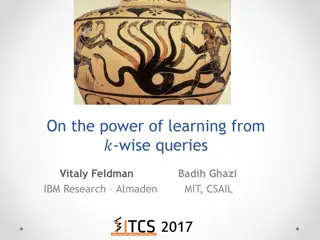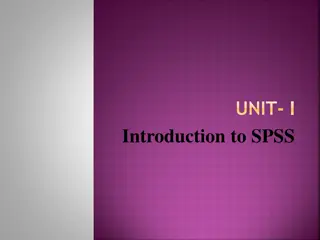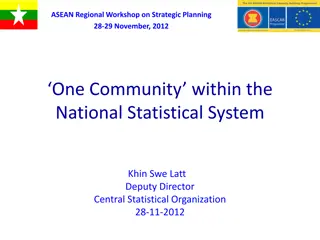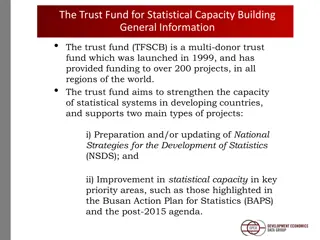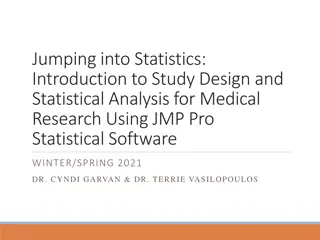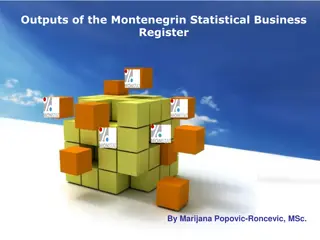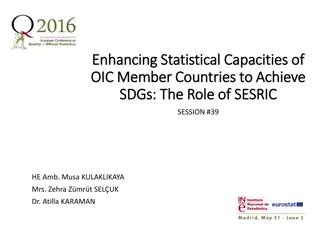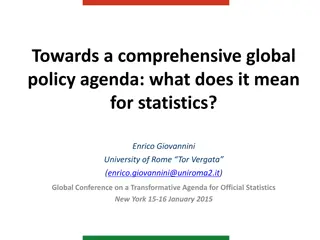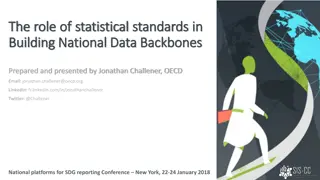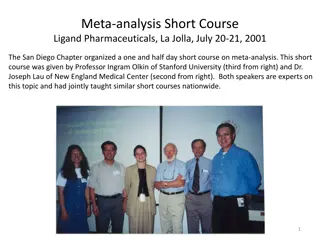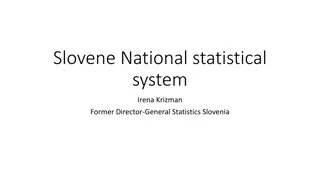Effective Communication through Statistical Analysis
Descriptive statistics play a crucial role in understanding and communicating data effectively. Learn how to structure and present data through clear and accurate tables and diagrams. Make informed choices on choosing tables and diagrams based on whether the data is numerical scores or nominal data. Utilize frequencies in tables and diagrams to identify major trends in categorical data.
Download Presentation

Please find below an Image/Link to download the presentation.
The content on the website is provided AS IS for your information and personal use only. It may not be sold, licensed, or shared on other websites without obtaining consent from the author. Download presentation by click this link. If you encounter any issues during the download, it is possible that the publisher has removed the file from their server.
E N D
Presentation Transcript
KULIAH II STATISTIK
ANALISIS STATISTIK BERURUSAN DENGAN DATA MENTAH. BAGAIMANA MELAKUKAN STRUKTURISASI SEHINGGA DATA TERSEBUT DAPAT DIKOMUNIKASI SECARA EFEKTIF. TABEL DAN DIAGRAM HARUS JELAS DAN AKURAT DAN BERKOMUNIKASI SECARA CEPAT.
STATISTIK DESKRIPTIF Descriptive statistics are, by and large, relatively simple visual and numerical techniques for describing the major features of one s data. Researchers may produce descriptive statistics in order to communicate the major characteristics of the data to others, but in the first instance they are used by researchers themselves in order to understand the distribution of participants responses in the research. Never regard descriptive statistical analysis as an unnecessary or trivial stage in research. It is probably more informative than any other aspect of data analysis. Box 2.2 explains the crucial role of descriptive statistics in research further. The distinction between nominal (category) data and numerical scores discussed in the previous chapter is important in terms of the appropriate tables and diagrams to use.
2.2 Choosing tables and diagrams So long as you are able to decide whether your data are either numerical scores or nominal (category) data, there are few other choices to be made since the available tables and diagrams are essentially dependent upon this distinction. Figure 2.1 gives some of the key steps when considering tables and diagrams.
Tables and diagrams for nominal (category) data One of the main characteristics of tables and diagrams for nominal (category) data is that they have to show the frequencies of cases in each category used. While there may be as many categories as you wish, it is not the function of statistical analysis to communicate all of the data s detail; the task is to identify the major trends. For example, imagine you are researching the public s attitudes towards private health care. If you ask participants in your research their occupations then you might find that they mention
tens if not hundreds of different job titles newsagents, homemakers, company executives and so forth. Simply counting the frequencies with which different job titles are mentioned results in a vast number of categories. You need to think of relevant and meaningful ways of reducing this vast number into a smaller number of much broader categories that might reveal important trends. For example, since the research is about a health issue you might wish to form a category made up of those involved in health work some might be dentists, some nurses, some doctors, some paramedics and so forth. Instead of keeping these as different categories, they might be combined into a category health worker . There are no hard-and-fast rules about combining to form broader categories. The following might be useful rules of thumb: 1. Keep your number of categories low, especially when you have only small numbers of participants in your research. 2. Try to make your combined categories meaningful and sensible in the light of the purposes of your research. It would be nonsense, for example, to categorise jobs by the letter of the alphabet with which they start nurses, nuns, nursery teachers and national footballers. All of these have jobs beginning with the same letter, but it is very difficult to see any other common thread which allows them to be combined meaningfully.
Slices for a pie diagram There is nothing difficult in constructing a pie diagram. Our recommendation is that you turn each of your frequencies into a percentage frequency. Since there are 360 degrees in a circle, if you multiply each percentage frequency by 3.6 you will obtain the angle (in degrees) of the slice of the pie which you need to mark out. In order to create the diagram, you will require a protractor to measure the angles. However, computer graph packages are standard at any university or college and do an impressive job. In Table 2.1, 25.00% of cases were students. In order to turn this into the correct angle for the slice of the pie, you simply need to multiply 25.00 by 3.6 to give an angle of 90 degrees. FIGURE 2.2 FIGURE 2.2 A simple pie diagram
One advantage of using computers is that they enable experimentation with different schemes of categorising data in order to decide which is best for your purposes. In this case, you would use initially narrow categories for coding your data. Then you can tell the computer which of these to combine into broader categories. Sometimes it is preferable to turn frequency tables into diagrams. Good diagrams are quickly understood and add variety to the presentation. The main types of diagram for nominal (category) data are pie diagrams and bar charts. A pie diagram is a very familiar form of presentation it simply expresses each category as a slice of a pie which represents all cases (see Figure 2.2).
Notice that the number of slices is small a multitude of slices can be confusing. Each slice is clearly marked with its category name, and the percentage frequency in each category also appears. CHAPTER 2 CHAPTER 2 DESCRIBING VARIABLES 17 legend or key to identify the components to help cope with the overcrowding problem. In other words, too many categories have resulted in a diagram which is far from easy to read a cardinal sin in any statistical diagram. A simple frequency table might be more effective in this case. Another very familiar form of statistical diagram for nominal (category) data is the bar chart. Again these charts are very common in the media. Basically they are diagrams in which bars represent the size of each category. An example is shown in Figure 2.4. 17
The relative lengths (or heights) of the bars quickly reveal the main trends in the data. With a bar chart, there is very little to remember other than that the bars have a standard space separating them. The spaces indicate that the categories are not in a numerical order; they are frequencies of categories, not scores. It is hard to go wrong with a bar chart (that is not a challenge!) so long as you remember the following: 1. The heights of the bars represent frequencies (number of cases) in a category. 2. Each bar should be clearly labelled as to the category it represents. 3. Too many bars make bar charts hard to follow. FIGURE 2.3 FIGURE 2.3 A poor pie diagram FIGURE 2.4 FIGURE 2.4 Bar chart showing occupational categories in Table 2.1 18 PART 1 18 PART 1 DESCRIPTIVE STATISTICS
4. Avoid having many empty or near-empty categories which represent very few cases. Generally, the information about substantial categories is the most important. (Small categories can be combined together as an other category.) 5. Nevertheless, if important categories have very few entries then this needs recording. So, for example, a researcher who is particularly interested in opportunities for women surveys people in top management and finds very few women employed in such jobs. It is important to draw attention to this in the bar chart of males and females in top management. Once again, there are no hard-and-fast rules to guide you common sense will take you a long way. 6. Make sure that the vertical axis (the heights of the bars) is clearly marked as being frequencies or percentage frequencies. 7. The bars should be of equal width. In newspapers and on television you are likely to come across a variant of the bar chart called the pictogram. In this, the bars of the bar chart are replaced by varying sized drawings of something eye-catching to do with your categories. Thus, pictures of men or women of varying heights, for example, replace the bars. Pictograms are rarely used in professional presentations. The main reason is that pictures of things get wider as well as taller as they increase in size. This can misrepresent the relative sizes of the categories, given that readers forget that it is only the height of the picture that counts.
Tables and diagrams for numerical score data One crucial consideration when deciding what tables and diagrams to use for score data is the number of separate scores recorded for the variable in question. This can vary markedly. So, for example, age in the general population can range from newly born to over 100 years of age. If we merely recorded ages to the nearest whole year then a table or diagram may have entries for 100 different ages. Such a table or diagram would look horrendous. If we recorded age to the nearest month, then we could multiply this number of ages by 12! Such scores can be grouped into bands or ranges of scores to allow effective tabulation (Table 2.2). Many psychological variables have a much smaller range of numerical values. So, for example, it is fairly common to use questions which pre-specify just a few response alternatives. The so-called Likert-type questionnaire item is a good case in point. Typically this looks something like this: Statistics is my favourite university subject:
A histogram might be the best form of statistical diagram to represent these data. At first sight, histograms look very much like bar charts but without gaps between the bars. This is because the histogram does not represent distinct unrelated categories but different points on a numerical measurement scale. So a histogram of the above data might look like Figure 2.5. But what if your data have numerous different possible values of the variable in question? One common difficulty for most psychological research is that the number of respondents tends to be small. The large number of possible different scores on the variable is therefore shared between very few respondents. Tables and diagrams should present major features of your data in a simple and easily assimilated form. So, sometimes you will have to use bands of scores rather than individual score values, just as you did for Table 2.2. So, if we asked 100 people their ages we could categorise their replies into bands such as 0 9 years, 10 19 years, 30 39 years, 40 49 years and a final
Table 2.3 Table 2.3 Distribution of students attitudes towards statistics Response category Value Frequency Strongly agree 1 17 Agree 2 14 Neither agree nor disagree 3 6 Disagree 4 2 Strongly disagree 5 1 FIGURE 2.5 FIGURE 2.5 Histogram of students attitudes towards statistics 20 PART 1 20 PART 1 DESCRIPTIVE STATISTICS category of those 50 years and over. By using bands we reduce the risk of empty parts of the table and allow any trends to become clear (Figure 2.6). How one chooses the bands to use is an important question. The answer is a bit of luck and judgement, and a lot of trial and error. It is very time-consuming to rejig the ranges of the bands when one is analysing the data by hand. One big advantage of computers is that they will recode your scores into bands repeatedly until you have tables which seem to do the job as well as possible. The criterion is still whether the table communicates information effectively.
The one rule is that the bands ought to be of the same size that is cover, for example, equal ranges of scores. Generally this is easy except at the upper and lower ends of the distribution. Perhaps you wish to use over 70 as your upper range. This, in modern practice, can be done as a bar of the same width as the others, but must be very carefully marked. (Strictly speaking, the width of the band should represent the range of scores involved and the height reduced in the light of this. However, this is rarely done in modern psychological statistics.) One might redefine the bands of scores and generate another histogram based on identical data but a different set of bands (Figure 2.7). FIGURE 2.6 FIGURE 2.6 Use of bands of scores to enable simple presentation FIGURE 2.7 FIGURE 2.7 Histogram showing collapsed categories CHAPTER 2 CHAPTER 2 DESCRIBING VARIABLES 21 21 It requires some thought to decide which of the diagrams is best for a particular purpose. There are no hard-and-fast rules.
2.3 Errors to avoid There are a couple of mistakes that you can make in drawing up tables and diagrams: 1. Do not forget to head the table or diagram with a succinct description of what it concerns. You will notice that we have done our best throughout this chapter to supply each table and diagram with a clear title. 2. Label everything on the table or diagram as clearly as possible. What this means is that you have to mark your bar charts and histograms in a way that tells the reader what each bar means. Then you must indicate what the height of the bar refers to probably either frequency or percentage frequency. Note that this chapter has concentrated on describing a single variable as clearly as possible. In Chapter 6, methods of making tables and diagrams showing the relationships between two or more variables are described. ? Try to make your tables and diagrams useful. It is not usually their purpose to record the data as you collected it in your research. Of course you can list your data in the appendix of projects that you carry out, but this is not useful as a way of illustrating trends. It is part of a researcher s job to make the data accessible to the reader in a structured form that is easily understood by the reader. ? Especially when using computers, it is very easy to generate useless tables and diagrams. This is usually because computer analysis encourages you not to examine your raw data in any detail. This implies that you should always regard your first analyses as tentative and merely a step towards something better. ? If a table is not clear to you, it is unlikely to be any clearer to anyone else. ? Check each table and diagram for clear and full labelling of each part. Especially, check that frequencies are clearly marked as such. ? Check that there is a clear, helpful title to each table and diagram.