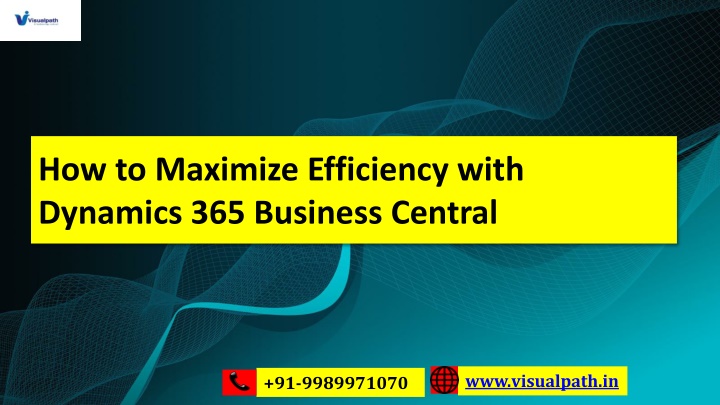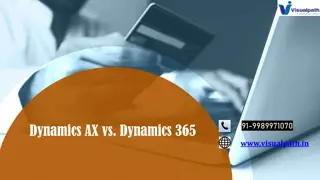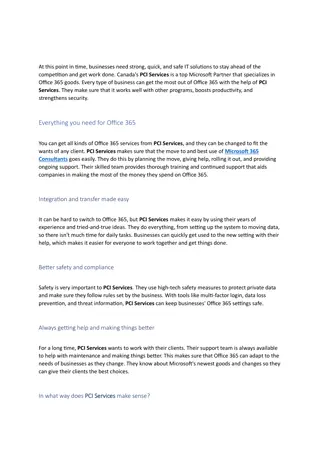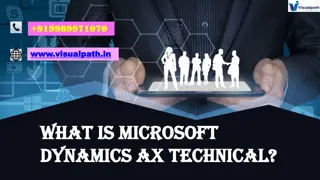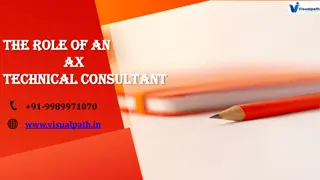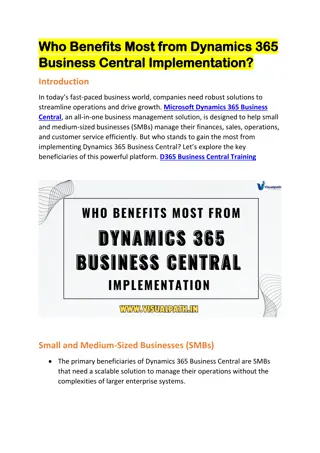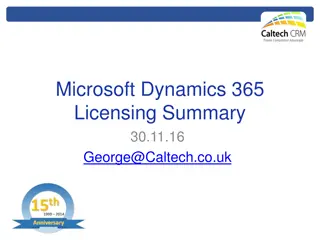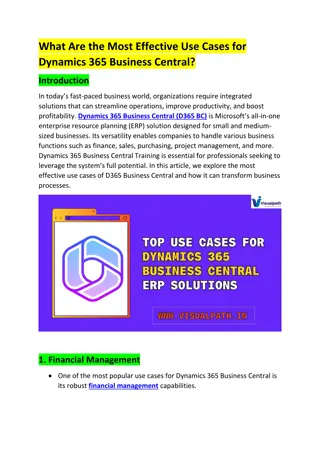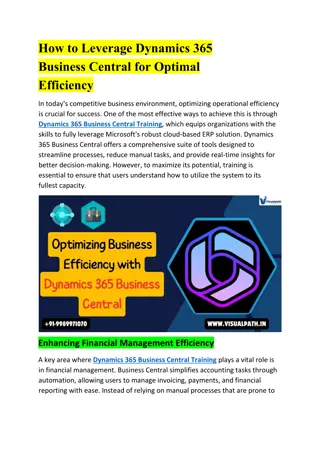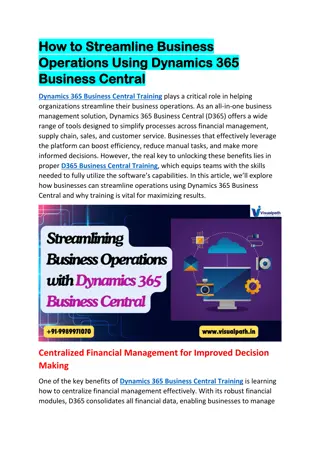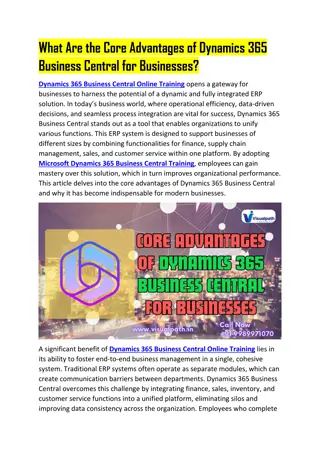Dynamics 365 Business Central Training | Business Central Training Courses
Visualpath offers the Best Dynamics 365 Business Central Training. Learn from industry professionals through our Live Instructor-Led Online Classes. Our Business Central Training Course is available in Hyderabad and is provided to individuals globall
Download Presentation

Please find below an Image/Link to download the presentation.
The content on the website is provided AS IS for your information and personal use only. It may not be sold, licensed, or shared on other websites without obtaining consent from the author.If you encounter any issues during the download, it is possible that the publisher has removed the file from their server.
You are allowed to download the files provided on this website for personal or commercial use, subject to the condition that they are used lawfully. All files are the property of their respective owners.
The content on the website is provided AS IS for your information and personal use only. It may not be sold, licensed, or shared on other websites without obtaining consent from the author.
E N D
Presentation Transcript
How to Maximize Efficiency with Dynamics 365 Business Central www.visualpath.in +91-9989971070
Introduction Dynamics 365 Business Central is a comprehensive business management solution designed to streamline and optimize operations for small and medium-sized enterprises (SMEs). With its robust features, organizations can manage their finances, sales, service, and operations more effectively. However, to fully leverage its capabilities, it is crucial to understand the best practices for maximizing efficiency. In this presentation, we will explore actionable strategies to help you make the most out of Dynamics 365 Business Central. www.visualpath.in
Key Strategies to Maximize Efficiency Utilize Role Centers for Personalized Dashboards Leverage Role Centers to create personalized dashboards tailored to different user roles, such as finance managers, sales representatives, or warehouse operators. These dashboards provide quick access to relevant data, tasks, and key performance indicators (KPIs), enabling users to focus on their specific responsibilities. www.visualpath.in
Automate Repetitive Tasks with Workflows Implement workflows to automate routine tasks like invoice approvals, purchase order creation, and customer follow-ups. Automation reduces manual effort, minimizes errors, and ensures consistency across processes, thereby saving time and resources. www.visualpath.in
Implement Advanced Reporting and Analytics Use built-in Business Intelligence (BI) tools to create detailed reports and visual analytics that offer deeper insights into your business performance. These insights help in making data-driven decisions, identifying trends, and addressing inefficiencies in operations. www.visualpath.in
Optimize Inventory Management Leverage inventory management features to track stock levels, forecast demand, and automate replenishment processes. Implement automated alerts for low stock levels and use batch processing to optimize order management, reducing the risk of stockouts and overstocking. www.visualpath.in
Enhance Customer Relationship Management (CRM) Use the integrated CRM capabilities to manage customer interactions, track sales leads, and analyze customer behaviour. Utilize segmentation and targeting features to tailor marketing campaigns and improve customer engagement and retention. www.visualpath.in
Streamline Financial Management Use financial modules to automate accounting processes, manage cash flow, and generate real-time financial reports. Implement multi-currency and multi-company features to manage international operations efficiently. www.visualpath.in
Integrate with Other Microsoft Tools Maximize the integration capabilities of Dynamics 365 Business Central with other Microsoft tools such as Power BI, Power Apps, and Teams. This integration enables seamless data sharing, enhances collaboration, and provides a unified platform for managing business processes. www.visualpath.in
Leverage Mobile Access for Remote Work Use the mobile app to provide employees with access to Business Central on-the-go, ensuring they can perform tasks and access data from anywhere. This flexibility is crucial for improving productivity, especially in remote or hybrid work environments. www.visualpath.in
Regularly Update and Train Your Team Keep your Dynamics 365 Business Central system updated with the latest features and security patches. Conduct regular training sessions to ensure your team is proficient in using new features and best practices. www.visualpath.in
Implement Strong Security and Compliance Measures Utilize the security features in Dynamics 365 to set up role-based access controls and data encryption. Ensure compliance with industry regulations and protect sensitive business data from unauthorized access. www.visualpath.in
Conclusion Maximizing efficiency with Dynamics 365 Business Central requires a strategic approach to leveraging its diverse capabilities. By utilizing personalized dashboards, automating workflows, and integrating with other Microsoft tools, businesses can streamline operations and make data-driven decisions. Regular updates, training, and a focus on security will further enhance the system's effectiveness. By following these strategies, organizations can unlock the full potential of Dynamics 365 Business Central, driving growth and operational excellence. www.visualpath.in
CONTACT For More Information About Microsoft Dynamics 365 Business Central Training Address:- Flat no: 205, 2nd Floor, Nilgiri Block, Aditya Enclave, Ameerpet, Hyderabad-16 Ph. No: +91-9989971070 Visit: www.visualpath.in E-Mail: online@visualpath.in
Thank You www.visualpath.in