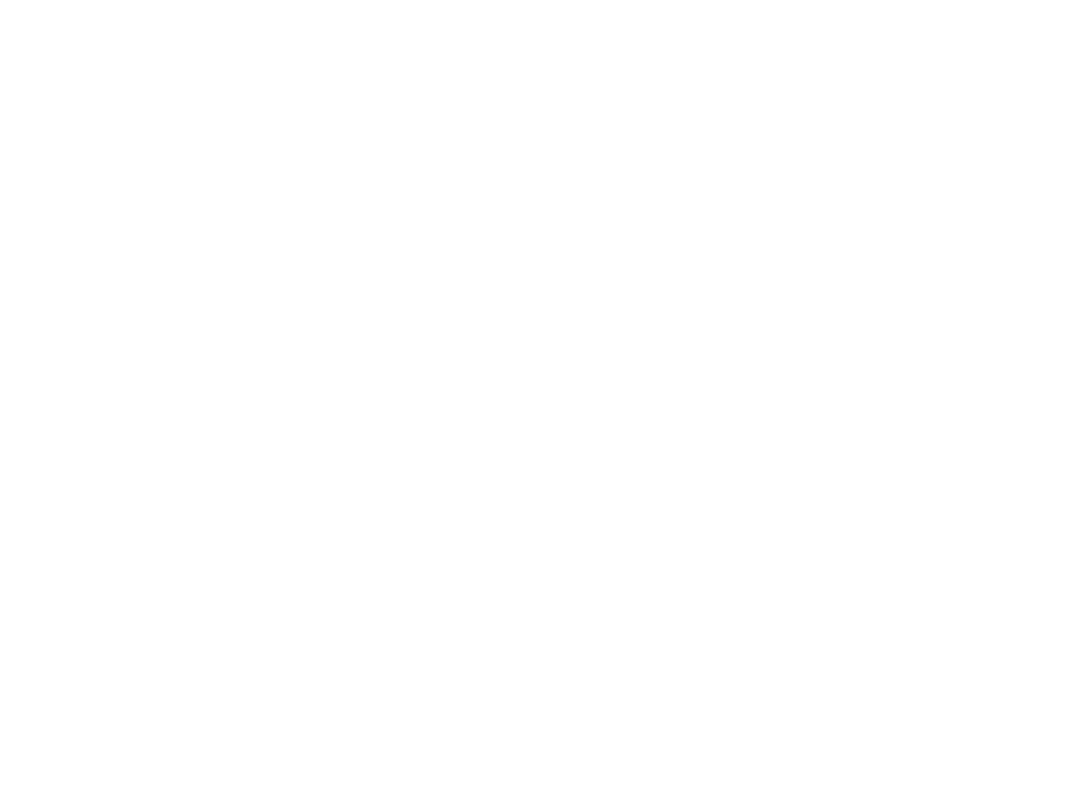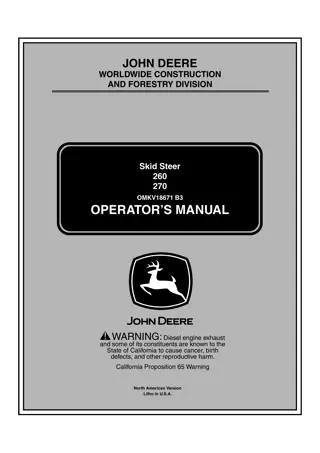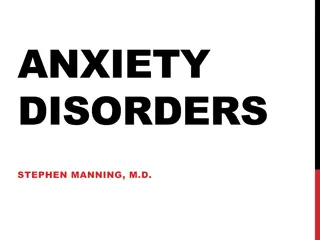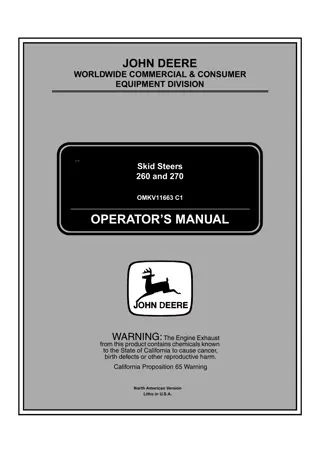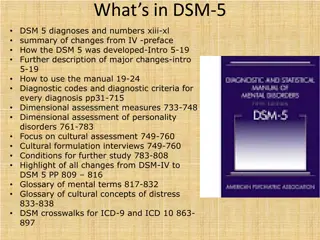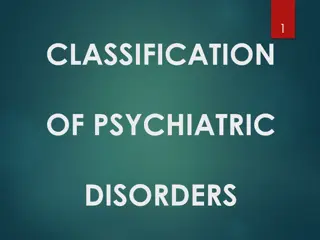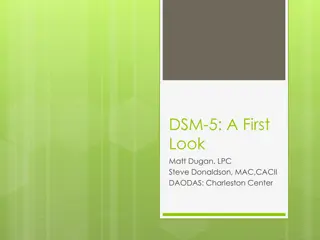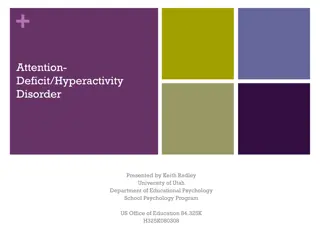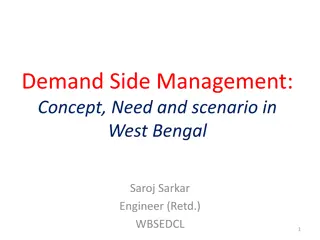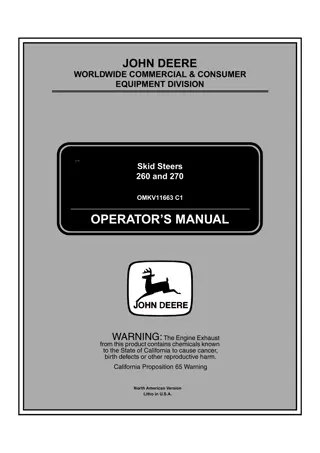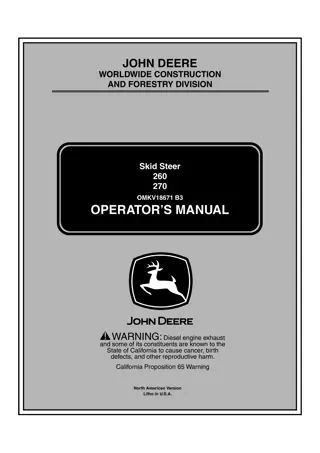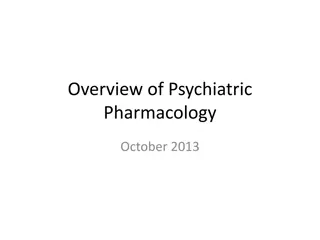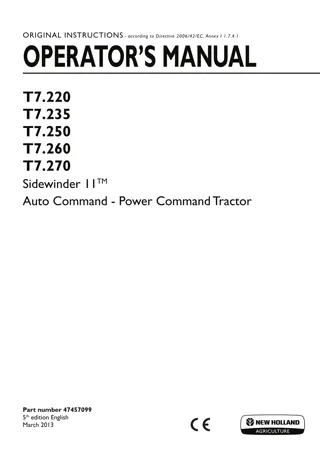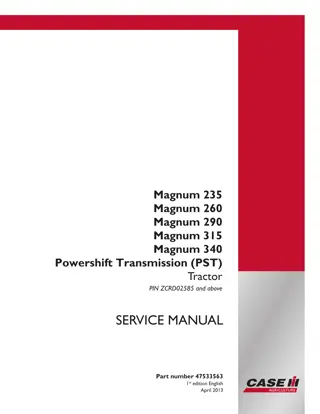DSM-260
Unleash the power of DSM-260 to stream photos, videos, and music effortlessly from your mobile device, laptop, or network storage drive. Enhance your entertainment experience by connecting to your audio system and TV with ease. The D-Link Media App serves as a convenient remote control, allowing you to stream content from your phone or tablet to your TV or entertainment system. Supported streaming protocols like Miracast and DLNA provide versatile options for streaming from various devices. Explore wireless modes and MirrorOp compatibility for additional streaming possibilities.
Download Presentation

Please find below an Image/Link to download the presentation.
The content on the website is provided AS IS for your information and personal use only. It may not be sold, licensed, or shared on other websites without obtaining consent from the author.If you encounter any issues during the download, it is possible that the publisher has removed the file from their server.
You are allowed to download the files provided on this website for personal or commercial use, subject to the condition that they are used lawfully. All files are the property of their respective owners.
The content on the website is provided AS IS for your information and personal use only. It may not be sold, licensed, or shared on other websites without obtaining consent from the author.
E N D
Presentation Transcript
DSM-260 Features Streaming Stream photos and videos from a mobile device, laptop, or network storage drive Stream music to your audio system Stream your mobile device or PC display and audio to your TV Connectivity HDMI out 3.5 mm A/V out Micro-USB port for power 802.11n wireless
DSM-260 App needed to Operate DSM-260 D-Link Media App (Available for iOS and Android & Free of Cost ) The App can do 2 things: 1) Serve as remote control for DSM-260 2) Stream any photos, videos and music from your phone/tablet to your TV/entertainment system.
DSM-260 Connecting it to your TV: 1) Plug in the HDMI to the TV & the DSM-260 2) Plug in the USB cable for power
DSM-260 Supported Streaming Protocol: 1) Miracast Some smartphones and tablets natively support Miracast; This enables you to stream whatever is in your smartphone/tablet to directly stream it in your TV. You have to check with your phone/tablet manufacturer s documentation for Miracast Support. 2) DLNA DLNA is widely supported in most of the smartphones, tablets and laptops. Any supported device can stream videos, photos and music via DSM-260
DSM-260 3) MirrorOp Another alternative to non-Miracast devices is to download the MirrorOp software. The DSM-260 is a MirrorOp receiver and will work with MirrorOp-enabled senders such as your Windows and Mac devices. The DSM-260 comes with 1 free license so you can install it to your Windows laptop and stream whatever on your computer screen to your TV or Projector wirelessly via DSM-260.
DSM-260 It supports 2 types of wireless modes 1) WAN Mode 2) Wi-Fi Hotspot Mode