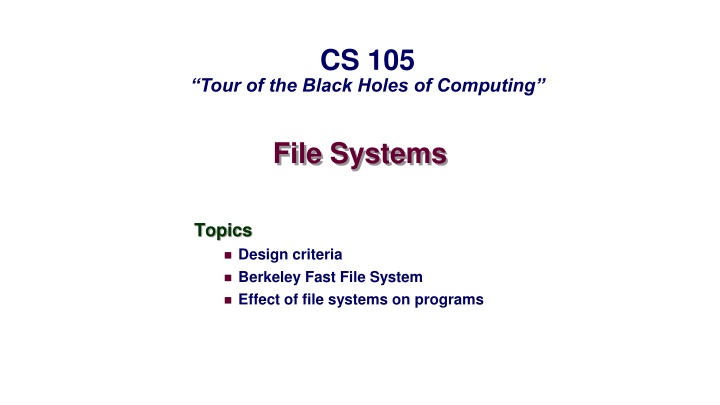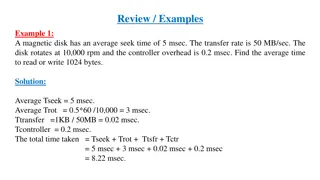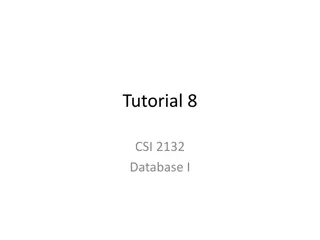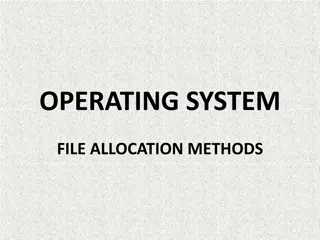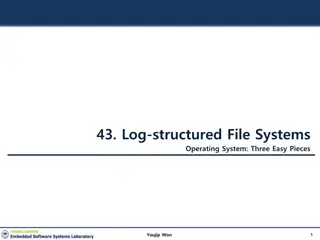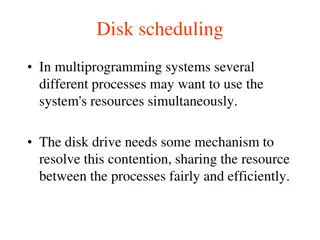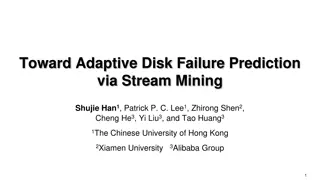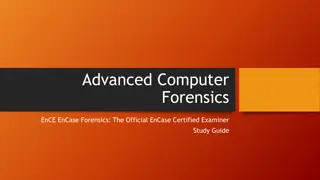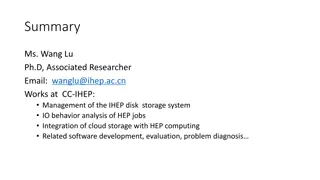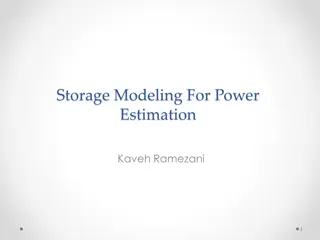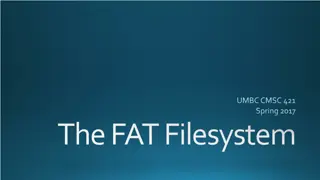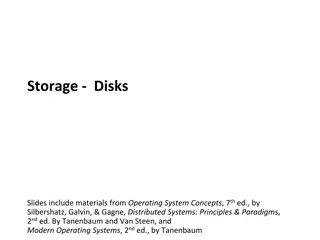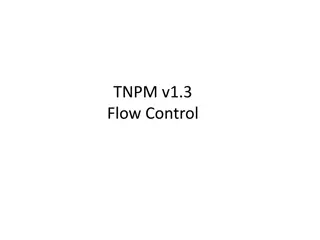Disk Organization and Operations
The design criteria and effects of file systems on programs, this content delves into disk organization, file system partitioning, disk geometry, and disk access time considerations. Learn about the structure of disks, file system partitioning, and the intricacies of disk operations such as seeking, rotational latency, and data transfer time.
Download Presentation

Please find below an Image/Link to download the presentation.
The content on the website is provided AS IS for your information and personal use only. It may not be sold, licensed, or shared on other websites without obtaining consent from the author.If you encounter any issues during the download, it is possible that the publisher has removed the file from their server.
You are allowed to download the files provided on this website for personal or commercial use, subject to the condition that they are used lawfully. All files are the property of their respective owners.
The content on the website is provided AS IS for your information and personal use only. It may not be sold, licensed, or shared on other websites without obtaining consent from the author.
E N D
Presentation Transcript
CS 105 Tour of the Black Holes of Computing File Systems Topics Design criteria Berkeley Fast File System Effect of file systems on programs
File Systems: Disk Organization A disk is a sequence of 4096-byte sectors or blocks Can only read or write in block-sized units First comes boot block and partition table Partition table divides the rest of disk into partitions May appear to operating system as logical disks Useful for multiple OSes, etc. Otherwise bad idea; hangover from earlier days File system: partition structured to hold files (of data) May aggregate blocks into segments or clusters Typical size: 8K 128M bytes Increases efficiency by reducing overhead But may waste space if files are small (and most files are small by the millions) CS 105 2
Disk Geometry Disks consist of stacked platters, each with two surfaces Each surface consists of concentric rings called tracks Each track consists of sectors separated by gaps tracks surface track k gaps spindle sectors CS 105 3
Disk Geometry (Muliple-Platter View) Aligned tracks form a cylinder (this view is outdated but useful) cylinder k surface 0 platter 0 surface 1 surface 2 platter 1 surface 3 surface 4 platter 2 surface 5 spindle CS 105 4
Disk Operation (Single-Platter View) The disk surface spins at a fixed rotational rate Read/write head is attached to end of the arm and flies over disk surface on thin cushion of air spindle spindle By moving radially, arm can seek, or position read/write head over any track CS 105 5
Disk Operation (Multi-Platter View) CS 105 6
Disk Access Time Average time to access some target sector approximated by : Taccess = Tavg seek + Tavg rotation + Tavg transfer Seek time (Tavg seek) Time to position heads over cylinder containing target sector Typical Tavg seek = 9 ms Rotational latency (Tavg rotation) Time waiting for first bit of target sector to pass under read/write head Tavg rotation = 1/2 x 1/RPMs x 60 sec/1 min Transfer time (Tavg transfer) Time to read the bits in the target sector. Tavg transfer = 1/RPM x 1/(avg # sectors/track) x 60 secs/1 min CS 105 7
Disk Access Time Example Given: Rotational rate = 7200 RPM (typical desktop or server; laptops usually 5400) Average seek time = 9 ms (given by manufacturer) Avg # sectors/track = 400 Derived: Tavg rotation = 1/2 x (60 secs/7200 RPM) x 1000 ms/sec = 4 ms Tavg transfer = 60/7200 RPM x 1/400 secs/track x 1000 ms/sec = 0.02 ms Taccess = 9 ms + 4 ms + 0.02 ms Important points: Access time dominated by seek time and rotational latency First byte in a sector is the most expensive; the rest are free SRAM access time is about 4 ns/64 bits, DRAM about 60 ns Disk is about 40,000 times slower than SRAM, and 2,500 times slower than DRAM CS 105 8
Logical Disk Blocks Modern disks present a simpler abstract view of the complex sector geometry: Set of available sectors is modeled as a sequence of b-sized logical blocks (0, 1, 2, ...) Mapping between logical blocks and actual (physical) sectors Maintained by hardware/firmware device called disk controller (partly on motherboard, mostly in disk itself) Converts requests for logical blocks into (surface,track,sector) triples Allows controller to set aside spare blocks & cylinders Automatically substituted for bad blocks Accounts for (some of) the difference between formatted capacity and maximum capacity CS 105 9
Block Access Disks can only read and write complete sectors (blocks) Not possible to work with individual bytes (or words or ) File system data structures are usually smaller than a block OS must pack structures together to create a block Disk treats all data as uninterpreted bytes (one block at a time) OS must read block into (byte) buffer and then convert into meaningful data structures Conversion process is called serialization (for write) and deserialization OS carefully arranges for this to happen by simple C type-casting Requirement of working in units of blocks affects file system design Writing (e.g.) a new file name inherently rewrites other data in same block But block writes are atomic can update multiple values at once CS 105 10
Aside: Solid-State Disks They aren t disks! But for backwards compatibility they pretend to be SSDs are divided into erase blocks made up of pages Typical page: 4K-8K bytes Typical erase block: 128K-512K Can only change bits from 1 to 0 when writing Erase sets entire block to all 1 s Erase is slow Can only erase 104 to 106 times Must pre-plan erases and manage wear-out Net result: Reads are fast (and almost truly random-access) Writes are 100X slower (and have weird side effects) Flash Translation Layer (FTL) tries to hide all this from OS CS 105 11
Design Problems So, disks have mechanical delays (and SSDs have their own strange behaviors) Fundamental problem in file-system design: how to hide (or at least minimize) these delays? Side problems also critical: Making things reliable (in face of software and hardware failures) People frown on losing data Organizing data (e.g., in directories or databases) Not finding stuff is almost as bad as losing it Enforcing security System should only share what you want to share CS 105 12
Typical Similarities Among File Systems A (secondary) boot record A top-level directory Support for hierarchical directories Management of free and used space Metadata about files (e.g., name, size, date & time last modified) Protection and security CS 105 14
Typical Differences Between File Systems Naming conventions: case, length, special symbols File size and placement Speed Error recovery Metadata details Support for special files and pseudo-files Snapshot support CS 105 15
Case Study: Berkeley Fast File System (FFS) First public Unix (Unix V7) introduced many important concepts in Unix File System (UFS) I-nodes Indirect blocks Unix directory structure and permissions system UFS was simple, elegant, and slow Berkeley initiated project to solve the slowness Many modern file systems are direct or indirect descendants of FFS In particular, EXT2 through EXT4 CS 105 16
FFS Headers Boot block: first few sectors Typically all of cylinder 0 is reserved for boot blocks, partition tables, etc. Superblock: file system parameters, including Size of partition or drive (note that this is dangerously redundant) Location of root directory Block size Cylinder groups, each including Data blocks List of inodes Bitmap of used blocks and fragments in the group Replica of superblock (not always at start of group) CS 105 17
FFS File Tracking Directory: file containing variable-length records File name Inode number Inode: holds metadata for one file Fixed size Located by number, using information from superblock (basically, array) Integral number of inodes in a block Includes Owner and group File type (regular, directory, pipe, symbolic link, ) Access permissions Time of last i-node change, last modification, last access Number of links (reference count) Size of file (for directories and regular files) Pointers to data blocks Except for pointers, precisely what s in stat data structure CS 105 18
FFS Inodes Inode has 15 pointers to data blocks 12 point directly to data blocks 13th points to an indirect block, containing pointers to data blocks 14th points to a double indirect block (has pointers to single indirect blocks) 15th points to a triple indirect block With 4K blocks and 4-byte pointers, the triple indirect block can address 4 terabytes (242 bytes) in one file Data blocks might not be contiguous on disk But OS tries to cluster related items in cylinder group: Directory entries Corresponding inodes Their data blocks CS 105 19
FFS Free-Space Management Free space managed by bitmaps One bit per block Makes it easy to find groups of contiguous blocks Each cylinder group has own bitmap Can find blocks that are physically nearby Prevents long scans on full disks Prefer to allocate block in cylinder group of last previous block If can t, pick group that has most available space Heuristic tries to maximize number of blocks close to each other CS 105 20
Effect of File Systems on Programs Software can take advantage of FFS design Small files are cheap: spread data across many files Directories are cheap: use as key/value database where file name is the key But only if value (data) is fairly large, since size is increments of 4K bytes Large files well supported: don t worry about file-size limits Random access adds little overhead: OK to store database inside large file But don t forget you re still paying for disk latencies and indirect blocks! FFS design also suggests optimizations Put related files in single directory Keep directories relatively small Recognize that single large file will eat much remaining free space in cylinder group Create small files before large ones CS 105 23
The Crash Problem File system data structures are interrelated Free map implies which blocks do/don t have data Inodes and indirect blocks list data blocks Directories imply which inodes are allocated or free All live in different places on disk Which to update first? Crash in between updates means inconsistencies Block listed as free but really allocated will get reused and clobbered Block listed as allocated but really free means space leak Allocated inode without directory listing means lost file CS 105 24
File System Checking Traditional solution: verify all structures after a crash Look through files to find out what blocks are in use Look through directories to find used inodes Fix all inconsistencies, put lost files in lost+found Problem: takes a long time Following directory tree means random access Following indirect blocks is also random Random == slow Huge modern disks hours or even days to verify System can t be used during check CS 105 25
Journaled File Systems One (not only) solution to checking problem Before making change, write intentions to journal I plan to allocate block 42, give it to inode 47, put that in directory entry foo Journal writes are carefully kept in single block After making changes, append I m done to journal Post-crash journal recovery Journal is sequential and fairly small Search for last I m done record Re-apply any changes past that point Atomicity means they can t be partial All changes are arranged to be idempotent Write an I m done in case of another crash atomic fast scanning CS 105 26
Summary: Goals of Unix File Systems Simple data model Hierarchical directory tree Uninterpreted (by OS) sequences of bytes Multiuser protection model High speed Reduce disk latencies by careful layout Hide latencies with caching Amortize overhead with large transfers Sometimes trade off reliability for speed CS 105 27
Making Disks Bigger and Faster Problem: Disks have limited size, but want to store lots of data Problem: Want to be able to read all that data really fast Solution: Just attach more than one disk to the computer Amount of data scales with number of disks Can read from multiple drives simultaneously, so bandwidth roughly scales too Problem: Disks fail Failure equates to lost data For maximum bandwidth on one file, need to spread it across disks Failure of one drive means parts of many files are lost CS 105 28
RAID Insight: Disks fail completely (e.g., motor dies or electronics emit smoke) Idea: Keep a parity drive Stores XOR of data on all other drives If parity drive fails, obviously easy to reconstruct Less obvious: if drive N fails, its contents are just XOR of all other drives with the the parity drive Allows any failed drive to be reconstructed! Making it work is a bit trickier Read performance is good (if files spread across drives) Write performance drops (must write true data and update parity drive) Cost goes up (extra drive) Reconstruction is slow Can t handle multiple failures CS 105 29