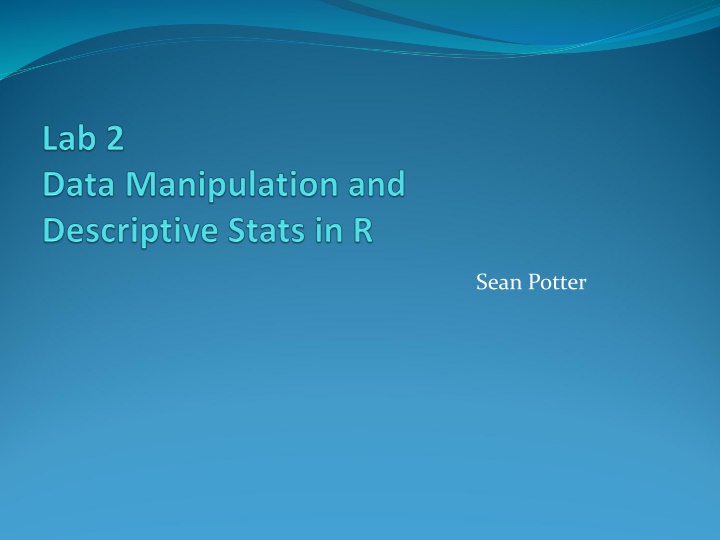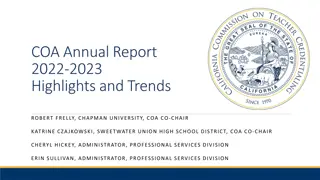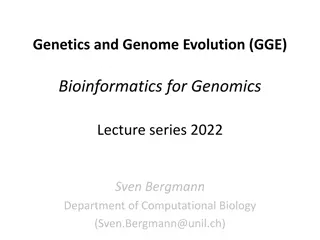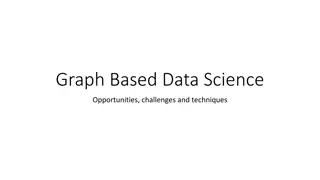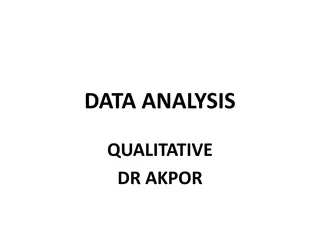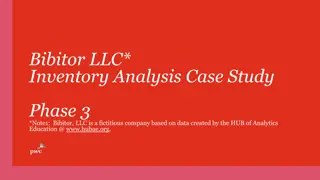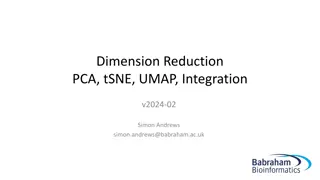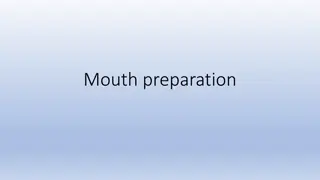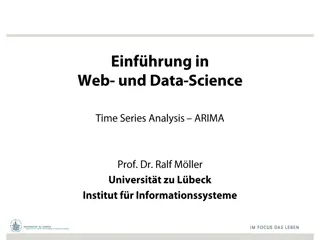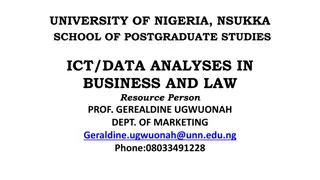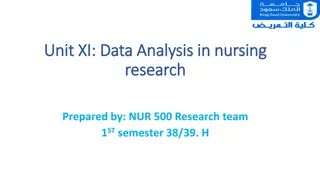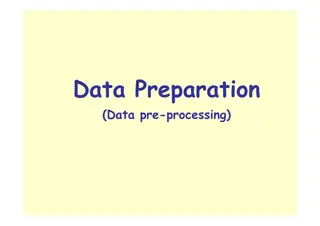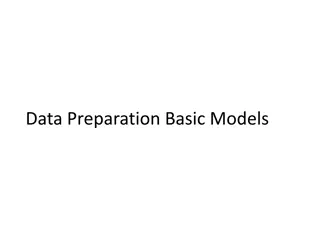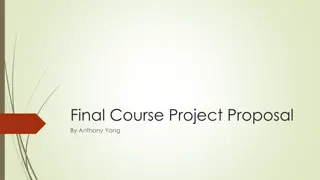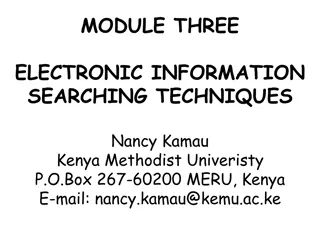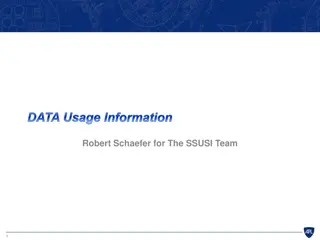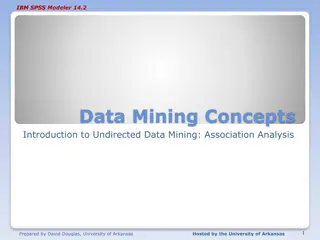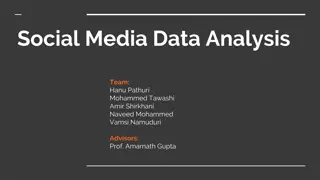Data Preparation and Analysis Techniques Overview
Explore steps such as sorting datasets, subsetting data, recoding variables, and checking normality to prepare for statistical analyses in R. Learn how to view, sort, subset, and recode data effectively, ensuring accuracy in your research. Discover the importance of reverse coding items in handling measures with reverse-scored items.
Download Presentation

Please find below an Image/Link to download the presentation.
The content on the website is provided AS IS for your information and personal use only. It may not be sold, licensed, or shared on other websites without obtaining consent from the author.If you encounter any issues during the download, it is possible that the publisher has removed the file from their server.
You are allowed to download the files provided on this website for personal or commercial use, subject to the condition that they are used lawfully. All files are the property of their respective owners.
The content on the website is provided AS IS for your information and personal use only. It may not be sold, licensed, or shared on other websites without obtaining consent from the author.
E N D
Presentation Transcript
Todays Agenda: Sorting datasets Subsetting datasets Recoding variables Descriptive stats with describe function Checking normality Sampling distribution exercise Assignment & Questions
What to do before starting analyses View your dataset to check for errors Recode variables as necessary Obtain descriptive statistics Helps give you quick idea of what s going on with data Another way to check for errors
Viewing Dataset Download and import Example2 dataset into R Two ways to view dataset Double-click on the name of dataset under environment tab Use View command on name of dataset
Sorting Dataset Can sort by individual variable by clicking on it when viewing dataset Can use order function to sort by multiple variables
Subsetting data Often want to look at subsets of cases for analyses Remove observations for various reasons (i.e., failing attention checks, etc.) Keep all females (exclude males) for an analysis Requires use of subset function, has three main elements Name of object you are subsetting Conditional statements you are subsetting with Vector of variable names from original dataset to keep in new subset Can use colon : to specify range of variables to keep
Recoding Variables Giving categorical variable responses correct labels Often coded numerically, want to express what each value means Example2 data has sex variable where 0 = male, 1 = female Use factor function to specify variable, its levels, and then labels for each level
Reverse Code Items Important when dealing with measures that have reverse scored items One approach is with recode function in car package Specify variable to recode, then provide recode instructions within quotes ( ) Other approaches out there! Always double-check if scoring works properly
Descriptive Statistics Will use describe function from psych package Can use describe on either a whole dataset or individual variable
Descriptive Statistics by Group Can use describeBy function in psych package Allows you to produce descriptive stats by group
Exporting Descriptive Stats to Word Use xtable package First convert object into xtable format with xtable function Use print.xtable function to print table as html file Find html file where your working directory is set Copy and paste table into word or excel
Checking Normality Look at skew and kurtosis (done with describe function) Look at histogram, overlay a line showing it s distribution Example qq-plot Shapiro-Wilks test
Histogram First make histogram with hist function Set freq to FALSE, it will plot probability now instead of counts Then, use lines to draw the density line over histogram) Check to see how normally shaped is the histogram Density line added
QQ-Plot Similar procedure as before Use qqnorm function on variable Use qqline to then draw line over figure Check to see how well observations line up along qqline qqline added
Secondary Approach to Check Normality Use fitdist from fitdistrplus package Apply fitdist to variable, use norm option Plot results. Produces everything, can t customize figures, plots are small
Shapiro-Wilks Test Significance test where null assumes data is from normal population p < .05 suggests data comes from non-normal population Shouldn t be only tool you use to judge if data are sufficiently normal Sample may be too small to detect departure from normality Sample may be fairly large, slight normality departure would be flagged Should be examined together with visual plots Plots help to examine where potential issues if data look non-normal
Sampling Distribution Exercise R excellent tool for creating statistical simulations Allows us to better understand principles, aka what s going on Simulation will allow us to see empirical support for Central Limit Theorem Going to create a simulation that has five parameters for us to play with N = number of subjects per sample when resampling Resampling = number of resamples (keep it set to high value) src.dist = shape of population distribution Population either normally-shaped N , or has a skewed gamma shape G Pop.mean = the average value in population Pop.sd = how much variability there is in population
What does the simulation produce? Output Mean and SD for both the population and sampling distribution Two graphs Distribution of population Sampling distribution of mean
Lets play with the parameters! Change the values of N Start small (N=1, 2, 5, etc.), then try larger values (N=30,40 100, etc.) What happens to the sampling distribution as N increases? Change the values of the population mean and SD How does these values affect the sampling mean and SD? Change the shape of the population distribution What happens to the shape of the sampling distribution?
What does central limit theorem tell us? What is the mean of sampling distribution? What is SD of sampling distribution? How does N affect the shape of the sampling distribution?