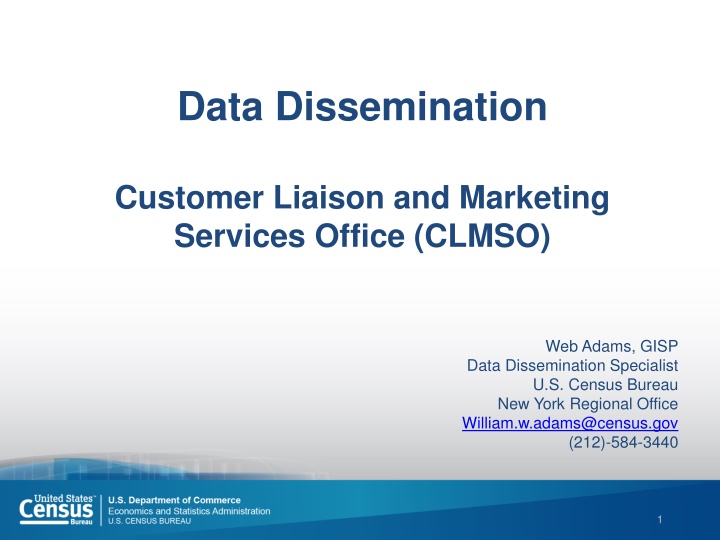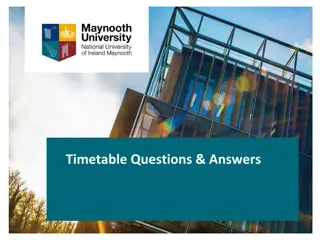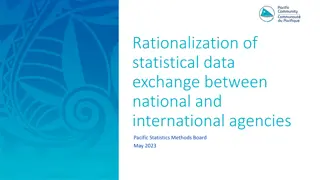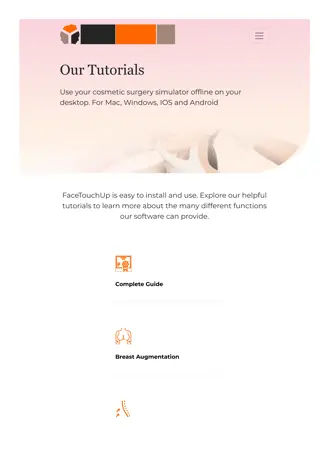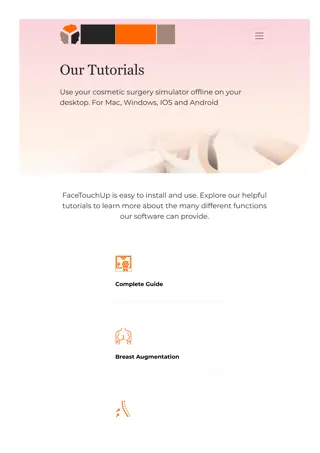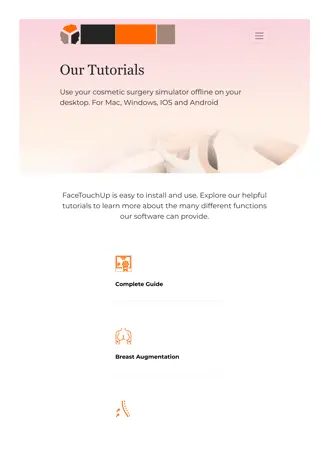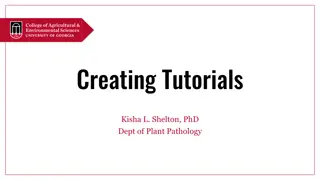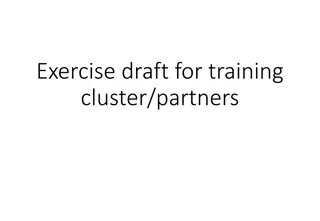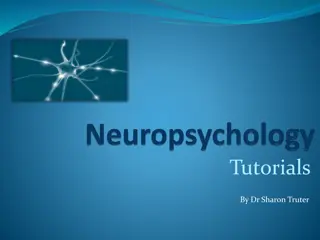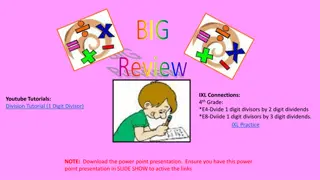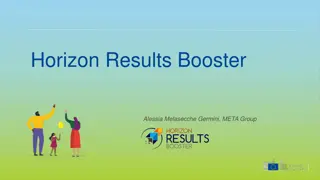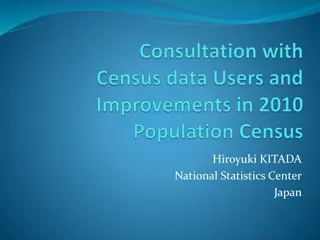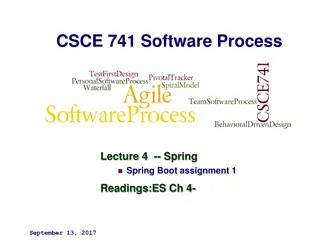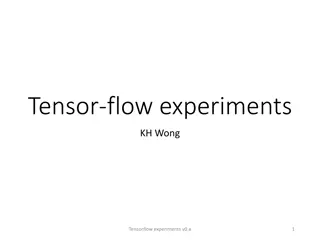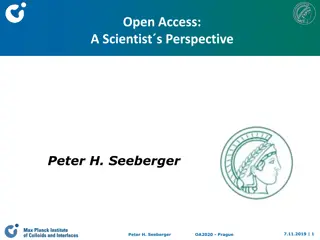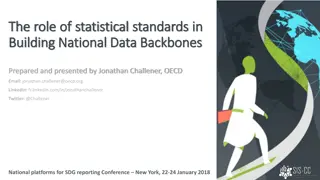Data Dissemination Services Overview and Tutorials
Explore the Data Dissemination Customer Liaison and Marketing Services Office's offerings, including methods to acquire TIGER GIS files, selecting cities and towns in specific areas, sorting data tables, and using map interfaces. Tutorials cover categorizing data, working with labels, and selecting tracts along water bodies. Discover step-by-step guides for accessing and utilizing census data effectively.
Download Presentation

Please find below an Image/Link to download the presentation.
The content on the website is provided AS IS for your information and personal use only. It may not be sold, licensed, or shared on other websites without obtaining consent from the author.If you encounter any issues during the download, it is possible that the publisher has removed the file from their server.
You are allowed to download the files provided on this website for personal or commercial use, subject to the condition that they are used lawfully. All files are the property of their respective owners.
The content on the website is provided AS IS for your information and personal use only. It may not be sold, licensed, or shared on other websites without obtaining consent from the author.
E N D
Presentation Transcript
Data Dissemination Customer Liaison and Marketing Services Office (CLMSO) Web Adams, GISP Data Dissemination Specialist U.S. Census Bureau New York Regional Office William.w.adams@census.gov (212)-584-3440 1
3 Methods of Acquiring TIGER GIS Files Via American Fact Finder Flexible, user may select the geographies of immediate interest Only a single data field per downloaded shapefile Via TIGER website Contains index field (GEOID) to join with all downloaded Census Bureau data tables Less flexible, may only download by state or county TIGER Geodatabase 3
To Select Tracts Along a Water Body Scroll down & Click Update 12