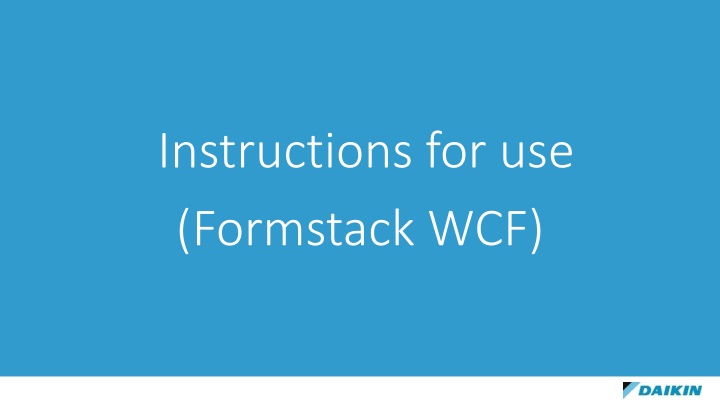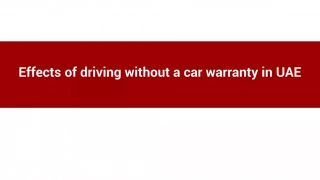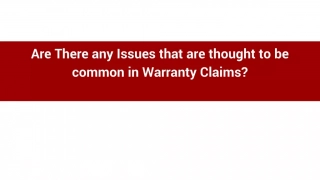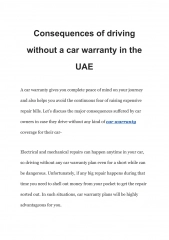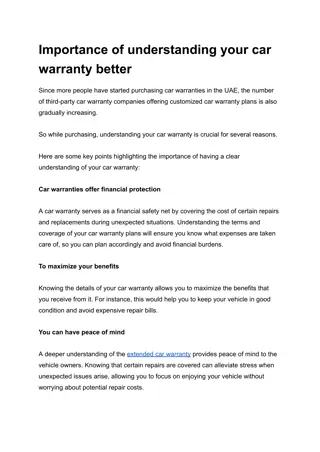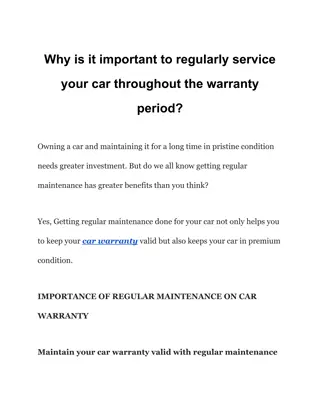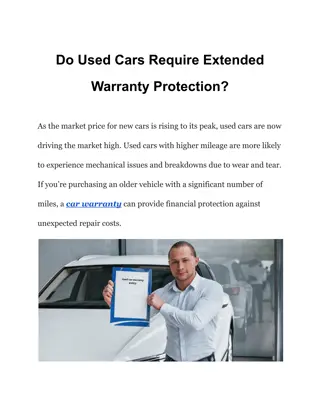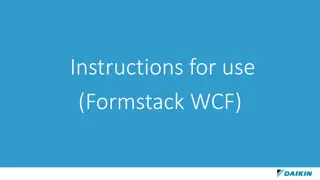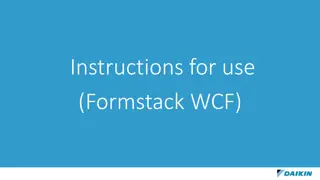Daikin Online Warranty Claim Form Instructions
Easily submit warranty claims online for your DAIKIN equipment by providing necessary information such as account numbers, model and serial numbers, part details, installation dates, and error codes. Processed efficiently through the RPA tool "Max" to ensure quick turnaround. Access the form through specific links based on your location in the GCC or UAE. Receive confirmation and claim status updates after submission. Follow specific guidelines for entering warranty claim numbers and claim types.
Download Presentation

Please find below an Image/Link to download the presentation.
The content on the website is provided AS IS for your information and personal use only. It may not be sold, licensed, or shared on other websites without obtaining consent from the author.If you encounter any issues during the download, it is possible that the publisher has removed the file from their server.
You are allowed to download the files provided on this website for personal or commercial use, subject to the condition that they are used lawfully. All files are the property of their respective owners.
The content on the website is provided AS IS for your information and personal use only. It may not be sold, licensed, or shared on other websites without obtaining consent from the author.
E N D
Presentation Transcript
Instructions for use (Formstack WCF)
Introduction to Online Warranty Claim form Dear Customer In order to facilitate easy submission of Warranty Claims we have introduced online form We request you to keep information about your DAIKIN SAP account number (in case you don t know pls seek information from our office),Model number, Serial number of the equipment, Part numbers, installation and trouble dates, site related or affected component picture, error codes (preferably) to apply request online, Your request wl be processed by our RPA tool called as Max which will make it faster for processing to happen in our system You will be receiving also information acknowledgment as well as status of claim once you apply claim online Thank you for using online Warranty claims. Any concerns pls write to us Regards Warranty Dept (DAME) warranty@daikinmea.com 2
Web Access Access Formstack link pls use below links 1.Customers in GCC (Oman Bahrain Kuwait and African countries linked to DAME) pls use the below link FZE Daikin Middle East - Warranty Claim Form - FZE - Formstack https://daikin.formstack.com/forms/service_warranty_fze 2.Customers in UAE pls use the below link LLC Daikin Middle East - Warranty Claim Form - LLC Formstack https://daikin.formstack.com/forms/service_warranty_llc 3
Daikin Warranty Claim Form Please ener your email to receive a confirmation from Formstack about the form you're about to submit. Please note the asterisk (*), which denotes required fields. 4
Daikin Warranty Claim Form This field is reserved for your warranty claim number. This helps you trace the claim back to your customer/end-user. Pls keep it concise and short. This is the text that will also be referenced on the Order Confirmation and Delivery Note documents, where text space is severely limited for this field. We ask you follow the example in the field as close as possible. Please avoid long descriptions or part names. 5
Daikin Warranty Claim Form Pls choose the claim type - "WTY". Only select "ESV" if you are instructed to do so by your local Daikin office. 6
Daikin Warranty Claim Form If the claim you are filing is for a unit that was found damaged while unloading from the delivery truck, please select 1:4 and enter the additional details, the form asks for. The delivery note number is required as are photos of the damaged unit from all sides, also clearly showing the unit's name plate. 7
Daikin Warranty Claim Form Keep the name of your company short e.g.: COMPANY, instead of COMPANY dealing with air conditioning and heating equipment inc. The case is anyway tied to your company in our CRM system so this field only makes it easier to trace and store claim when dealing with them manually. 9
Daikin Warranty Claim Form Your customer number is a six-digit number our SAP system assigned to you when your account was created. Each of our customers has a unique customer number. This field is extremely important as this is the company/account the warranty claim will be tied to in our system. 10
Daikin Warranty Claim Form We also ask that you list the responsible person handling warranty claims within your company. 11
Daikin Warranty Claim Form Additionally, we ask for some information regarding the installation company. While these fields are not mandatory it's useful information. We also ask for a phone number so we know who to contact in case of further questions. 12
Daikin Warranty Claim Form Obviously the most important fields on the claim: The model name and serial number. These must match the unit's name plate to the letter all letters and numbers must be included. This is crucial For example if your model is FDMRN20AV1K and you only type e.g. FDMRN20 it will be rejected by the system, which means your claim will be automatically rejected as well. 16
Daikin Warranty Claim Form Here, follow the below rules (which is the logic in system) Installation date Date at which the Equipment got installed it should be technically after the delivery date in our system. Date of issue occurrence also Troubledate must not be more than 30 days before the current date. Which means you should lodge your claims preferably within 30 days 18
Daikin Warranty Claim Form You must select the options from the dropdown lists which suit your claim as closely as possible. When you are applying claim for Compressor these information 6.2 to 6.6 will be mandatory If, for example, the fan motor broke in the outdoor unit, it doesn't really matter at what level difference the indoor and outdoor units are installed at, so you may leave that on "not applicable/other". 19
Daikin Warranty Claim Form This field is also crucial to the validity of the claim you must describe what is wrong with the unit and how you (or the service technician) came to this conclusion. Pls try to provide this information as much as possible 20
Daikin Warranty Claim Form If relevant, you may upload additional photos from the site or unit. When claiming a compressor, we ask that you list the indoor unit type as well. 21
Daikin Warranty Claim Form Last but not least, you are to use the Spare Parts Bank (SPB) to find the correct replacement part for your unit and list the parts here. Be sure to select all the parts you need there are several lines, not only one, as shown here. If you don t know or have access to Daikin Spare Parts Bank pls write to parts@daikinmea.com to get access with your Address and contact details. Quick tip: Don't forget about the capacity adapter! 23
Submit 24
Daikin Warranty Claim Form We continually strive to improve our products and sometimes, the best sources of information are the parts that have broken down. For this reason, we ask that the original parts are kept on stock, should we request their return. After all of the information has been filled in, please press the submit button so that the claim is transferred to us. 25