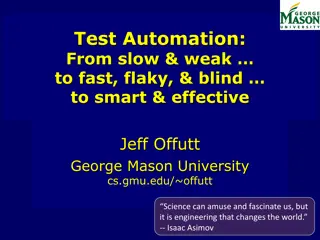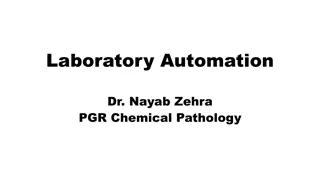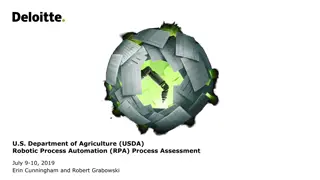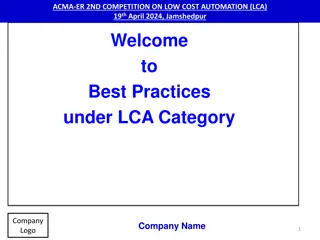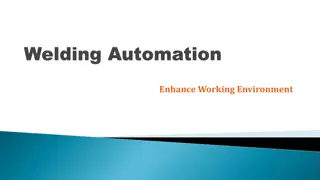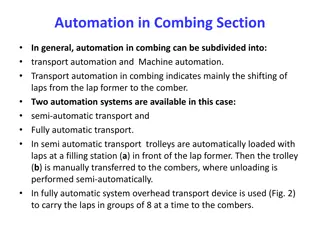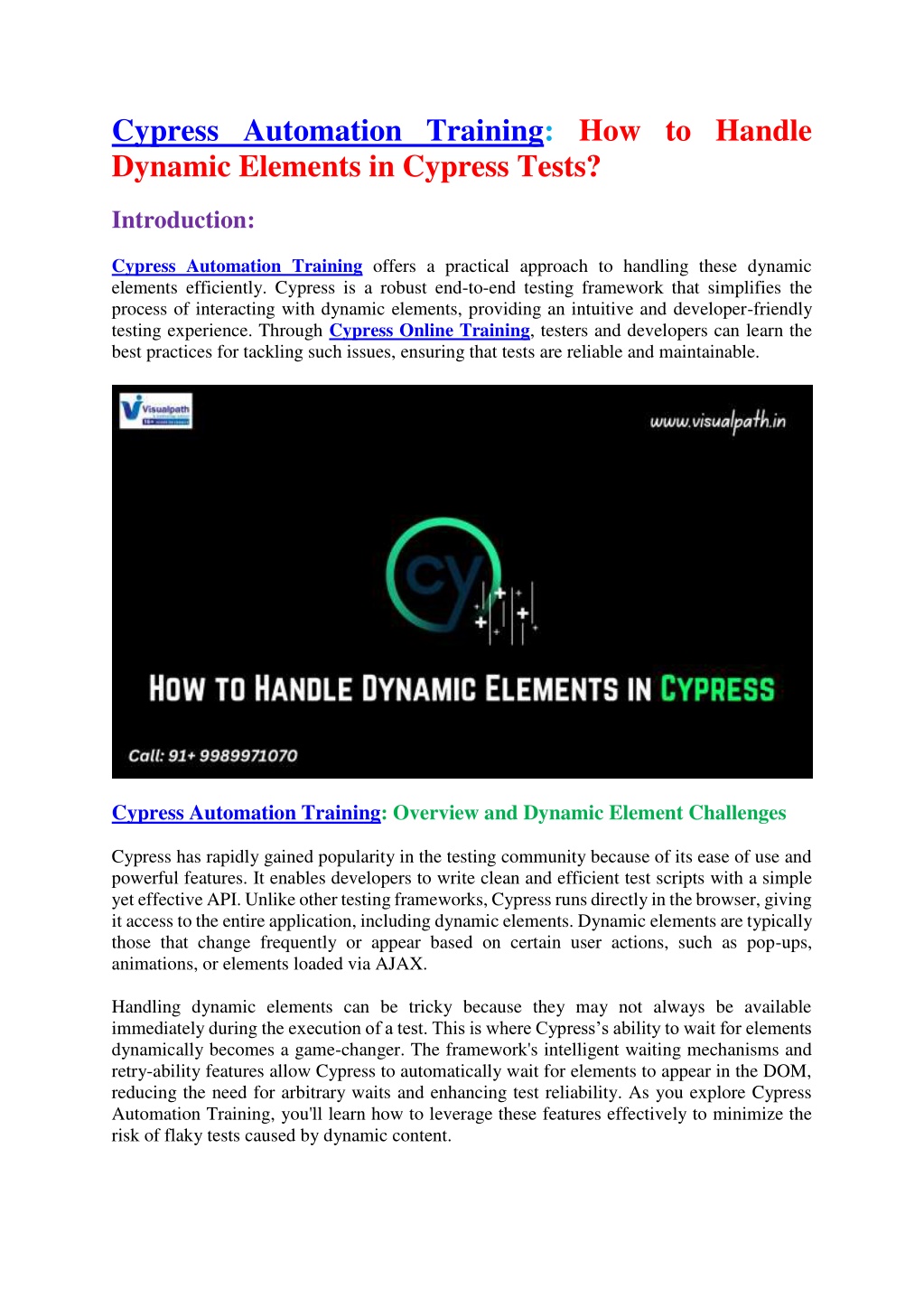
Cypress Training Online - Cypress Automation Training
Visualpath is a premier institute in Hyderabad offering Cypress Online Training centered on real-world applications. Taught by experienced trainers, our Cypress Automation Training emphasizes hands-on learning with practical projects designed to help
Uploaded on | 1 Views
Download Presentation

Please find below an Image/Link to download the presentation.
The content on the website is provided AS IS for your information and personal use only. It may not be sold, licensed, or shared on other websites without obtaining consent from the author. Download presentation by click this link. If you encounter any issues during the download, it is possible that the publisher has removed the file from their server.
E N D
Presentation Transcript
Cypress Automation Training: How to Handle Dynamic Elements in Cypress Tests? Introduction: Cypress Automation Training offers a practical approach to handling these dynamic elements efficiently. Cypress is a robust end-to-end testing framework that simplifies the process of interacting with dynamic elements, providing an intuitive and developer-friendly testing experience. Through Cypress Online Training, testers and developers can learn the best practices for tackling such issues, ensuring that tests are reliable and maintainable. Cypress Automation Training: Overview and Dynamic Element Challenges Cypress has rapidly gained popularity in the testing community because of its ease of use and powerful features. It enables developers to write clean and efficient test scripts with a simple yet effective API. Unlike other testing frameworks, Cypress runs directly in the browser, giving it access to the entire application, including dynamic elements. Dynamic elements are typically those that change frequently or appear based on certain user actions, such as pop-ups, animations, or elements loaded via AJAX. Handling dynamic elements can be tricky because they may not always be available immediately during the execution of a test. This is where Cypress s ability to wait for elements dynamically becomes a game-changer. The framework's intelligent waiting mechanisms and retry-ability features allow Cypress to automatically wait for elements to appear in the DOM, reducing the need for arbitrary waits and enhancing test reliability. As you explore Cypress Automation Training, you'll learn how to leverage these features effectively to minimize the risk of flaky tests caused by dynamic content.
Cypress also supports the cy.get() and cy.find() commands, which can be used to locate dynamic elements on a webpage. By combining these commands with assertions, such as should('exist'), Cypress Online Training waits until the condition is fulfilled before proceeding to the next step. This intelligent waiting capability makes it easier to handle dynamic elements without introducing unnecessary delays, which is a key concept taught in Cypress Online Training. Additionally, Cypress's built-in timeouts allow customization based on the complexity of the dynamic elements, ensuring that tests are tailored to the specific behaviour of the application under test. Best Practices for Handling Dynamic Elements in Cypress One of the most important practices for dealing with dynamic elements is avoiding fixed waits (cy. wait ()) whenever possible. Fixed waits pause test execution for a predetermined time, which can lead to longer test runtimes and flakiness if elements take longer or shorter to appear than expected. Instead, Cypress Automation Training emphasizes using Cypress's retry mechanisms and conditional assertions to wait for dynamic elements. Another useful feature is the cy.intercept() command, which enables Cypress to spy on and stub network requests. This feature is particularly helpful when dealing with dynamic content loaded asynchronously. By intercepting and controlling these network requests, you can wait for specific responses before interacting with dynamic elements on the page. This ensures that your tests are robust and less likely to fail due to timing issues or unpredictable network behaviour. Learning how to use cy. intercept() effectively is a vital part of Cypress Online Training, as it equips testers with the skills to handle even the most complex dynamic content. Additionally, dealing with animations and transitions is a common challenge when working with dynamic elements. Cypress can automatically wait for animations to complete before interacting with elements, but sometimes it's necessary to disable or mock animations during testing. By disabling animations, you can ensure that tests run consistently across different environments and reduce flakiness due to varying animation speeds. This is a crucial aspect covered in Cypress Automation Training, helping testers optimize their test scripts for different scenarios. Tips for Efficiently Testing Dynamic Elements When testing dynamic elements in Cypress, it s essential to use selectors that are resilient to changes in the DOM. Using CSS classes or IDs that are likely to change frequently can lead to brittle tests. Instead, Cypress Online Training advises using data attributes or stable selectors that are less likely to change as the application evolves. This approach improves the maintainability of test scripts, reducing the need for constant updates whenever the UI changes. Another tip is to make use of Cypress s ability to chain commands and assertions. This allows you to perform multiple actions on dynamic elements without breaking the test flow. For example, you can chain a cy.get () command with an assertion and an action, like clicking on a button or entering text into an input field. By keeping the test logic simple and concise, you ensure that it is easier to debug and maintain over time. Cypress s snapshot feature is also a valuable tool for debugging issues with dynamic elements. The Cypress test runner takes snapshots at each step of the test, allowing you to see the exact state of the application at the moment an error occurs. This visual feedback is crucial when
testing dynamic elements, as it helps pinpoint timing issues or unexpected behaviours that may be causing test failures. Conclusion Handling dynamic elements in web applications can be a complex task, but Cypress makes it significantly easier with its intelligent waiting mechanisms, retry-ability, and built-in network control. Through Cypress Automation Training, testers can learn how to handle these dynamic elements efficiently, ensuring that tests are reliable and resilient to changes in the application. Whether it's using Cypress s built-in commands like cy.get () and cy. intercept () or adopting best practices for dealing with animations and AJAX requests, Cypress Online Training provides the necessary skills to tackle any challenge related to dynamic content. By following the tips and techniques outlined above. Visualpath is the Best Software Online Training Institute in Hyderabad. Avail complete Cypressworldwide. You will get the best course at an affordable cost. Attend Free Demo Call on - +91-9989971070. WhatsApp: https://www.whatsapp.com/catalog/919989971070/ Visit: https://www.visualpath.in/online-cypress-training-in-hyderabad.html