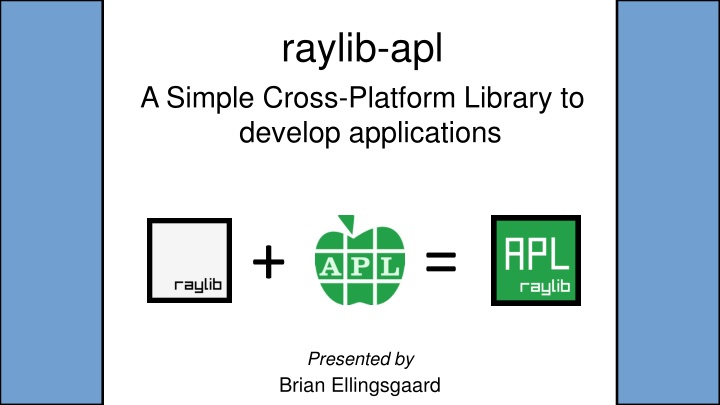
Cross-Platform Library for Application Development
"Discover raylib, a simple cross-platform library for developing applications presented by Brian Ellingsgaard. Explore its features and capabilities to create stunning applications effortlessly."
Download Presentation

Please find below an Image/Link to download the presentation.
The content on the website is provided AS IS for your information and personal use only. It may not be sold, licensed, or shared on other websites without obtaining consent from the author. If you encounter any issues during the download, it is possible that the publisher has removed the file from their server.
You are allowed to download the files provided on this website for personal or commercial use, subject to the condition that they are used lawfully. All files are the property of their respective owners.
The content on the website is provided AS IS for your information and personal use only. It may not be sold, licensed, or shared on other websites without obtaining consent from the author.
E N D
Presentation Transcript
raylib-apl A Simple Cross-Platform Library to develop applications + = Presented by Brian Ellingsgaard
raylib A Simple Cross-Platform Library to develop applications 2
raylib A Simple Cross-Platform Library to develop applications A B 3
raylib A Simple Cross-Platform Library to develop applications A B 4
raylib A Simple Cross-Platform Library to develop applications A B 5
My passion answer 6?6 Ask {+/answer= } 8
My passion answer 6?6 Ask {+/answer= } Ask 1 2 2 2 2 2 1 9
My passion answer 6?6 Ask {+/answer= } Ask 1 2 2 2 2 2 1 Ask 3 4 4 4 4 4 2 10
My passion answer 6?6 Ask {+/answer= } Ask 1 2 2 2 2 2 1 Ask 3 4 4 4 4 4 2 Ask 3 4 5 2 1 6 6 11
WC 12
WC 13
WC black blue 0 255 stripes 16 16/16 16 black blue 'f' WC 'Form' 'b' WC 'Bitmap' ('CBits' stripes) 'f.i' WC 'Image'(0 0)('Picture' 'b') {b.CBits 1 DL 60} 200 14
WC black blue 0 255 stripes 16 16/16 16 black blue 'f' WC 'Form' 'b' WC 'Bitmap' ('CBits' stripes) 'f.i' WC 'Image'(0 0)('Picture' 'b') {b.CBits 1 DL 60} 200 15
WC black blue 0 255 stripes 16 16/16 16 black blue 'f' WC 'Form' 'b' WC 'Bitmap' ('CBits' stripes) 'f.i' WC 'Image'(0 0)('Picture' 'b') {b.CBits 1 DL 60} 200 16
WC black blue 0 255 stripes 16 16/16 16 black blue 'f' WC 'Form' 'b' WC 'Bitmap' ('CBits' stripes) 'f.i' WC 'Image'(0 0)('Picture' 'b') {b.CBits 1 DL 60} 200 17
WC {b.CBits 1 DL 60} 200 18
raylib-apl Now showing stripes video made with raylib-apl Screen 2 19
rl0Fix'path/to/raylib.apln' rl.Init blue 8 0 0 255 255 black 8 0 0 0 255 poses 32 1- 11 rl.InitWindow 800 800 'Hello!!!' 20
rl0Fix'path/to/raylib.apln' rl.Init blue 8 0 0 255 255 black 8 0 0 0 255 poses 32 1- 11 rl.InitWindow 800 800 'Hello!!!' 21
For every frame till user closes the window :While ~rl.WindowShouldClose poses + 1 poses | 32 9 rl.BeginDrawing Drawing a new frame We want black background rl.ClearBackground black rl.BeginScissorMode 0 0 256 256 Only draw in area rl.DrawRectangle (poses-32), 0 16 256 blue rl.EndScissorMode rl.DrawFPS 260 0 rl.EndDrawing :EndWhile rl.CloseWindow 22
raylib-apl Now showing FAST stripes video made with raylib-apl Screen 3 24
raylib-apl Now showing duck with raylib-apl Screen 4 25
rl.InitWindow 800 800 'Hello!!!' rl.DisableCursor proj rl.CameraProjection.CAMERA_PERSPECTIVE camera (50 50 50) (0 10 0) (0 1 0) 45 proj 0 0 0 0 Define the camera to look into our 3d world Camera position Camera looking at point Camera up vector (rotation towards target) Camera field-of-view Y Camera mode type Duck model model _ rl.LoadModelRetPtr 'OBJ/RubberDuck_LOD0.obj' 26
For every frame till user closes the window :While ~rl.WindowShouldClose Look for keystrokes from user, move the camera camera rl.UpdateCamera(, camera) Drawing... :EndWhile Unloading model, freeing up memory rl.UnloadModel , model Application finished, window closed rl.CloseWindow 27
draw the frame with white background rl.BeginDrawing rl.ClearBackground 8 rl.color.white rl.DrawFPS 40 40 Draws FPS at x=40 y=40 Draw 3d stuff relative to the camera rl.BeginMode3D camera draws grid rl.DrawGrid 20 10 Draw the duck model at position position 0 0 0 scale 1 rl.DrawModel model position scale (8 rl.color.white) rl.EndMode3D Stop drawing 3d wait till next frame is needed, then switch to our drawing rl.EndDrawing 28
raylib-apl Now again showing duck with raylib-apl Screen 4 29
VR showcase video Screen 5 30
raylib showcase video Screen 6 31
Extra bits raylib-apl adapts to breaking changes 32
Extra bits raylib-apl adapts to breaking changes 33
Extra bits raylib-apl adapts to breaking changes 34
When raylib-apl, and when not. Good reasons - Game - 3D - Control Bad reasons - OOP - GUI - In production now 35
Recap A Simple Cross-Platform Library to develop applications = + AB 36
Questions? = + AB 37



