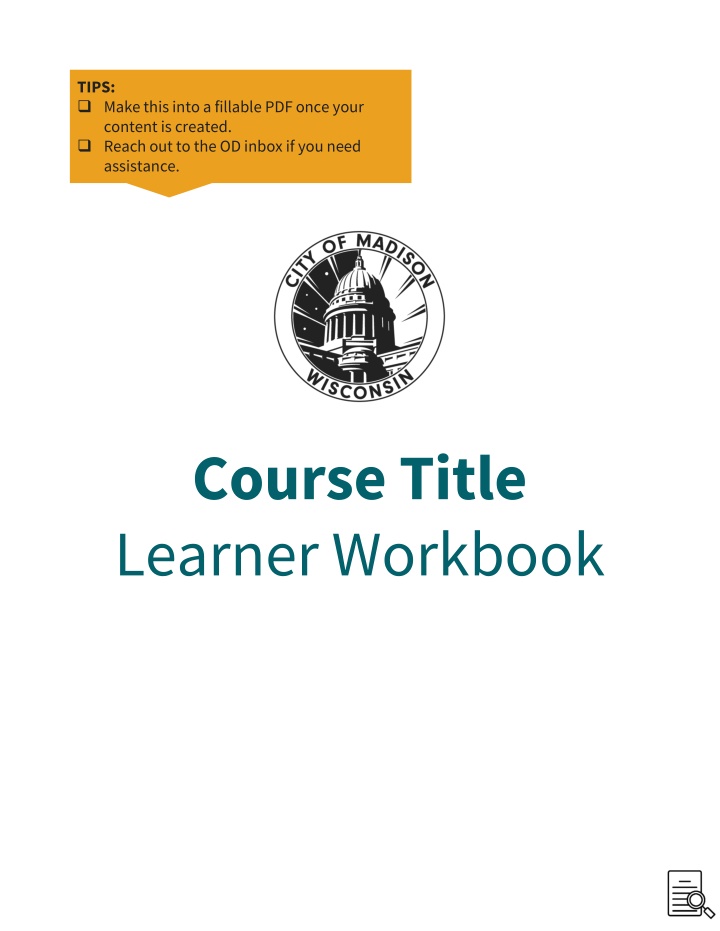
Creative Strategies for Engaging Learner Workbooks
Discover innovative ways to enhance learner engagement through interactive fillable PDF workbooks. Explore tips for designing visually appealing and informative content, utilizing icons, and integrating interactive exercises. Get ready to transform your learning materials into dynamic and effective resources.
Download Presentation

Please find below an Image/Link to download the presentation.
The content on the website is provided AS IS for your information and personal use only. It may not be sold, licensed, or shared on other websites without obtaining consent from the author. If you encounter any issues during the download, it is possible that the publisher has removed the file from their server.
You are allowed to download the files provided on this website for personal or commercial use, subject to the condition that they are used lawfully. All files are the property of their respective owners.
The content on the website is provided AS IS for your information and personal use only. It may not be sold, licensed, or shared on other websites without obtaining consent from the author.
E N D
Presentation Transcript
TIPS: Make this into a fillable PDF once your content is created. Reach out to the OD inbox if you need assistance. Course Title Learner Workbook
Workbook Topic 1 TIPS: Include fill-in-the-blanks, use write-it-down boxes, etc. for live synthesis while learning. Utilize the same images and icons as in your slide deck to ensure clear connection of subjects.
Want to add some pizzazz to your Learner Workbook? Design Resources & Guides: 1. Insert Icons in M365 Documents 2. Use City of Madison Branding 3. Add City of Madison Photos 4. Use the City Document Styleguide 5. Add City of Madison Logos to Documents Reach out to OrganizationalDevelopment@cityofma dison.com for assistance. Remember to delete this slide when you ve completed your design.
Workbook Topic 2 Notes: Main Content Content + fill-in-the blanks for learner to write in as they learn Main Content Content + fill-in-the blanks for learner to write in as they learn Main Content Content + fill-in-the blanks for learner to write in as they learn Main Content Content + fill-in-the blanks for learner to write in as they learn
Workbook Topic 3 Notes: Main Content Content + fill-in-the blanks for learner to write in as they learn Main Content Content + fill-in-the blanks for learner to write in as they learn Main Content Content + fill-in-the blanks for learner to write in as they learn Main Content Content + fill-in-the blanks for learner to write in as they learn
Resources & Support Utilize this table to locate additional information and resources shared with you in your ____course title____ session. The slide number column coincides with the deck you ll receive after attending orientation. Category Topic Title (hyperlinked) TIPS: Hyperlink resources for easy navigation!
