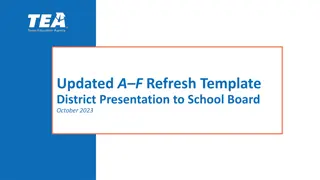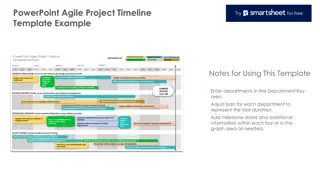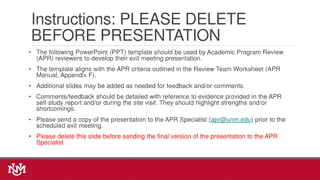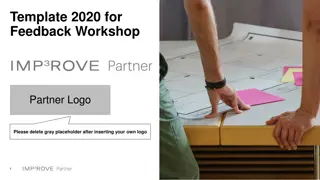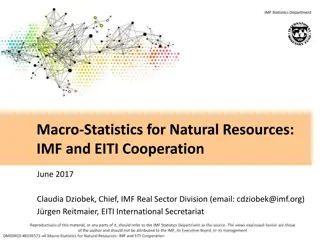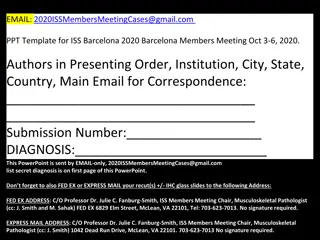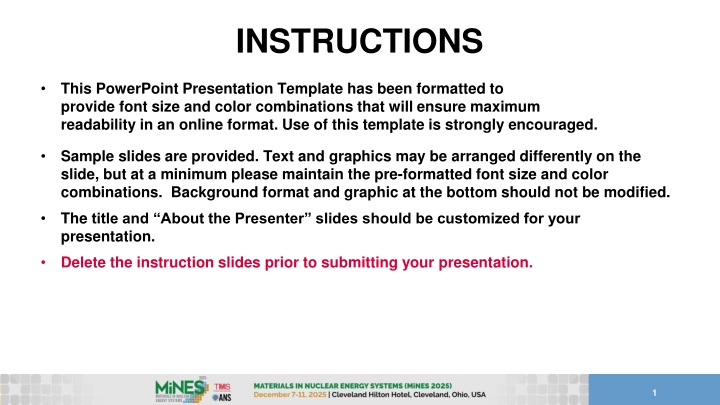
Creating an Effective PowerPoint Presentation Template
"Learn how to utilize a pre-formatted PowerPoint presentation template for maximum readability online. Follow guidelines for font sizes, color combinations, and slide layouts. Customize key slides for your presentation while maintaining the overall format. Explore tips for enhancing visual appeal and engagement."
Download Presentation

Please find below an Image/Link to download the presentation.
The content on the website is provided AS IS for your information and personal use only. It may not be sold, licensed, or shared on other websites without obtaining consent from the author. If you encounter any issues during the download, it is possible that the publisher has removed the file from their server.
You are allowed to download the files provided on this website for personal or commercial use, subject to the condition that they are used lawfully. All files are the property of their respective owners.
The content on the website is provided AS IS for your information and personal use only. It may not be sold, licensed, or shared on other websites without obtaining consent from the author.
E N D
Presentation Transcript
INSTRUCTIONS This PowerPoint Presentation Template has been formatted to provide font size and color combinations that will ensure maximum readability in an online format. Use of this template is strongly encouraged. Sample slides are provided. Text and graphics may be arranged differently on the slide, but at a minimum please maintain the pre-formatted font size and color combinations. Background format and graphic at the bottom should not be modified. The title and About the Presenter slides should be customized for your presentation. Delete the instruction slides prior to submitting your presentation. 1
Recording and Photography Policy Any recording of session presentations, posters, and exhibitor booth displays and/or products (audio, video, still photography, etc.) without express consent by TMS as well as the presenter or the exhibitor is strictly prohibited. This prohibition includes the taking photos of slides during presentations or demonstrations unless express consent is given by the presenter. As a presenter, you may give permission to the audience at the start of your presentation or by adding a note on slides that you allow to be photographed. Attendees violating this policy may be asked to leave the session, the conference, or the TMS membership. Outside of presentation and exhibitor settings, conference attendees may record or photograph other attendees provided that the individual(s) being recorded or photographed provide explicit permission to be recorded or photographed and the specific event venue is not otherwise specified as a recording-/photography-free zone. 2
PRESENTATION TITLE Presenter s Name Company/Organization Name 3
About the Presenter Full name and affiliation; logos are permitted List titles, degrees, etc. Include a profile photo (optional) Include CV highlights and research interests List co-authors or others in your research group Acknowledge funding sources, if required Indicate conflicts of interest, if applicable Include contact information (optional) 4
Full-Size Chart Double clicking will take you to a screen where you can create the chart information (alternatively, you can also insert your own chart as a picture/photo/figure). After creation, right-clicking on the chart will take you to a menu where you can change the chart type. Please delete this comment when finished. 6
Blank 8