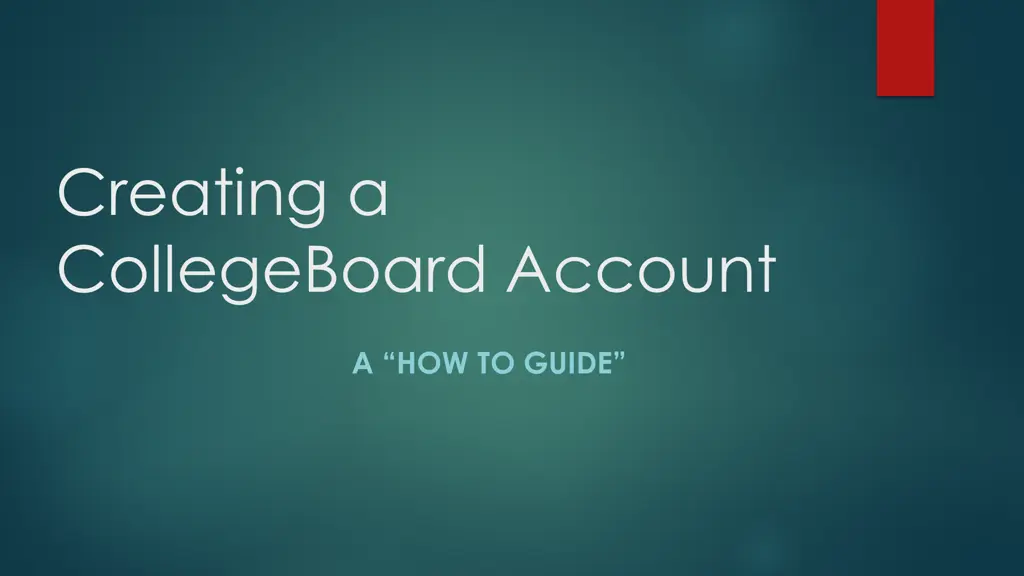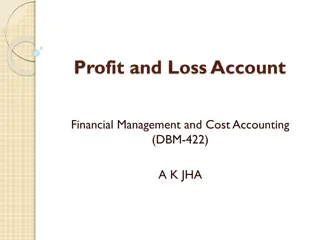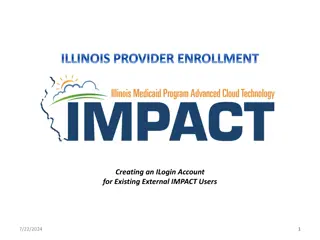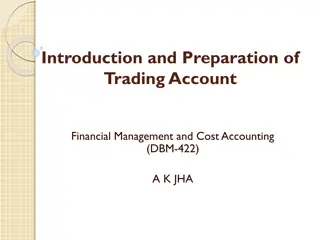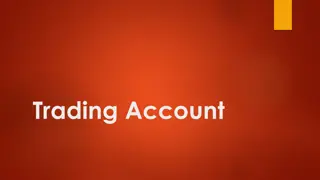Creating a CollegeBoard Account
Learn why you should create a College Board account for access to AP, SAT, and PSAT scores, college lists, free score reports, and more. Follow the steps to create an account, providing necessary information like legal name, email, date of birth, and address. Remember your username and password, set security questions, and update personal details easily. Contact College Board for assistance and access test preparation resources.
Download Presentation

Please find below an Image/Link to download the presentation.
The content on the website is provided AS IS for your information and personal use only. It may not be sold, licensed, or shared on other websites without obtaining consent from the author.If you encounter any issues during the download, it is possible that the publisher has removed the file from their server.
You are allowed to download the files provided on this website for personal or commercial use, subject to the condition that they are used lawfully. All files are the property of their respective owners.
The content on the website is provided AS IS for your information and personal use only. It may not be sold, licensed, or shared on other websites without obtaining consent from the author.
E N D
Presentation Transcript
Creating a CollegeBoard Account A HOW TO GUIDE
Why create a College Board account? Access to AP, SAT and PSAT scores Update registration information; add or change non School Day test dates and locations Lists of college & universities- https://bigfuture.collegeboard.org/college-search/filters Potential for free college applications Up to 4 free Score Reports for students with active College Board accounts. Register online or call 866-756-7346. Complete financial aid profile Email reminders Test preparation
Create your College Board Account 1. Go to www.collegeboard.org and select Sign In (top right corner) 2. Sign In if you have an account or Sign Up if you do not have an account If you already have an account, do you remember your User Name and Password? Please do not create a new account with a different email address. Follow the prompts to retrieve your account information if you can t remember your username and/or password.
What information do you need to create your student account? ALL names used to create your College Board account must match the names your legal name. Legal Name: First Name, Middle Initial, Last Name Email Address: Use the school email address or your home email address Gender Date of Birth High School Graduation: example, June 2025 Address
Continue creating your account Username - Create a username you ll remember write it down! Password Create a password you ll remember write it down! We CANNOT retrieve a username or password for you Choose your security questions several examples: What is the name of your first pet? What is your father s middle name? Complete Parent Information (optional) to receive emails tailored to student s grade level Parent Email Service check if your parents would like to be copied on emails Students may access their online accounts at any time and update personal / academic information. Name changes only occur by contacting College Board. PHOTO: Students are not required to upload their photo for the SAT School Day exam; HOWEVER, photos are required to be uploaded for all Saturday exams.
Questions College Board College Board Customer Service 866-630-9305 College Board Account Help 866-315-6068 SAT Students and Parents 866-756-7346 or sat@info.collegeboard.org