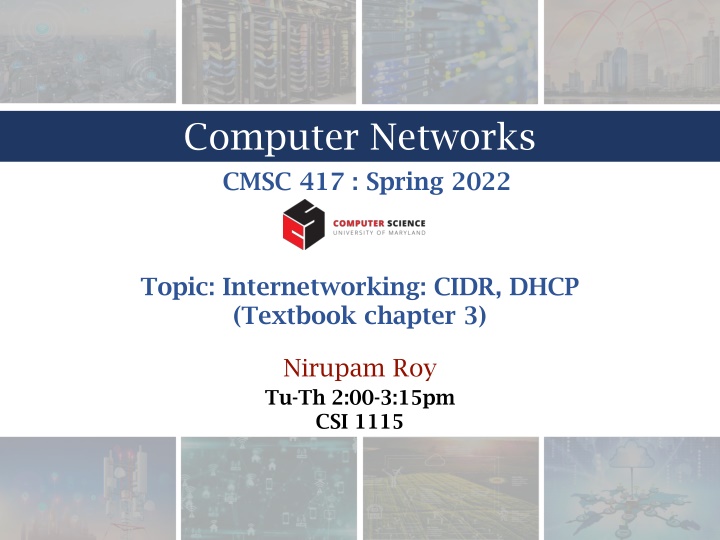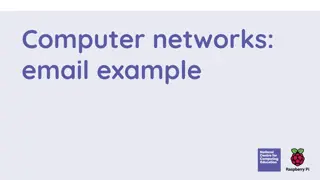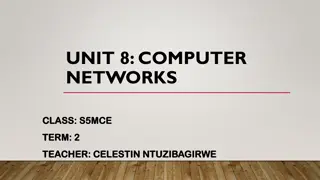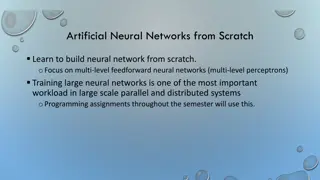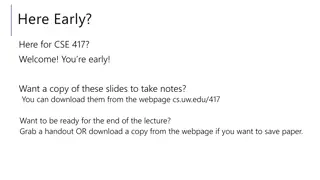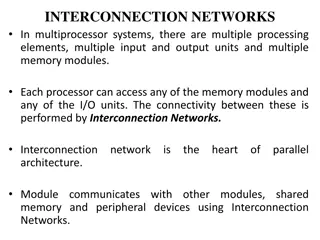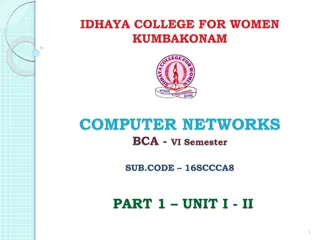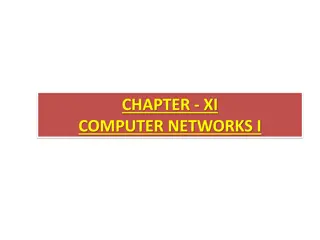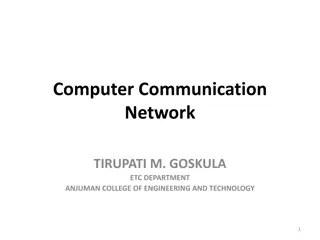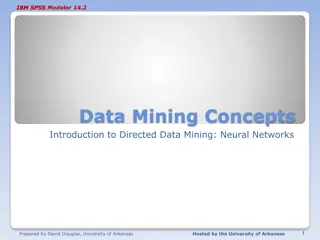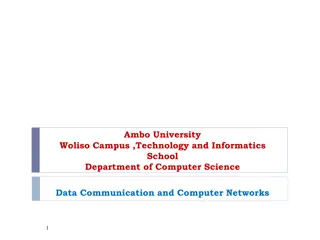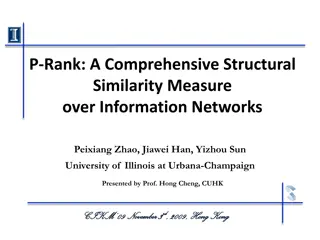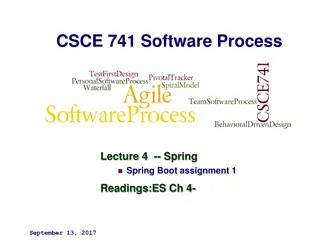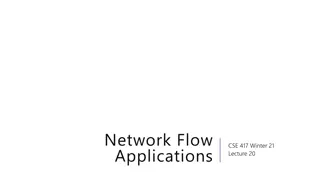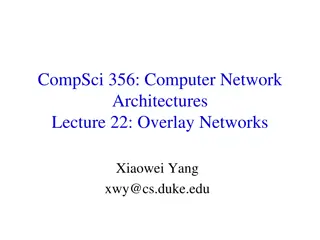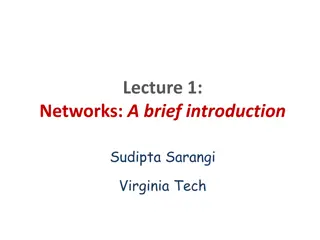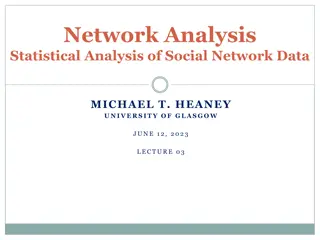Computer Networks CMSC 417 : Spring 2022
Exploring the concepts of Classless Interdomain Routing (CIDR) and Dynamic Host Configuration Protocol (DHCP) in the context of internetworking. CIDR simplifies subnetting by allowing for classless addressing, hiding network hierarchies, and enabling supernetting. Lessons learned from subnetting include efficient forwarding table management and the role of network masks. CIDR facilitates route aggregation and subnet addressing for efficient network management.
Download Presentation

Please find below an Image/Link to download the presentation.
The content on the website is provided AS IS for your information and personal use only. It may not be sold, licensed, or shared on other websites without obtaining consent from the author.If you encounter any issues during the download, it is possible that the publisher has removed the file from their server.
You are allowed to download the files provided on this website for personal or commercial use, subject to the condition that they are used lawfully. All files are the property of their respective owners.
The content on the website is provided AS IS for your information and personal use only. It may not be sold, licensed, or shared on other websites without obtaining consent from the author.
E N D
Presentation Transcript
Computer Networks CMSC 417 : Spring 2022 Topic: Internetworking: CIDR, DHCP (Textbook chapter 3) Nirupam Roy Tu-Th 2:00-3:15pm CSI 1115
Class-less Interdomain Routing (CIDR) Generalizes the ideas of subnetting 2
Lessons learned from subnetting Forwarding tab. 223.1.1.0 223.1.2.0 223.1.3.0 Forwarding tab. 223.1.1.0 223.1.2.0 223.1.3.0 223.1.1.0 ISP 223.1.2.0 223.1.3.0 3
Lessons learned from subnetting Forwarding tab. 223.1.1.0 223.1.2.0 223.1.3.0 Forwarding tab. 223.1.1.0 223.1.2.0 223.1.3.0 223.1.1.128 223.1.1.0 223.1.1.192 ISP 223.1.2.0 223.1.3.0 4
Lessons learned from subnetting Forwarding tab. 223.1.1.0 223.1.2.0 223.1.3.0 Forwarding tab. 223.1.1.0 223.1.2.0 223.1.3.0 223.1.1.128 223.1.1.0 223.1.1.192 ISP Lesson 1: Address classes are not needed. Mask can define the number of bits for network part. 223.1.2.0 223.1.3.0 Lesson 2: Network hierarchies can be hidden from the outside world. Network addresses can be aggregated/summarized/combined 5
IP addressing: CIDR CIDR: Classless InterDomain Routing Network portion of address of arbitrary length address format: a.b.c.d/x, where x is # bits in subnet portion of address host part subnet part 11001000 00010111 00010000 00000000 200.23.16.0/23 200.23.16.0 200.23.17.255 This X bit network part is often called Prefix or Network-prefix 7
IP addressing: CIDR CIDR: Classless InterDomain Routing subnet portion of address of arbitrary length address format: a.b.c.d/x, where x is # bits in subnet portion of address forwarding table 4.0.0.0/8 4.83.128.0/17 201.10.0.0/21 201.10.6.0/23 126.255.103.0/24 8
CIDR: Super-netting/ Route aggregation 9
Lessons learned from subnetting Forwarding tab. 223.1.1.0/24 223.1.2.0/24 223.1.3.0/24 Forwarding tab. 223.1.1.0/24 223.1.2.0/24 223.1.3.0/24 223.1.1.0 ISP 223.1.0.0/16 223.1.2.0 223.1.3.0 10
Lessons learned from subnetting Forwarding tab. 223.1.0.0/16 Forwarding tab. 223.1.1.0/24 223.1.2.0/24 223.1.3.0/24 223.1.1.0 ISP 223.1.0.0/16 223.1.2.0 223.1.3.0 11
200.20.3.0/24 200.20.2.0/24 200.20.1.0/24
200.20.3.0/24 200.20.2.0/24 200.20.1.0/24
Route aggregation 200.20.3.0/24 200.20.2.0/24 200.20.1.0/24
Hierarchical Address Allocation Hierarchy is key to scalability Address allocated in contiguous chunks (prefixes) Today, the Internet has about 400,000 prefixes 12.0.0.0/16 12.1.0.0/16 12.2.0.0/16 12.3.0.0/16 : : : : : : 12.3.0.0/24 12.3.1.0/24 : : 12.3.254.0/24 12.0.0.0/8 12.253.0.0/19 12.253.32.0/19 : : 12.254.0.0/16 12.253.160.0/19 17
CIDR Makes Packet Forwarding Harder 201.10.0.0/21 Provider 1 201.10.5.0/24 201.10.6.0/23 201.10.0.0/22 201.10.4.0/24 19
CIDR Makes Packet Forwarding Harder 201.10.0.0/21 Provider 1 Provider 2 Multi-homing 201.10.5.0/24 201.10.6.0/23 201.10.0.0/22 201.10.4.0/24 20
CIDR Makes Packet Forwarding Harder Forwarding tab. 201.10.0.0/21 Provider 1 Provider 2 Multi-homing 201.10.5.0/24 201.10.6.0/23 201.10.0.0/22 201.10.4.0/24 21
CIDR Makes Packet Forwarding Harder Forwarding tab. 201.10.0.0/21 201.10.6.0/23 201.10.0.0/21 Provider 1 Provider 2 Multi-homing 201.10.5.0/24 201.10.6.0/23 201.10.0.0/22 201.10.4.0/24 22
CIDR Makes Packet Forwarding Harder Forwarding table 201.10.0.0/21 11001001.00001010.00000000.00000000/21 201.10.6.0/23 11001001.00001010.00000110.00000000/23 A packet with dest. Addr.: 201.10.6.17 11001001.00001010.00000110.00010001 23
CIDR Makes Packet Forwarding Harder Forwarding table may have many matches E.g., entries for 201.10.0.0/21 and 201.10.6.0/23 The IP address 201.10.6.17 would match both! 201.10.0.0/21 Provider 1 Provider 2 201.10.5.0/24 201.10.6.0/23 201.10.0.0/22 201.10.4.0/24 24
Longest Prefix Match Forwarding Destination-based forwarding Packet has a destination address Router identifies longest-matching prefix Cute algorithmic problem: very fast lookups forwarding table 4.0.0.0/8 4.83.128.0/17 201.10.0.0/21 201.10.6.0/23 126.255.103.0/24 destination 201.10.6.17 outgoing link 25
Getting an IP address: DHCP Protocol 26
IP addresses: how to get one? Q: How does a host get IP address? hard-coded by system admin in a file Windows: control-panel->network- >configuration->tcp/ip->properties UNIX: /etc/ DHCP: Dynamic Host Configuration Protocol: dynamically get address from a server plug-and-play 27
DHCP: Dynamic Host Configuration Protocol goal: allow host to dynamically obtain its IP address from network server when it joins network can renew its lease on address in use allows reuse of addresses (only hold address while connected/ on ) support for mobile users who want to join network 28
DHCP client-server scenario DHCP server 223.1.1.0/24 223.1.2.1 223.1.1.1 arriving DHCP client needs address in this network 223.1.1.2 223.1.1.4 223.1.2.9 223.1.2.2 223.1.3.27 223.1.1.3 223.1.2.0/24 223.1.3.2 223.1.3.1 223.1.3.0/24 30
Broadcast: is there a DHCP server out there? 31
inet 10.104.216.101 00001010.01101000.11011000.01100101 netmask ff:ff:f0:00 11111111.11111111.11110000.00000000 broadcast 10.104.223.255 00001010.01101000.11011111.11111111 33
Broadcast: is there a DHCP server out there? Broadcast: I m a DHCP server! Here s an IP address you can use Broadcast: OK. I ll take that IP address! Broadcast: OK. You ve got that IP address! 34
Broadcast: is there a DHCP server out there? Broadcast: I m a DHCP server! Here s an IP address you can use Broadcast: OK. I ll take that IP address! Broadcast: OK. You ve got that IP address! 35
Broadcast: is there a DHCP server out there? Broadcast: I m a DHCP server! Here s an IP address you can use Broadcast: OK. I ll take that IP address! Broadcast: OK. You ve got that IP address! 36
Broadcast: is there a DHCP server out there? Broadcast: I m a DHCP server! Here s an IP address you can use Broadcast: OK. I ll take that IP address! Broadcast: OK. You ve got that IP address! 37
Broadcast: is there a DHCP server out there? Broadcast: I m a DHCP server! Here s an IP address you can use Broadcast: OK. I ll take that IP address! Broadcast: OK. You ve got that IP address! 38
Broadcast: is there a DHCP server out there? Broadcast: I m a DHCP server! Here s an IP address you can use Broadcast: OK. I ll take that IP address! Broadcast: OK. You ve got that IP address! 39
Broadcast: is there a DHCP server out there? Broadcast: I m a DHCP server! Here s an IP address you can use Broadcast: OK. I ll take that IP address! Broadcast: OK. You ve got that IP address! 40
Broadcast: is there a DHCP server out there? Broadcast: I m a DHCP server! Here s an IP address you can use Broadcast: OK. I ll take that IP address! Broadcast: OK. You ve got that IP address! 41
Broadcast: is there a DHCP server out there? Broadcast: I m a DHCP server! Here s an IP address you can use Broadcast: OK. I ll take that IP address! Broadcast: OK. You ve got that IP address! 42
Broadcast: is there a DHCP server out there? Broadcast: I m a DHCP server! Here s an IP address you can use Broadcast: OK. I ll take that IP address! Broadcast: OK. You ve got that IP address! 43
Broadcast: is there a DHCP server out there? Broadcast: I m a DHCP server! Here s an IP address you can use Broadcast: OK. I ll take that IP address! Broadcast: OK. You ve got that IP address! 44
Broadcast: is there a DHCP server out there? Broadcast: I m a DHCP server! Here s an IP address you can use Broadcast: OK. I ll take that IP address! Broadcast: OK. You ve got that IP address! 45
Broadcast: is there a DHCP server out there? Broadcast: I m a DHCP server! Here s an IP address you can use Broadcast: OK. I ll take that IP address! Broadcast: OK. You ve got that IP address! 46
Broadcast: is there a DHCP server out there? Broadcast: I m a DHCP server! Here s an IP address you can use Broadcast: OK. I ll take that IP address! Broadcast: OK. You ve got that IP address! 47
Broadcast: is there a DHCP server out there? Broadcast: I m a DHCP server! Here s an IP address you can use Broadcast: OK. I ll take that IP address! Broadcast: OK. You ve got that IP address! 48
DHCP: more than IP addresses DHCP can return more than just allocated IP address on subnet: address of first-hop router for client name and IP address of DNS sever network mask (indicating network versus host portion of address) 49
Dynamic Host Configuration Protocol (DHCP) DHCP server is responsible for providing configuration information to hosts DHCP server maintains a pool of available addresses There is at least one DHCP server for an administrative domain (a server or a relay agent per subnet)
DHCP relay Newly booted or attached host sends DHCPDISCOVER message to a special IP address (255.255.255.255) DHCP relay agent unicasts the message to DHCP server and waits for the response
DHCP relay 52
Check our IP addresses (ifconfig/ipconfig) 53