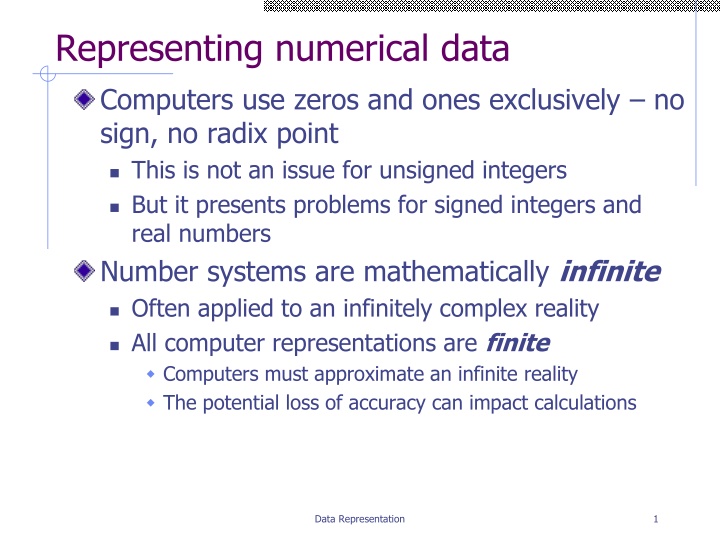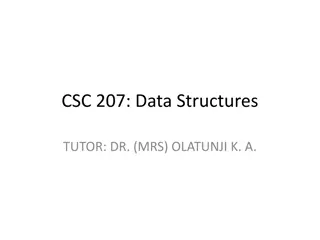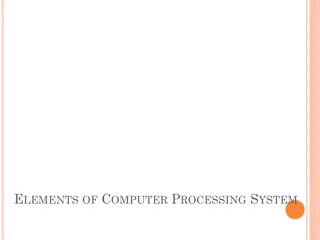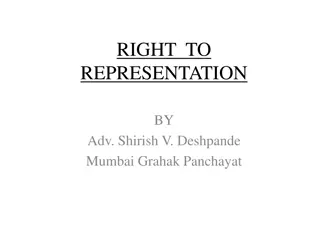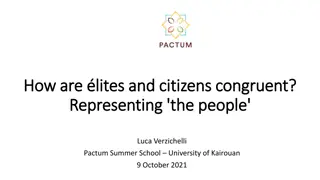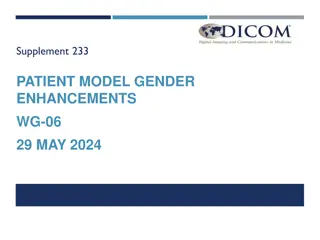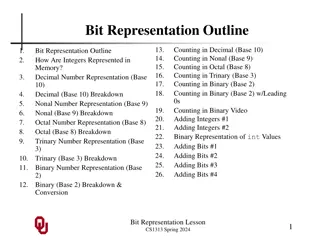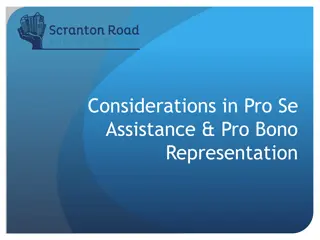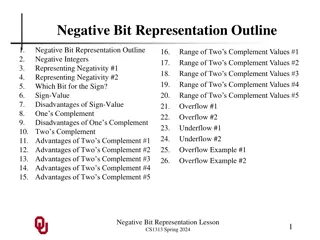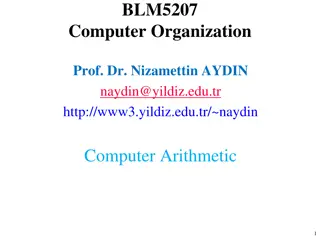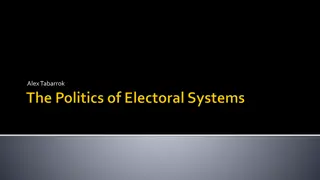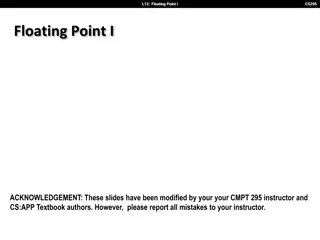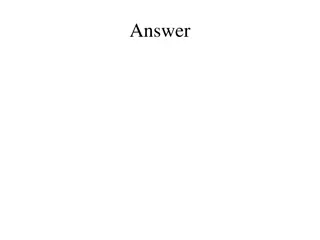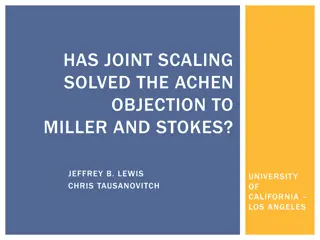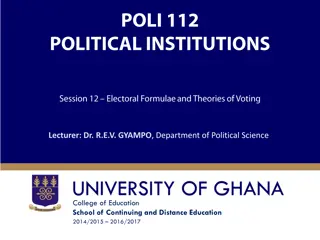Computer Data Representation Challenges and Solutions
Computer systems use binary data representation, which poses challenges for representing signed integers and real numbers due to the exclusive use of zeros and ones. Various methods such as Binary-coded Decimal (BCD), signed-magnitude representation, and 9s complement are employed to address these challenges and ensure accurate calculations in a finite computer system.
Download Presentation

Please find below an Image/Link to download the presentation.
The content on the website is provided AS IS for your information and personal use only. It may not be sold, licensed, or shared on other websites without obtaining consent from the author.If you encounter any issues during the download, it is possible that the publisher has removed the file from their server.
You are allowed to download the files provided on this website for personal or commercial use, subject to the condition that they are used lawfully. All files are the property of their respective owners.
The content on the website is provided AS IS for your information and personal use only. It may not be sold, licensed, or shared on other websites without obtaining consent from the author.
E N D
Presentation Transcript
Representing numerical data Computers use zeros and ones exclusively no sign, no radix point This is not an issue for unsigned integers But it presents problems for signed integers and real numbers Number systems are mathematically infinite Often applied to an infinitely complex reality All computer representations are finite Computers must approximate an infinite reality The potential loss of accuracy can impact calculations Data Representation 1
Binary-coded decimal (BCD) Uses 4-bits per decimal digit This leaves 6 unused patterns can be used for signs, etc. Less space efficient, more computationally complex Simpler to convert from text favors I/O over calculation Can be used with a floating decimal Can also be used with a fixed decimal Common for financial applications Dec BCD ASCII 0 0000 00110000 1 0001 00110001 2 0010 00110010 Bits Range in BCD Range in binary 3 0011 00110011 8 0-99 0-255 4 0100 00110100 16 0-9,999 0-65,535 5 0101 00110101 24 0-999,999 0-16,777,215 6 0110 00110110 32 0-99,999,999 0-4,294,967,295 7 0111 00110111 8 1000 00111000 9 1001 00111001 Data Representation 2
Representing signed integers Signed-magnitude representation Easy in BCD, but inefficient Use some of the extra 4-bit patterns as signs Standard binary is much more efficient, but there is no sign Could dedicate one bit to the sign, but that results in two zeros And that complicates arithmetic algorithms Complementary representations are commonly used instead Taking the complement of a number involves subtracting it from a standardized basis value The sign is a naturally occurring result of this operation And that simplifies arithmetic algorithms Data Representation 3
9s complement Start by picking a number of digits (word size), say 3 digits Split the range that word size allows down the middle The lower half of the range represents the positive values The upper half of the range represents the negative values Positive values simply represent themselves 0 is 0 1 is 1 289 is 289 500 doesn t exist All values with a first digit of 5 or higher are negative To determine the representation of a negative value, subtract each digit from 9 387 is 999 387 = 612 499 is 999 499 = 500 1 is 999 001 = 998 0 is 999 000 = 999 500 doesn t exist Utilizes the end-around carry for addition whenever the resulting value exceeds the word size Remove the extra leftmost digit and add it to the result Data Representation 4
9s complement addition Modular addition Circular scale +250 +250 500 649 899 999 0 170 420 499 Representation -499 -350 -100 -000 0 170 420 499 Number represented +250 +250 +699 500 999 0 200 499 500 899 999 Representation -499 -000 0 200 499 -499 -100 -000 Number represented -300 799 300 +300 500 799 999 0 99 499 Representation 1099 -499 -200 -000 0 100 499 Number represented 1 +300 100 Data Representation 5
1s complement The binary version of 9 s complement All values that start with a 1 are in the upper half of the range and therefore negative 1 s complement representation involves inversion To invert a binary value, take the value and change all ones to zeros and all zeros to ones Note that we still have two representations of 0 all ones and all zeros Arithmetic algorithms are identical to 9 s complement Note that we cannot convert directly between 9 s complement and 1 s complement So we convert to signed-magnitude form as an intermediary Numbers Representation method Range of decimal numbers Calculation Representation example Negative Complement -12710 Inversion 10000000 Positive Number itself +010 None 00000000 -010 12710 11111111 01111111 Data Representation 6
10s complement Shift the negative portion of the range right by 1 Gives us only one representation of 0 Results in slightly different size positive and negative ranges All values starting with a 5 or higher are still negative Positive values represent themselves Subtract a negative value s magnitude from 10n, where n is the word size Can also simply add 1 to its 9 s complement representation When adding, simply discard any extra digit Numbers Negative Positive Representation method Complement Number itself Range of decimal numbers -500 -001 0 499 Calculation 1000 minus number none Representation example 500 999 0 499 Data Representation 7
2s complement Like 10 s complement, but in binary Has only one representation of 0 Has slightly different size positive and negative ranges All values starting with a 1 are negative Positive values represent themselves To represent a negative value, subtract its magnitude from 2n, where n is the word size If n = 8, subtract from 1 0000 0000 (which is 1 followed by n 0s) Or add 1 to its 1 s complement representation No end-around carry when adding, simply discard any extra digit More commonly used than 1 s complement Numbers Representation method Range of decimal numbers Calculation Representation example Negative Complement -12810 1 0000 0000 minus number 1000 0000 Positive Number itself 0 none 0000 0000 -110 12710 1111 1111 0111 1111 Data Representation 8
2s complement arithmetic Standard binary arithmetic Discard any final carry Subtraction is simply adding a negative 7 00000111 11110111 11111110 7 9 16 11111001 11110111 (1)11110000 + 9 2 + + + 7 9 00000111 11110111 11111110 7 11111001 11110111 (1)11110000 9 + + 16 2 Data Representation 9
Exponential notation Equivalent representations of 8974 8974 x 100 897.4 x 101 89.74 x 102 8.974 x 103 0.8974 x 104 0.08974 x 105 0.008974 x 106 8974 x 100 89740 x 10-1 897400 x 10-2 8974000 x 10-3 89740000 x 10-4 Sign of the mantissa Sign of the exponent -0.35790 x 10-6 Mantissa Base Exponent Location of radix point (Significand) Data Representation 10
Floating point format Standardized formats are generally used Some digits are used for the exponent, the rest for the mantissa/significand A larger exponent means a greater range of values A larger mantissa/significand means greater precision of values May be represented in signed-magnitude, complementary or excess-N notation The base of the exponent and the position of the radix point are implicit Sign of the mantissa SEEMMMMM 2-digit Exponent 5-digit Mantissa/Significand Data Representation 11
A sample floating point format 8 decimal digits 1st digit is for the sign of the mantissa/significand 0 for positive, 5 for negative Next 2 digits are for the exponent Excess-50 notation Remaining 5 digits are for the mantissa/significand The base of both the mantissa/significand and the exponent is 10 The decimal point is implicit at beginning of the mantissa/significand 0.0 is a special case consisting of eight zeros 05234934 = 0.34934 x 102 = 34.934 54778364 = 0.78364 x 10-3 = 0.00078364 55584542 = 0.84542 x 105 = 84542 05031415 = 0.31415 x 100 = 0.31415 Data Representation 12
Formatting floating point values Five step algorithm If there s no exponent, provide one of 0 Increase the exponent as needed to shift the radix point to the left of all non-zero digits Decrease the exponent as needed to shift the radix point so there are no leading zeros to the right of it Leading zeros just cut into precision Normalization Adjust the precision by adding zeros or rounding off to the correct number of digits in the mantissa/significand Store the exponent, mantissa/significand, and sign into the desired floating point format 72.0369 = 72.0369 x 100 = 0.720369 x 102 05272037 -349 x 10-2 = -0.349 x 101 = -0.34900 x 101 55134900 0.00015 = 0.00015 x 100 = 0.15000 x 10-3 04715000 Data Representation 13
Adding floating point values Treat the parts separately The radix points must line up Shift the digits in the value with the smaller exponent to the right by increasing that exponent to match the larger one It s fine to work with exponents in excess-N notation Once the exponents are equal, add the mantissas/significands If overflow occurs, shift the mantissa/significand to the right to make room for it by increasing the exponent by 1 Round the result to fit the allocated mantissa/significand size Don t neglect the signs! Subtraction is just adding a negative 05299936 + 04979860 05299936 05200079860 (1)00015860 05310001(5860) 05310002 Data Representation 14
Multiplying floating point values Alignment of the radix points is not necessary Multiply (or divide) the mantissas/significands Keep track of the signs Add (or subtract) the exponents When adding exponents in excess-N notation, you must subtract N out of the result When subtracting exponents in excess-N notation, you must add N into the result Normalize, and then round as necessary 05213942 x 05120340 0.13942 0.20340 0.028358028 52 + 51 = 103 50 = 53 53 1 = 52 (normalize) 05228358(028) 05228358 Data Representation 15
Floating point in binary form Same mechanisms and techniques apply Sample 32-bit format Has an approximate range from 10-38 to 1038 One bit is used for the sign of the mantissa/significand 0 for positive, 1 for negative Eight bits are used for the exponent Excess-128 (base 2) The twenty-three remaining bits are used for the mantissa/significand After normalization, the first bit will always be 1, so there s no need to store that first bit Effectively gives us a 24-bit mantissa/significand (about 7 decimal digits) 0.0 is treated as a special case Data Representation 16
Floating point standards IEEE 754 32-bit and 64-bit IEEE Computer Society Supported in most modern hardware 32-bit float approximately 7 decimal digits of precision One bit is used for the sign of the mantissa/significand (0 for positive, 1 for negative) Eight bits are used for the base 2 exponent in excess-127 The exponents of 0 and 255 are special cases Twenty-three bits are used for the mantissa/significand normalized to 1.MMMMM format Initial 1-bit is implicit rather than stored Special cases include 0, very small non-normalized values, and infinity Exponent Mantissa 0 Not 0 Value 0 0 2-126 x 0.M 2-127 x 1.M 0 1-254 Any 0 255 255 not 0 special condition (NaN) 64-bit float approximately 15 decimal digits of precision One bit is used for the sign of the mantissa/significand Eleven bits are used for the base 2 exponent in excess-1023 The exponents of 0 and 2047 are special cases Fifty-two bits are used for the mantissa/significand normalized to 1.MMMMM format Data Representation 17
Performance considerations Integers Operations are easier for the computer Storage efficient various sizes Potential for greater precision and accuracy Fast Floating point Allow for a fractional part Wide range of values Select smallest size sufficient for task BCD Useful for non-integer values when accuracy outweighs performance Data Representation 18
The importance of data Storing and processing data is all computers do All data is ultimately binary Multimedia, to the user s perspective Numbers, text, images, sounds, videos, etc. All data originates in the computer system s environment Brought in via an interface (keyboard, microphone, scanner, etc.) and converted to binary form Environment is continuous and infinite (analog) Computer system is discrete and finite (digital) Often impossible to represent the true reality of the environment Typically settle for approximations of that reality 3/4/2025 IT520 Data Formats 19
Considering data formats Many different ways to represent data Methods vary with complexity of original and type of processing intended Some methods intended to be transient, others more permanent Some methods meant for local use, others for transmission Some provide closer approximations to original Require more storage Data compression can reduce storage requirements Once in binary form, data can be stored indefinitely and transmitted repeatedly Metadata is often added to enhance compatibility Each program is free to decide how best to represent its data Open formats Proprietary formats Import and export 3/4/2025 IT520 Data Formats 20
Alphanumeric character data Text letters, digits, punctuation, special characters, control characters Each character gets mapped to a unique pattern of bits Many such mappings are possible Choice is arbitrary as long as writer and reader agree Standardized mappings/encodings (character sets) are preferable ASCII 7-bit (128 chars) ANSI Latin-1 Extended ASCII 8-bit (256 chars) ISO EBCDIC 8-bit (256 chars) IBM Unicode 16-bit (65,536 chars) Unicode Consortium Sources of textual input Keyboard, OCR, bar code reader, magnetic stripe reader, RFID reader, natural language software 3/4/2025 IT520 Data Formats 21
ASCII MSD 0 1 2 3 4 5 6 7 LSD NUL DLE SP 0 @ P p 0 SOH DC1 ! 1 A Q a W 1 STX DC2 2 B R b r 2 ETX DC3 # 3 C S c s 3 EOT DC4 $ 4 D T d t 4 ENQ NAK % 5 E U e u 5 7416 ACJ SYN & 6 F V f v 6 111 0100 BEL ETB 7 G W g w 7 BS CAN ( 8 H X h x 8 HT EM ) 9 I Y i y 9 LF SUB * : J Z j z A VT ESC + ; K [ k B { FF FS , < L \ l C | CR GS - = M ] m } D SO RS . > N ^ n ~ E SI US / ? O _ o DEL F Collating sequence uppercase vs. lowercase digits Printing characters vs. control characters 3/4/2025 IT520 Data Formats 22
Other character sets Latin-1 Extended ASCII http://msdn.microsoft.com/en- us/library/ms537495(VS.85).aspx Unicode http://unicode.org/charts/ EBCDIC http://en.wikipedia.org/wiki/Extended_Binary_Cod ed_Decimal_Interchange_Code#Codepage_layout http://msdn.microsoft.com/en-us/library/ms537495(VS.85).aspx http://msdn.microsoft.com/en-us/library/ms537495(VS.85).aspx http://unicode.org/charts/ http://en.wikipedia.org/wiki/Extended_Binary_Coded_Decimal_Interchange_Code#Codepage_layout http://en.wikipedia.org/wiki/Extended_Binary_Coded_Decimal_Interchange_Code#Codepage_layout 3/4/2025 IT520 Data Formats 24
Image data Many image formats exist Divisible into two broad categories Bitmap/raster image Collection of pixels Paint programs and photo editors JPEG, GIF, PNG, BMP, TIFF, etc. Vector/object image Collection of geometrically defined objects Draw programs SVG, Flash, PostScript, etc. 3/4/2025 IT520 Data Formats 25
Bitmap images Superimpose grid over image Each square is a picture element (pixel) Record characteristics of each pixel in numeric form Color, color intensity, transparency, etc. Include metadata to clarify interpretation Store pixel data row by row from top to bottom Each pixel s data could require 1 bit to many bytes Storage adds up quickly Approximation of original Each pixel must be only one color More pixels, more detail, more storage Resolution Useful for highly detailed images and those that require whole-image processing 3/4/2025 IT520 Data Formats 26
Object images Geometric primitives Shapes, lines, curves, etc. Mathematically defined Varied through parameters Easily transformed Representable as text Require much less storage Pixels determined at display time Easier to manipulate component parts Each maintains its own identity Most output devices are raster devices Must be rasterized prior to display Trade storage savings for more processing <?xml version="1.0" standalone="no"?> <!DOCTYPE svg PUBLIC "-//W3C//DTD SVG 1.1//EN" "http://www.w3.org/Graphics/SVG/1.1/DTD/svg11.dtd"> <svg width="100%" height="100%" version="1.1" xmlns="http://www.w3.org/2000/svg"> <ellipse cx="250" cy="160" rx="180" ry="65" style="fill:#4675F2; stroke:#233589; stroke-width:2" /> <polygon points="180,75 325,240 155,260" style="fill:#EF40F0; stroke:#901090; stroke-width:2" /> </svg> 3/4/2025 IT520 Data Formats 27
Data compression Reorganizing data so it requires less storage and bandwidth Compression ratio = compressed size/original size 0 to 1 smaller values indicate better compression Compression protocols Lossless vs. lossy Keyword encoding Mappings Tradeoffs More processing typically required Point of diminishing returns 3/4/2025 IT520 Data Formats 28
Huffman encoding Text compression protocol using variable length bit patterns Short patterns for common characters Requires unambiguous patterns No single, standardized mapping of Huffman codes Freq 12.32 8.37 8.23 8.08 7.64 7.59 6.81 6.67 4.04 3.94 3.79 3.40 3.06 Code Freq 2.77 2.58 2.43 2.28 1.46 1.26 1.07 0.97 0.43 0.29 0.14 Code G P U F Y B W V K X J 10101 10110 10111 11001 010101 110000 0101000 0101001 1100011 11000101 110001001 E T A I S O N R C H L D M 100 111 0000 0001 0011 0100 0110 0111 1101 00100 00101 01011 10100 Q 0.14 1100010000 Z 0.09 1100010001 3/4/2025 IT520 Data Formats 29
Run-length encoding Relies on repeating patterns Each replaced by escape code, single pattern and count Lossless Easily decompressed Well-suited to images used in GIF 64 x 64 = 4,096 bytes BMP = 5,174 bytes GIF = 153 bytes 64 x 64 = 4,096 bytes BMP = 5,174 bytes GIF = 343 bytes 3/4/2025 IT520 Data Formats 30
Video images Series of still images (frames) shown in sequence Bitmap images most common Multiplies storage requirements by frame rate Results in tremendous storage requirements Various optimization techniques Reduce frame dimensions Limit colors Reduce frame rate Spatial compression Temporal compression Streaming 3/4/2025 IT520 Data Formats 31
Audio data Sound consists of smooth, continuous waves Infinite variability between any two points Must be represented numerically in computer Numerical representations are discrete and finite Sampling determines amplitude of original wave at regular intervals Records those amplitudes as numeric values Often supplemented with metadata Sequence can be used to reconstruct approximation of original wave Higher sampling rates produce closer approximations, but more numbers means more storage Common sampling rate is 44,100 Hz (samples per second) 3/4/2025 IT520 Data Formats 32
Internal data formats Everything stored as bits internally Contents of storage consist of a huge series of bits Any given segment of that series could represent nearly anything Data types used internally to define meaning for groups of bits Atomic/Primitive Boolean, character, enumerated, integer, float, etc. Composite array, object, string, structure, etc. 3/4/2025 IT520 Data Formats 33