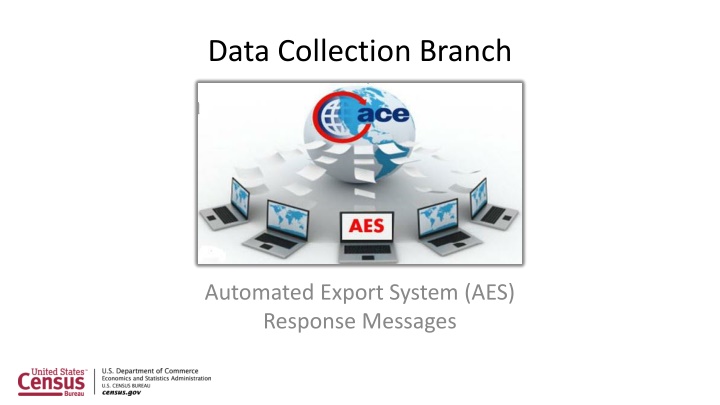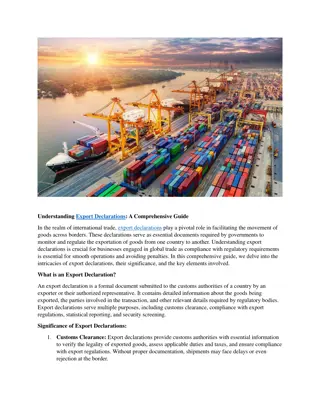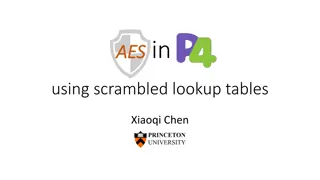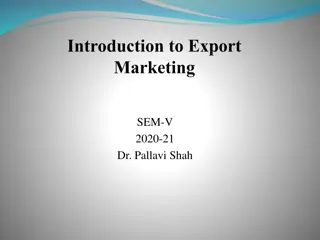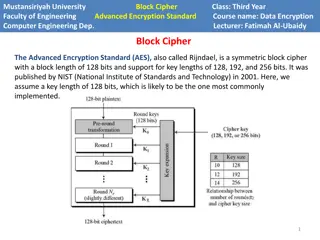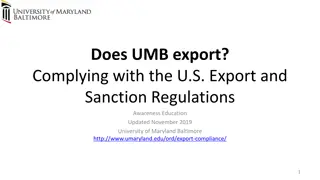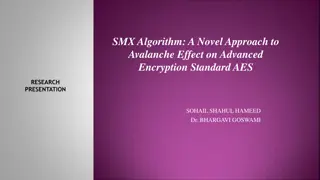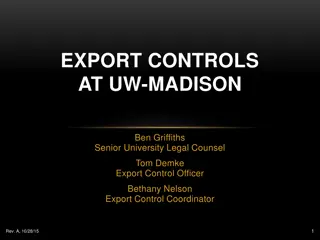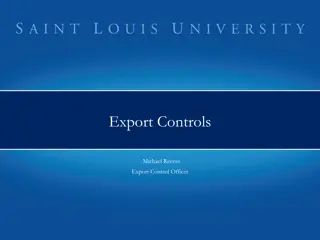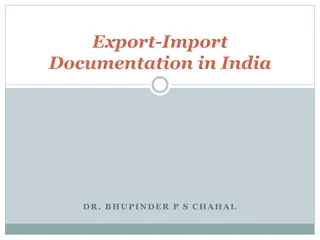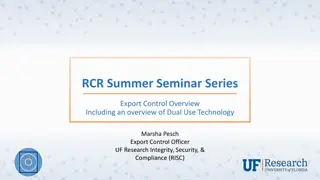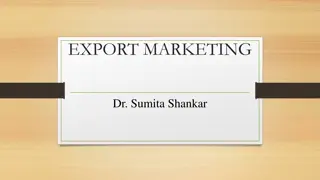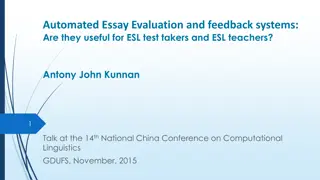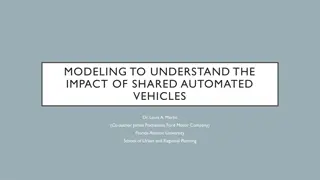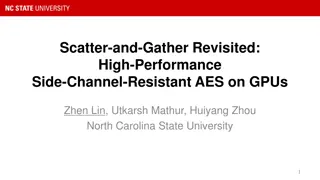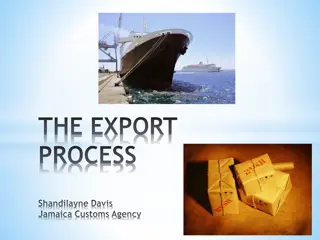Comprehensive Guide to Automated Export System (AES) Response Messages
Explore a detailed guide on Automated Export System (AES) response messages, covering topics such as common response messages, fatal errors, compliance alerts, and proper actions for different scenarios. Gain insights into ensuring compliance, resolving errors, and understanding the ITN issuance process. Access examples, codes, severity levels, and resolutions to enhance your understanding of the AES system.
Download Presentation

Please find below an Image/Link to download the presentation.
The content on the website is provided AS IS for your information and personal use only. It may not be sold, licensed, or shared on other websites without obtaining consent from the author.If you encounter any issues during the download, it is possible that the publisher has removed the file from their server.
You are allowed to download the files provided on this website for personal or commercial use, subject to the condition that they are used lawfully. All files are the property of their respective owners.
The content on the website is provided AS IS for your information and personal use only. It may not be sold, licensed, or shared on other websites without obtaining consent from the author.
E N D
Presentation Transcript
Data Collection Branch Automated Export System (AES) Response Messages
Todays Presenter Adam Nave Data Collection Branch International Trade Management Division 2
Topics AES Process Flow Automated Export System Trade Interface Requirements (AESTIR) AES Responses Examples of common response messages Proper action for each response message 3
Automated Export System Trade Interface Requirements (AESTIR) Appendix A Commodity Filing Response Messages Response Code Narrative Text Severity Reason Resolution https://www.cbp.gov/trade/aes/aestir/appendices 5
AES Responses Was the Shipment Accepted? Yes No ITN Issued No ITN Issued Or Update Rejected Verify Compliance Alert Warning Informational Fatal Error(s) 6
Common Fatal Errors Fatal Error Messages Response Code: 120 (Carrier Unknown) Response Code: 170 (Air Waybill Format) Response Code: 130 (Port of Export Must Be a Vessel Port) Supplemental Message Response Code: 970 (Shipment Rejected; Resolve & Retransmit) 7
Proper Action for Fatal Errors Filers are required to correct FTR 30.9 Must be corrected for a valid AES ITN Predeparture filers must correct prior to exportation Refer to Appendix A of AESTIR documentation on CBP s website https://www.cbp.gov/trade/aes/aestir/appendices 11
Common Compliance Alerts Compliance Alerts Response Code: 700 (Shipment Reported Late; Opt 2) Response Code: 702 (Line Activity Add Post Departure) Supplemental Messages Response Code: 973 (Shipment Added; Compliance Alert) Response Code: 977 (Shipment Replaced; Compliance Alert) 12
Proper Action for Compliance Alerts Compliance Alerts cannot be corrected Common Causes: Late Filing Changing critical shipment information after export date Submitting shipment with incorrect export date Account for all compliance alerts with documentation 15
Knowledge Check AESTIR Appendix ___ provides the reason and the resolution for every response message generated by the Automated Export System. A. A B. D C. F D. Q 16
Warning Message: 341 Narrative Text: ULT CONS MUST BE REPORTED WITHIN 4 DAYS Severity: WARNING Proprietary Record ID/Data Elements: Input SC1 Record/Estimated Date of Export; Input N01 Record/Party Type, To Be Sold en Route Indicator X.12 Segment ID/Data Elements: DTM01; DTM02; N1 segment; for N101 = CN Reason: The Party Type is C for Ultimate Consignee and the To Be Sold en Route Indicator is reported as Yes. Resolution: Incomplete ultimate consignee information may be declared on an EEI when a To Be Sold en Route declaration has been made. However, the actual ultimate consignee must be declared within 4 days of the Estimated Date of Export. Verify, correct, and retransmit. 17
Proper Action for Warning Messages Sold En Route Shipments Ultimate Consignee not known at time of export Must be corrected within 4 days 18
Common Verify Messages Compliance Alerts Response Code: 8VW (Value/Shipping Weight Out of Range) Response Code: 8L1 (Value/Quantity 1 Out of Range - Low) Supplemental Messages Response Code: 972 (Shipment Added; Must Verify) Response Code: 976 (Shipment Replaced; Must Verify) 19
Verify Message: 8VW Narrative Text: VALUE/SHPING WGT OUT OF RANGE Severity: VERIFY Proprietary Record ID/Data Elements: Input CL2 Record/Schedule B/HTS Number, Value of Goods, Shipping Weight X.12 Segment ID/Data Elements: L1301; L1302; L1305; L1306; L1310; L1311 Reason: For the reported Schedule B/HTS Number, the Value of Goods/Shipping Weight ratio is outside of the expected range. Resolution: Census has determined that for the particular Schedule B/HTS Number declared, the value of the goods divided by the shipping weight should fall within a certain parameter based on historical statistical averages for that goods. Ratios outside this established parameter might indicate either a keying error or misclassification of the product. The filer should verify that the product is classified in the proper Schedule B/HTS Number. Verify the Value of Goods reported, checking conversion from foreign currency to whole US dollars. Verify the reported gross shipping weight, checking that the proper metric unit of measure (kilograms) is used and verifying any conversions made to metric units such as pounds or tons to kilograms. Any reporting errors must be corrected and retransmitted. If the line item is verified correct as reported, no action is necessary. 20
Verify Message: 8L1 Narrative Text: VALUE/QUANTITY 1 OUT OF RANGE LOW Severity: VERIFY Proprietary Record ID/Data Elements: Input CL2 Record/Schedule B/HTS Number, Value of Goods, Quantity (1) X.12 Segment ID/Data Elements: L1301; L1302; L1304; L1305; L1306 Reason: For the reported Schedule B/HTS Number, the Value of Goods/Quantity (1) ratio is outside of the expected range. The ratio is too low. Resolution: Census has determined that for the particular Schedule B/HTS Number declared, the value of the goods divided by the first quantity should fall within a certain parameter based on historical statistical averages for that goods. Ratios outside this pre-determined parameter might indicate either a keying error or misclassification of the product. The filer should verify that the product is classified in the proper Schedule B/HTS Number. Verify the Value of Goods reported, checking conversion from foreign currency to whole US dollars. Verify the Quantity (1) reported, checking that the proper metric unit of measure is used and verifying any conversions made to metric units such as pounds to kilograms. Any reporting errors must be corrected and retransmitted. If the line item is verified correct as reported, no action is necessary. 21
Proper Action for Verify Messages Review data thoroughly If data is correct, no further action is necessary If data is incorrect, correct and retransmit 22
Proper Action for Informational Messages Non-critical notification to the filer Follow Informational message instructions No AES action is required 24
Knowledge Check In sold en route shipments, the ultimate consignee information must be corrected within __ days after the export date. A. 2 B. 4 C. 5 D. 10 25
Additional Resources ACE AESDirect Resources Page: https://www.census.gov/foreign-trade/aes/aesdirect/transitiontoace.html Global Reach Blog: https://www.census.gov/newsroom/blogs/global-reach.html International Trade Webinar Series: https://www.census.gov/foreign-trade/outreach/index.html Trade Source Newsletter: https://www.census.gov/foreign- trade/aes/documentlibrary/index.html#aes_newsletters 26
Contact Information General Questions about AES & AESDirect Data Collection Branch 1-800-549-0595, option 1 askaes@census.gov General Questions about AES Training and Outreach Trade Outreach Branch 1-800-549-0595, option 5 itmd.outreach@census.gov 27
We Value Your Feedback --Please take a moment to complete our quick evaluation-- Tell us what we could improve AND what we did well! *Check the webinar Chat box for easy access to the link!* If you don t see the Chat box, you can find the evaluation on your browser at https://questionweb.com/59212/
Questions 29