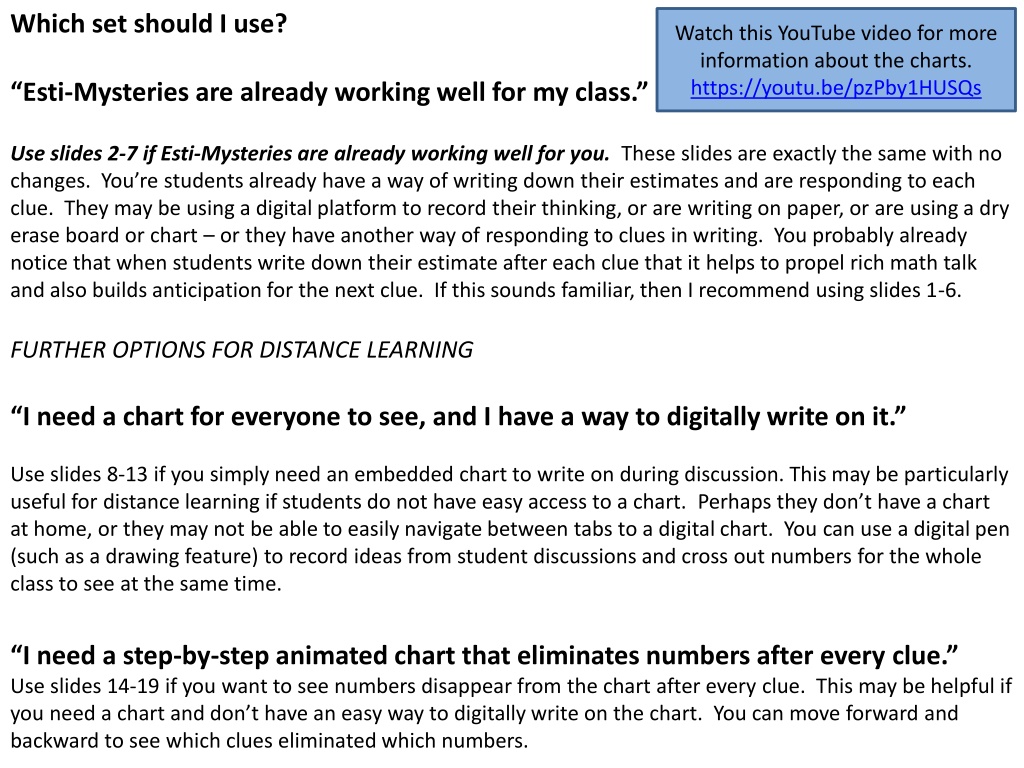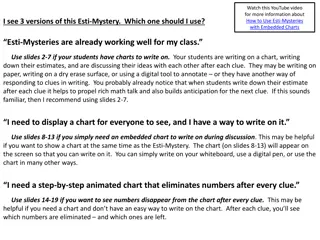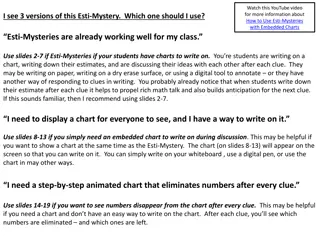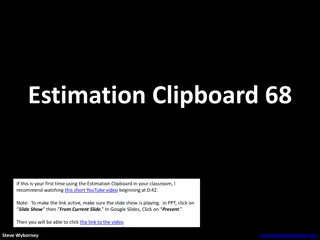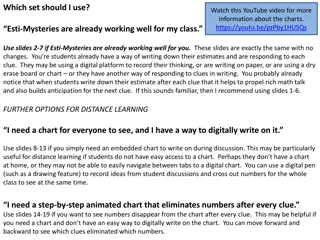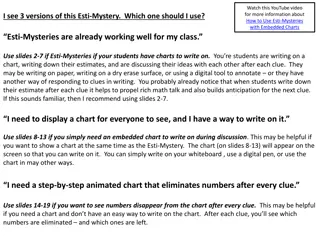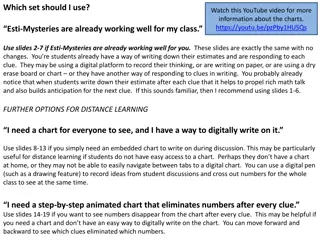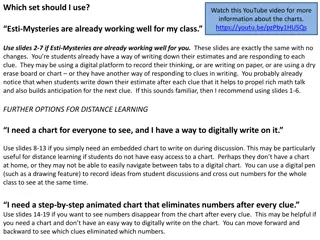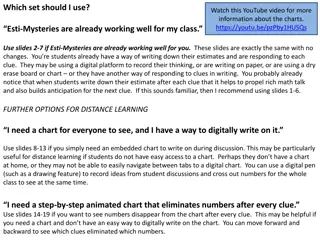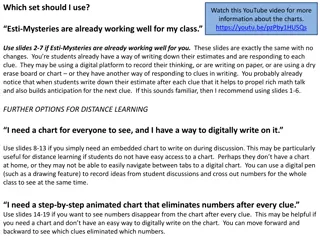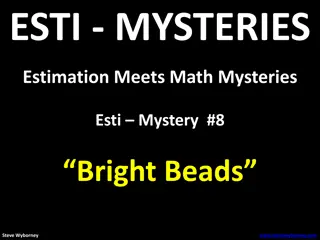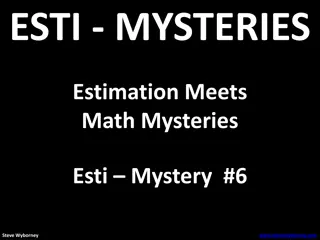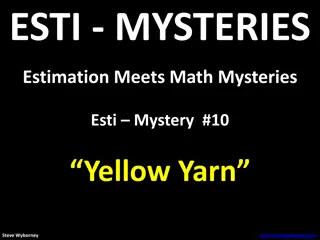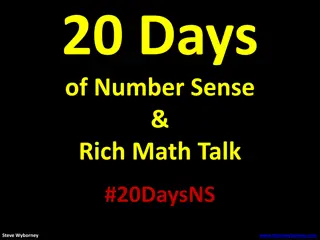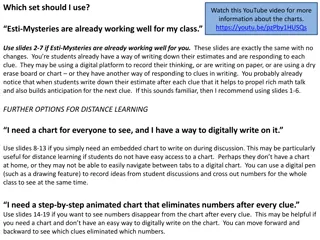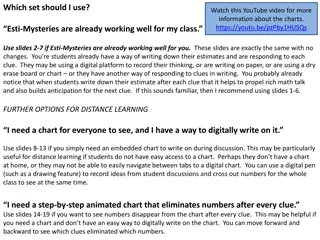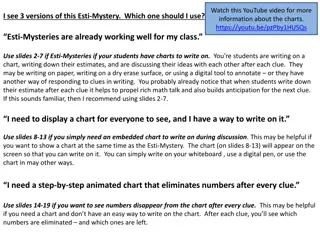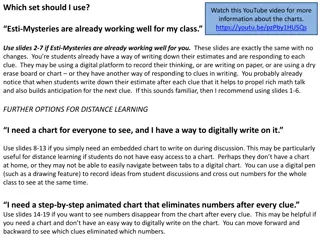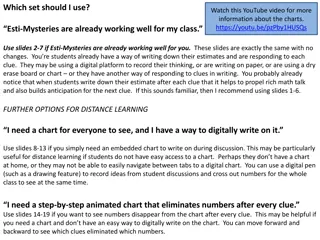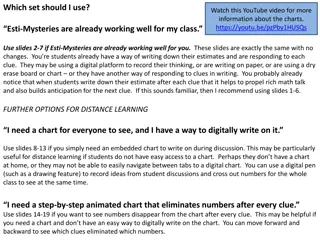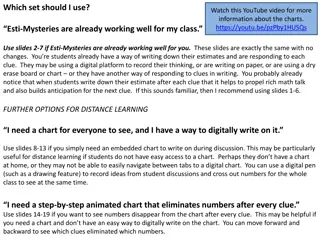Choosing the Right Set for Using Esti-Mysteries in Your Classroom
Explore different sets of slides to enhance your Esti-Mysteries experience in the classroom, whether you need embedded charts, animated charts, or guidance for distance learning. Engage students in rich math talk and estimation skills while uncovering the mystery behind the number of rockets in a bowl.
Download Presentation

Please find below an Image/Link to download the presentation.
The content on the website is provided AS IS for your information and personal use only. It may not be sold, licensed, or shared on other websites without obtaining consent from the author. Download presentation by click this link. If you encounter any issues during the download, it is possible that the publisher has removed the file from their server.
E N D
Presentation Transcript
Which set should I use? Watch this YouTube video for more information about the charts. https://youtu.be/pzPby1HUSQs Esti-Mysteries are already working well for my class. Use slides 2-7 if Esti-Mysteries are already working well for you. These slides are exactly the same with no changes. You re students already have a way of writing down their estimates and are responding to each clue. They may be using a digital platform to record their thinking, or are writing on paper, or are using a dry erase board or chart or they have another way of responding to clues in writing. You probably already notice that when students write down their estimate after each clue that it helps to propel rich math talk and also builds anticipation for the next clue. If this sounds familiar, then I recommend using slides 1-6. FURTHER OPTIONS FOR DISTANCE LEARNING I need a chart for everyone to see, and I have a way to digitally write on it. Use slides 8-13 if you simply need an embedded chart to write on during discussion. This may be particularly useful for distance learning if students do not have easy access to a chart. Perhaps they don t have a chart at home, or they may not be able to easily navigate between tabs to a digital chart. You can use a digital pen (such as a drawing feature) to record ideas from student discussions and cross out numbers for the whole class to see at the same time. I need a step-by-step animated chart that eliminates numbers after every clue. Use slides 14-19 if you want to see numbers disappear from the chart after every clue. This may be helpful if you need a chart and don t have an easy way to digitally write on the chart. You can move forward and backward to see which clues eliminated which numbers.
Rocket Reflections Important Note: If you can see this box, then the slide show is not playing and the reveal won t work. Here is the solution: If you are using PowerPoint, click on Slide Show, then click on From Current Slide. If you are using Google Slides, click on View then Present. Steve Wyborney www.stevewyborney.com
How many rockets are in the bowl? As the clues appear, use the information to narrow the possibilities to a smaller set. After each clue, use estimation again to determine which of the remaining answers is the most reasonable. Write down your first estimate. After each clue, you ll see if your estimate is still a possibility. After each clue, if it is no longer possible write down a new estimate and be prepared to explain why you chose it. Steve Wyborney www.stevewyborney.com
Clue #1 Clue #1 The answer is greater than 30 and less than 80. It s also an even number. Clue #2 Clue #2 The answer includes the digit 6. Clue #3 Clue #3 Look in the mirror. The digit 2 is not in the answer. Clue #4 Eliminate 4 numbers with this clue. Clue #4 106, 96, 86, ___, ___, ___, ___ Clue #5 Clue #5 or 8 more than 60. The answer is not 60 Steve Wyborney www.stevewyborney.com
After seeing the clues, you have narrowed the possibilities to a small set of numbers. Before you see the answer, select your final estimate. Write it down, and explain to someone why you chose that number. Steve Wyborney www.stevewyborney.com
The Reveal 64 rockets Click to see the answer. Important Note: If you can see this box, then the slide show is not playing and the reveal won t work. Here is the solution: If you are using PowerPoint, click on Slide Show, then click on From Beginning. If you are using Google Slides, click on View then Present. Steve Wyborney www.stevewyborney.com
Part 3 - New Esti-Mysteries and Number Sense Resources Every Day for the Rest of the School Year New Esti-Mysteries and Number Sense Resources Every Day for the Rest of the School Year Part 2 - New Esti-Mysteries and Number Sense Resources Every Day for the Rest of the School Year C:\Users\Steve Wyborney\Desktop\Blog Post Pics and email too\Clipboard Dice.jpg C:\Users\Steve Wyborney\Desktop\Blog Post Pics and email too\Part 3 Feature Pic.jpg C:\Users\Steve Wyborney\Desktop\STEVES Esti-Mystery Clue Toolkit and Templates FALL 2020.jpg November 1 January 8 January 11 February 26 March 1 - ongoing More Free, Downloadable Resources From Blog Posts C:\Users\Steve Wyborney\Desktop\20 Days Title Pic.jpg C:\Users\Steve Wyborney\Desktop\SPLAT blog post folder\Splat Promo Images and GIFs\Splat Level 3 B.jpg C:\Users\Steve Wyborney\Desktop\Splat Promos HUGE SET\Slide6.JPG C:\Users\Steve Wyborney\Desktop\Presentation1.jpg C:\Users\Steve Wyborney\Desktop\8.8.2018 Desktop\Estimation Clipboard Desktop Materials\Bundle 1 Glasses Pic.jpg 20 Days of Number Sense Rich Math Talk 51 Esti-Mysteries The Original 50 Splat! Lessons 20 Days of Number Sense & Rich Math Talk 51 Esti-Mysteries The Original 20 Fraction Splat! Lessons 80 Cube Conversations Lessons The Original 40 Estimation Clipboard Sets To Access The Multiplication Course Click here to see the chapter playlists on my YouTube channel. Click on sort by (on the right side) and choose Date created (oldest) You ll see all 12 chapters in the course. 1. 2. 3. Tips for Using the Multiplication Course When looking at playlists, click on the words View Full Playlist instead of the thumbnail or the chapter title. Then click on the share button. Copy the link and send it to your class. Begin with 1 lesson (1 video) per day and then adjust the pacing to meet the needs of your class. For more information read the blog post about The Multiplication Course here.
Rocket Reflections Important Note: If you can see this box, then the slide show is not playing and the reveal won t work. Here is the solution: If you are using PowerPoint, click on Slide Show, then click on From Current Slide. If you are using Google Slides, click on View then Present. Steve Wyborney www.stevewyborney.com
How many rockets are in the bowl? As the clues appear, use the information to narrow the possibilities to a smaller set. After each clue, use estimation again to determine which of the remaining answers is the most reasonable. Write down your first estimate. After each clue, you ll see if your estimate is still a possibility. After each clue, if it is no longer possible write down a new estimate and be prepared to explain why you chose it. Steve Wyborney www.stevewyborney.com
Clue #1 Clue #1 The answer is greater than 30 and less than 80. It s also an even number. Clue #2 Clue #2 The answer includes the digit 6. Clue #3 Clue #3 Look in the mirror. The digit 2 is not in the answer. Clue #4 Eliminate 4 numbers with this clue. Clue #4 106, 96, 86, ___, ___, ___, ___ 31 41 51 61 71 32 42 52 62 72 33 43 53 63 73 34 44 54 64 74 35 45 55 65 75 36 46 56 66 76 37 47 57 67 77 38 48 58 68 78 39 49 59 69 79 40 50 60 70 80 Clue #5 Clue #5 or 8 more than 60. The answer is not 60 Steve Wyborney www.stevewyborney.com
After seeing the clues, you have narrowed the possibilities to a small set of numbers. Before you see the answer, select your final estimate. Write it down, and explain to someone why you chose that number. Steve Wyborney www.stevewyborney.com
The Reveal 64 rockets Click to see the answer. Important Note: If you can see this box, then the slide show is not playing and the reveal won t work. Here is the solution: If you are using PowerPoint, click on Slide Show, then click on From Beginning. If you are using Google Slides, click on View then Present. Steve Wyborney www.stevewyborney.com
Part 3 - New Esti-Mysteries and Number Sense Resources Every Day for the Rest of the School Year New Esti-Mysteries and Number Sense Resources Every Day for the Rest of the School Year Part 2 - New Esti-Mysteries and Number Sense Resources Every Day for the Rest of the School Year C:\Users\Steve Wyborney\Desktop\Blog Post Pics and email too\Clipboard Dice.jpg C:\Users\Steve Wyborney\Desktop\Blog Post Pics and email too\Part 3 Feature Pic.jpg C:\Users\Steve Wyborney\Desktop\STEVES Esti-Mystery Clue Toolkit and Templates FALL 2020.jpg November 1 January 8 January 11 February 26 March 1 - ongoing More Free, Downloadable Resources From Blog Posts C:\Users\Steve Wyborney\Desktop\20 Days Title Pic.jpg C:\Users\Steve Wyborney\Desktop\SPLAT blog post folder\Splat Promo Images and GIFs\Splat Level 3 B.jpg C:\Users\Steve Wyborney\Desktop\Splat Promos HUGE SET\Slide6.JPG C:\Users\Steve Wyborney\Desktop\Presentation1.jpg C:\Users\Steve Wyborney\Desktop\8.8.2018 Desktop\Estimation Clipboard Desktop Materials\Bundle 1 Glasses Pic.jpg 20 Days of Number Sense Rich Math Talk 51 Esti-Mysteries The Original 50 Splat! Lessons 20 Days of Number Sense & Rich Math Talk 51 Esti-Mysteries The Original 20 Fraction Splat! Lessons 80 Cube Conversations Lessons The Original 40 Estimation Clipboard Sets To Access The Multiplication Course Click here to see the chapter playlists on my YouTube channel. Click on sort by (on the right side) and choose Date created (oldest) You ll see all 12 chapters in the course. 1. 2. 3. Tips for Using the Multiplication Course When looking at playlists, click on the words View Full Playlist instead of the thumbnail or the chapter title. Then click on the share button. Copy the link and send it to your class. Begin with 1 lesson (1 video) per day and then adjust the pacing to meet the needs of your class. For more information read the blog post about The Multiplication Course here.
Rocket Reflections Important Note: If you can see this box, then the slide show is not playing and the reveal won t work. Here is the solution: If you are using PowerPoint, click on Slide Show, then click on From Current Slide. If you are using Google Slides, click on View then Present. Steve Wyborney www.stevewyborney.com
How many rockets are in the bowl? As the clues appear, use the information to narrow the possibilities to a smaller set. After each clue, use estimation again to determine which of the remaining answers is the most reasonable. Write down your first estimate. After each clue, you ll see if your estimate is still a possibility. After each clue, if it is no longer possible write down a new estimate and be prepared to explain why you chose it. Steve Wyborney www.stevewyborney.com
Clue #1 Clue #1 The answer is greater than 30 and less than 80. It s also an even number. Clue #2 Clue #2 The answer includes the digit 6. Clue #3 Clue #3 Look in the mirror. The digit 2 is not in the answer. Clue #4 Eliminate 4 numbers with this clue. Clue #4 106, 96, 86, ___, ___, ___, ___ 31 41 51 61 71 71 71 71 71 31 31 41 41 31 41 51 51 51 31 41 51 61 61 61 61 32 42 52 62 72 72 72 72 72 32 42 52 52 52 32 32 42 42 32 42 52 62 62 62 62 33 43 53 63 63 63 63 33 33 43 43 33 43 53 63 73 73 73 73 73 33 43 53 53 53 34 34 44 54 54 54 34 44 44 34 44 54 64 64 64 64 34 44 54 64 74 74 74 74 74 35 45 55 65 75 75 75 75 75 35 45 55 55 55 35 45 45 35 45 55 65 65 65 65 35 36 46 56 66 66 66 66 36 46 46 36 46 56 66 76 76 76 76 76 36 46 56 56 56 36 37 47 47 37 37 47 57 67 67 67 67 37 47 57 57 57 37 47 57 67 77 77 77 77 77 38 48 58 58 58 38 48 48 38 48 58 68 68 68 68 38 48 58 68 78 78 78 78 78 38 39 49 59 59 59 39 49 49 39 39 49 59 69 69 69 69 39 49 59 69 79 79 79 79 79 40 50 60 70 80 80 80 80 80 40 50 50 40 50 60 70 70 70 70 40 50 60 60 60 40 Clue #5 Clue #5 or 8 more than 60. The answer is not 60 Steve Wyborney www.stevewyborney.com
After seeing the clues, you have narrowed the possibilities to a small set of numbers. Before you see the answer, select your final estimate. Write it down, and explain to someone why you chose that number. Steve Wyborney www.stevewyborney.com
The Reveal 64 rockets Click to see the answer. Important Note: If you can see this box, then the slide show is not playing and the reveal won t work. Here is the solution: If you are using PowerPoint, click on Slide Show, then click on From Beginning. If you are using Google Slides, click on View then Present. Steve Wyborney www.stevewyborney.com
Part 3 - New Esti-Mysteries and Number Sense Resources Every Day for the Rest of the School Year New Esti-Mysteries and Number Sense Resources Every Day for the Rest of the School Year Part 2 - New Esti-Mysteries and Number Sense Resources Every Day for the Rest of the School Year C:\Users\Steve Wyborney\Desktop\Blog Post Pics and email too\Clipboard Dice.jpg C:\Users\Steve Wyborney\Desktop\Blog Post Pics and email too\Part 3 Feature Pic.jpg C:\Users\Steve Wyborney\Desktop\STEVES Esti-Mystery Clue Toolkit and Templates FALL 2020.jpg November 1 January 8 January 11 February 26 March 1 - ongoing More Free, Downloadable Resources From Blog Posts C:\Users\Steve Wyborney\Desktop\20 Days Title Pic.jpg C:\Users\Steve Wyborney\Desktop\SPLAT blog post folder\Splat Promo Images and GIFs\Splat Level 3 B.jpg C:\Users\Steve Wyborney\Desktop\Splat Promos HUGE SET\Slide6.JPG C:\Users\Steve Wyborney\Desktop\Presentation1.jpg C:\Users\Steve Wyborney\Desktop\8.8.2018 Desktop\Estimation Clipboard Desktop Materials\Bundle 1 Glasses Pic.jpg 20 Days of Number Sense Rich Math Talk 51 Esti-Mysteries The Original 50 Splat! Lessons 20 Days of Number Sense & Rich Math Talk 51 Esti-Mysteries The Original 20 Fraction Splat! Lessons 80 Cube Conversations Lessons The Original 40 Estimation Clipboard Sets To Access The Multiplication Course Click here to see the chapter playlists on my YouTube channel. Click on sort by (on the right side) and choose Date created (oldest) You ll see all 12 chapters in the course. 1. 2. 3. Tips for Using the Multiplication Course When looking at playlists, click on the words View Full Playlist instead of the thumbnail or the chapter title. Then click on the share button. Copy the link and send it to your class. Begin with 1 lesson (1 video) per day and then adjust the pacing to meet the needs of your class. For more information read the blog post about The Multiplication Course here.