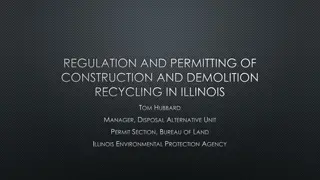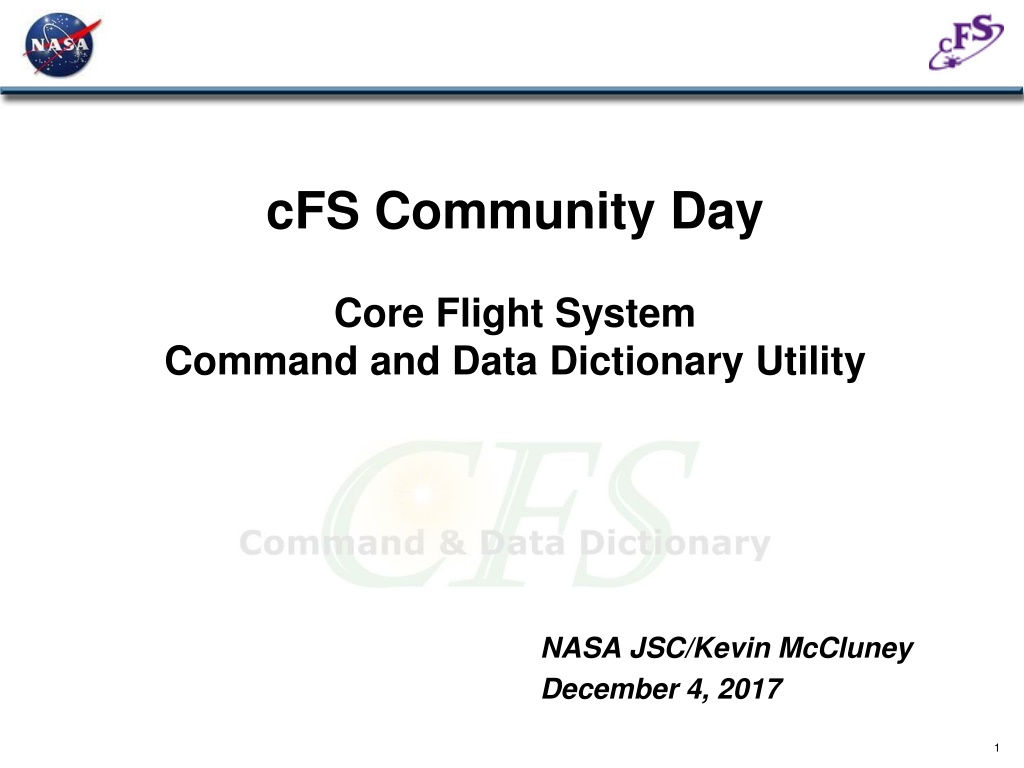
CCDD Utility Overview for cFS Project Data Management
"Learn about the Command and Data Dictionary utility, CCDD, designed for creating, storing, and managing command and telemetry data for cFS projects. Discover its features, data access methods, import/export capabilities, and various use cases for efficient data management."
Download Presentation

Please find below an Image/Link to download the presentation.
The content on the website is provided AS IS for your information and personal use only. It may not be sold, licensed, or shared on other websites without obtaining consent from the author. Download presentation by click this link. If you encounter any issues during the download, it is possible that the publisher has removed the file from their server.
E N D
Presentation Transcript
cFS Community Day Core Flight System Command and Data Dictionary Utility December 4, 2017 NASA JSC/Kevin McCluney December 4, 2017 1
CCDD Overview CCDD Overview The cFS Command and Data Dictionary utility, CCDD, is a generic utility for creating, storing, maintaining, and manipulating the command and telemetry data for a cFS project Designed to be the authoritative source for a project's command and telemetry data Written in Java , with data stored in a PostgreSQL database Provides cross-platform operation Released as open source Available on GitHub: https://github.com/nasa/CCDD Extensive documentation User s guide Tutorial 2
Interface Interface Information is handled via tables (similar to spreadsheet worksheets) Each table represents telemetry, command, or other user-definable data Table content is user-definable (i.e., columns may be added as needed) Tables can be grouped to represent spacecraft systems, or in any organization scheme defined by the user Features Inconsistencies and errors are automatically prevented where possible Configurable data types Macro values Message ID assignment 3
Data Access Data Access Data is accessible to external applications directly from the application via: Scripting languages: Products such as C header files, cFS tables, displays, etc. can be built from the stored data Web-based applications: Access to stored data in JSON format 4
Data Import & Export Data Import & Export Data can be imported into and exported in CSV (comma-separated values, such as spreadsheet) files, operating system clipboard ( cut & paste ), XTCE (XML Telemetric and Command Exchange), and EDS (Electronic Data Sheet) XML (Extensible Markup Language) 5
Use Cases Use Cases Stand-alone CCDD is used to enter, access, and output the command and telemetry information CCDD scripts products Data Supplier CCDD supplies the command and telemetry information to another tool CCDD tool(s) products Example: Export and incorporate the data into an existing EDS, which can then be used with other tools to generate the output products Data Interface CCDD ingests the command and telemetry information from another source in order to build a database, then uses the scripting interface to generate output products from the database Other source CCDD scripts products Example: Import the data from an existing EDS, then generate the output products via the scripting interface In this instance CCDD is essentially just a conversion tool that makes the command and telemetry data readily available to scripts 6