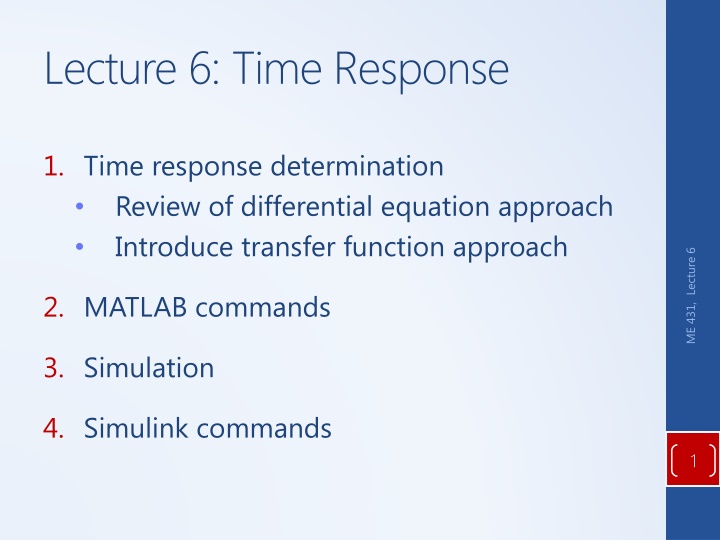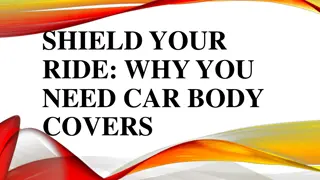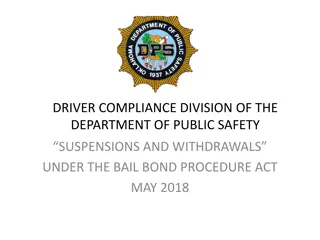Car Suspension Time Response Analysis
Dive into the time response analysis of a car suspension system, exploring modeling through differential equations and transfer functions. Learn how to determine the car body's response to different road inputs and grasp the concept of numerical simulations for linear and nonlinear systems.
Download Presentation

Please find below an Image/Link to download the presentation.
The content on the website is provided AS IS for your information and personal use only. It may not be sold, licensed, or shared on other websites without obtaining consent from the author.If you encounter any issues during the download, it is possible that the publisher has removed the file from their server.
You are allowed to download the files provided on this website for personal or commercial use, subject to the condition that they are used lawfully. All files are the property of their respective owners.
The content on the website is provided AS IS for your information and personal use only. It may not be sold, licensed, or shared on other websites without obtaining consent from the author.
E N D
Presentation Transcript
Lecture 6: Time Response 1. Time response determination Review of differential equation approach Introduce transfer function approach ME 431, Lecture 6 2. MATLAB commands 3. Simulation 4. Simulink commands 1
Time Response Consider the following simplified model of a car suspension quarter mass of the car ME 431, Lecture 6 the suspension tire stiffness and damping of the tires are neglected Would like to determine the time response of the car body (x(t)) for different road inputs (u(t)) 2
Time Response Differential equation model can be solved for different forcing inputs ( ) ( ) ( ) mx t bx t kx t + + = + ( ) ( ) bu t ku t ME 431, Lecture 6 Example: Driving over a bumpy road u(t) = sin(t) ( ) ( ) ( ) mx t bx t kx t + + = (use property of superposition to solve) + cos( ) sin( ) b t k t Example: Driving over a curb u(t) = 1(t) ( ) ( ) mx t bx t kx t + + = + 3 ( ) ( ) t 1( ) k t b
Example Can also model with a transfer function
Time Response The transfer function for this example is + ( ) ( ) X s U s bs k m = = ( ) G s + + 2 ms bs k m ME 431, Lecture 6 The time response x(t) can be determined for different inputs u(t) (and zero initial conditions) using the transfer function In general, 5 -1 -1 L L = = ( ) y t [ ( )] X s [ ( ) ( )] G s U s
Example (step response) = = = 40 and ( ) 1( ), find ( ) u t = Let 1, 4, m b k t x t
Example (continued) Determine final value: Determine frequency of oscillation: Estimate how long it takes before response stays within 2% of its final value:
MATLAB Notes ME 431, Lecture 6 9
Numerical Simulation The models we have developed so far are linear and may be solved analytically Many real systems include nonlinear elements such that their equations of motion are difficult if not impossible to solve ME 431, Lecture 6 These systems can be approximated by linearized equations, or the solution to the nonlinear equations can be approximated numerically 10
Numerical Simulation Example nonlinearities include: Wind drag, nonlinear springs, Coulomb friction saturation dead zone backlash ME 431, Lecture 6 11
Numerical Simulation A simple numerical approximation employs Euler s method x0 + ( ) t ( ) x t x t t ( ) x t x1 + + x2 ( ) ( ) x t ( ) x t x t t t t0 t1 t2 t3 t4
Numerical Simulation Example: ( ) 3 ( ) x t + x = 3 x t = 0 x t = ( ) x t 3 ( ) x t x + 1 i i i x0 Therefore, for x(0)=1 and t=0.5 1 x = x x = x x = x1 0 = = 3 (0.5) x 3 (0.5) x 0.5 x2 1 0 0 0.25 2 1 1 t0 t1 t2 t3 t4
Numerical Simulation Accuracy can be improved by: Reducing the time step t Using a higher- order solver Tradeoff between accuracy and speed x0 x1 x2 t0 t1 t2 t3 t4
Numerical Simulation Tradeoff between accuracy and run time Time step and solver order Complexity of models Some dynamics may be neglected (treated as static) Some complex components may be represented by look-up tables and maps based on steady-state performance or cycle-averaged efficiencies Most simulations will use some combination of physics-based dynamic models and empirical maps Form determined by purpose and requirements ME 431, Lecture 6 15
Numerical Simulation We will use Simulink to perform our simulation Simulink represents models as block diagrams and an underlying solver, like Euler s method, is used to approximate the values of variables ME 431, Lecture 6 Can choose solution method and time step Simulink library includes many types of nonlinearities 16
Example + + = ( ) y t ( ) ( ) ( ) a y t a y t bu t 1 2 ME 431, Lecture 6 Initial conditions can be set in the integrators Can include nonlinearities 17
Example + + = ( ) y t ( ) ( ) ( ) a y t a y t bu t 1 2 ME 431, Lecture 6 Can also represent as a transfer function Preferred for combining subsystems Cannot set initial conditions Cannot represent nonlinearities 18
Simulink Notes ME 431, Lecture 6 19