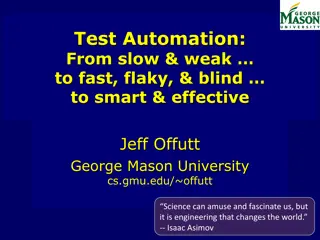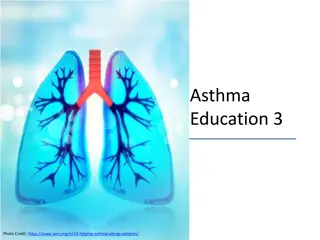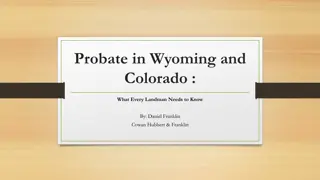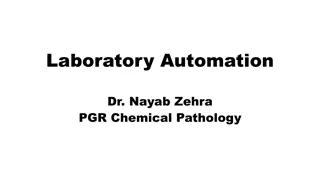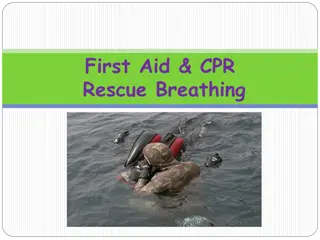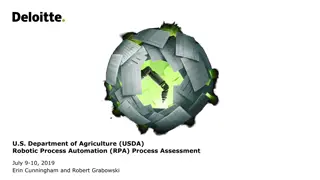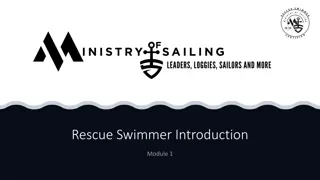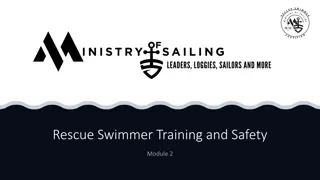Business Rescue Proceedings Automation: Enhancing Efficiency and Compliance
The new e-services for automation in business rescue proceedings aim to facilitate the rescue and recovery of financially distressed companies while balancing the rights of stakeholders. Functions of CIPC in managing notices, accreditation, and monitoring compliance are highlighted, along with the upcoming modules for automation. The submission process and types allowed via the e-services are detailed to ensure authorized and efficient processing.
Download Presentation

Please find below an Image/Link to download the presentation.
The content on the website is provided AS IS for your information and personal use only. It may not be sold, licensed, or shared on other websites without obtaining consent from the author.If you encounter any issues during the download, it is possible that the publisher has removed the file from their server.
You are allowed to download the files provided on this website for personal or commercial use, subject to the condition that they are used lawfully. All files are the property of their respective owners.
The content on the website is provided AS IS for your information and personal use only. It may not be sold, licensed, or shared on other websites without obtaining consent from the author.
E N D
Presentation Transcript
AUTOMATION BUSINESS RESCUE PROCEEDINGS New E-services
Chapter 1, Part B states:- The purpose of this Act are to (k) provide for the efficient and responsible rescue and recovery of financially distressed companies, in a manner that balances the rights and interests of all relevant stakeholders;
FUNCTIONS OF CIPC RELATING TO BUSINESS RESCUE Manage and record the filing of relevant notices:- Processing of applications commencing business rescue proceedings, and ending of the proceedings via terminations, substantial implementations, nullity notifications and court orders; The accreditation of professional bodies; Licensing of individuals that meet the criteria of the Act; Monitor patterns of compliance; Promotion of business rescue provisions of the Act; and Advisory role and raise awareness
CURRENT SCOPE OF AUTOMATION ON BUSINESS RESCUE PROCEEDINGS Next modules for release will include:- (i) Notice of Termination (ii) Notice of Substantial Implementation (iii) Court orders discontinuing business rescue proceedings and commencement of liquidations (iv) Notification of nullities (v) Reporting
WHO CAN SUBMIT VIA NEW E-SERVICES Any person (registered customer for New E-services): Due to requirement to upload specific documentation and director (if company) or member (if close corporation) validation, unauthorised submissions will either be stopped by functionality or rejected by back office Refer to step by step guide on how to register as a customer on New E-Services http://www.cipc.co.za/files/7216/1479/8331/NEW_ESERVICES_CUST_REGISTRATION_AND_LOGIN__Step_by_step_guide_v0.3.pdf OR Go to www.cipc.co.za / Register your Business / How to step by step guides or http://www.cipc.co.za/index.php/Access/how-2/ for a list of all the CIPC electronic platform step by step guides
WHAT CAN BE SUBMITTED VIA NEW E-SERVICES CoR123.1 Resolution by board of directors (if company) or members (if close corporation) Court order commencing business rescue
SUBMITTING A COR123.1 Will only be allowed to submit if the enterprise status is: In Business In Annual Return Deregistration Process If any other status, the reason for the status must be addressed first e.g. voluntary deregistration or liquidation. If uncertain as to how to proceed, log a ticket via www.cipc.co.za / enquiries Will only allow to submit if the enterprise type is one of the following: (i) Private (07) (ii) Public (06) (iii) State Owned Company (30) (iv) Incorporated / Personal Liability Company (21) (v) Not for profit (08) (vi) Close Corporation (23) External Company (10 and 12) Any type of Co-operatives
SUBMITTING A COR123.1 (CONT) The form CoR123.1 Converted into an electronic form (the displayed screen with fields) Signature will be that of the customer who logged in and is submitting the information Electronic form also includes:- (i) Validation of director (if company) or member (if close corporation) with Department of Home Affairs Complete name, surname and identity number must be provided) Director / member detail MUST be the person who deposed the Sworn Statement (ii) Validation that resolution date is not older than 5 business days (iii) Uploading functionality of the required legal documentation:- Sworn Statement Resolution (iv) Additional reporting information for statistical and reporting purposes:- Industry Main place of business PI Score From 15 June 2021 e-mailed application for CoR123.1 and Court Orders commencing business rescue is longer accepted. Must be submitted via New E-Services
SUBMITTING A COURT ORDER COMMENCING BUSINESS RESCUE Complete the electronic form (same as CoR123.1 except for documents that must be uploaded) Electronic form also includes:- (i) Uploading functionality of the required legal documentation:- Valid Court Order (ii) Additional reporting information for statistical and reporting purposes:- Industry Main place of business PI Score (optional) From 15 June 2021 e-mailed application for CoR123.1 and Court Orders commencing business rescue is longer accepted. Must be submitted via New E-Services
SUBMITTING A COR123.1 OR COURT ORDER If any validations failed, a message will appear and/or highlighted in red within the functionality Correct accordingly or alternatively log a ticket via www.cipc.co.za / enquiries If submitted successfully, a reference number (also called tracking number) will be displayed E-mail notification will be dispatched to customer indicating that application was successfully submitted Upon submitting the information, the application is not yet regarded as being filed. Application is only regarded as being filed, and proceedings commenced PROVIDED that CIPC back office team has confirmed that the uploaded documents are legally and procedurally correct and complete
SUBMITTING A COR123.1 OR COURT ORDER Refer to step by step guide on how to submit Business Rescue Proceedings via New E-Services http://www.cipc.co.za/files/5816/2340/3812/Step_by_step_guide_New_E- Services_Business_Rescue_Proceedings_v1.0.pdf OR Go to www.cipc.co.za / Maintain Your Business / Business Rescue
FILED COR123.1 OR COURT ORDER Once information is submitted, back office team will examine uploaded documents for legal and procedural requirements If incorrect, application will be rejected for rework (correction of application) E-mail notification will be dispatched to customer indicating the reason for rejection and what must be corrected Correct via New E-services functionality Once corrected, application will be referred again to back office to examine uploaded documents If processed successfully, a confirmation letter and disclosure (latest information of the enterprise) will be e-mailed to customer Customer must then proceed with the notification requirements as stated within Section 129 or section 131 of the Companies Act, and proceed to appoint the practitioner via New E-Services. Effective date for CoR123.1 will be the date upon which complete application was submitted via New E-Services which will be the first submission date or if rejected for rework, the date the corrected information was submitted. Functionality will automatically back date to such date once application has been approved by back office Effective date for court order will be the date the court made the order to commence business rescue proceedings
CONTENT OF SWORN STATEMENT Full name, surname and ID number of deponent of affidavit / sworn statement Must be active director (if company) or member (if close corporation) Identity information will be validated with Department of Home Affairs Reasons for resolution to start business rescue proceedings (e.g. what caused the financial distress insufficient to state for example due to cash flow problems ) How the entity plan to rescue or become a going concern again All legal proceedings the entity is involved in as at date of resolution, the nature of such proceedings and the status thereof Must be deposed and commissioned by Commissioner of Oaths An entity may not resolve to begin business rescue proceedings if liquidation proceedings have been initiated by or against the company this information must also be declared (Section 129(2)(a) of the Companies Act, 2008) If liquidation proceedings have commenced, a court order commencing business rescue is required and must be submitted via New E-Services functionality
CONTENT OF RESOLUTION Full name and registration number of entity Date the resolution occurred Place resolution took place Phrases:- Majority (50% plus 1 or if higher resolution threshold is applicable in terms of MOI) of active directors (if company) or members (if close corporation) must resolve to commence business rescue Financially distressed; and Reasonable prospect to rescue Cannot be shareholders resolution Must be signed by majority of active directors or members ALTERNATIVELY signed by Chairperson of the meeting but resolution must clearly indicate that Resolution can be done physically or by electronic means (e.g. round robin)
CONDITIONS FOR COURT ORDER Resolution may not be adopted if liquidation proceedings have been initiated by or against the company Thus no application should have been made to a court for the liquidation of the company If so, resolution is void ab initio
BUSINESS RESCUE EFFECT General moratorium on legal proceedings against the entity, including enforcement action - section 133; Protection of property rights - section 134; Employees of entity at the time of BR continue to be so employed with exceptions section 136(1); BRP may suspend any obligation of the entity for the duration of the BR with exceptions section 136(2) & (2A); Effect on shareholders and directors section 137 Alteration in the status of issued securities is invalid (with exceptions); Each director must continue to function as director subject to the authority of the BRP.
BUSINESS RESCUE LEGAL CONSEQUENCES Effective date for commencement (or proceedings being regarded as being filed) will be the date upon which complete application was submitted via New E-Services which will be the first submission date or if rejected for rework, the date the corrected information was submitted section 129(2)(b); If preceding liquidation proceedings, then the resolution to commence BR is void ab initio (void to begin with) section 129(2)(a); If resolution and effective date not published within stated period, then proceedings become a nullity section 129(3)(a); If practitioner is not appointed within 5 business days from date of resolution, the system will automatically record proceedings as a nullity and change status to in business section 129(3)(b) & 129(4); If the BR proceedings become a nullity due to any of the above, then the entity may not file a further resolution to begin BR proceedings for a period of 3 months, unless the court decides otherwise section 129(5)(b).
NULLITY If proceedings became a nullity letter from BRP stating the reasons for the nullity For now, notify CIPC via businessrescue@cipc.co.za Possible reasons for nullity: BRP not appointed with required or extended time period Publication and notification of starting of BR or appointment of BRP did not occur in time Not all known affected parties were notified of BR or appointment of BRP At time of resolution, liquidation proceedings has already initiated Consequences: Resolution to commence BR and placing under supervision lapses and is null and void Cannot file another resolution within 3 months after date on which resolution was adapted Section 129(5)