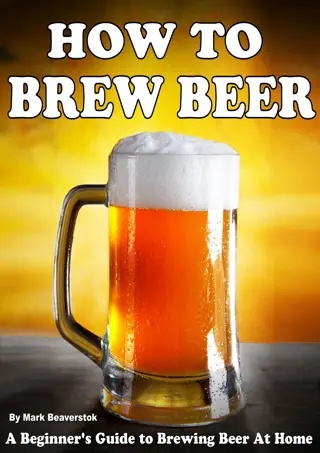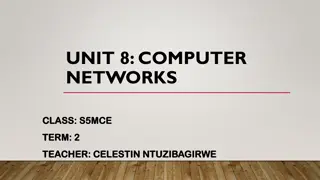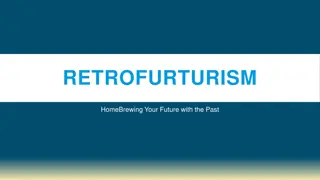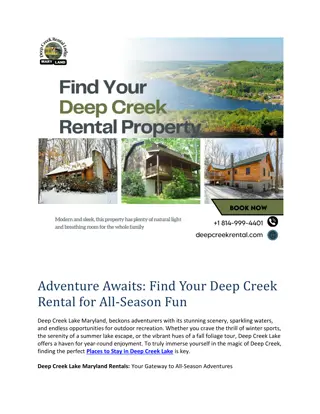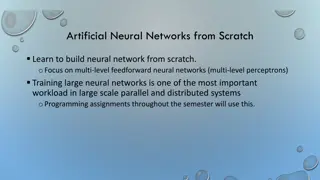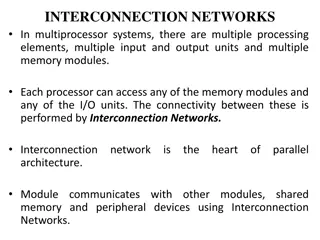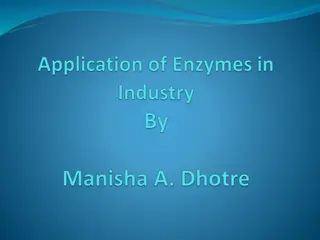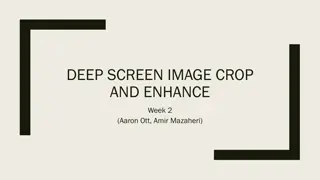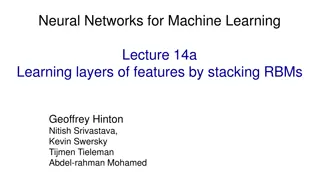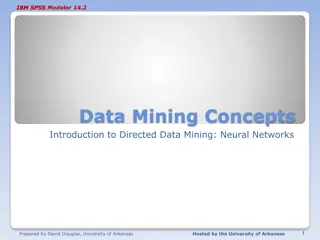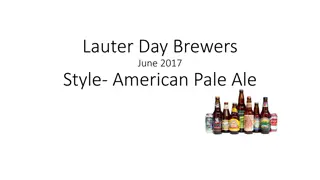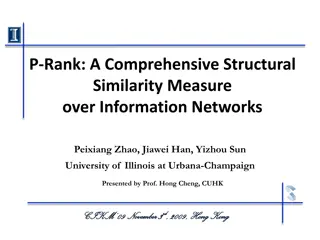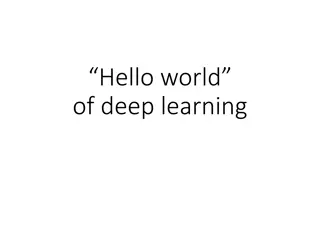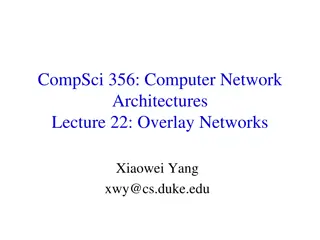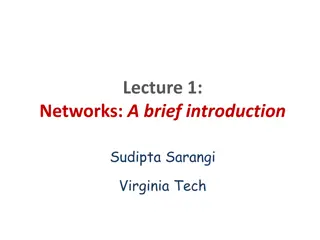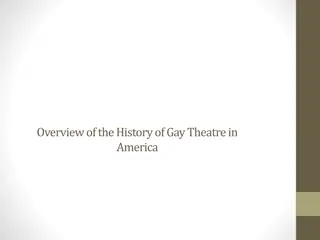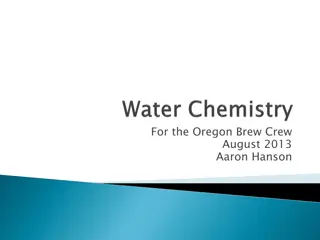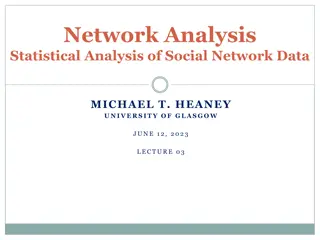Brewing Deep Networks with Caffe
Discover how Caffe can help you deploy and fine-tune common networks, embed Caffe in your applications, visualize networks, and extract deep features easily. Explore tricks to enhance your expertise in Caffe and transition Caffe models to TensorFlow for deep visualization
Download Presentation

Please find below an Image/Link to download the presentation.
The content on the website is provided AS IS for your information and personal use only. It may not be sold, licensed, or shared on other websites without obtaining consent from the author.If you encounter any issues during the download, it is possible that the publisher has removed the file from their server.
You are allowed to download the files provided on this website for personal or commercial use, subject to the condition that they are used lawfully. All files are the property of their respective owners.
The content on the website is provided AS IS for your information and personal use only. It may not be sold, licensed, or shared on other websites without obtaining consent from the author.
E N D
Presentation Transcript
CAFFE Brewing Deep Networks With Caffe
Contents Why Caffe? Deploy a common network Finetune Tricks for Caffe Embed Caffe in your application Custom operation
Why caffe? Easy common network deploy, friendly to custom network Pure C++ / CUDA architecture 1. command line, Python, MATLAB interfaces 2. fast, best for industry Suit for programmers(my view) 1. best used in Linux(my view) 2. modularity 3. C++, a must for programmers
Deploy a common network & Finetune Deploy Write two files, then train and test it! one for network definition, example on minist one for hyper-parameters, example on minist This is enough for common networks! Finetune In the network definition file, simply fix lr_mult to 0 for the unchanged layers. layer { param { lr_mult: 0 # for W} param { lr_mult: 0 # fow b}}
Tricks -- pretend to be an expert on Caffe Caffe model to TensorFlow Visualization Visualize network Visualize filters and feature maps Deep visualization
Embed Caffe in your application One day, you are writing a program, which needs some image features. You have been boring on features such as HOG, SIFT. Then you say, give convolution neural network a try, maybe even the first layer s feature in a CNN is much better than HOG. But how? Here are three ways.
Embed Caffe in your application 1. C++: Embed your application in Caffe For example, to get deep features from modifying this example. What you need to do is : a. insert the following line at the right position b. delete code irrelevant to your program. c. complete your code d. compile Caffe & run your program
Embed Caffe in your application 2. C++: Treat Caffe as a library a. write code on extract deep features, example b. write CMakeLists.txt or Makefile, including Caffe library, example c. build your project 3. Python: The Python code for Visualize filters and feature maps already contains extracted deep features. Just copy it.
Custom operation One day, you have a excited idea on convolution neural network. But that requires you to modify the source code. Maybe Tensorflow? Then you google custom operation tensorflow and get a answer here that: Wait! Write an operation calling Caffe in Tensorflow?! Well, let s use Caffe directly.
Caffe code architecture First, let s briefly see the Caffe code architecture. It is very clear, and very similar to our cs231n homework. Blob: store data, 4-dimension [batch size, channels, height, width] Layer: read data/conv/relu/pool/full connected/dropout/loss etc... Net: connect layers to form the whole network Solver: optimization(Adagrad, Adam, etc ) and read/save model.
Custom operation 1. Add a class declaration for your layer to common_layers.hpp/data_layers.hpp/loss_layers.hpp/neuron_layers.hpp/ vision_layers.hpp 2. Implement your layer in layers/your_layer.cpp You may also implement the GPU versions Forward_gpu and Backward_gpu in layers/your_layer.cu Which needs program skills on CUDA. CUDA skill should be a huge plus for programmers. 3. Add your layer to proto/caffe.proto, updating the next available ID. 4. Make your layer createable by adding it to layer_factory.cpp 5. Write tests in test/test_your_layer.cpp. 6. Compile Caffe and Write network definition as usual. For example: More detail on these steps here.
Custom operation Implementation of PrecisionRecallloss, code[1] Declaration in loss_layers.hpp Implement Forward_cpu, Backward_cpu and other functions needed for custom operation in precision_recall_loss_layer.cpp Simply copy the CPU implementation code in CUDA implementation(disable CUDA) Unit test is omitted here, so make runtest command would fail, but we still can call PrecisionRecallloss. [1] Hierarchically Fused Fully Convolutional Network for Robust Building Extraction ACCV 2016
Custom operation Implementation of PrecisionRecallloss, code[1] Declaration in loss_layers.hpp Implement Forward_cpu, Backward_cpu and other functions needed for custom operation in precision_recall_loss_layer.cpp Simply copy the CPU implementation code in CUDA implementation(disable CUDA) Unit test is omitted here, so make runtest command would fail, but we still can call PrecisionRecallloss. [1] Hierarchically Fused Fully Convolutional Network for Robust Building Extraction ACCV 2016 Part of precision_recall_loss_layer.cpp
Custom operation Implementation of PrecisionRecallloss, code[1] Declaration in loss_layers.hpp Implement Forward_cpu, Backward_cpu and other functions needed for custom operation in precision_recall_loss_layer.cpp Simply copy the CPU implementation code in CUDA implementation(disable CUDA) Unit test is omitted here, so make runtest command would fail, but we still can call PrecisionRecallloss. [1] Hierarchically Fused Fully Convolutional Network for Robust Building Extraction ACCV 2016
Custom operation Implementation of PrecisionRecallloss, code[1] Declaration in loss_layers.hpp Implement Forward_cpu, Backward_cpu and other functions needed for custom operation in precision_recall_loss_layer.cpp Simply copy the CPU implementation code in CUDA implementation(disable CUDA) Unit test is omitted here, so make runtest command would fail, but we still can call PrecisionRecallloss. [1] Hierarchically Fused Fully Convolutional Network for Robust Building Extraction ACCV 2016
Speed Microsoft Research Asia and Sensetime also have their internal caffe version. Sensetime s internal caffe is 4x+ faster than the original. 6-core Intel Core i7-5930K @ 3.50GHz, NVIDIA Titan X, Ubuntu 14.04 x86_64